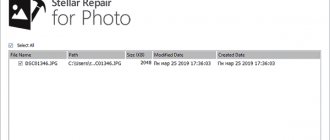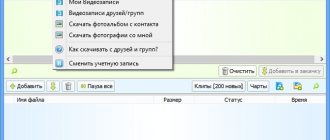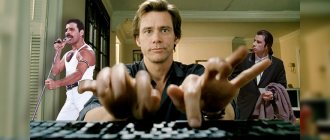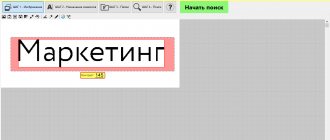DWG is a relatively old format for various drawings and design files. The format standard was developed back in 1970. Those who have experience working with the AutoCAD program know that it tends to save its projects in this format. Typically, users who have these files on their computer also have the programs with which they were created. In this article, we will introduce you to online services for viewing files with the DWG extension. The initials of the format have the main consonants from the English word “Drawing” - graphics. From this you can guess that the extension saves drawing files that are created in special programs. I will also mention that a collection of the best services for creating drawings online is presented at the link.
Dwgfastview.com – high-quality DWG viewing online
The dwgfastview.com resource was created by the Chinese company Gstarsoft Co., Ltd., specializing in software solutions in the field of working with drawings. On this site you can find a simple and effective tool that allows you to quickly open DWG online and view its contents. The resource has an English-language interface.
Do the following:
- Go to dwgfastview.com;
- Click on the “Select a Local File” button and tell the system the path to your DWG file on your hard drive;
- If necessary, launch by clicking “Flash Player” and click on “Allow” at the top;
- Wait for the file to be processed;
- After opening it, use the mouse wheel to zoom in and out of its display.
ShareCad - service for viewing DWG
ShareCad.org is a simple and intuitive Russian-language service that allows you to view graphics and drawings of a DWG file directly in your browser on all popular platforms. The user is not able to make changes to a document opened on this service. The service supports 8 popular languages, which can be selected in the settings. By completing a simple registration, you will have access to some features on the site. One of these opportunities is to edit documents in a local editor and then save them to the service.
On this service:
- You can open the following formats on the service - DXF, HPGL, AutoCAD, DWG, PLT.
- The service supports the following vector graphics formats – SVG, EMF, WMF, PDF, CGM.
- 3D formats – STP, IGS, STL, SAT, STEP, BREP.
- Supported raster graphics formats are CAL, GIF, BMP, PNG, TIFF.
- As well as all popular archives of 7z, RAR, ZIP files.
The ShareCad service has a free online converter from PDF to DWG, as well as special software with which you can study CAD files on your computer.
How to use ShareCAD
- In order to use the service, go to: https://www.sharecad.org/ru.
- On the main page, find the “Open” button and among the files on your computer, find your drawing and specify the path to it.
- After confirmation, the file will be opened in the entire browser window.
- From the menu, select Home View to select a viewing perspective.
- You can zoom and move around the image.
Viewer.autodesk.com – network viewer of DWG files from Autodesk Inc.
The second high-quality viewer for dwg files online is a brainchild called “Autodesk.Viewer”. This tool supports working with most 2D and 3D file formats, including the required DWG, RVT, STEP and others. The service boasts a Russian-language interface and high-quality display of your existing drawing. The speed of opening DWG files for this resource is average.
Do the following:
- Launch viewer.autodesk.com;
- Click on the “Start watching” button;
- Then click on “Upload new file” - “Select file”. Provide the service with the path to your dwg file on disk;
- If there are no other files associated with the downloaded file, click on “No more files”;
- Wait until your file is processed (this may take some time);
- The existing drawing in the file will open. Use the mouse to move around the drawing and scale it.
Converting a DWG File Version
The DWG format appeared quite a long time ago and has been regularly improved since its inception. There are several versions of this format that are incompatible with each other, therefore, sometimes it becomes necessary to save an existing drawing in another, older or newer version. Let's look at the Autodesk Trueview program with which you can do this.
Autodesk DWG Trueview
The best way to re-save an existing drawing is to use a program from AutoDesk called Autodesk Trueview. For this:
- open the drawing;
- click the “Save As” icon, which is located on the quick access panel;
- in the drop-down list, find the required version of the DWG format;
- click the "Save" button.
DWG Converter
DWG Converter is a free file converter developed by ZWSOFT. This program understands and can convert from one version to another all varieties of the DWG format, including the current one. Among other things, batch processing of files is supported, that is, you can load several drawings at once and start the process of converting them.
Please leave your feedback on the current topic of the material. Thank you so much for your comments, subscriptions, dislikes, responses, likes!
Kristina Gorbunovaauthor
Gallery.proficad.eu – open drawing online
A third quality resource for viewing DWG files is gallery.proficad.eu. The resource is a network form of the ProfiCAD program, designed for drawing electrical and electronic diagrams, diagrams, and control pie charts. Also can be used for pneumatic, hydraulic and other types of technical diagrams.
The functionality of the resource includes a fairly fast and high-quality DXF and DWG viewer, the capabilities of which we will use.
Do the following:
- Log in to gallery.proficad.eu;
- Click on the green button “Select a DWG or DXF document” and specify the path to your dwg file;
- Wait some time while the resource processes your file;
- The contents of your file will be displayed in a reduced form at the top of the form. Click on the desired drawing to enlarge and view it.
- You can save the contents of this file in PDF format by clicking on “Save as PDF”.
Online converters DWG->PDF and PDF->DWG
Online converters allow you to quickly convert one format to another ( DWG, PDF, JPG, CDW, DXF, CDR ) in any direction. The obvious task of converters is to change the file format when the original format of the graphic document does not match the required one.
For rarely used formats such as PLN, FRW, VSD, XML , it is quite difficult to find online conversion options. If such services are not listed below, you will have to install the program on your computer in order to be able to change formats.
Online DWG converters:
- Zamzar.com . Allows you to convert .dwg files not only to .pdf, but also to any other formats, of which there are several dozen to choose from ( bmp, gif, jpg, pdf, png, tiff ...). By default, the converter has a file limit of 50 megabytes, but it can be increased. The result of the file conversion will be sent to the specified email address.
- PDF to DWG . If on the first site drawings in DWG format can be converted to another format, then here PDFs are converted in the opposite direction, to DWG. An online converter from the creators of the ABViewer program, located on their website. Since the purpose of the site is to sell an advanced version of the computer program, the online solution has a number of limitations. At the moment: file size up to 3 MB, conversion of 2 files per day, conversion of the first 2 pages of a PDF file, file vectorization is not supported (raster images in PDF are converted to OLE objects).
- DWG/DXF to PDF . A simple English-language site that allows you to convert images from DWG/DXF format to PDF without registering or entering an e-mail. Since image conversion in this direction is slow and creates a load on the server, the maximum file size is limited to 10 megabytes.
- coolutils.com . The free script on the website coolutils.com/ru/online makes it possible to convert a drawing to DWG into any of the following formats: PDF, JPEG, TIFF, CGM, PNG, SWF .
- Aconvert.com . The site is in English, but the script itself is made very simply and understandably. Allows conversion in two directions: both from DWG to PDF and vice versa, and to the following formats: DOC, DOCX, XLS, XLSX, PPT, PPTX, XML, CSV, ODT, ODS, ODP, HTML, TXT, RTF, SWF , PNG, JPG, TIFF, BMP, PCX, PNM and PSD.
- Dwg.autodwg.com . An incredibly simple site that online converts .pdf files into drawings recognized by AutoCAD. It is possible to select even a specific version of the program: AutoCAD 14, 2000/2002, 2004/2005/2006, 2007/2008/2009, 2010/2012. Since then, the site apparently has not been updated - there is no adaptation to new versions of the program.
These sites allow you to convert from DWG in all directions. Despite their convenience, online services are usually slow and have limitations on the number of files or their size. In order not to encounter such restrictions and not to depend on the availability and speed of the Internet, you can install a converter program on your computer.
The best programs for opening DWG format
A number of stationary programs that allow you to open a DWG file.
| Program | Functional |
| FreeCAD | Free, open source tool with parametric capabilities. Used to develop a 3D CAD model, has support for the finite element method for computer-aided design |
| LibreCAD | A free tool that allows you to open or import an AutoCAD DWG file. It has a simple and user-friendly interface, very similar to AutoCAD, so there shouldn’t be any big problems getting used to it when you first start it |
| DWG Trueview | The official AutoCAD viewer, available for free. Designed to provide interchangeability between different versions of DWG files and earlier releases of AutoCAD. Supports features such as digital signature, password protection of drawing file |
| OnShape | Unlike other CAD software, Onshape integrates modeling tools and design data in a highly secure cloud workspace |
This is useful to know: how to open the NEF format.
Programs for reading DWG files
If you need to look at a drawing but there is no Internet, for example, on the road, then you can use specialized programs for viewing drawing files.
KOMPAS-3D Viewer
Free programs and services for trimming audio files online
KOMPAS-3D Viewer is a free program developed by the Russian company. It is intended for viewing documents and templates developed in the KOMPAS-3D system. This program allows you to open files in DWG and DFX formats. There is also a print function.
DWG TrueView
The free DWG TrueView program can be downloaded from the AutoDesk website. There are both 32-bit and 64-bit versions for the Windows operating system from Windows 7 to Windows 10. You can download the officially Russified version from the AutoDesk website. If you install the Design Review application along with DWG TrueView, you can not only view your drawings, but also make notes on them.
FreeCAD
The Best Free Online 3D Modeling and Design Services
FreeCAD is a free program with which you can not only view drawings, but also edit them and create them from scratch. This program is actively used in mechanical engineering, architecture and industrial design. Among other things, it can be used to perform structural calculations using the finite element method. This program includes built-in modules for computational dynamics, robot simulation, and a building information modeling tool. Thus, FreeCAD can be called a full-fledged CAD system. In addition to its own format, this application also understands many others, including DWG.
Method 2: GROUPDOCS Viewer
A multifunctional web service for working with data and electronic documents of various types, containing a built-in CAD drawing viewer.
Go to the GROUPDOCS Viewer online service
- Use the link above to go to the site and then “Click here or simply drag and drop the file into this area.”
- Using the system file manager, perform the action selected in the previous step - open the document or drag it into the browser window.
- Familiarize yourself with the drawing, zooming as necessary (1), switching pages (2), and then downloading it (3) in its original format.
The service in question also allows you to convert files opened with its help into ZIP archives with PNG images inside and PDF documents, as well as print them if the appropriate peripheral equipment is connected to the computer.
Method 4: Program-Pro
Lastly, let's look at a web service in which you can open files created in CAD systems, vector and raster images, 3D formats and archives.
Go to the Program-Pro online service
- Open the site and “Select file.”
- Upload the required document to the service.
- Confirm this action by clicking on the button marked in the screenshot below,
The DWG drawing will then open in the built-in viewer.
How to open DWG files online?
There are several good services on the World Wide Web that allow you to view the DWG format without installing software on your computer.
Access to web resources is possible from any operating system, including: Windows from XP and higher, Mac OS, Linux, iOS, Androd. To access the site, it is enough to have one of the popular browsers Google Chrome, Mozilla Firefox, Opera, Safari, Internet Explorer, Microsoft Edge.
Autodesk A360 Viewer
The cloud service was created by Autodesk and is designed for reading various CAD files. You can easily view the desired object from a PC or mobile device. It is worth noting the option of collective work on projects, thanks to which many users store their documents on the server of this web resource. The viewer functionality supports scaling and rotating parts, quickly changing viewpoints of complex models, arranging notes for later editing, printing, etc.
If problems arise, feedback from technical support is available. Here you can demonstrate your projects and discuss them with other participants. Let's figure out how to use Autodesk Viewer 360:
- In the browser go to the following address;
- On the main page, click the “Start viewing” button;
- In the window that appears, you are required to complete mandatory registration;
- Create an account and confirm the specified parameters;
- All you have to do is press the “Upload” button and specify the path to the file;
- Now you can work with the loaded object in the storage itself, toolbars and various settings will become available.
Sharecad online service
Free viewer of raster and vector graphics, as well as 3D formats. Provides space to store data on the server. Supports a wide range of various extensions, including: DWG, DXF, DWF, DWT, IGES, STP, STL, PLT, SVG, CGM, HPGL, JPEG, BMP, PNG, EMF, WMF, TIFF, TGA and many others.
The main functions are viewing, printing, displaying layers, zooming and resetting actions. You can repost your drawings to various social networks. Instructions for use:
- Go to Sharecad.org;
- At the top left, select the folder icon;
- In the explorer that opens, specify and load the desired DWG extension.
Program-pro.ru
A good web resource with a built-in plugin for opening CAD formats.
- We go to the site;
- After clicking the “Select file” button, we look for the object we need in the PC memory;
- Next, move the mouse cursor over the “Load” button and click on it;
- We are waiting for the download to complete, after which we can use the online viewer.