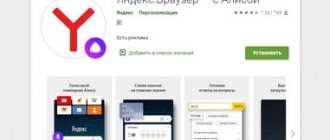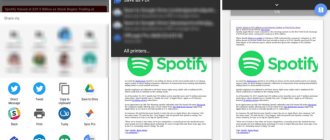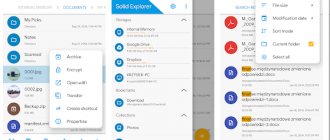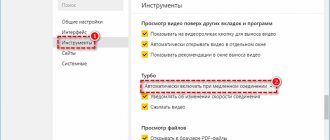According to manufacturer research, smartphone users spend the most time in the browser. At the same time, the market for web browsers for Android is completely captured by Google with their Chrome. Does Chrome have any worthy competitors that are more optimal for Android users?
Actually there is. Other browsers for Android smartphones offer useful features such as built-in VPN, data compression, and bypassing site blocking.
In our article we will look only at the best browsers for Android phones.
Firefox Focus
Mobile Firefox already has a good set of tools to preserve your privacy: incognito mode and tracking protection. But in Firefox Focus it's even more serious. This browser blocks most known web trackers by default and automatically erases browsing history, passwords and cookies upon restart. The program also removes advertising on websites, can protect open tabs from being viewed by strangers by scanning a fingerprint, and can disable JavaScript and Cookies.
Firefox Focus: Private
Mozilla
Price: Free
Download
Price: Free
User tracking methods
What is user tracking?
Tracking is tracking a user using various browser identification techniques. There are several tracking techniques: Evercookie, Cookie, Fingerprinting, IP address, behavioral analysis. There are others, but these are the most commonly used user tracking techniques.
How do private browsers combat tracking?
Private browsers use blacklists of tracking scripts (like these) and simply block their execution.
All modern browsers for anonymous surfing have the ability to automatically clear private data when exiting. For a phone, this cleaning is enough to cope with Evercookie tracking.
Things are worse with the browser fingerprint, because the browser transmits most of the data not out of a desire to tell more about itself, but in order for the web page to be displayed correctly. As a security option, a web browser can send information about itself that will be similar to as many other browsers as possible.
Ghostery Privacy Browser
The Ghostery extension is deservedly popular. But this developer also has a full-fledged browser for Android. It is based on mobile Firefox and is fully compatible with its extensions, so nothing prevents you from installing uBlock in addition to its existing privacy protection tools.
Ghostery has one of the largest databases of online trackers, so Ghostery Privacy Browser has no problem blocking most tracking elements on web pages. You can easily see what has been paused thanks to the icon next to the address bar. Ghostery can also delete your entire surfing history with one click, has built-in phishing protection and can block Cookies.
Ghostery Privacy Browser
Ghostery, Inc.
Price: Free
Download
Price: Free
Puffin Browser - browser for Android with flash player out of the box
Remember when Adobe Flash on mobile devices was impressive, and even if the user experience was absolutely terrible, people would still want to use a Flash player in a mobile browser. HTML5 saved us from a lot of conflicts and other technical problems, but it wasn't enough. Flash still exists, and the most elegant solution for a quality viewing experience that also includes Flash on Android is the Puffin Android browser with flash player.
Puffin works well because it cheats the system and the user a little. In this case, that's good. When you access a Flash site through Puffin, you are actually accessing that site through the Puffin server. Puffin manages all the complex tasks of Flash and delivers essentially interactive video on your screen. If you have a decent internet connection, even visually intensive games written in Flash are both playable and enjoyable on your mobile device. Plus, Puffin is an excellent browser for non-Flash pages.
Orbot and Orfox
Orbot allows Android users to connect to the Tor network. Tor uses the principle of “onion routing”: your data is passed through encrypted channels through many random servers around the world, making it very difficult to track it. In addition, Orbot provides deep encryption of all transmitted data and allows you to open almost any blocked resources. The perfect tool for the paranoid. True, beginners may be confused by the excessive abundance of settings.
Orbot can be used as a system VPN on Android, so you can send traffic from any browser or instant messenger through the encrypted Tor network. But Orbot works best in conjunction with the Orfox browser. It is based on Firefox, but has very advanced additional tools for traffic encryption and tracking protection.
Orbot Proxy included with Tor
The Tor Project
Price: Free
Download
Price: Free
appbox fallback https://play.google.com/store/apps/details?id=info.guardianproject.orfox&hl=ru&gl=ru
Android Applications
There are situations when you may need to install additional extensions. For example, many people ask for advice on choosing a VPN for Safari browser or other browser. Here you can choose the following options:
- Surfshark is one of the best VPNs that offers free services for a week. For connection, virtual and physical servers are used here, and there is support for P2P networks. Pros: refusal to collect information from users, additional masking technology, automatic shutdown, and more. The disadvantages are a small number of servers and the need to pay.
- NordVPN is a fast and convenient VPN for surfing. It is relevant if the user was unable to download the browser from VPN for Android for free or is not satisfied with the existing functionality. There is also a free trial period that allows you to evaluate the capabilities of the service, but after that you will have to pay for the services. The advantages include more than 5,000 servers, P2P support, and the ability to make up to six connections from one account. The downside is the high price.
- TurboVPN is a free program that allows you to connect to servers from different parts of the world. There is a free version and a paid version available. Pros: the presence of a completely free version, six countries in the free plan, the ability to disable VPN for some plans.
If you wish, you can download other programs to work on Android, for example, SuperVPN or VPN Master.
InBrowser
InBrowser has incognito mode enabled so it never remembers the sites you visit or saves cookies or passwords. They are automatically permanently deleted when you exit the application. In the InBrowser settings, you can disable JavaScript and Flash, and also change the User Agent to masquerade as other browsers.
Naturally, InBrowser has tracking tracker blocking, a Do Not Track function, Panopticlick tracking protection, and Referer header obfuscation, so sites tracking your movements will not be able to find out anything.
A couple of other interesting features of InBrowser are support for the Tor network and integration with the LastPass secure password storage service.
InBrowser - Incognito Browsing
Private Internet Access, Inc
Price: Free
Download
Price: Free
Yandex browser
Yandex.Browser is a popular browser from the Russian IT giant. Recently, it has been running on the multifunctional Chromium browser engine, which has given its users new features, including VPN connection.
Among other functions of Yandex.Browser, we note:
- Availability of built-in voice assistant Alice.
- A system of internal chats that can be started with any interlocutors from the contact list on the phone.
- Page loading acceleration mode, which turns on automatically when the connection is slow.
- Full synchronization between different devices via a Yandex account.
Yandex Browser also does not have a built-in VPN client. Part of its functionality is presented in the form of an option to protect the connection when working in unsecured WiFi networks.
To enable it:
- Launch Yandex Browser.
- In the search bar, click on the button in the form of three dots.
- Go to the "Settings" section.
- Scroll down to the Privacy section.
- Enable the option “Protect connection when working on unsecured Wi-Fi networks.”
Using this option will improve your security, but will not help you bypass the block or protect your privacy. However, VPN can be installed in Yandex Browser as an add-on.
DuckDuckGo Privacy Browser
DuckDuckGo is a well-known search engine that emphasizes the privacy and confidentiality of its users. But, in addition to the search service, DuckDuckGo also provides its own browser. It blocks trackers that track you, forces sites to use encrypted connections where possible, and removes ads from pages you visit.
If you open the site statistics (the icon to the left of the address bar), you will see which page elements were blocked. In addition, DuckDuckGo Privacy Browser will give you an assessment of the privacy policy of the open site, and you can decide whether to trust the resource. And another button next to the address bar allows you to clear all data and close all tabs with one click - useful if someone is annoyingly spying on what you are looking for on the Internet.
The browser's search engine, of course, is DuckDuckGo, which does not collect statistics from users and does not try to show you personalized search results.
DuckDuckGo Privacy Browser
DuckDuckGo
Price: Free
Download
Price: Free
Opera
Opera is probably the most famous browser with a built-in VPN. This is a free browser feature that you can turn on in your settings. The VPN client can work on all sites or only on those pages that open in private tabs.
Among other features of Opera, we note:
- Built-in ad blocker.
- Traffic saving function (does not work simultaneously with VPN).
- Automatic saving of passwords and payment information.
- The ability to synchronize between different devices through a single Opera account.
How to enable VPN in Opera
By default, the VPN client on Opera is disabled. To use it:
- Launch the Opera application.
- Click on the browser icon in the lower right corner.
- Go to Settings.
- Find the VPN line and click on the slider next to it to activate the feature.
The built-in VPN has its own settings that allow you to optimize its performance in the browser. To access them, click on the VPN line itself. Here you can:
- Enable/disable the client.
- Set the tunnel to be used only for private tabs.
- Choose a location: the optimal one for your stay, America, Asia or Europe.
- Turn on VPN bypass when searching so that the results are relevant to your real location.
A convenient feature is to use the tunnel only for private tabs. This option allows you to activate the VPN once and forget about its status. On regular tabs there will be a standard network connection. When you create a private tab, a VPN will automatically start working on it, which will protect your privacy.
To create a private tab:
- Click on the tabs icon in Opera's navigation menu.
- Go to the "Private" section.
- Click on "+".
This mode does not save your activity by default. With VPN enabled, it will become even more secure.
Privacy Browser
This is a very functional browser with a bunch of settings aimed at maintaining privacy. You can block JavaScript, advertising, trackers, buttons and tracking elements of social networks, Cookies. Moreover, a flexible system of settings and filters for each domain allows you to set different rules for each site you visit.
Privacy Browser has the ability to connect to the Tor network. There is a night mode, a dark theme, a custom search, and detailed statistics on blocked elements.
The browser can be purchased on Google Play to support the developers, or downloaded through the F-Droid repository and used for free.
Privacy Browser
Stoutner
Price: 99.00 RUR
Download
Price: 99.00 RUR
Privacy Browser →
conclusions
Which private browser should you choose?
It all depends on preference, but we recommend choosing either Firefox Focus or Yandex Browser + Disconnect.
Firefox Focus does not support tabs and, by and large, does not look like a full-fledged browser at all, but it is made by an office that you can trust.
Yandex is a really good browser. The Disconnect extension is also well known and trustworthy. By the way, you can read about Yandex browser surveillance and how bad it is here.
Adblock Browser
Browser for Android from the creator of the famous Adblock Plus extension. True, Adblock Browser does not boast particularly advanced privacy protection features like other browsers on this list, but it does its job of serving Internet pages without ads and tracking trackers.
Adblock Browser blocks ads, potentially unsafe domains and social media buttons. It allows you to create your own filters, so if there's an ad item missing from its extensive blacklists, you can easily add it manually.
Adblock: fast browser with ad blocking.
eyeo GmbH
Price: Free
Download
Price: Free
SRWare Iron
Another cross-platform product based on the Chromium engine. It is completely devoid of Chrome's tracking mechanisms. There is no option to remember the browser installation date, there is no RZL identifier, and search queries are not sent to Google servers.
The web browser also has a special enhanced privacy mode. If you enable it, it blocks the ability to track your location, play intrusive ads, and much more.
Advantages:
- Chromium engine;
- updates disabled;
- increased privacy mode;
- blocking the sending of search queries;
- blocking ads and trackers;
- extension support.
Flaws:
- in some cases consumes a lot of resources.
Operating system: Windows, Android, Linux and macOS
Download link: SRWare Iron