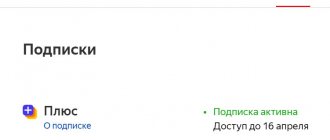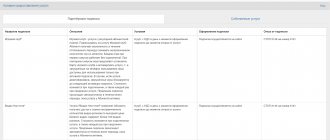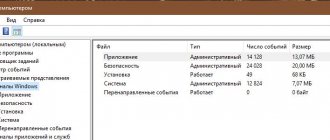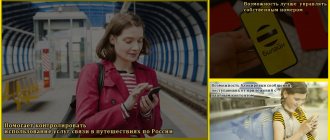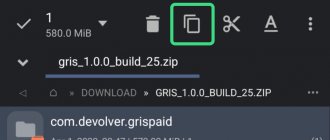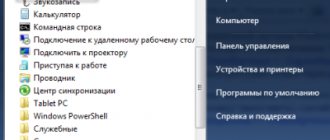Regardless of the operating system and brand of smartphone, the phone balance is checked in the same ways:
MTS
1. MTS
-
checking the current balance through the USSD command
Having made a USSD request *100#, information about the validity period of the SIM card and account balance (in Russian) will be displayed on the smartphone screen.
If the phone does not have Russian, the USSD command will be #100#, the information will be displayed in English. More detailed information about the number of SMS, package minutes, etc. can be found by executing the command *100*2#. To determine the GPRS USSD balance, the request looks like this - *111*217#. You can have the most up-to-date information about your account by connecting by entering the USSD request *152*3#. With a daily cost of ten kopecks, after each SMS message, call, etc., the account balance will be displayed on the display. 2. MTS - find out the balance through the service number
Without being able to view the information on the phone screen, you can call 111. By following the instructions of the automatic information service and pressing the appropriate buttons, the account balance will be announced by an answering machine. If you send an SMS with the text 11 to this number, a message with the account balance will come in a reply message.
3. MTS - find out balance by phone number
You can check the balance on another person’s phone account by making a USSD request *140*phone number#. This command can be executed if the phone number is in the Favorite list.
4. MTS - find out the status of your balance by calling the operator
You can call the operator at 0890. This will take much longer, but it may be one of the possible options.
5. MTS - phone applications
Modern smartphones have the ability to expand their functionality by installing a variety of applications. In this case, there is a special “MTS service”, with the help of which, in addition to managing the SIM card, services and tariffs, it allows you to receive information about the account balance. You can download the application in the relevant stores. For Android this is the Play Market, for iPhone - the App Store.
Megaphone
Five ways to check your account status.
The main options for checking your account status are the same as with the previous operator. 1. Megafon - checking balance via USSD command
You can find out the balance of funds by executing the request *100#. For roaming, it is preferable to use *111*1#. By connecting, you can receive such information daily for 30 rubles per month. To do this, you need to perform a USSD request *134*1#.
2. Megafon - find out balance through service number
If you send an empty SMS to the number 000100, the balance will appear on the smartphone screen in a few seconds. To constantly monitor your account balance, the SMS balance service is suitable. If there is any change in the balance status, you will receive a notification via SMS. You can connect it by making a USSD request *105*600#.
3. Megafon - find out your balance by calling the operator
You can contact the operator by calling 0501.
4. Megafon - find out the balance of another phone number
You can check the account status of other phones if they are added to a special list of allowed subscribers. To do this, make a USSD request *438*1*9ХХХХХХХХХ#. And then from the number 9ХХХХХХХХХ it will be possible to check the account balance of your phone number.
5. Megafon - find out your balance online
You can check your balance by going to the website www.megafon.ru. Balance information and phone number will be displayed at the top of the site.
Beeline
Checking the balance of your personal account occurs through a USSD request, a call to the operator or an application.
Let's consider the options. 1. The balance will be displayed on the smartphone screen
, supporting Cyrillic, when entering the USSD request *102#. If the phone does not display Russian letters, use another set - #102#. Users of the Beeline postpaid system use the request *110*45#.
2. Using the Internet
, you can go to the website beeline.ru and log into your personal account to see your account status.
3. You can find out your balance using a regular cellular connection
and a call to the answering machine 0697. The account status will be announced in the operator’s voice.
4. To constantly monitor your balance, execute the USSD command *110*901#. Now the account status will be displayed on the smartphone screen after each call or message sent. The cost of the service per day is 1 ruble.
Tele 2
1. The main way to check your balance is to execute the USSD command *105#, after which you need to press the call button.
2. To check your account, you can use the menu call. To do this, by executing the request *111# and pressing call, the personal account menu will be displayed on the smartphone screen: 1.Balance 2.Tariff 3.Number 4.Personal account 0.Return
3. Call the operator’s answering machine at number 697.
4. You can find out your balance via the Internet by logging into your account on the website https://ru.tele2.ru/.
Checking using a cell phone
You can quickly find out about your account status from your phone . There are several ways to do this:
Via USSD command: dial *100#. After this, the answer will be shown on the screen.
Via SMS : send text 11 to the short number 111. A response will follow in a few seconds.
Through the MTS service, where you need to dial *111# and call. After that, select 2 and then 1 to see the information.
Via Mobile Assistant on your phone. To do this, dial three units and call the menu. Follow the instructions and move on by pressing the keys.
Through the My MTS application. It works on the device if you download it from the software store. When you log in, you will be presented with a choice of different sections from which you can choose yours. There is no need to type anything using the buttons.
All these requests are free, so they work even when there are insufficient funds. If your cell phone is dead or unavailable, you can find out about its financial status from another phone number. It can be mobile MTS or landline. In the first case, you can call the helpline at 0890. In the second, from the all-Russian number, which is valid on all phones: 8-800-250-08-90. The service dispatcher answers the call after connecting with him. It may take several minutes for the entire audio recording of the informant to be played.
Information is provided only to the owner of the SIM card, as his data is checked. If you connect the option of a controlled contact (child, family member) in your personal account, then their accounts can be checked. There is also a command: *140*X#, where X is the required phone number.
Through the MTS portal service
An equally quick option to check your balance is to use the MTS Service explorer. This is a multi-step menu that will help you manage your number, control costs, and enable/disable options or services. It is available on any mobile device. Access to the service is free. To find out your balance you need to send the ussd combination *111#. Next, simply select the desired item until you get the desired information. For quick access, you can immediately dial *111*2#. This command will allow you to go directly to payments, options in the absence of money on the SIM card, control of expenses and balance.
Go to the provider's website
’s Personal Account has a function for viewing information about him, including financial statements. To do this, you need to register there for the first time and then just log in, indicating your username and password.
There you will see what tariff plan is set, how much money is left in the main and bonus mobile accounts, how much traffic was used for the Internet , TV and other options. Based on the received report, the user can see when it is necessary to top up money.
There are two ways to access the site:
- Via an application on a smartphone or tablet;
- Through a browser from a computer .
Both options are the same and display the same information, only in a different interface - mobile or desktop version. It is convenient to use them if the Internet is working. But even if there is no Internet package on the old phone model, the subscriber can create a personal account through their home PC by simply entering the number. An SMS will be sent to your cell phone with a password, which is entered in a special column. After this, you can manage your mobile account on your computer, if it has access to the World Wide Web .
Where can the money be written off?
Extra costs may arise due to:
- Connections to paid services. Moreover, activation of such options can occur accidentally;
- Untimely disconnection of services that have been connected for some time. For example, if the “Everywhere at home” option activated before the trip was not deactivated after returning from the trip, then the money will continue to be debited.
- Unauthorized transfer of funds to someone else's account. A dishonest acquaintance can borrow a phone and top up his balance. Of course, this rarely happens, but nevertheless, you should still check where the money disappears.
You can get information about all expenses from your phone bill using a detailed report.
How to check the balance on MTS on a modem or Wi-Fi router
If you have home Internet and you know when to top it up, then checking your balance will not be necessary for you. But if you have enabled some temporary features or launched special services for an additional fee, you will need to see how much time or traffic is left. To do this, you cannot do without a personal account.
You also log in to your account and view the report. You need to set up your profile once and get a number link so that you can then log into it from any device - laptop, desktop PC, tablet.
How to make a payment?
One of the payment methods is in the MTS salon. You need to come to the nearest office and contact a specialist. State your account number and amount. Give the money to the employee, he will issue a payment document.
An alternative option is to use a terminal. Select payment for the Internet, find “Home Internet and TV MTS”. Click on the icon and a form to fill out will appear. The personal account number is entered into it. Insert money into the bill acceptor, wait until the device determines the amount. Click on the confirm button.
How to pay online? There are a number of ways:
- Use the MTS website and send money from the card.
- Through an Internet banking system, for example, Sberbank online.
- Third party translation services.
- Send from your Yandex Money account.
- Make a payment from your WebMoney wallet.
to corporative clients
To find out how funds are moving on the corporation’s account and its connected devices, you must choose one of the above methods, or call 0990 from a cell phone or from any other city or from abroad at +7495-766-00-01 . This will be a Moscow branch of technical support, which will inform corporate users and answer their questions.
Companies also have a personal profile on the website, access to which is assigned to one responsible person. He is an administrator and logs into it when he needs to do any operations, including checking the balance for each and every one.
Via Personal Account
The provider has a website where users can not only view useful information, but also register an individual Personal Account. This self-service service allows you to carry out the same operations as in the company's offices. Thanks to the capabilities of your Personal Account, here you can find out the MTS balance on your phone for free.
To gain access to the virtual account, you must initially log in:
- After logging into the site, which is located at ru, click on the “Personal Account” tab located at the top right;
- In the menu that opens, select the “Mobile Communications” section;
- On the new page, fill out the form - enter your mobile number and password, and then activate the login button.
The MTS balance on your phone can be viewed in the “My Account” section. If the Personal Account has not yet been connected, then the subscriber must first register and then get acquainted with the information on how to check the balance on MTS. The functionality of this self-service service allows you not only to find out the account balance, but also to top up the balance. To do this, you need to link a bank card to your account. You can also enable the “Autopayment” option and perform many other operations.
How to always be aware of movements on your mobile account
There is one useful function that is easy to enable for yourself. To do this, the subscriber should enter the following combination: *152*3#. After the service is activated, 10 kopecks per day will be charged, but in return, after each conversation, the person sees his balance in the window and understands how much he used and what is left. This is a convenient way to stay informed and respond in time.
See also in our articles topics on how to make a printout of calls and find out where the money goes. Previously added subscriptions and unnecessary functionality can significantly affect the balance. To save money and not waste money on unnecessary things, look at what you can delete and unsubscribe.
Widget on the start page
Until recently, Yandex provided this opportunity. In its extensions one could find a service from MTS, which allowed one to always see one’s balance on the main page of the browser. This feature is now disabled.
You can install the widget on your phone screen. Users of smartphones with the My MTS application have this opportunity. To do this you need:
- Long press on a free area of the screen to open settings.
- Click the “Widgets” icon.
- We find it in the MTS list and select the most successful appearance.
Everything is ready, now the balance and remaining minutes/SMS/traffic can be quickly viewed on the smartphone screen. There is a button to update. You can delete it in the same way as other desktop elements - by long pressing and dragging it to the trash.
Account verification
So, in order to obtain the necessary information on the account, you should study how to find out the balance and in what ways this can be done. To achieve this, the mobile operator has made several solutions. Each person chooses which method to use:
- If the client uses a modem to access the Internet, which can be used both on a desktop computer and on a laptop, then a program must be recorded and installed on the equipment. This program is called "Connect Manager". This software is installed automatically after connecting the MTS modem to the computer. With the help of the manager, users can connect to the Internet and go online. Please note that the manager has a menu called “Account Management”. You can find a similar menu in the right corner of the open program. By going to the tab, the client can find and press the check balance button. Thus, a window will open in which you can see the remaining money and traffic.
- Another method of viewing your balance is to use a similar software. But if you use this method, you should go to the section where you enter ussd combinations. Next, you need to dial * 100 #, and then click on the send button. After this, a window will open with information about the balance on your balance.
- This method can also be compared with the previous method. If you have experience in removing the back cover of the device, as well as removing the SIM card, then you will need to do the same procedure and remove the SIM card. Then insert it into your mobile phone and after turning it on, enter the same request * 100 #.
- The last method is to use a personal account. This is the method that is becoming more popular every day among MTS clients. To do this, you need to go to the website of the mobile operator. After which you will need to go to your account and register in it. If the registration data has already been left earlier, then you can simply log in to the system and information on the balance and remaining megabytes will be provided in the upper right corner.
These are all the available methods for viewing balance information via a modem. If any difficulties arise, it is recommended to contact the help desk operator.
To do this, you will need to dial 0890 and, after connecting, press the number 0. Then wait for a connection with an operator who can help with solving any problem. In addition, the help desk employee can also tell you the balance of the modem.