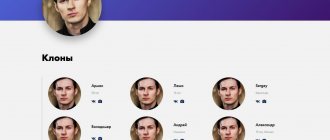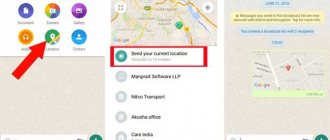Good day Bro. Sometimes it is necessary to determine the location of a person. For these purposes, there is mobile software that helps establish daily control and ensure the safety of your loved ones. In this article, the reader will learn how to find a person by geolocation by phone number, what services and programs exist.
IMPORTANT: You should always use only approved methods and software to avoid breaking the law. Violation of the law entails punishment under Art. 137 of the Criminal Code of the Russian Federation “Privacy”.
Ways to determine your location by phone number for free
The following free options are available to us to identify a subscriber by phone number:
- Phone location Via Google Maps and Timeline.
- Several online sites like: Phone Location and Mobile Tracker, which provide basic information completely free of charge.
- Finding a device via Android remote control.
- Through programs and special applications: Real Time GPS Tracker, X-GPS Monitor, Zoemob, Friend Locator, Life360: be with your family, Mom Knows.
Another thing is the services of cellular operators. Often, these are paid options, but if the operator provides the service, he is interested in ensuring that users are satisfied. These services are designed primarily to determine the location of the child and family members:
- MTS Search;
- , “Radar” and “Beacon” from Megafon;
- Option Beeline Coordinates, Parental Control for Beeline users;
- Tele2 provides the Tele2 Geosearch+ package;
- Vodafone "Child under supervision" option.
Let's consider the options and write the pros and cons of each separately.
How to check your phone's geolocation on Android
Many users, if it is impossible to determine the location of the phone, have a question about how to check geolocation on Android. In this situation, the “Chronology” function will help.
Location history "Chronology"
To use the function you will need the Google Maps application:
- In the main window, open the “Settings” menu by clicking on the profile icon.
- Select “Chronology” from the list and click “Start”. The new window will present several tabs that display information about the places visited, as well as the latest coordinates.
Phone Location – find a phone number online
The site [phone-location.org provides monitoring of PLNET mobile networks. It works like the service above, using the frequencies of mobile networks in the GSM and UMTS range. The developers claim the ability to track the device at a distance of up to 3 meters and track its movement online.
Supported Operators
On the main page of the site it is written that PLNET accurately determines the position of subscribers from Russia, Ukraine, Belarus, and the Republic of Kazakhstan. And supports operators:
- MTS
- Megaphone
- Beeline
- TELE2
- Kyivstar
- Kcell
- Velcom
- Altel
- Vodafone
Checking the accuracy of the Phone Location website
The operating principle is the same as in the previous example. Open the PLNET main page and fill out all the fields, and at the end we compare the accuracy with the actual position of the device.
- Select the country from the drop-down list.
- Enter the number in international format and click “Data”.
Filling out the fields on the main page
- Wait until the search for nearby cell sites and GSM towers is complete.
- Two windows will open in the final window. On the left there will be information about the operator, country, region and city.
- On the right is a map with your current location.
Result with information and map
Note: the PLNET website has pinpointed the city for which the SIM card was issued. The service could not find the actual location. It is likely that in the paid version the algorithm will work more accurately.
Pros and cons of Phone Location
Phone Location offers an extensive list of countries and support for most well-known cellular operators. The site accurately identifies the region where the card was issued, but also does not accurately provide the actual location. Obvious disadvantages:
- When you check your number again, you will be asked to go through the registration process.
- Inaccurate determination of current location.
- Paid subscription requires 700 rubles .
Phone Location and Mobile Ttracker have similar functionality, a similar personal account and the same subscription price. This suggests that the two sites have the same search algorithm, which does not give 100% results.
Video
In our material, we looked at how you can monitor the desired phone number by its number, and what tools will help us with this. Since most effective tracking applications are paid, we recommend choosing one of the most effective options (for example, “Spyier”) and using its capabilities. At the same time, we do not recommend trusting various touts on forums who promise to track your phone without the need to gain access to it (especially if it is a phone based on Android OS). Usually in this case you are dealing with scammers, and trusting them can only lead to loss of money.
Google Maps and Travel History
It's no secret that when using Google services: Gmail, mail, search, browser, Play Store, you by default provide access to some of your data. The same applies to the “Chronology” function, which uses your “Location History” even without your knowledge.
History in chronology – collects and saves data about where you have been with the device even when you are not using the company’s services. The function is designed to save the places you have visited and subsequent recommendations. While it is enabled, all data is saved in Timeline.
How to view, enable and disable Timeline?
To see the chronology of movements and places, you can follow the link google.com/maps/timeline?pb and log into your Google account. If you do not have access to an account, you can create a new one and “link” it to the phone of your child, husband, or wife. Red circles will mark the places you have visited. Information is collected until you manually disable this option. By default, it is enabled for everyone.
History of movements in Google Maps
How to enable or disable Location history
- On the history page, click the “Location History” button as in the example above.
- On the next page, move the slider to the active position.
Enable Location History
- Second method: open the main page of your account myaccount.google.com.
- Go to the “Data and Personalization” section.
- In the Activity Tracking panel, you can turn Location History on or off.
For all manipulations you need to have a login and password for your Google account. But what if you don’t know or want to know your child’s future movements? In this case, simply create a new account and link it to your phone.
Create a new account and add it to your smartphone
This method is useful if you want to track your movement history without a phone number. First, register a new mail account through a computer or your phone. We save your login and password separately. The second step is to activate the “Stories” function in the “Action Tracking” settings as in the example above. Before adding an account, do not forget to turn on Wi-Fi or mobile Internet. Then in the child’s or relative’s phone:
- Open the smartphone settings and look for the “Accounts” or “Google Accounts” item. (Depends on the smartphone model).
- Click in the area with the account name and email address.
- Click the “Add account” button.
- A form will open in which you need to enter your email address. posts and password.
- That’s it, now you can go to Timeline (https://www.google.com/maps/timeline?pb) from your PC or smartphone and view your location.
Quantity 3 mSpy
So, what are the best apps that can spy on a phone without accessing the phone itself with a free trial? Here we have got a collection of Spying Toolkit for you to Spy SMS without access to target phone.
You can learn how SMS Spying works without target phone using mSpy app.
Learn how to spy SMS remotely without touching the target phone SpyZie in this video.
Cross-platform compatibility: Android version higher than 2.3 / all iOS versions.
There are a number of signs indicating that your smartphone is infected with malware , which urgently needs to be removed. The main ones are the following:
A functional application with which you can detect all on your smartphone that monitor your calls, correspondence, search history, location and other confidential data, and remove them once and for all.
Programs and special applications
Below we will introduce you to a list of programs that will help track the movement of objects in real time. This is useful for monitoring children, relatives, and establishing control over your car or animals with GPS beacons. Some programs are suitable for managers, others for parents, and others for cases of loss or theft of a mobile phone. Before installing programs, read their descriptions; each person has different purposes for using them.
X-GPS Monitor
X-GPS Monitor (The program is available for Android and IOS platforms.) is a development, a professional tool for viewing the movements of people, cars, cargo and vehicles, as well as animals. The program works in conjunction with GPS beacons and trackers. Further, the movement is tracked via the Internet and mobile applications for a PC or smartphone online. It is important to understand that this is not surveillance, but a working tool for business and people. After installing the tracker and mobile application, you will be able to:
- Connect the X-GPS Tracker application to your employee and monitor his movements.
- Well-developed algorithms allow you to determine precise geolocation when moving on foot or by car.
- There are work tools for employees: internal chat, sharing tasks with colleagues, transferring tasks and work statuses.
X-GPS Monitor
Find My Device
Find My Device - a program designed to determine the location of a lost or stolen Android device. Will work with a phone, tablet or smartwatch. Allows you to remotely lock your smartphone or delete data. This is a development from Google, which needs no introduction and speaks of quality.
Main advantages
- A mark on the map with the current position of the device: smartphone, tablet, watch. If it is not possible to find out your current location, you will be shown the last registered location;
- The program offers to get directions to the device. To do this, press your finger on the green mark on the map and then on the Google Maps icon;
Find My Device in action
- If the phone is switched to silent mode, you can remotely set the maximum sound and call volume on the smartphone;
- Function of deleting all data and blocking the device. It is possible to display a contact number or a message on the screen, which will appear on the screen. Suddenly, conscious citizens will find the phone.
Full list of program features:
Benefits of Find My Device
ZoeMob Family Locator
ZoeMob Family Locator is a modern application that can get the exact location of family members using GPS tracking. You can monitor the current location of children online on a map. The program works without interruptions 24/7. All you need is to install the application on your Android phone.
Who will benefit from the tracking service?
The target audience of users is parents with children aged 8 to 17 years. Children nowadays lead an active lifestyle: they walk the streets and travel on public transport. They go to visit friends and relatives. In most cases, the parents themselves are at work, on business trips or trips, and making sure that the child is safe and connected is simply necessary .
List of application functions
- Location on the map: instant display of all family members with the ability to view movement history.
- Family chat: the program has a built-in free messenger for messaging. ZoeMob has a built-in private channel for communication between family members.
- Speed Alert: You will receive a message if children are in a vehicle that is moving faster than the speed you entered. Suitable for monitoring the movement of school buses or taxis.
- Place Alert: You will receive a message if a family member comes to school, home, store or any place you have marked on the map.
Why is service important?
ZoeMob is an important and useful service
Important: family members must understand that they agree to the installation of this program and tracking of their movements by other relatives. Or parents must install the program for their minor child themselves. After installation, you must activate GPS navigation on your device. The phone also works with GSM networks, but GPS technologies allow you to find out the most accurate location.
Life360 - Family locator, GPS tracker
The family direction finder from Life360 has similar functionality. The application can display the travel routes of family members and their marks on the map. The Life360 developer company promises increased accuracy in determining coordinates. After installing the application and activating GPS, all functions will be available to you:
- View the coordinates of each other, family members, friends using an invitation link.
- The Life360 Circles and Life360 Places technologies have been developed. It is possible to reveal your location to a specific group. (For example, show for parents and hide from friends).
- Supports messaging and conversations in individual chats for participants.
- Reception and receipt of messages about the coordinates of a group or circle upon arrival at the destination.
- Track your lost or stolen device.
Video presentation Life360
In a short video presentation of Life360, you can get acquainted with the main features of the application in 30 seconds. It clearly shows how interaction with cards and relatives’ marks occurs.
The Play Market has a large selection of programs of this type: Where are my children: parental control, Family locator. To see the full list: launch the Play Market and enter the keywords “Locator” or “Mom Knows” in the search bar.
Locator apps on the Play Store
Why track Android phone location
Tracking the location of an Android phone is necessary when the device is lost or stolen. This will also help to establish the child’s location and not worry about his safety.
Geolocation on your phone
Important! If there is a problem with how to find a person by geolocation on an Android phone, then you need to use the standard functions of the smartphone or turn to special software. But if surveillance is carried out on a complete stranger, then these actions are illegal and fall under an article of the criminal code; the consent of the citizen is mandatory.
Mobile network operator services
Not everyone knows, but most mobile operators provide services for tracking subscribers by mobile phone number. Here is a list from which you can choose the option that suits you, and below we will go through each of them in more detail.
- MTS Search;
- , “Radar” and “Beacon” from Megafon;
- Option Beeline Coordinates, Parental Control for Beeline users;
- Tele2 provides the Tele2 Geosearch+ package;
- Vodafone "Child under supervision" option.
MTS Search
MTS Search is suitable for business owners. Their service is aimed at precise control of traveling employees and vehicles. The cost starts from 3 rubles per day for corporate clients. A more detailed description of all possibilities can be found in the PDF Presentations: Presentation MTS search
Using the “Movement Map” module, you can track all employee routes for a certain period in the form of marks of places they visited, locations and movement patterns. The history of marks and movement locations is stored in the service for up to 12 months.
Services from Megafon
Megafon provides several options for tracking movements:
- The locator uses the Radar application.
- Beacon service.
Megafon Radar will allow you to find out where your loved ones are and determines the location of users based on data received from cell towers. You can manage the service through the website, application or commands in SMS messages. More detailed information and all functions can be read in the link above.
After registering on the site, you need to install the Radar application in the Play Store.
Radar application from MegaFon
Prices and subscription fee for using Latitude:
| Number of people | Daily payment |
| 1 | 3 rubles |
| 2 | 4 rubles |
| 3 | 5 rubles |
| 4 | 6 rubles |
| 5 | 7 rubles |
The Beacon service is simply an option similar to “Call me back” if you run out of funds in your account or there is no way to get in touch. To send, dial the combination *144*subscriber number# and press the call button.
Beeline Coordinates and Parental Controls
Beeline Coordinates is a separate service that will allow you to determine the location of 5 subscribers in the Beeline network. You can connect the numbers of children, relatives, loved ones or friends. Of course, you should first obtain the subscriber’s consent to track his movements. Activation of the service is free – 0 rubles.
The option is available for connection only to users of the Beeline operator. Before registering, read the cost of the service for further use:
- For information purposes, the first 7 days of using the service are free.
- Subsequent days, starting from the eighth, a subscription fee of 1.7 rubles per day is charged.
To connect to the service:
- Go to the website and click the “Connect for free” button.
Connect Beeline.Coordinates
- On the next page, enter your phone number and code.
- To receive the password. Send the code word Password to number 4770. The number is free.
- Enter the received password in field (4) and click the Login button.
Registration on the Beeline website.Coordinates
Parental control
Parental control is a service for parents and their children. Suitable for restricting access of a child’s smartphone to unwanted sites, programs and games. You can specify time for rest, study and entertainment. There is an option to remotely control your phone or tablet. If necessary, it is possible to send an emergency message. You can activate the service using the link above. Connection and the first 7 days of use are free. In the future, a subscription fee of 5 rubles per day will be charged.
Beeline Parental Control
Tele2 "Geopoisk+"
Geosearch+ for Tele2 subscribers will allow you to find friends, children, relatives and loved ones on the map. And also track the location of other people on the map. You can activate the service in several ways:
- On the official portal geo.tele2.ru
- Download the application for Android or iPhone.
- Or send USSD by entering the combination *119# on the screen and press the call button.
The subscription fee for using the service is 3 rubles per day (the first 3 days are free). But location requests are free. On the official website there is information on using all types: through the website, application or USSD requests as in the example below:
How to use the USSD interface
Vodafone "Child under supervision"
For users from Ukraine, Vodafone has developed its own program to identify the company’s clients on a map. To activate the service you need:
- Have a smartphone with GSM cellular communication standard;
- Be a subscriber of MTS Ukraine;
- Respectively located on the territory of Ukraine.
poisk.vodafone.ua has 4 main directions:
- “KnowDe” - to determine the location of friends, relatives, children by phone number.
- Vodafone Compass - to find an object or a specific location on the map.
- Employee monitoring – provides a unique system for organizations and business owners. Monitoring the movement and work of the team.
- Vodafone Navigator - monitoring and tracking vehicle movements.
Services of the Internet resource poisk.vodafone.ua
One of the advantages is that using the site does not require special configuration or installation of additional programs.
Part 6: ClickFree
The latest app is ClickFree solution which can also track discreetly. It has a stealth mode that allows you to hide while being tracked and also does not require rooting or jailbreaking.
Android devices use a one-time installation before viewing results remotely. For iOS, iCloud credentials are enough to track your phone online. You will later receive location information when you log into your account.
There's also Geofencing and SIM card tracking. ClickFree is also compatible with Android 4.0 or later and iOS 7.0 or later.