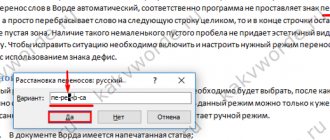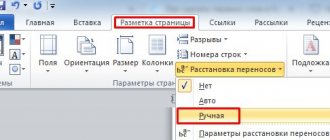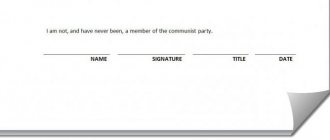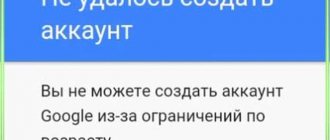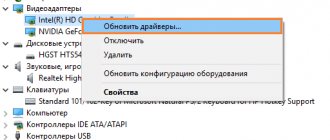Creating and solving crossword puzzles is a good way to remember information. Students are often asked to create crossword puzzles as homework, and teachers create them when covering a new topic. Such puzzles are good for a variety of events: matinees, birthdays, holidays.
But the creation process turns out to be more complex than it seems, for several reasons :
- "Common" letters in words . To make the crossword puzzle ultimately interesting and compact, the compilers intersect the words. If this is not done accurately, the crossword may become too long.
- You need to accurately count the cells so as not to make a mistake in height or width.
- A classic grid should not have sections that are separate from the rest. Therefore, words can be difficult to insert into the required place or intersect.
- According to the rules of composition, words of two and three letters must have 2 intersections . To do this, you have to search for a long time for the location of the term.
- Explanations should be short and precise so that the person solving the puzzle does not have any difficulties, but does not get bored with the process. It is not always possible to find the right definition the first time.
It will become much easier to compose if you intersect words with frequency letters. In Russian it is:
- vowels : o, a, i, i (on endings);
- consonants : k, p, s, t (on endings and suffixes “-ost”, “-ist”), as well as almost all sonorant ones.
At the same time, sibilant consonants , the letters “ts”, “ъ”, “ь”, “ы” as a last resort, because finding intersections for them will not be so easy.
It's best to start with a few long terms, and after they intersect, add shorter words of several letters. This will solve the problem with limited grid space.
To make the task easier for compilers, programs and algorithms have been created that independently create a grid and distribute words vertically and horizontally.
Features of creating a crossword puzzle with questions and answers online
You can find a large number of online services that allow you to create a crossword puzzle. There are a sufficient number of them in both the Russian-speaking and English-speaking segments. In the latter, they are sometimes paid. There are a sufficient number of free alternatives on the RuNet.
Working with such services is usually built according to the standard scheme:
- You go to such a resource;
- In the special field(s) enter the words that will be used in your crossword puzzle. Also, usually next to each of these words it is necessary to write down a question that leads the reader to the solution to this word (the so-called “anchor”);
- Click on the crossword generation button and view the result;
- If you like it, save it to your PC in doc or pdf format;
- If you don’t like it, then generate a new crossword or edit an existing one.
Let's look at the list of services that allow you to get a crossword puzzle from your own words with interesting questions and answers.
Method 3: Skanvord
Skanvord is a crossword puzzle generator from a predefined list. Its advantage is that the user will have to immediately indicate both the word and the question for it, which will allow him not to get confused in the list and automatically receive a problem completely ready for solving. Interaction with this online service is carried out as follows:
Go to the Skanvord online service
- Click the button above and start filling out the table with words and questions. Enter the term itself on the left, and hints for it on the right.
- Click on “Add another word and a question to it” so that two additional fields appear on the screen. This can be done many times until all the words are included in the list.
- Once you start working with the settings, first enter the title that will be displayed when printing. This could be the thematic title of a crossword puzzle or other useful information.
- Adjust the next four sliders to set the size of the box, the crossword grid, and the percentage of clues that will be inserted into the grid.
- Finally, mark the appropriate print setting with a marker so that nothing unnecessary is displayed on the sheet.
- Click the "Generate" button to create pictures with a grid. Use "View Printable Version" to go to a printout of the result.
- Find the right one among the pictures if you want to download it to your computer. However, it is worth noting that this presentation is a disadvantage of Skanvord, since the questions are only shown in the full printable version.
- On the site itself they are located below, so you will have to insert questions separately or rewrite them by hand.
- After clicking on one of the presented images, it will be downloaded in PNG format.
- Next you see a window that opens in a printable version. It contains all the specified information, as well as a button that sends the document to print.
Cross.highcat.org – will help you make a crossword puzzle in Russian
The resource cross.highcat.org was created by two enthusiastic students. One day, before one of the exams, they decided to write a program for creating crossword puzzles. Later, the result was formatted as an online service that will help us create a crossword puzzle.
This resource does not use binding. Also, some of the words listed by the user may not be included in the crossword puzzle. To get them, you will need to increase the size of the crossword puzzle.
To work with the service, do the following:
- Go to cross.highcat.org/ru_RU/;
- In the field on the right, enter the crossword size in horizontal and vertical cells (minimum 10);
- In the box at the bottom left, enter the words you want to use
- Click on the “Create crossword” button in the center;
Click on “Create Crossword”
- If any of your words are not included in the crossword puzzle, we recommend increasing the number of crossword cells;
- If you are not satisfied with the resulting crossword puzzle, you can always create a new crossword puzzle by clicking on the “Create crossword” button;
- Save the result to your PC (if desired). To save the blank crossword puzzle with answers below, click on “Download in Word format.” To save an already completed crossword, click on “Download Completed”.
Using Microsoft Word
This process requires a lot of time, but the result is a unique crossword puzzle with the accents the compiler needs. The compilation algorithm is simple:
- Open a Word document.
- Go to the “ Insert ” tab (located at the top of the page). Select “ Table ” and create a table for the maximum number of cells. 10x8 cells will appear on the page.
- To make the cells look like squares and not rectangles, as Word suggests, you need to open the table properties. To do this, you need to select all the cells: carefully drag from the upper left corner to the lower right, without going beyond the contours of the object. Next, right-click on any part of the table and find “ Properties».
- In the small window you need to find the tab “Line" If everything is selected correctly, then when you click on it again (first go to “Table” or “Column”, and then again to “Row”) at the top there will be the inscription “Lines 1-8”. Next you need to apply the “Height” argument to them.
- Go to the " Column " tab and apply the same steps for width.
- The result should be the following square table:
If it seems small, you can add columns and rows through the “ Layout ” tab (Working with tables). It is recommended to make the table large enough in advance so that there are no difficulties later. To increase its width, you need to select the rightmost cell and click the “Insert on the right” button several times. Accordingly, to increase the length, you need to select “Insert from below” or “Insert from above”.
You need to pay attention to the number of columns on the page, because otherwise their width will decrease and the squares will turn into rectangles.
When composing a crossword puzzle, you must remember to place the numbers. Extra cells can be selected and deleted. But such an operation can only be performed if there is no grid on the column or row, otherwise a shift will occur.
After the grid has taken on a suitable size, the remaining cells should be removed . You can do this in the following way:
- Select the required cells. If they are not adjacent, you should hold down the Ctrl key. After that, select the “ Design ” tab (Working with tables), where you find “Borders” and click “No borders”.
- Where there are no borders, but there should be, they should be drawn using “Draw Borders”.
To be able to distinguish the crossword table from empty cells, just highlight the grid with a color using the Fill tool.
Vneuroka.ru – a versatile educational resource
The second service we want to talk about is vneuroka.ru. In terms of its functionality, it is an educational portal that includes an electronic library with various quizzes and crosswords, presentations, tasks, pictures and much more. Among the resource's wealth of capabilities, there is also an online crossword puzzle maker, which is what we will need.
Do the following:
- Launch https://vneuroka.ru/krossvord_sozdat_online_iz_svoih_slov/;
- In the appropriate field, enter the words separated by spaces that will be used in the crossword puzzle. The first word will be used as the key word.
- Click on the “Create a crossword from words” button;
- The editor will go to the crossword preview screen. You will be notified how many of your suggested words matched the crossword puzzle. They will suggest changing the keyword or adding another word, giving the crossword a name;
- After determining all the indicators, click on “Get Crossword Option”;
- View the result below.
- If you are satisfied with it, proceed to creating tasks (leading questions) for each of the words you suggested;
- Click on “Create a crossword game”;
- View the result;
- Save the link to your crossword puzzle or save the entire web page (Ctrl+S) for future use.
This may be useful: Logo Quiz answers with pictures.
Method 5: PuzzleMaker
Automatic crossword generators are the most convenient method for creating such intellectual tasks. Therefore, as a final example, consider another similar online service, PuzzleMaker. Its interface is also entirely in English, but this will not prevent you from following all the steps comfortably.
Go to PuzzleMaker online service
- On the main page of the site, you will immediately notice that the process is divided into three steps. In the first one you only need to enter the name of the current project.
- In the second, enter words and questions in exactly the same way as it was in the previous online service - first the word, and separated by a space its definition (within one line, because each new line is a new word and question).
- Use the “Fill with Sample Data” button if you just want to see how the site works with a random set of questions.
- All that remains is to decide whether the questions should be displayed under the puzzle by checking the appropriate box. Click “Create My Puzzle” to start generating the crossword puzzle.
- After the page reloads, review the result and decide if you are happy with it.
- Above are buttons for copying or printing the crossword puzzle.
- A page with a grid and questions is sent to print; above is your name and the logo of the site on which the project was created.
Puzzlecup.com – online crossword puzzle factory with questions and answers
The puzzlecup.com resource positions itself as a crossword puzzle factory that allows you to create an online crossword puzzle in accordance with your desires. You can select the cells required for your word on the crossword puzzle field, or do it automatically. Everything is functional, flexible, convenient.
Do the following:
- Activate puzzlecup.com/crossword-ru/;
- On the black field for the crossword puzzle, click on the desired cell, and, holding down the left mouse button, mark the number of cells required to write the first word;
- The window on the right will display a list of possible words for the selected number of cells. Enter your word, or select it from the list below;
Enter the desired word at the top right
- After entering the entire word, click on it again and enter its definition in the field on the right;
- Now click on the desired letter of the entered word to type the second word, which begins with the selected letter of the first word. Hold down the left mouse button and select the required number of cells for another word;
- Enter the given word and fill out the definition as already indicated above;
- Thus, fill in all the words and definitions (anchors) of this crossword puzzle;
- After creating the crossword, click on “Save crossword” at the bottom;
- Click “Print version”, check all the boxes, and click on “Show”;
- Click on “Save Crossword” again;
- To save to Word, click on “Download for Word.” If saving is not available (the resource indicates the need to change), try following the edit link provided under the crossword puzzle below. And only then save your crossword puzzle.
Biouroki.ru - quick generation of a rebus from your own words
Like the above-mentioned project vneuroka.ru, the site biouroki.ru is an educational portal designed to deepen knowledge in biology. Here you can find a variety of relevant materials, including books, puzzles, tests and crosswords. There is also the opportunity to create a crossword puzzle online, which is what we will need.
Do the following:
- Launch at biouroki.ru/workshop/crossgen.html;
- Enter up to 20 words separated by commas and spaces to be used in the crossword puzzle;
- Click on “Create” below;
- Choose one of the crossword puzzle options below;
- Hover your cursor over it and select the option to save it (table – doc, picture – png).
We recommend reading: Answers in the WOW game for today.
Tips for composing puzzles without problems
Professional creators of crossword puzzles have noted several rules for themselves.
Familiarize yourself with them and avoid mistakes.
- Do not leave blank cells in the crossword puzzle;
- All puzzle lovers are accustomed to the fact that the answer to any question is a noun. Don't break this unspoken rule;
- You should not invent questions, the answers to which will be abbreviations: USSR, Moscow State University, KVN and the like:
- The more letter intersections in a classic crossword puzzle, the more interesting it will be to solve.
It is important to determine before creating riddles for whom they are being compiled. Taking this into account, questions of appropriate complexity are selected.
Crosswordlabs.com – creating crossword puzzles in English online
Our review would be incomplete without an English-language resource for creating online crosswords. We consider crosswordlabs.com to be a high-quality resource of this kind, which has fast, convenient, and free functionality. It's quite easy to use, you'll see for yourself.
Do the following:
- Go to crosswordlabs.com;
- In the “Crossword Title” field, enter the name of the crossword puzzle (in English);
- In each line of the main field, first enter the name of your word, and then, separated by a space, a clarifying question for this word;
- Click on “Generate” below to create a crossword online;
- Check the result;
- To save it on your PC, click on “Save” at the top right;
- Select the saving format - PDF or Word.