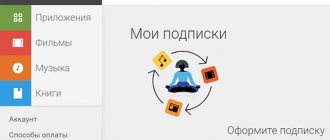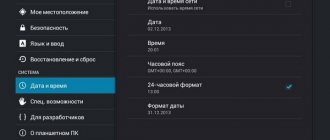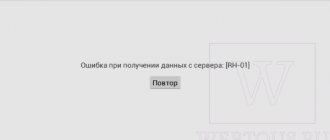Android is the most flexible mobile OS, providing the user with many functionality that is expanded by applications installed on the device.
The main source of content for Android devices is the Google Play store, where you can download software of various categories for free or for money, most often symbolic or small. Some products are freely distributed with in-app purchases available.
Downloading from the official service allows you to avoid the risks that are inevitable when visiting dubious resources and installing hacked programs on Android. However, not every user decides to spend their hard-earned money due to the fact that it is often not possible to see the full picture from descriptions, reviews and screenshots. Doubts when choosing usually arise in the absence of a trial version. However, Google Play offers a refund option if conditions are met, reducing the risk of wasting money if you're disappointed with your purchase.
Important Terms
It must be remembered that only the payer himself can receive money for the purchase. Funds are returned to the account from which the payment was made.
The main condition is the time that has passed since the purchase. The speed and method of refund will depend on this.
Applications and games
Both the Google Play service itself and the application developer can help in eliminating difficulties with purchases, if this does not contradict the conditions:
- If it has been less than two days since the purchase was made, some purchases may be eligible for a refund upon request.
- If more than 48 hours have passed, the only option left is to contact the developer.
Movies
If the video does not play correctly, you can try to fix the problem yourself or get your money back under the following conditions:
- If the viewing has not started, payment cancellation is possible within a week.
- Damaged or unavailable video guarantees the user a refund within sixty-five days.
- Once the request is submitted, you need to be prepared for loss of access to the content.
Books
If you were unable to download the electronic version of the book or listen to the audio, and you were unable to resolve the problem yourself, you should send a request to the service, observing the following rules:
- For e-books, you can cancel your payment within a week of purchase, and if the book cannot be downloaded, you must cancel within 65 days.
- If you purchased an audiobook and it doesn't work, you can get a refund by submitting a request at any time.
This is also important to know:
How to return Russian Railways tickets: step-by-step instructions for return
If it is approved, the item will be removed from the user's library.
How to dispute a payment with a bank
Disputing a payment with a bank is an extreme case when none of the above is successful and Google Play refuses to issue a refund.
The easiest way is through a bank app. The application will allow you to find the required transaction among your payment history and challenge it. The buyer must provide the reason for the return and wait for the bank's response. There are no guarantees of a positive solution to the issue. It all depends on the reason for canceling the payment and the bank’s policy.
Return methods
The return method depends on how long ago you made your purchase.
First: contact the application developer. Second: request information on the official GooglePlay website from your account. When choosing a return method, consider the time that has passed since payment. The time period is divided into three parts:
- Less than 15 minutes;
- Less than 48 hours;
- More than 48 hours.
Refund in 15 minutes
After 15 minutes the money is returned automatically. This time is given to test the application and check compatibility with your device.
If the result is negative, activate the chargeback function in the Play Market application. She will generate a request for a refund. The algorithm of actions is as follows:
- In the menu, select the “My Applications” section;
- In the list that appears, select the desired program;
- Click the “Return payment” button.
Fast refund on Google Play
Immediately after the operation is completed, the application or game will be deleted from your device. You will receive an email with a receipt for order cancellation. The money will be transferred to your card or electronic account.
It is worth remembering that this method can only be used once. If you try again to buy a game or application for which you received a refund, the function will be blocked without the possibility of recovery.
Refund up to two days from the date of purchase
After 15 minutes from the moment of purchase, the “Return payment” button disappears. However, this does not mean that you cannot return the full amount.
The exception is applications that you may have reviewed before purchasing.
In order to cancel an application or game, you must fill out a return request. The sequence of actions is as follows:
Free legal consultation
We will answer your question in 5 minutes!
Free legal consultation We will answer your question in 5 minutes!
Ask a Question
Ask a Question
- Open the list of available applications or games;
- Opposite the desired program, select the “Report a problem” link;
- Click the option “I want my money back”;
- We fill out the field describing the reason: indicate the last name and first name, type of purchase, reason for the refund, as well as the method of communication - by phone or email;
- Click the “Submit” button.
Please note that a message will appear indicating that you may lose access to content. The text will be as follows: “It is quite possible that by returning the funds, you will lose access to the content. In the event of a refund for an in-app purchase, the developer may remove the content and block access to the app."
This is also important to know:
Consumer Rights Protection Society: in what cases you can contact them, how it works
As a rule, such warnings make you think twice before purchasing an application or game, so that you don’t have to return the money later.
Refund after 48 hours from the date of purchase
To get a refund after two days, you will need to contact the developers of the game or application. To find their contacts, you need to open the “Additional information” section in the purchased application.
In the appeal we write:
- The name of the application or game that you will refuse;
- Reason for refusal;
- Wishes (if any).
It is advisable, but not necessary, to write an appeal in Russian and English. The response will be received within three days from the date of sending the request. This deadline is mandatory for all sellers.
However, it should be taken into account that the developer has the right not to agree to a refund. He may only offer to fix the application's shortcomings. Therefore, a lot will depend on how convincing your appeal and the reason for returning the money are.
Possible reasons for returning funds
The reasons for refusing a purchase and returning money are individual for each user. They could be:
- deviation of the actual application data from the stated characteristics;
- incorrect operation of the program;
- incompatibility of the technical parameters of the Android gadget with the requirements of the game program;
- accidental purchase due to inattention or another reason;
- no need for donation.
If it turns out that you need to cancel your purchase, you need to complete several mandatory steps to get a refund.
Can a consumer really protect his rights in the Russian Federation?
Not really
Google Play Refund Policy
Return policies vary depending on what you purchased.
Select your option from the list below. Note. If you have not taken appropriate steps to protect your account from unwanted purchases (for example, transferring your account and payment information to a third party or setting up authentication), we will not be able to help you.
Google will issue full refunds for games and apps purchased on Google Play if the return is processed within two hours of purchase. You can only return content under these conditions once. In other cases, the rules described below apply.
Digital content. By law, you have the right to cancel purchased digital content, such as apps/games (including items within them), movies and music. This also applies to in-app digital content subscriptions. However, when you purchase (or subscribe to) such content from Google Play, you agree that it will be made available to you immediately and thereby waive your legal right to cancel your order. Therefore, you will not be able to claim a Google Play refund or other refund if you receive the content in good condition.
Important
If you don't want to renew your digital subscription, you can cancel your subscription. Access to the content will remain until the end of the paid period.
Electronic services. By law, you have the right to refuse goods and services in electronic services within 14 days from the date of purchase. For example, if you purchased additional storage space for files on Google Play, you have the right to cancel the purchase within 14 days and get a refund. To do this, send a request to Google Play or fill out the form. After 14 days, you will not be able to request a refund or pursue other remedies unless the electronic services are faulty, unavailable or not working properly. However, you will be able to cancel your subscription. The changes will take effect from the beginning of the next payment period. Access to the content will remain until the end of the paid period.
This is also important to know:
How to return household appliances to the store
If the video does not play correctly, try to fix the problem. Still want to submit a chargeback request? Read the information below.
If you have not started watching the video, you can submit a refund request within 7 days of purchase. If a video is damaged, unavailable, or does not play properly, you have the right to request a refund at any time.
Once you submit a request, be prepared for the content to become unavailable and disappear from your library.
Google Play Music If your music doesn't play correctly, try fixing the problem. Still want to submit a chargeback request? Read the information below.
Subscribe to Google Play Music. Once your subscription has started, you will not be able to request a refund if you receive the content in good condition. If you no longer want to use your subscription, you can cancel it. Access to the content will remain until the end of the paid period.
Important
Rules for subscriptions to other music services are presented above in the “Games and applications on Google Play” section.
Individual tracks and albums. Payment for some tracks or albums can be returned within 7 days of purchase, but only if you did not download or listen to them. Refunds for downloaded or streamed tracks are only provided in cases where the content is damaged, unavailable or does not play properly. After submitting a return request, be prepared for the fact that the music will disappear from your music library and you will not be able to listen to it.
If the book does not load, try to fix the problem. Still want to submit a chargeback request? Read the information below.
Payment for a book from Google Play can be returned within 7 days after purchase. If the book you purchased is damaged, won't open, or crashes, you can request a refund at any time.
After submitting a return request, be prepared for the book to disappear from the library and for you to no longer be able to read it.
This is also important to know:
How to defend your rights for poor-quality car repairs and where to go
Individual issues. Payments for individual magazine issues can only be refunded if the content is damaged, unavailable, or malfunctions.
Subscriptions. You have the right to cancel your subscription at any time. If the content is damaged, unavailable or crashes, we may refund your money. If your monthly or longer subscription is canceled within the first 7 days, you may receive a refund for the month you canceled. Otherwise, we will cancel your subscription from the next billing period, but you will still have access to the content until then.
We only refund payments for active subscriptions. It is not possible to get a refund for expired subscriptions. Please note that once you submit your request, the publication will disappear from the library and you will no longer be able to read it.
Subscription via Google A subscription purchased through a Google Account can be canceled at any time.
- If you cannot access the content, please request a refund.
- If your monthly or longer subscription is canceled within the first 48 hours, you may receive a refund for the month you canceled.
Note. We only refund payments for active subscriptions. It is not possible to get a refund for expired subscriptions.
Payment Refund Methods
If the purchased content does not match the description on Google Play or something does not work correctly, you can:
Free legal consultation
We will answer your question in 5 minutes!
Free legal consultation We will answer your question in 5 minutes!
Call: 8 800 511-39-66
Ask a Question
- Contact the developer for help.
- Request a refund on the Google Play website.
Refund time
The time it takes for funds to arrive depends on the type of payment. This can be a bank card, an electronic wallet or a mobile operator account.
The money is returned to the same place where the payment was made and in the same currency.
The time for crediting to a bank card is from three to five working days. The money will be sent to your Google e-wallet within 24 hours. Refunds to your carrier's account may take a month.
Is it possible to get a refund for a game on the Play Store?
The developers of the online store are aware of cases where the cardholder did not make the purchase on his own. His relatives or friends did it instead. A large number of such applications are received through feedback. In this regard, the creators of the Play Market provide the opportunity to ask for help to return money to your account. There are some rules for returns; the possibility also depends on what exactly the user purchased from the Play Market.
There are also cases when the user notices a charge on the card, but he personally did not purchase anything. He may suspect that his Google account has been hacked. You should submit a separate complaint to Google using this form.
Before filling out the form, the service recommends that you read the provisions written on this page.
The user has the opportunity to appeal if there is evidence that unlawful actions have been committed on the account by a third party. Namely, payment records, statements with the word Google and others.
Additional questions
What to do if you paid for a service online and did not receive it in full
- Document the fact that you are investing real money.
- Contact the service administration with a request to return the money or compensate for lost services and document their refusal.
- Try to find people who were deceived in the same way, by the same Internet resource. Then you will have the opportunity to file a class action lawsuit.
- File a claim. If you do not have experience in drafting such documents, contact a lawyer. If the case is won, the defendant will be required to pay the entire lawyer's fee.
How to get a refund on an e-book
Google Play generally provides a 7-day return period for books (30 days for educational titles in the Google Play for Education section), but there are some exceptions, such as books that were only available for a very short period of time. To make a refund request, you will need to contact Google Play support.
How to get a refund when purchasing Google Play Music
Google will once again happily refund your purchase if you didn't transfer or download it; once you do any of these things, Google will only consider a refund if the track is technically, not artistically, inadequate. You have a week to request your refund, or two if you live in the European Union. To request a refund, the scheme is as follows:
- Using a web browser, log into your Play Store account;
- find the order history and the track for which you want to request a refund;
- then click on the menu icon;
- select the “Report a problem” option;
- then select “I want to request a refund”;
This is also important to know:
How to correctly file a claim with a car dealership for warranty repairs
If you don't have access to a computer, you can contact support instead.
How to Get a Refund for a Movie Purchase on Google Play
If the video doesn't work, you can get a refund anytime within 65 days, but if you've simply decided that Outer Space's Killer Klowns isn't the movie for you, you only have 7 days. This period only applies if you haven't nearly started watching the film yet: if only three minutes have passed and you have already decided that the film is garbage, then you are very lucky. The same rules apply to TV shows.
Interesting
Return rights for movies and music vary from country to country.