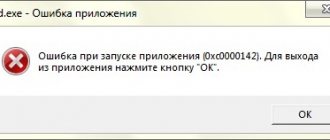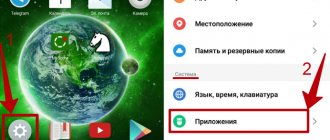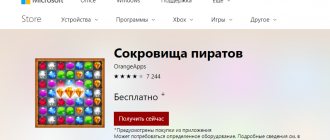Anyone interested in purchasing applications on Google Play has come to the right place. The popularity of Android devices has spread like wildfire in a toilet paper factory since its official launch in 2007, reaching over one billion in sales in 2014.
Since you are reading this article, we conclude that you also became the owner of a brand new Android (congratulations), and now you are wondering how to buy an application in the Play Market (the official application store from Google).
We will help you do virtual shopping and tell you with all the details how to buy the game on the Play Market.
How to set up payment on Google Play
First, it’s worth understanding how exactly you can make payments in the Google application. There are several ways through which it will be possible to purchase programs in the Play Market. Naturally, we are talking about those games that are not provided to people for free.
Options:
- Bank card. It can be either virtual or physical. Some people tie down their plastic that they use all the time. There are also those who specifically create a virtual card in order to hold funds on it specifically for the Play Market.
- Gift card. It can be passed on by friends or a person can purchase it themselves. Naturally, you will have to pay in advance.
- Electronic payment system PayPal. A person will have to register in it first in order to start using it.
- Mobile connection. Through it you can pay from your phone in Google Play. But first you need to check with the Beeline, Megafon or MTS operator whether it provides such an opportunity.
Having chosen the appropriate option, you can set up payment in Google Play. To do this, go to the application itself and click on the menu, then “Account” and “Add a payment method.” The screen will give instructions on how to do this, and the person will only have to follow them. It will be important to choose exactly the option that is suitable for the user, for example, a bank card. If everything is done correctly, then you can pay for the purchase using the specified method.
Solving problems with your account
If we cannot remember the password or username, we are asked to go to the account recovery page. However, it also happens that we enter them correctly, but we constantly see a message to the contrary.
- The problem may be that we have 2-Step Verification enabled.
- Go to the “Security” section and check this.
- To change settings, select “Change”. Why is such authentication needed? This function can provide your account with reliable protection against hacking.
- If we have multiple accounts, how do we know which one is selected? Go to the store application via your mobile device and click on the menu icon.
- If we want to delete a particular account from Google Play, we will need to delete it from the smartphone.
Sources
- https://DenegProff.com/oplata/tovary/dobavit-sposob-oplaty-v-google-play.html
- https://www.airbnb.ru/help/article/823
- https://playmarket-dlya-kompyutera.com/20-oplata-prilozheniy-v-google-play-market.html
- https://mob-mobile.ru/statya/6124-kak-dobavit-telefon-v-google-play.html
- https://support.google.com/googleplay/answer/4646404?co=GENIE.Platform%3DDesktop&hl=en
- https://lumpics.ru/how-remove-payment-method-in-google-play/
What is an index when paying in the Play Store?
Often, when connecting a payment, people are faced with the need to enter an index. It must be indicated when a person links a bank card. This happens at the moment it is linked to the profile. You should remember certain nuances for the procedure to be successful.
Important! You will need to enter the postal code that was indicated when receiving the plastic. Otherwise, the registration will not be completed because the person will not pass the verification.
It consists of 6 digits, and in general every cardholder knows it. Sometimes there are situations when registration fails due to an incorrect index. This happens even if the person provided the data correctly. If a person does not understand what the problem is, then you can solve it as follows. It’s worth entering the index of the regional center and trying to confirm your registration again.
As a last resort, you can contact support if you cannot solve the problem yourself. It is quite possible that they will tell you what can be done in such a situation.
How to promote your application
The main ways to promote applications:
- Motivated traffic - at the initial stage it is important to attract the first flow of visitors, so at the beginning of promotion you can simply buy them.
- Advertising an application - there are several options: from advertising tools within Google Play/App Store to advertising in search engines and social networks. Alternatively, you can advertise your project on our website; we have both paid and free promotion options.
- Promoting the application website is another proven tool - SEO and contextual advertising. If you attach a blog to your site, you can attract users for targeted queries.
- Blogger Advertising - Website owners, YouTube and social media celebrities can help you reach your target audience. The main thing is to choose the right platform on which advertising will be ordered; choose a topic close to yours. If you are looking for a place to host your game or application for Android for free, you can add it to our website right now.
- Offline advertising - don’t forget about the most ancient methods of promotion. Look for locations where your target audience lives and connect PR offline.
Incentivized installs are installations of your application or game by other users for a reward, in order to increase your position in Google Play or App Store searches.
This method is intended to “artificially” increase search positions (cheat) in certain categories. To achieve this, according to various sources, you need to get as many downloads as possible in a few days.
It is unlikely that you will be able to find a large number of users who are ready to download your application on your own. Therefore, below we will present to you the top 5 best services that provide application promotion services with motivated installations.
How to pay for an application on Google Play
It’s worth taking a closer look at how you can pay for games on the Play Market. First, you should add a payment method and confirm it to proceed to the procedure. In general, there is nothing difficult about purchasing the game. For the first time, you can use the instructions to avoid making mistakes.
Procedure:
- You need to open the application of interest, for which you will need to make a payment.
- Next, you need to click on the button where the price is indicated. It is highlighted in green and located directly below the title.
- Now it is worth accepting the requested permissions, if, of course, the person agrees with them.
- The payment amount will appear, taking into account commissions, taxes and exchange rates. You will need to make sure the information is correct, and then click on “Buy”. Next, you will need to enter your profile password to confirm the purchase.
- If a person wants to pay using a different option than the one he always uses, then he needs to click “Change payment method” and select the appropriate method.
- When the game has been purchased successfully, the message “Payment Completed” will appear. Immediately after this, the installation of the application will begin.
Creating a shared account
To get rid of the three shortcomings of the previous paragraph, it is rational to create a separate account specifically for purchasing paid games and programs. Each participant will have access to the applications, while simultaneously using a personal account for personal matters. In addition, if this is a family account, relatives will have access to shared cloud storage and a calendar of future family events.
It makes sense to create a separate account, even for several friends, acquaintances or colleagues. After all, in order for a group of people to be able to fully play or use expensive applications, it is enough to pay off in equal parts and pay not the full price, but only a third or a quarter. The price is affected by the number of people; the more people, the lower the purchase price for each individual.
How to pay on Google Play via phone
If desired, a person can pay for the game on Google Play through MTS and other operators. This method is convenient because you can do without linking a bank card. To do this, when setting up payment, you should select a mobile phone from the available methods. The downside is that you will be charged a hefty interest rate. Therefore, you should think twice before making a purchase from your mobile phone balance.
You can pay for the selected application on Google Play through Megafon or another operator in the usual way. A person will have to enter less information when choosing a payment method. You must provide the person's phone number, address, and name. After this, all that remains is to confirm the payment and make sure that the application is installed.
Unsupported payment methods
Additionally, you can highlight those options that are not available in any country. These include:
- writing off money from someone else's bank card;
- use of private transfer systems;
- virtual credit cards;
- special transport cards.
In addition, it will not be possible to empty the balance of sources that were previously used but were blocked. To find out whether you can use one or another option, you can resort to. This service allows you to ensure that the source can be used to pay for purchases.
Google Play: how to pay via QIWI
Some people find it more convenient to use e-wallets to pay for games through them.
For example, you can use the Qiwi service, but first you need to become its user. A person will need to go through the registration procedure and then top up his balance. To use Qiwi for Google Play, you need to create a virtual or plastic card. After a person receives it, it will be possible to link to the service with programs. The procedure is standard and does not differ from the one described above. The main thing is to correctly indicate the details so that there are no problems with payment later.
If everything is done correctly, then you will need to keep enough funds on the card to purchase the application. They can be placed on plastic at any time if there is a desire to purchase the game. Please note that at the time of linking, your Qiwi balance must be at least 40 rubles. Because this amount will be withdrawn at the moment the plastic is linked, and then it will be returned within an hour.
Why is this relevant now?
At the recently held Google I/O, it became known that Xiaomi, together with Google, will soon release a TV set-top box. You say: “Well, so what? Xiaomi has already released a bunch of them, and Google at one time implemented its Nexus Player.” Yes, the Chinese really produced consoles, but they had one minus that was very sensitive for many - they were for the Chinese market with all that that implies... Xiaomi is famous for managing to create devices stuffed with the latest technology at a very attractive price, and “a good corporation » is famous for its software solutions and innovations in the software field. Now imagine this explosive mixture.
And now, anticipating the numerous questions “Where to buy a new 4K Mi Box on Android TV?” I decided to write this article. After all, it is obvious that the new Xiaomi Mi Box will initially be distributed in the USA, but it will not reach us soon and, naturally, at the margin of resellers.
How to top up the Play Market
Some people want to top up their balance in the Play Market, and there are several ways to do this. You can activate a gift card, codes, or specify a promotional code. This is quite simple to do if a person receives such a gift.
What do you need:
- Open Play Market.
- Go to the menu and select “Activate promotional code”.
- Enter code.
- Click on “Submit”.
Naturally, you should first purchase a gift card if such an option is available for the user’s country of residence. When it is received from friends or other people, then you can immediately enter the code. Money can be seen on the Play Market balance, which is displayed in the application menu.
After replenishment, you can spend the funds at your discretion or purchase something on Google Play. The main thing is to think carefully about your purchase, because it will be difficult to cancel it. Don’t rush into choosing a program without reading the description and reviews.
Family Library – a shared library for families
Representatives of Google announced that starting on July 2 of this year, Google Play will acquire the Family Library function, which will allow you to share purchased games and programs, videos, etc. with family and friends. Users who will gain access are limited to six people, and apps that support the feature will be marked accordingly.
Flaws:
- Limit to six users.
- The feature does not apply to all applications.