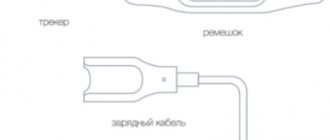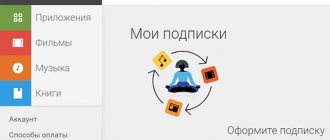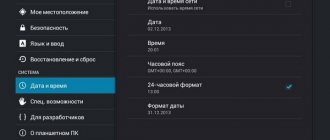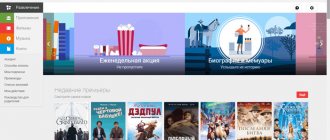Android is the most flexible mobile OS, providing the user with many functionality that is expanded by applications installed on the device.
The main source of content for Android devices is the Google Play store, where you can download software of various categories for free or for money, most often symbolic or small. Some products are freely distributed with in-app purchases available.
Downloading from the official service allows you to avoid the risks that are inevitable when visiting dubious resources and installing hacked programs on Android. However, not every user decides to spend their hard-earned money due to the fact that it is often not possible to see the full picture from descriptions, reviews and screenshots. Doubts when choosing usually arise in the absence of a trial version. However, Google Play offers a refund option if conditions are met, reducing the risk of wasting money if you're disappointed with your purchase.
Reasons for return
The buyer who made a purchase on Google Play has the right to request a refund if there are grounds for this. The reasons may include the following:
- The purchased software does not meet the characteristics specified in the description.
- The application does not function correctly or refuses to work at all.
- The device parameters are incompatible with the software requirements.
- The software turned out to be useless for the user.
- The purchase was made by accident or not by you.
- Other reasons.
Money for the purchase is returned to the payer to the account from which the goods were paid.
Payment Refund Methods
The method of returning the paid amount to your own treasury, as well as the speed of receiving money back, will directly depend on the time that has passed since the date of purchase. So, the buyer can contact the software developer, submit a request for a refund on the official Google Play website from his account or in Google Assistant.
When choosing a return method, you should consider when the payment was made (less than 15 minutes, up to 48 hours, or more than 48 hours). This entails further actions performed by users to return funds.
Refund within 15 minutes
The money is returned automatically after 15 minutes - this time is designed to test the software and check compatibility with the device. You can cancel the purchase by deleting the application immediately after purchase, in which case the funds will return automatically, or by activating the option in Google Play, in which case the application will also be deleted from the device. To request a refund in Market, follow these steps:
- Open Google Play.
- Go to the menu (by clicking the three bars at the top of the screen or swiping from left to right).
- Select the “My Applications” section (you can also go to “Account” – “Purchase History”).
- Select the software you want to return from the list of installed software.
- Click the “Return payment” button.
- We agree that the application will be removed from the device.
- The software will be deleted, an email will be sent with information about order cancellation, and the money will be returned to the card or e-wallet.
The method is designed for one time use. If you decide to repurchase the same software for which you received a refund, the refund function will no longer be available.
The “Return payment” button is available on the application page (you can also get here from a search) for 15 minutes, then it disappears, while money for a purchase that did not meet expectations can still be returned.
Refund payment within 48 hours from the date of purchase
You can cancel a purchased application by submitting a return request, with the exception of those products that you can review before purchasing. To return, follow these steps:
- In Google Play, open the list of installed applications and games.
- Find the application you need and select “Report a problem.”
- From the drop-down list of options, select “I want a refund.”
- We fill out the form, indicating personal data, type of purchase, reason for return and method of contacting you.
- Click “Send”.
Refund after 48 hours
To get your money back after two days, you need to contact the software developer. For this:
- Go to the application page on Google Play.
- Find the “Contact the Developer” section and click.
- Here you will find contact information to contact the developer. We use this information to recall the payment. When requesting a return, we indicate the name of the software and the reason for refusal.
The response to the letter is received within three days from the date of sending the application. It is worth considering that if the reason for the refund is not compelling enough, the developer has the right to disagree with you and offer to eliminate the shortcomings due to which you decided to return the software.
The timing of the refund depends on the time that has passed since the purchase was made and the method used to submit the request.
Why can't I get my money back?
Google Play does not always approve a request to cancel a purchase. There are a number of restrictions that should be followed in order to get a positive decision.
In what cases Google Play will not return money:
- payment authentication is not installed on the mobile device;
- profile data is transferred to third parties;
- in case of violation of the Google Play Store rules.
A common option is a refund due to the purchase being made by a third party and not the account owner. You can contact us with such a question within 120 days from the date of purchase.
You can indicate your desire to return the money and cancel the purchase using a special form. In the spaces provided, you must fill in information about the payment and the account from which the debit occurred.
Refund Policy
Refund policies vary for different Google Play categories. They can be found via the link at the bottom of the application page. Depending on what exactly you bought, select the required section.
If you delete the software immediately after purchase, the payment will be refunded automatically. When installing the software again, you will need to buy it and next time you will not be able to get a refund for it.
Refunds for purchased products on Google Play are carried out if the user follows the rules; if they are violated, the account or payment data is transferred to third parties, or authentication is not configured, the money will not be returned.
Refunds for programs, games and in-software purchases, including subscriptions
You can make a refund for purchases on Google Play in certain situations. Help in solving problems with the product can also be provided by the developer, if this does not contradict its rules and legislation.
The following return options are available:
- If two days have not yet passed from the date of purchase, then after submitting a request, the money can be returned to the user for individual purchases.
- After more than 48 hours, there is also a chance to get a refund when contacting the developer, as a result of which the cost of the product can be refunded in accordance with its rules and legislation.
We look above at how to return money for a purchase and choose the appropriate method depending on the time that has passed since the payment transaction was made.
Access to the application for which you will return the money will be prohibited. If you purchase the same software again, you will no longer be able to receive a refund.
Refunds for films
If the video plays incorrectly, you can request cancellation of the payment transaction. The return period is determined by the nature of the problem:
- If you have not viewed the video content, your request can be submitted within 7 days after payment has been made.
- If the file is damaged, you cannot access it, or errors occur while viewing content, Google Play allows you to return funds within 65 days, counting from the date of purchase.
Submitting a request for a refund will result in no access to it and removal from the user's library.
Refund of payment for music, including subscriptions
Sometimes you can return music content, for example, if there are problems with playing a track.
Subscriptions
If you have an active subscription, you will not be able to get a refund. If you do not want to continue using your subscription, you can cancel it (the option is located in the Google Play Music settings menu). In this case, access is maintained until the end of the paid period.
Songs and albums
For individual tracks and albums, you can return the payment within 7 days from the date of payment, provided that they were not downloaded or listened to. Otherwise, returns will only be accepted if there are problems with playback. Sending a request involves excluding music from the music library.
Refunds for individual books and book sets
If an attempt to download a book in electronic or audio format is unsuccessful and you cannot fix the problem on your own, you should send a request. The return rules are as follows:
- You can receive a refund for a purchased e-book within 7 days from the date of purchase, with the exception of book rentals.
- For a non-functional book in electronic format, cancellation is requested within 65 days.
- For an audiobook that does not work, you can apply for a return at any time.
- If you purchase a set of books, the cost of the entire set will be refunded.
When a refund is issued, access to the content is lost and the book is removed from the library.
Refunds for press, including subscriptions
In the case of the press, the following rules apply:
- A refund of payment for individual issues of publications is permitted when the content is damaged or there is no access to it.
- The subscription can be canceled in the standard way at any time.
- If there is no access to the logs, funds will be returned.
- If you cancel your subscription for the current month, year or other period within 7 days, the money for that month in which the cancellation was made will be refunded.
A refund is possible only if you have a valid subscription; for those that have already expired, it is not possible to receive funds. Once a request is submitted, journals will be removed from the library.
Why do people play online games?
Some will say that they do this to escape from the worries of the real world and relax. Some people are attracted to the process of communicating with other players during the game. And someone quite consciously sets a goal - to become the best, to achieve recognition, in other words, to win.
The more stress and negativity in real life, the more we need positive energy. The gameplay itself gives us a feeling of emotional relaxation and pleasure. Achieving game goals, levels, and finding rare items gives us a feeling of satisfaction and victory. Some games on the way to achieving a goal cause a feeling of excitement and an adrenaline rush. However, as a rule, the achieved result is preserved, so users are not afraid of defeat and “rollback”, as happens in real life.
A characteristic difference between online games and regular games is the presence of other players. This is a factor of unpredictability, dynamism, competition in real time and the presence of “your own pack”. Almost all online games implement the ability to unite players into “leagues”, “alliances” and other groups for mutual assistance. This is a digital type of team games. Each player is free to choose whether to be in a pack (league), or a lone wolf, one warrior in the field, to prove his intellectual superiority as a strategist/manager/economist over other players or even groups of players.
The more interesting the game, the more real money the client is willing to invest in it, which is what the developers take advantage of. Today it is known that approximately 50% of players who have been playing online games for more than a year have at least once tried to invest real money in the game. Of course, the first investments do not occur without the help of “promotions”, “discounts” and “special offers”.
How did online games enter our lives?
Until recently, we had no idea what a social network was, but now we are so accustomed to them that without them our lives become noticeably less comfortable. Paid games existed before the advent of social media. networks. But the turning point can be considered the moment when the game “Jolly Farmer” appeared from the owners of the VKontakte network. Almost every time, trying to communicate, people saw an offer to play, the effect of advertising was noticeable. You could brag about your achievements in the game in front of real people with whom you communicate every day.
Play games embedded in social media. the network turned out to be more interesting than games not tied to social media. networks. The experiment with “The Jolly Farmer” showed that games introduced into social media. networks attract more users than simple online games, since their advertising is cheap and immediately captures the target audience. Other social Networks have also begun to introduce various online games into their services, because the presence of demand automatically causes an increase in supply. For owners of social networks, the presence of games is very beneficial. Built-in games allow you to add variety to the services provided, encourage you to spend more time online, and motivate you to be more active in social networks. networks. It is not for nothing that the pioneer and main trendsetter in this area, Mark Zuckerberg, said back in 2010 that the introduction of online games in social networks. networks are a promising direction for the development of online business.
Google Play Gift Return Policy
We will talk about donated Google Play bonuses and books purchased through Google services. In situations where the gift was purchased from third parties, information should be clarified with the seller. To return a gift, you need to contact the donor, that is, the user who made the purchase, since only he can return the money paid for the gift, provided that the gift was not used. You can submit a request to return the gifted bonus within 3 months from the date of purchase. The gift code will no longer be valid when the payment is returned.
As you can see, it is quite possible to receive a refund for an unsuccessful purchase on Google Play if you comply with the conditions prescribed by the service and the laws. Moreover, the less time has passed since the date of purchase, the higher the chances of returning the money and the sooner they will return.
How to get a player to invest money (donation stimulation)
At the moment, there are four schemes for monetizing online games:
- Quite often, many games make it an “important” achievement of the game to invest at least a ruble.
- In some of them, it is necessary to perform many of the same primitive actions for development. To automate them, an “assistant” is purchased, eliminating tedious actions, or the resources for which one had to work are simply purchased.
- Many games offer the option to purchase a premium mode, which makes some previously hidden features available.
- Finally, many games allow you to purchase various upgrades and power-ups. At the same time, it is possible to collect such improvements in a game way, but this will take a lot of time (up to several years).
This is also important to know:
What is a hidden defect?
How much do game creators earn from their clients? Unfortunately, it is difficult to find accurate data on the volume of the market for online games for social networks, since each development company tries to hide its real income. This information is available to the owners of the social network, but there is no independent analytics. However, we can start from the following figures - games included in the TOP-20 donation bring owners 6-7 million rubles in revenue every month.