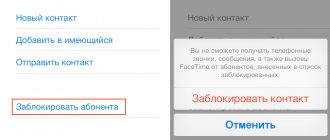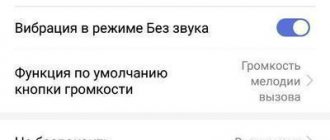Are you a Beeline client? Do you want good communication and calls from abroad (so that they open it) at home rates? Have you long heard about calls via Wi-Fi and some kind of VoWiFi, but have not had the opportunity to use it? This material is for you.
Just the other day, a person wrote to us in the support chat asking us to explain why calls via Wi-Fi on a device that supports it are not working for him. The reason was obvious - Beeline. Some “copywriting” sites have bothered to write thousands of word-long instructions with details about connecting to this service. But we knew that Beeline endured until the very end and did not give its customers the opportunity to make calls via Wi-Fi. And just like that, it happened.
Another interesting fact from that conversation is that a call to the Beeline support service confirmed the availability of the service, but only in Moscow and the Moscow region. However, there was no official information on their website. And now everything has fallen into place - the insider information turned out to be correct, on May 20, 2022, news appeared about the launch of Voice over Wi-Fi in VimpelCom networks as well.
What is this? How Wi-Fi Calling works
Wi-Fi Calling is a technology that allows you to use any wireless network for voice communication as an alternative to the usual operator communication. Calls and messages are made according to the principle of regular cellular communication, the difference lies in the connection of the smartphone with the operator (via a wireless connection).
The main advantages of Wi Fi Calling technology are:
- Possibility to make free calls from abroad;
- Cost savings - communication is paid at the base rate of the home region, traffic is not consumed;
- No need to install additional programs or connect options;
- You can communicate in rooms without cellular coverage (subway, trains, basements, etc.);
- It is possible to call from points where there is no operator network.
Internet calls WiFi Calling is a convenient service that allows you to expand your usual boundaries. Let's talk about the intricacies of work?
Geography limitation
Now the technology has been launched only in Moscow and the Moscow region. But something tells me that everything here is the same as with other operators. If something is wrong, feel free to correct it in the comments.
Using my experience as an example: geography is limited only by the regional affiliation of the SIM card. In fact, you can also call from other regions when connected to a Wi-Fi network (all on the same hill trips).
The only thing worth considering is that if you took a SIM card in Moscow and went to Kamchatka with it, you will pay for calls both within Kamchatka and from Moscow. In my case, I waited for the “correct” SIM card to appear in my region so as not to fall for it.
So the technology will be tested and will definitely be implemented in your region, so we believe and wait. This happened with other operators as well.
How to use Wi Fi Calling?
First, we will discuss the list of smartphones that support free calls via Wi-Fi - this is general information, you can find out the details in the hardware store when purchasing.
- The first model on the list is iPhones from Apple;
- Samsung;
- Huawei;
- Honor;
- Vivo;
- Sony;
- Alcatel;
- LG.
Now you know which smartphones support Wi-Fi Calling and you can check if your phone is on this list. If you find the device in the list of modern devices, it’s time to discuss the operators that provide the service.
- Currently, one operator has implemented the option - MTS;
- It should be noted that in January 2022, the Megafon operator began testing the function - in the near future the vast majority of subscribers will receive access.
Possible problems and removing the option
If the user decides to learn how to make calls via Wi-Fi, it is recommended that you first familiarize yourself with all the problems that may arise when using the option:
- lack of widespread wireless network coverage, which can cause connection interruptions even during use;
- interruption of the conversation when the subscriber leaves the Wi-Fi zone, outside the operator’s coverage area;
- the quality of the conversation will depend only on the reliability of the wireless signal, even if a reliable router is installed in the area;
- in an emergency situation, the ambulance or police will not be able to determine where the call is coming from if the call is made over the network;
- complexity of the function when there is a second SIM card in the mobile phone, it is necessary to give priority to one of them;
- Difficulty making calls if the router is intermittent.
Despite the presence of a small number of disadvantages, this scheme has many more advantages. Therefore, more and more users want to use it, especially if it is outside the country. So calls can be made completely free.
Phone calls from the network
How to set up on MTS
Many subscribers are interested in how to set up Wi Fi Calling MTS, how much does it cost?
- There is no need to perform any additional actions - just enable wireless data transfer;
- Activate the ability to communicate via a wireless network according to the instructions below (will appear automatically);
- You will pay for calls at your regular home rate.
Let's discuss how to enable WiFi Calling on phones running different operating systems.
What does the eMotion interface look like?
When you launch the application for communication via the Wi-Fi hotspot of the MegaFon operator, a window with five icons at the bottom will appear on the mobile phone screen:
- “Handset” – displays a list of received and sent calls.
- “Notepad” – opens the address book with contacts saved on the smartphone.
- “Nine dots” – shows the numeric keypad from which you enter the number to make a call.
- "Envelope": allows you to send SMS. To send a message, you need to click on the “Write” line, then enter the phone number and message text.
- “Human Bust”: shows information about the current mobile phone number and balance. In the options you can activate the recording of conversations and logs, ringtone, SMS sound. Read questions and answers, contact technical support.
Activation on Android
Now we’ll tell you how to install Wi-Fi calling on Android - we’ll provide instructions for old and new versions of the operating system firmware.
On new smartphones, calls via WiFi are activated as follows:
- Click on the “Phone” application (it is located on the main screen);
- Click on the three dots in the top right corner of the screen;
- A small menu will open where you need to find the “Settings” item;
- In the settings, look for the “Calls” line and select the “Wi-Fi Calls” block;
- Move the toggle switch to the “On” position.
On older versions of smartphones, the service is configured as follows:
- Open the settings menu;
- Go to the “Networks” block;
- Select the “More” icon;
- Find the line with the same name and switch the toggle switch to the active position.
Shutdown
We won’t talk in great detail about how to disable Wi-Fi calls - it’s a fairly simple process.
- You need to perform the above steps in the same sequence;
- The last action will be to move the option toggle switch to the inactive position.
Have you figured out the intricacies of settings? No questions? Let's talk about what difficulties each user may encounter.
How to download and connect eMotion from MegaFon?
To make calls on your Android smartphone via Wi-Fi, you must first:
- Launch the Google Play client on your mobile device.
- In the search field, enter eMotion using your electronic keyboard.
- In the results window that opens, select the desired utility.
- In the window with its description, click on the button that starts the installation process.
After installing eMotion you need to:
- Launch the downloaded application installed on your mobile device.
- Enter your mobile phone number in the appropriate field on the display.
- Click the button to begin the login process.
- Enter the code provided in the short message in the field displayed.
Possible problems with Wi-Fi Calling
First, we note that the presence of the Wi Fi Calling option for two users is not mandatory. Even if your interlocutor was unable to connect to the wireless Internet for communication, your calls will be made via Wi-Fi.
What problems may subscribers encounter?
- If your smartphone has two SIM cards, you should set priority to the card that is used for calls. If necessary, you need to move it to the first slot;
- Conversations may be interrupted when moving from wireless coverage to regular voice or 4G/LTE networks. We recommend that you do not move away from the Internet source;
- Sometimes difficulties arise due to connection problems. Check the integrity of the cable and the functionality of the router, reboot if necessary.
If you have any questions, please contact the operator using the hotline number (MTS). The support service will help you find a solution to the problem and set up calls via the Internet.
Take advantage of the international roaming service from Beeline Wi-Fi and get access to the network in 28 countries around the world!
For subscribers with “Always” or “Sometimes” tariffs, the service is activated automatically.
Abroad, your username and password for accessing the Internet will not change.
Using Wi-Fi abroad is easy! Connect to our partner's network, select "Beeline Wi-Fi" or WeRoam from the drop-down menu and enter your username and password.
Phone number of the Help Desk when roaming: +7 (499) 271 1402 (the call is paid, charged as a call to Russia).
The service is provided jointly with WeRoam.
Rules
By activating access to the roaming service, you agree to all the features of its provision, including (but not limited to the list below):
- The service is provided only if you have a positive balance in your account (access to the “Always” tariff is provided if there are funds in your account in excess of the subscription fee). The cost of Internet access services in roaming may differ from the cost in the “home” network.
- The provision of the service is suspended when the balance decreases to 20 rubles.
- The Internet access service is provided by the partner operator in whose network coverage area you are located. Funds are debited from your balance only after receiving session data from the operator who provided the service. If a debt arises as a result of using the service, the user undertakes to repay the debt within the terms established by the contract. The company may suspend the provision of services if there is such a debt, including for users of unlimited tariffs when they are on the Beeline Wi-Fi “home” network, until the funds (covering the amount of the debt) are credited to your account.
- When using the Internet access service outside the Russian Federation, the Beeline Wi-Fi user undertakes to comply with the relevant laws of the host country and bears full responsibility for their violation.
Wi-Fi Calling Beeline appeared relatively recently, so most users are not yet familiar with this function. But in reality, it allows you to significantly improve the quality of communication and make calls over the Internet. At the same time, subscribers will not feel any inconvenience and will not lose their own money, since connecting and using the service does not require additional expenses or special actions. But in order not to limit yourself and take advantage of all the benefits of the updated service system, you need to learn in more detail what the recently emerging technologies are and what benefits they bring to ordinary subscribers. Moreover, studying this topic will not take time and will not cause serious difficulties for the clients of the cellular company.
What is needed for this?
More importantly, your smartphone must support VoWiFi technology.
There is no manufacturer-defined dependency. We simply search for “your VoWiFi smartphone model” and find the answer. As a last resort, we write our model in the comments to this article. The technology is supported by both Samsung and the fairly popular iPhone and Xiaomi.
Switch - what is it, how does it work and what does it look like?
If your phone supports this technology, we continue to search - “how to enable VoWiFi on your phone model”. I’ll show you using my Xiaomi as an example:
Settings - SIM cards and mobile networks - Go to SIM card settings - Activate calls via Wi-Fi and VoLTE, just in case (if you haven’t activated it before)
Usually after these manipulations everything should work out. Personally, I had a couple of times when the phone did not want to connect to VoWiFi after several actions - a simple reboot helps. How do you know if you are already online? We look at the curtain of the phone, it should look something like this:
And yes, now I have a megaphone. But the technology works exactly the same for all operators.
What is Wi-Fi Calling?
Without going into technical details, wi-fi calling is the ability to make regular outgoing calls and voice calls over the Internet. However, the mentioned function should not be confused with the VoLTE service, which is also new and unusual for users. The first allows connection to any available network, regardless of the presence of Beeline radio towers nearby, and the second requires interaction with the mobile Internet. At the same time, telephone conversations via a wireless network do not lead to increased costs, since they are charged on the same basis as regular ones, and do not lead to the consumption of the traffic available to subscribers. As a result, users will not encounter any inconvenience, and the quality of communication will not suffer. Moreover, in most cases it will be higher than during normal conversations using a signal from radio towers.
Advantages and disadvantages of technology
The advantages of the technology are:
- charging of calls according to the cost of the home region;
- higher quality communication compared to regular calls and VoLTE;
- universal preservation of high-quality communication signal.
Disadvantages of technology:
- While it can not be offered by every telecom operator and not in all regions;
- the option requires a lot of energy consumption;
- There may be minor problems with ringing tones, call forwarding, dialing to short numbers and other functions.
How does Wi-Fi Calling work?
Having decided on the purpose of the service, you should take a closer look at the principle of operation of the service. In general terms, Beeline Wi-Fi calls occur as follows:
- The user connects to the Internet, using a home network is allowed.
- The phone selects the online connection as the main method for making calls.
- The subscriber makes an outgoing call.
- After which the conversation takes place as on Skype, but without using video.
It is important to emphasize that the smartphone itself chooses which network to launch. It gives preference to the type of communication that will provide a higher level of connection. That is, if there is a radio tower nearby, data transmission will pass through it; if the signal from the tower is weak, an online call will be preferable.
Operating principle of new generation technology
On January 11, 2022, the largest Russian operator Megafon launched a new one. Thanks to new technology, specialists were able to expand the network coverage area. The wiring of communications was carried out without additional financial costs. Information is transmitted over networks of radio towers.
Now, thanks to the new function, subscribers will be able to use mobile communications even where there is no signal (in the basement, subway). All calls and text messages go through the Wi-Fi network. The process also involves the SIM card that is installed in the mobile device. You will not be able to make calls over Wi-Fi from your mobile phone.
When Megafon users make calls via Wi-Fi, other subscribers only see a regular call. It is difficult to understand that they are calling to a regular mobile number and not via Wi-Fi (Internet). This feature can only be used by owners of smartphones with 2, 3 or 4G connectivity.
How to enable Wi-Fi Calling?
The operator provides the described service throughout Russia, and there is no need to connect it, it is activated automatically. It is enough to have a SIM card and be within the coverage area of the wireless Internet. The main thing is that the smartphone supports the use of the function and allows you to make online calls. In this case, to enable the option it is enough:
- Open the “phone” application (on iPhones, the section of the same name in the settings).
- Find in it an item mentioning online calls (calling).
- Turn the switch located next to the mentioned item to the “On” position.
- Save changes.
In some phone models, this can be enabled in the wireless connection settings. Samsung uses a special icon in the top curtain.
VoWiFi for cellular operators
In addition to subscribers, the VoWiFi option is also convenient for telecom operators. When using this technology, a package of minutes is spent, and accordingly, operators earn money. In addition, there are no infrastructure costs, since wireless Internet technologies are not used to make the connection.
Post Views: 181
More from Iron
173
How to clean your laptop from unnecessary programs and files manually
Published 12/21/2021 VerhovskiyBoleslav 0
Step 1: cleaning the local disk If files and folders on your computer open slowly, programs freeze and the system as a whole is slow, you should...
289
How to replace the cooler in the power supply?
Published 12/06/2021 VerhovskiyBoleslav 0
A PC cooling system is a set of devices on which the viability of important computer components depends. Therefore, if it malfunctions, you urgently need...
216
Terms of Use
MegaFon's eMotion program can also work outside the home region, while funds are paid at the prices of the main tariff plan. To use it properly, you need to be connected to the Internet via Wi-Fi. For home users, the rules state that:
- You are allowed not to pay for the connection, as well as for the type of incoming calls and short messages.
- For calls and sending SMS, the operator withdraws a set amount from the tariff tag that works with the subscriber.
Corporate subscribers should be aware that:
- The simple connection procedure does not charge money from your mobile balance.
- Incoming calls and text messages on your smartphone are also free.
- If the conversation is with subscribers within the Russian Federation, then its price for 60 seconds is 1.5 rubles.
- When a subscriber communicates with other MegaFon users, the cost per minute of conversation is 80 kopecks.