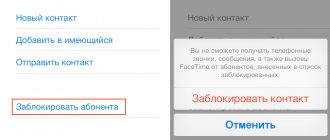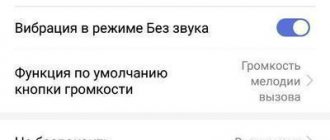As a rule, subscribers of mobile operators can make calls only within the network coverage area and the range of base repeaters. If there is no coverage, a similar situation is relevant for remote areas from large cities, then it is impossible to make calls and send SMS messages. To solve this problem, the developers came up with the Wi-Fi Calling function. Today it is supported by almost all popular mobile operators. Below we describe in detail what Wi-Fi Calling (WFC) is and how to use it correctly on a smartphone.
What is Wi-Fi Calling
The new Wi-Fi Calling technology is a feature that allows mobile phone users to make calls in places where there are problems with network coverage: underground passages, tunnels, subways and highways that are located away from major cities.
Calls using a wireless access point
It is also worth knowing that this technology can be used when the subscriber is outside the country. After all, when using mobile roaming, users spend a lot of money on calls to their relatives. The main condition is that there must be a wireless point nearby. Thus, this technology allows you to make outgoing calls from anywhere in the world.
Important! To use the option, you need to have a wireless access point (at home or in a public place), and also that the phone has WFC support.
Operating principle of new generation technology
In 2022, on January 11, the largest Russian operator Megafon launched a new service called Wifi Calling. Thanks to new technology, specialists were able to expand the network coverage area. Communication unloading was carried out without unnecessary financial costs. Information is transmitted through networks of radio towers.
Now, thanks to the new function, subscribers will be able to use mobile communications, even where there is no signal (in the basement, subway). All calls and text messages go through the Wi-Fi network. The process also involves the SIM card installed in the mobile device. It will not be possible to make a call from a mobile phone via Wi-Fi.
When Megafon users make calls via Wi-Fi calling, then other subscribers see only an ordinary call. It is difficult to understand that they are calling to a regular mobile number and not via WiFi (Internet). This function can only be used by owners of smartphones that are capable of connecting to 2, 3 or 4G.
Benefits of using technology
Pocket Wi-Fi: what it is, how it works
The function provides not only the ability to make outgoing calls, but also solves several other problems:
- when making outgoing voice calls using Wi-Fi Calling, users do not spend traffic on data transfer;
- when using the option, outgoing calls are charged according to the tariff of your home region, thereby eliminating overpayment;
- To use WFC, you do not need to preinstall additional software on your smartphone. This technology is implemented by the device manufacturer by default. The connection is made using the standard functionality of a mobile phone;
- the user always has a choice of which type of connection to use: Wi-Fi or GSM (standard cellular).
Results
Beeline Wi-Fi Calling technology is in demand in 2022 and helps the operator’s subscribers save money. Additionally, the company's clients have access to the VoLTE option, which allows them to communicate via mobile Internet when there is no Wi-Fi connection. If you use both options, you can make almost all calls over the Internet, getting a more stable and high-quality connection.
Sources
- https://SmartPhonus.com/wi-fi-calling-%D1%87%D1%82%D0%BE-%D1%8D%D1%82%D0%BE-%D0%B8-%D0%BA% D0%B0%D0%BA-%D1%80%D0%B0%D0%B1%D0%BE%D1%82%D0%B0%D0%B5%D1%82/
- https://Vpautinu.com/planshet_smartfon/ios/wi-fi-calling
- https://zen.yandex.by/media/ogadget/chto-takoe-wifi-calling-5c530a18c4d55f00ae6c8901
- https://zen.yandex.ru/media/androidlime/zvonki-cherez-wifi-na-telefone—chto-nujno-znat-5d96e89fa660d700adcf3a84
- https://besprovodnik.ru/wi-fi-calling-chto-eto/
- https://WiFiGid.ru/poleznoe-i-interesnoe/wi-fi-calling-mts
- https://mtsum.ru/mts-zvonki-cherez-internet-wifi-calling
- https://KakOperator.ru/operators/zvonki-cherez-wifi-calling-megafon
- https://megafonru.ru/internet/chto-takoe-megafon-wifi-calling
- https://support.apple.com/ru-ru/HT203032
- https://tarify-megafon.ru/internet/megafon-wifi-calling-chto-eto-za-tehnologiya-i-kak-ona-ispolzuetsya
- https://4gltee.ru/wi-fi-calling/
- https://beelinex.ru/wifi-calling/
How Wi-Fi Calling works
How to make seamless Wi-Fi - what it is and how it works
To make calls over a Wi-Fi network, you must activate this option through the standard settings of the device. It is important to know that when using cellular communications, base stations are used, and for WFC, a wireless access point acts as a repeater, which can be located either at home or in a public place.
How WFC works
Users often ask why this technology is significantly better than calls using instant messengers? The answer is quite simple: to contact the subscriber, you need to install the application on both devices. In turn, if you make calls using a wireless network, then no other programs are required, you just need to connect to Wi-Fi.
Other users ask, is it possible to call landline phones using WFC? You can call any phone number: landline and mobile. There are no restrictions in this case. When you connect the corresponding functionality, a Wi-Fi handset icon appears on your phone.
Problems and their solutions
Despite the availability of the service and the ease of its inclusion, a number of difficulties may arise during use. Let's look at the main failures:
- Interference. Such problems when communicating via WiFi Calling Beeline occur during the transition between an Internet connection and regular communication via a GSM tower. In this case, you need to contact the operator and explain the problem to him. Beeline representatives are required to set up a smoother transition. Alternatively, move closer to a Wi-Fi source.
- Errors at work. Such failures occur due to problems with the Internet connection. To avoid problems, you need to check the quality of the connection, the correct settings of the router and other parameters related to connecting to the Network.
These are the most common problems that can be solved by calling the operator or checking the quality of the connection. Other problems occur in rare cases. Here we will tell you how to set up a smart box router.
How to use WFC technology
What is Wi-Fi and how does it work for dummies
To make phone calls using a wireless access point, you must:
- the mobile telecom operator supported this technology;
- The cell phone supported the ability to make calls using Wi-Fi Calling.
Important! Not all devices support WFC technology. When purchasing a device, detailed specifications are written in the user manual. Before setting up the option, you need to check whether the phone works with WFC.
Which operators support Wi-Fi Calling
Today, almost all mobile operators support the WFC option. You can make Wi-Fi calls to Tele2, MTS, Megafon, Beeline.
Using the function on MTS
This mobile operator allowed its subscribers to be the first to use the function of making voice calls through a wireless access point. For the first time, as part of beta testing, residents of Moscow and the Moscow region were able to use it at the end of the summer of 2016. At the same time, users of Samsung smartphones did not need to install additional software on the device.
To enable the corresponding functionality, you need to follow the following instructions:
- Go to your smartphone's dialer and enter the short USSD command *111*6#. After this, you will receive an SMS notification that the “Internet communication” option has been activated.
- Then open system settings on your device and go to the “Calls” section.
- Set the toggle switch to the “Use a wireless network to make calls” option.
- After these steps, users can start a telephone conversation using Wi-Fi.
Connecting the option to MTS
Using the function on Beeline
The Beeline operator provides its subscribers with the option of making calls using a wireless access point. The company is one of the last to begin implementing this function for users, but at the same time it is available in almost all regions, including very remote ones.
To use the Wi-Fi Calling function on Beeline, you do not need to connect additional service packages. It is available by default after registering a SIM card. The main condition for operation is that the device must be on the list of supported ones.
Note! At the moment, the mobile operator uses the technology for making calls via Wi-Fi on the following phones: iPhone (starting from version 6), Alcatel Idol (starting from version 3), Nokia 1, Lenovo (C2 Power line), ZTE (Blade line) .
Using the function on Megafon
At the moment, the Megafon operator has launched testing of the Wi-Fi Calling option for its subscribers. In this case, users must download special software called E-Motion.
How much will a conversation using E-Motion cost:
- the cost of the call is based on the connected tariff;
- If the subscriber has connected to a free access point, then no fee is charged for the traffic used. If a public wireless network requires payment for the amount of traffic transmitted, then time-based charging will apply.
Who can you call via E-Motion:
- To make calls, it is not necessary that the interlocutor be a subscriber of the Megafon mobile operator;
- You can make calls from anywhere in the world, as long as there is a Wi-Fi access point nearby;
- Stable GSM network coverage is not required.
Using the function on Tele2
Users of this mobile operator can also make calls using wireless Wi-Fi technology. To activate the option on Tele2, you need to install special software and use the corresponding free service.
How to use Wi-Fi calls "Tele2":
- Dial the short USSD command *155*331# via your smartphone dialer. You can also do this through your personal account. You need to log into your account and find the “Services” tab. Go to the “Wi-Fi Calling” section and select the “Connect” button. After this, the subscriber’s phone will receive an SMS notification about the status of the connected service.
- Then you need to go to the Google Play Market or App Store and download the official application.
- Go to “Settings” and check the checkboxes to enable the following parameters: “Save user data”, “Exchange messages”, “Notify about delivery”, “Notify about incoming call”, “Do not turn off Wi-Fi in sleep mode”, “Set contact name."
- After this, you must click the “Finish” button so that the function can be activated.
Important! When connecting this function to Tele2, users will not be able to use some, “Forwarding incoming calls”.
The “Wi-Fi calls for Tele 2” application only works with versions of the operating system Android 5.1 (and older) and iOS 7 (or higher).
Connecting the option on Tele2
Using the function on Yota
This mobile operator tested calls using Wi-Fi Calling back in 2013. In 2022, it was planned to launch the technology and make it available to all users. In 2022, Yota plans to start calling over Wi-Fi, but specific dates have not yet been announced.
Using the feature on Vodafone
In 2022, Vodafone began testing Wi-Fi calling. Users can call other subscribers of this mobile operator and send SMS messages.
Note! To ensure a high-quality signal and prevent connection breaks, it is necessary that the access point be located near the user.
Which smartphone models support Wi-Fi Calling
Owners of the following devices can connect Wi-Fi calls:
- iPhone smartphones, starting with SE and 6 models;
- Samsung - the entire Galaxy and Galaxy Note lineup;
- Xiaomi - Mi PRO and MIX lineup, as well as Redmi, Shark and Pocophone;
- LG. Smartphones Stylo, ThinQ, W30, Aristo 4+, Escape Plus, K30, X6-4;
- Huawei: Honor 7, 8, 9 and 9 Lite, as well as Mediapad series tablets;
- Oppo: Ace, Reno, Reno Z, Find;
- VIVO: U3, Y3, Y5, Y19, Nex, IQOO, Z3, Z5, S1, V17 Neo, Y7S, Z1;
- Asus: ROG1 and ROG2;
- Sony: Xperia 5;
- Meizu: 16T, 16S;
- ZTE: Blade, Axon, Nubia;
- Motorola: Edge 5 and Edge 5+, G8;
- Lenovo: Z6, M10, Tab.
Samsung Galaxy smartphone
Step-by-step instructions for phones to set up calls over wireless networks
In order for users to call another person via a wireless network, the settings must be set correctly.
Instructions for Android
Instructions:
- On the home screen, find the “Phone” icon.
- Next to the dialer window, click on the three dots.
- In the dialog box, select the “Options” tab.
- Go to the “Calls” section.
- Select “Wi-Fi Calling” from the list and activate the toggle switch.
- On older versions of Android, the path will be as follows: open “Settings” and “Wireless & Networks”. Select “Mobile networks” and “Advanced”. After this Fr.
Note! At the end, a Wi-Fi icon with a phone will appear on the screen. This means the function is active.
Connection on Android
Instructions for iPhone
Connection algorithm for iPhone:
- Open Settings and select Phone.
- Go to “Calling over Wi-Fi”.
- Activate the toggle switch opposite the corresponding item.
- A Wi-Fi icon and a handset will appear in the status bar.
How to enable WiFi Calling from Beeline on iPhone
A similar approach is used if you need to enable WiFi Calling from Beeline on your iPhone. The action algorithm is as follows:
- Enter the Settings section.
- Go to the phone category.
- Enter the WiFi calls section.
- Click on WiFi calls on this device.
- Move the switch to the right side.
Please note that this option is disabled by default on iPhones, so you need to enable it yourself. Here you can see all operator tariffs
Wi-Fi Calling technology on Samsung
Many users ask, Wi-Fi calling on Samsung - what is it and how does it work. This is an opportunity to communicate with subscribers where the GSM network does not reach. To configure the option on Samsung, you should use the following instructions:
- Open "System Settings".
- Find “Connections” in the list.
- Then in the upper right corner of the screen tap on “Advanced call”.
- Activate the “Wi-Fi Calling” toggle switch.
On Galaxy S8 models, the tab for enabling wireless calling is located in the quick launch curtain.
Enabling the option on Samsung
Wi-Fi Calling technology allows you to make calls from areas where there is no dense GSM network coverage. Almost all mobile operators provide this service for free. Thus, Wi-Fi calling is a promising technology that allows you to stay connected at any time.
Enable and configure the function on Android
On Android devices, Wi-Fi calling is activated through the Phone application. Open it by tapping the call icon on the screen. There are three dots in the upper right corner. Click on them. In the list that opens, select “Calls”. Enable the “Wi-Fi Calling” option.
In some smartphone models, this function is hidden in the Wi-Fi settings or SIM card settings. Therefore, if you were unable to connect VoWI-Fi using the method described above, use the settings search.
On some smartphones, you can connect Wi-Fi Calling with one click. For Honor and Huawei, slide the panel at the top of the screen. Among other icons there may be this icon.
Touch it to activate the function.