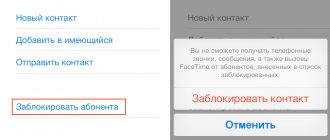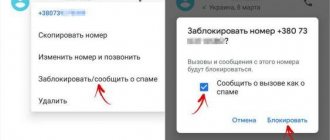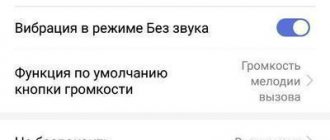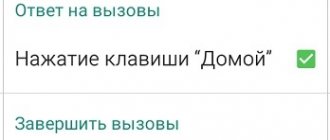How to block calls from unknown and hidden numbers? And what negative consequences can you face?
Calls from spammers and scammers can be inconvenient. Some users are faced with a situation where attackers call daily and several times. Not all identification applications support automatic rejection of unwanted calls, and it no longer makes sense to blacklist all numbers - this will not stop attackers. For many people, the only way to regain a calm life without annoying calls was a complete ban on calls from unfamiliar numbers.
We'll tell you how to do this on different phones (Samsung, Huawei, Honor, Xiaomi, "pure" Android), and also what consequences you may encounter if you block all calls from unfamiliar callers.
How to block calls from unknown numbers on pure Android?
Starting with Android 10, a separate function is available on phones that is responsible for blocking incoming calls from numbers that cannot be identified. To activate it, the user needs:
- Open the built-in dialer.
- Go to the "Contacts" section.
- Click on the button in the upper right corner and select the “Settings” line.
- Find the item “Blocked numbers”.
- Move the slider next to the line “Unknown numbers” to the active position.
Now all incoming calls from hidden numbers will not be received on the user's mobile device.
If your phone has an Android version lower than 10, it does not have a ban function. However, you can block unwanted calls in another way - turn on Do Not Disturb mode and allow only calls from numbers in your contacts list.
Beeline
This operator has its own rules for this offer. The cost is one ruble every day. To add the next number, the subscriber will need to pay an additional 3.05 rubles. Payment for the service per month is 30.5 rubles. All these tariffs for the blacklist are clearly shown in the screenshot:
So, let's look at the number blocking scheme:
- You need to dial *110*771#;
- We dial;
- To disable the service, instead of the last 1, dial 0;
- To add a user to this list, enter this sequence of numbers in messages, up to the hash mark. Then, put an asterisk and enter the unwanted number. Next, we finish the combination with a lattice.
You can find out more detailed information by following the link...
This mobile operator charges 1.5 rubles for the “Black List”. per day, with the exception of a few tariffs. More detailed information about what exactly these tariffs you see is in the detailed screenshot. If you decide to block SMS along with calls, this service will be provided free of charge.
- So, to activate this service, you need to dial *111*442# , then press call. The cost of adding a user to this list is free, but you will be charged 1.5 rubles once a day;
- Also, to connect, just enter 5 and send this number to number 4424 ;
- You can dial number 22*, then the number of the person you decided to add to this list.
When a person included in this list tries to call you, he will hear “Out of zone...” or busy. To disable the service, you need to dial *111*442# and make a call. You can also use SMS. To do this, dial 442*3 and send to 111.
More details about blocking on MTS...
How to block calls from unknown numbers on Samsung phones?
To enable barring of incoming calls from unknown numbers on Samsung, you need to:
- Open the application to make calls.
- Click on the icon in the upper right corner and select “Settings” there.
- Select the “Blocking numbers” section.
- Activate the slider next to “All unknown numbers”.
To restrict calls only to people in your contacts list, you can also use Do Not Disturb mode on Samsung.
Megaphone
This operator also allows you to add users to such a list. What I don't like here is the price. Compared to Beeline, it is three times more expensive, as much as 3 rubles/day. What’s good is that they don’t charge money for the connection itself. For this:
- We dial the combination *130# and then follow the operator’s recommendations;
- We dial the message + 7 (there must be a space after 7), then the number of the person being blocked and send it to 5130;
- To delete, also dial *130# and act as the operator says.
Read more about the Megafon blacklist...
How to block calls from unknown numbers on Huawei and Honor phones?
The call setup menu on these smartphones is identical, so the same instructions will work for them. To block unknown and hidden numbers you need to:
- Open the calling application.
- Click on the ellipsis in the lower right corner.
- Select the line “Blocked”.
- Move the slider to the active position next to the line “Block all unknown numbers.” If you need to block all unknown (hidden) calls, you also need to activate the slider next to the “Block unknown/hidden numbers” action.
On mobile devices with the latest versions of EMUI, the menu will be slightly different:
- The ellipsis is in the upper right corner. By clicking on it, you must also select the “Blocked” item.
- Then you need to click on the line “Call blocking rules” and activate the necessary sliders.
Is it possible to block a number so they don't call?
Have you ever become a victim of a collection agency? It's good if not! Just imagine, one day, unfamiliar numbers appeared on the display of your mobile phone. After saying a hesitant “Hello,” at the other end of the phone you will hear a story about how your relative or even just the former owner of the number owed a large amount on a loan. Such companies will immediately offer to pay off the debt, but after your polite refusal they will call constantly. There is only one way out - to prohibit the subscriber from making calls and get rid of unnecessary spam.
There are several ways to block a number on an Android, iPhone or phone without an operating system. For the first two options, special applications have been developed for adding unnecessary subscribers to the blacklist. Absolutely all device models can be blocked using a telephone operator. You can ban both calls from a specific subscriber and hidden calls.
How to block calls from unknown numbers on Xiaomi phones?
To get rid of annoying calls from unfamiliar numbers in versions MIUI 10 and 11, you need to:
- Open the Phone application.
- Select “Call Settings”.
- In the “Antispam” section, activate the switch and go to the “Call Blocking” section.
- Activate the slider with the line “Block calls from strangers” and “Block calls from hidden numbers”.
In version MIUI 12, only the ban on calls from unidentified numbers remains available. To enable it, you need:
- Go to call settings.
- Find the “Blocked numbers” section.
- Activate the switch in the “Unknown numbers” line.
What is a hidden number
Each subscriber can hide their number when calling. About 10 years ago, this functionality was provided absolutely free. Today it is presented in the form with a subscription fee. The service allows you to hide the caller's number using a special dial or by activating the corresponding function in the phone settings.
If the transfer of a number is prohibited, the subscriber receiving the call will see the text “Unknown”, “Unknown number”, “No subscriber ID”, “Anonymous call” or some other option on the display (it all depends on the manufacturer). And many people openly don’t like this - either criminals call, or some kind of dubious financial services, or an ex-boyfriend calls his girlfriend.
Luckily, there are ways to ban these unidentified numbers once and for all:
- Using the built-in blacklist.
- By installing additional software.
- Through various tricks on phones where there is no access to the blacklist.
As for mobile operators, there is no such functionality on their side.
Should you block calls from unknown callers?
Banning incoming calls from unknown and hidden numbers will help you avoid spam and calls from scammers. However, the user may miss an important call, for example:
- Call from the delivery service.
- Call from the courier.
- Calls from buyers on Avito and other sites, if the user posted ads there.
- Work calls.
- Calls with a code for registration on many sites and services.
Thus, the user runs the risk of not knowing that people who are not spammers or scammers were trying to call him.
To immediately know who is calling when you receive an incoming call, we recommend using one of the caller IDs.
Ratings: 4 , average: 5.00
Applications to block unwanted incoming calls
Truecaller
Truecaller is one of the best call blocking and anti-spam apps on Google Play Store. The program is installed on more than 100 million gadgets with the Android operating system. The functionality suits most users so much that they see no point in installing other software.
This software can replace the standard phone dialer. The application includes a large and regularly updated database of phone numbers involved in fraudulent schemes and sending spam. The user can see that he is receiving a call or SMS from a suspicious number, but can also completely block unwanted numbers and contacts. Great all-in-one app! Updated regularly and always works like a clock!
Call Control
Many of the apps in our rating have communication functions, but in this regard, Call Control is head and shoulders above competing software. Functionality comes first in Call Control. Intuitive interface, everything is thought out and convenient. And absolutely free! There are no complaints about the work.
Call Blocker
The simplicity of the name of this application matches the simplicity of its interface. There is nothing superfluous in Call Blocker functionality. The interface is simple and clear, it is easy to block calls and spam, thanks to the presence of built-in black and white lists. Scheduled work is also supported. For example, you can relax a little by temporarily turning off all incoming calls. Naturally, information about all incoming calls is saved.
Hiya
The Hiya app has one of the best databases compared to its competitors. If none of the programs described above suits you, Hiya will most likely suit you. The application is absolutely free. It has already been downloaded over 5 million times, which is saying something.
The user interface is well designed and has many useful functions. The program does a good job of blocking unwanted calls and SMS messages. You can also add text notes to specific numbers.
Call blocking (LithiumS)
According to the developers, this particular program assumes the fastest working algorithm for identifying unwanted numbers.
In the application settings, you can set a convenient way to respond to incoming outputs - rejecting a call completely without reacting to it, a silent call with the number displayed on the screen, as well as an option in which (with the support of the function by your cellular network) the caller can hear that the callee’s phone the subscriber is switched off or is out of network coverage.
The blacklist of unwanted subscribers in this program is convenient because everything is stored in one service and can be easily configured if necessary without any problems. You don't need to use inconvenient lists from mobile operators and USSD commands, which are often simply impossible to remember - a simple and intuitive application menu will allow you not to worry about unwanted calls reaching you. You can add a number to the blacklist from the address book of your smartphone or from the call log.
Call blocker: Blacklist and Who's calling
An excellent, simple and very functional service from the Grus Group company will be an excellent assistant for you if you decide to block a number from which you are receiving unnecessary intrusive calls.
The application provides the ability to see the real number of the caller, even if he has additional services installed in order to hide it. There is also an automatic and instant verification of the number from which the call is coming to protect you from fraudulent calls, various services offered over the phone, as well as from calls from numbers you have blacklisted in the application.
The log of blocked calls will allow you to view them at any time and, if necessary, quickly exclude or add the number to the blacklist. If you need to download a call blocker with convenient and ergonomic functionality, take a closer look at this service.
AntiCollector: Blacklist
The best call blocker from debt collectors in cases where you need to get rid of calls from banks and collection agencies, which often go beyond all possible limits in trying to get a debt paid.
The service’s list already contains more than 120,000 numbers, to which you can add a new number to the general database, which is automatically blocked within the application for all its users.
The application has several main functions - a blacklist, which allows you to add the phone number from which unwanted calls are received to the general list of unwanted contacts, a report with a list of phones from which calls were blocked by the application, as well as a regularly updated database of advice from professional lawyers on loans and their repayment.
Do not call me
The very name of this application suggests that by using it you can protect yourself from unwanted calls. The application has quite a rich functionality: blocking based on a database of numbers that are already in the application and are guaranteed to disturb your peace (spam calls, automatic calls of various kinds, calls from banks, collection agencies and microfinance organizations), a number of options for blocking calls to your discretion - from creating your own black list to choosing the option of calls only from subscribers from your address book.
How to find out if a blocked number called?
As already mentioned, by blocking a phone number, the user can only hide calls from him. If the blocking was done at the system level, information about incoming calls will still be saved in “History”.
If the client has blocked the subscriber at the operator level, you can obtain information by ordering a statement for the designated period. The service is paid; To get it, just contact support.
What is Do Not Disturb mode on Android
This option was first used by developers on Android 5.0. Its name differs depending on the gadget manufacturer. If this mode is activated, then the receipt of messages or calls to contacts is selectively or completely limited.
Developers offer users pre-prepared templates. You can use them with just a few clicks:
- Only important ones. By selecting this mode, all notifications will be disabled, except those marked by the user as “Important”. System entertainment messages will still function.
- Only an alarm clock. This mode means that except for the alarm clock, all notifications will be turned off. There will still be active software sounds launched by the user independently, for example, games, music.
- Complete silence mode. Selecting this mode by the user means turning off all sounds.
Read Android does not receive SMS or does not send them
Help is needed?
Don’t know how to solve a problem with your gadget and need expert advice? Alexey, a smartphone and tablet repairman at the service center, answers your questions. Write to me »
Tele 2
This is the number they called me on. The cost of such a service is 2 rubles. Activation of the service is free. Adding a user to the unwanted list 1.6 rub. (this is in my region). What’s interesting is that in this operator you need to add a user to the unwanted list after 8, not +7. So:
- To activate this service, dial *220*1# and carefully follow the operator’s advice;
- To add a number to the list, dial *220*1*number# , then make a call;
- If you decide to disable this list, you need to dial *220*0# and also listen to the operator’s step-by-step plan.
I’ll say right away that I didn’t want to pay 2 rubles for the “Black List”, so I did something different.
Antispam for Tele2 subscribers
The operator's service provides manual blocking of any number that sends spam messages. The service is activated free of charge and automatically when you add the first number. Both numeric and text caller names are accepted. Instructions:
- For a standard addition, you need to send an SMS with the subscriber number (starting with “8”) to 345.
- When adding a name (alias, for example TAXI), the procedure is similar, only the name is entered instead of a number.
- Cancellation is carried out by sending an SMS with the text: “0*number or name of the sender.”
- If you want to completely disable the service, you should send “00” to 345.
Let's sum it up
To block a subscriber on Android OS, you should select the appropriate option in the “Phone” or “Contacts” menu or use an application from third-party developers. On iPhone, blocking is carried out in the same order - in the contact card. Cellular operators also offer this service; in this case, the client will have to pay for each day of its use, and in some cases, for adding each new number to the “black list”.
Thank the author and share the article on social networks.