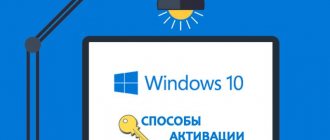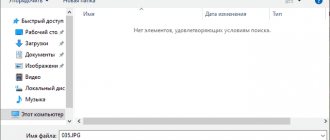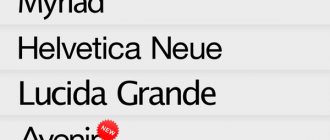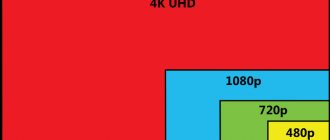After four long years of silence and lack of news, the creators of Apple TV presented their new creation at the next Spring Loaded event. And while the update isn't all that radical, the new Apple TV 4K does come with a number of interesting and important features that try to play catch-up with the latest updates to HDMI and WiFi technology, as well as an updated Siri-enabled remote control.
Below are the differences between the 2022 Apple TV 4K and the 2022 Apple TV.
What's new in Apple TV 4K (2021)
The updates underpinning the new Apple TV 4K may seem minor, but overall they should provide faster device speeds, better processing power, support for high frame rates, and support for Wi-Fi/HDMI technologies.
New remote control with Siri support
Another major difference between the two models is the Siri remote control included in the package. This remote control has been completely redesigned taking into account the complaints and wishes of Apple fans that the company has received over the past years. The old remote had a lot of problems: due to the ambiguous design, it was not so easy to understand which end of it should be pointed towards the console, it was too small, it was easy to lose, and its touchpad did not have many fans. The new Siri remote is thicker, longer, and features a five-speed click wheel for navigation, dedicated mute and power buttons, and the Siri button itself has been moved to the side of the remote.
The new Siri remote is not exclusive to the new Apple TV 4K (2021) - it is also compatible with older models and is sold separately. Moreover, it is included in the package of the new Apple TV.
A12 Bionic chip
The new Apple TV 4K (2021) is equipped with the powerful A12 Bionic chip from Apple, which could previously be found in the iPhone X line, as well as in the 2019-2020 iPad models. The A10X Fusion chip found in the previous model was far from weak, but the A12 Bionic chip should provide a smoother gaming experience as Apple Arcade's library continues to grow and become more future-proofed in preparation for new technologies and features.
HDMI 2.1 and high frame rate
One of the most striking advertising words characterizing the new generation of game consoles was high frame rates. With support for HDMI 2.1 technology, PlayStation 5 and Xbox Series X consoles can output 4K and 8K HDR video at up to 120 frames per second.
And while the Apple TV 4K (2021) can't reach those dizzying heights because it can only output 4K HDR video at 60fps, that's also impressive and will be great news for iPhone 12 Pro owners shooting 4K HDR video /60 frames per second. The previous generation Apple TV supported 60 frames per second, but did not have support for HDR10 mode.
The only problem is that you will need a TV that can handle these specifications - that is, a TV that is compatible with the HDMI 2.1 standard. By the way, the Apple TV 4K (2021) does not come with an HDMI 2.1 cable, so you’ll have to look for it yourself if you want to make the most of the new device’s capabilities.
WiFi 6
And finally, the last in the list of the most important differences between the models is related to WiFi technology, which is supported by the new Apple TV 4K (2021). Support for the WiFi 6 standard allows you to increase the maximum theoretical speed of the Apple TV WiFi connection from 433-6933 Mbps (WiFi 5) to 600-9608 Mbps (WiFi 6), which gives the set-top box the ability to cope with gigabit Internet speeds. Wi-Fi 6 also offers higher network throughput, so it allows you to connect more devices without much of a performance hit. The latter creates additional convenience for large families and businesses.
What will the installation of the tvOS 14.5 update change?
Most of the updates (and there aren't that many) are exclusive to the Apple TV 4K (2021) model, but installing the latest tvOS 14.5 update changes a few things across all Apple TV models.
Color balance
The latest Apple TV update lets you use the front-facing camera on your iPhone (with iOS 14.5 or later and Face ID support) to adjust the Apple TV's color balance to best suit your TV. This function is available in the “Calibration” section of the “Settings” menu item. When you launch Color Balance, you will be prompted to point your iPhone at a line on the connected display, where it will run a series of tests to calibrate the color. This visual data is captured by the iPhone's camera and sent back to Apple TV, which uses the information to adjust output settings and ultimately produce an image that's best suited to your TV model.
PlayStation 5 and Xbox Series X controller support
Another important update (for anyone lucky enough to get their hands on the new console) is the added support for PlayStation 5 DualSense and Xbox Series X Wireless controllers. Apple TV has long supported PlayStation 4 and Xbox One controllers, but this latest update allows next-gen console owners to use their new controllers with supported games in Apple Arcade and the App Store.
Accessibility and Audio
Once you install the latest update, you'll find that all supported Apple TV devices now allow you to enter text for Siri. This accessibility feature has been available on other Apple devices for some time and essentially allows you to access everything Siri has to offer by manually entering commands instead of speaking them out loud. There are also additional frame rate options (29.97Hz and 59.94Hz) and the ability to set Other Wireless Speakers as the default audio option when playing audio from Apple TV.
Smart home control center
The 5th and 6th generation Apple TVs can be used as command centers for the smart Apple HomeKit ecosystem in your home. You can use the streaming hub to view live video from your property's internet-connected smart cameras, lock and unlock compatible smart locks with your Siri remote, adjust the temperature of your smart thermostat, and more.
AirPlay 2 is available on 5th and 6th generation Apple TVs, allowing you to wirelessly stream videos, photos, music, and the screen of your compatible iOS device to Apple TV, allowing you to watch and listen to content through your TV and home theater system.
Winner: Draw
What remains unchanged
As mentioned above, the updates in the new Apple TV 4K are minor, although interesting, so we suggest briefly discussing what remains unchanged in the new generation of consoles.
Name
And we'll start with the most obvious thing that remains unchanged - with the name of the device: Apple TV 4K. This stability is actually more important than it might seem at first glance. The persistence of the name indicates that Apple does not view the new model as something radically new, but rather considers it an update to an existing product. However, from a retail convenience perspective, the company could have at least called the new device New Apple TV 4K or Apple TV 4K 2, so the average consumer knows they're buying the latest model. In fact, there was a complete replacement of the product. Apple has discontinued the 2022 model, so very soon you won't see them on store shelves anymore.
Design
The Apple TV body has not undergone any fundamental changes in terms of its appearance, which remained unchanged from the very first to the last iteration. The new Apple 4K TV looks exactly the same as the previous one, and even has the same dimensions (W: 98 mm, D: 98 mm, H: 435 mm) and weight (425 g).
Price and storage capacity
The new Apple TV 4K model is available in two versions - Apple TV 4K 32GB with 32 GB of data storage and Apple TV 4K 64GB with 64 GB, similar to the 2022 model. The price of the device has not changed either.
- Similar support for video streaming, games and applications
It may seem obvious, but with all the things you can play and watch on the new Apple TV 4K, there's nothing that wasn't available on the 2017 version. It offers a similar video streaming app and supports the App Store and Apple Arcade. With that said, the new A12 Bionic Chip could make some of these games and apps run a little smoother on the new Apple TV 4K.
- 4K resolution, HDR, Dolby Vision/Atmos and Bluetooth
The new Apple TV 4K also has a lot in common with the previous model in terms of technical specifications and connectivity. Both devices support 4K HDR (high dynamic range), both devices support Dolby Vision and Dolby Atmos technologies, and also have similar support for Bluetooth 5.0 technology.
Network storage (smb)
A torrent downloader requires some kind of network storage, and it is unlikely that the 160 GB Apple TV hard drive is suitable for this role (and this is in the best case, because it could be 40 GB). One solution to the issue is to use a single USB interface and connect an external hard drive to it.
Since this is Linux, our external media needs to be mounted in some directory. We will share this directory on the network via samba and mount the external drive into it. This is how we will get a full-fledged torrent client with network storage.
Let this be the /mnt/smb directory. Create and assign read and write rights
sudo mkdir /mnt/smb sudo chmod -R 0777 /mnt/smb
As we have already decided, we will share the directory using samba. Install the required package
sudo apt-get install samba
Configuring samba
sudo mcedit /etc/samba/smb.conf
If you do not plan to keep “secret” information there, you can use guest access without a password. At the end of the configuration file we insert:
[smb] comment = smb path = /mnt/smb browsable = yes writable = yes guest ok = yes read only = no force user = force nobody group = nogroup force create mode = 0777 force directory mode = 0777
And restart the samba service
sudo /etc/init.d/smbd restart
You can check the availability of the directory and the availability of read and write rights from other devices.
Now we connect our external USB drive and determine its UUID. In my case it is sdb5 with one 500 GB NTFS partition and UUID 7B5F89C2074A5C3E.
Determining the UUID of an external USB drive
We will mount via fstab. Open for editing
sudo mcedit /etc/fstab
And at the end of the file we add the mount parameters for our drive, save
UUID=7B5F89C2074A5C3E /mnt/smb ntfs rw,nosuid,nodev,relatime 0 0
We mount it, to be on the safe side, you can also reboot the system and make sure that everything works correctly when you start the Apple TV.
sudo mount -a
Now all that remains is to change the path for downloading torrents to our mounted and shared USB drive (by default, qBittorrent uses /home/osmc/downloads). This can be done through the settings in the web interface.
Is the 2022 update significant?
By and large, no. The extra power provided by the A12 Bionic chip is a nice touch. The situation is similar with high frame rate updates, HDR and WiFi 6 - if you have the hardware to support them. However, in general terms, this is the same Apple TV 4K that you know and love (or tolerate).
Unlike the last iPhone, Apple isn't positioning the new Apple TV 4K as a necessary replacement; Many of the new features come via software updates, and the updated Siri remote can be purchased separately. Apple has even discontinued the 2022 model and is selling this year's version for the same price, so after all, this is now your only option if you want to own an Apple TV 4K.
However, this is not the update many were expecting. This is not at all the wild hybrid Apple TV HomePod that was rumored, and this set-top box is also not as affordable and versatile as the famous Google Chromecast with support for Google TV. Thus, Apple's position in the streaming device market remains largely the same as it was before.