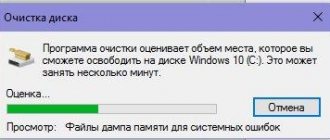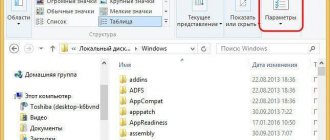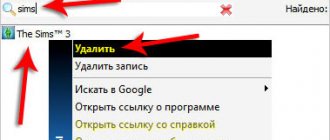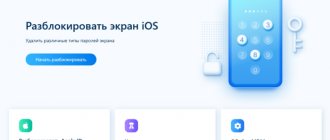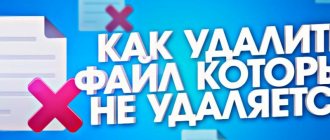All users of mobile devices on the Android platform are well aware of how power-hungry this operating system is. At the moment, we are not talking about RAM (although Android eats it well), but about the memory of the device available to the user. As a rule, there is already catastrophically little of it. And if the owner of the gadget does not have a MicroSD memory card, this becomes a problem. And over time, the situation becomes simply catastrophic. And this is even in the case when the poor user does not download anything. And gigabytes are still evaporating. What to do? One of the reasons for this behavior of Android may be the Thumbnails folder. What is this folder and what is it used for? We will try to answer this question.
What is this folder?
The folder with the intriguing name “Thumbnails” is a system folder. It is used by the operating system to store a cache of thumbnail images and video files. This is done to speed up the process of displaying them in applications such as Gallery. This program is known to many. Some other applications can also use this folder. If there are an indecent number of images on the device, then the cache size is also quite large. And it eats up precious space.
What is useful to know for those who want to put an end to this disgrace, delete the entire cache and everything that can be deleted? The Thumbnails folder is a system folder. This means that it is hidden and cannot be easily reached. In addition, deleting the cache at first will help. But then the folder will be full of thumbnails again. You'll have to delete everything again. But we’ll talk about how to force the system not to fill this folder a little lower. In the meantime, let's figure out how to remove thumbnails.
Differences between the LinuxAndroid family and Windows
First, let's go through the base. Linux users and those who like to get smart, please skip this section and move on, here we present the material as simplified as possible.
Almost all of us use personal computers with one version or another of the Windows operating system. In it, information is distributed across disks. Typically, C is the system partition, D is for data storage, and directories E to Z are removable media.
Things look a little different in the Linux family. There, the file structure is specified by a tree architecture. If you have at least once accessed the directory of your Android device using a file manager, then you have an absolutely clear idea of what this thing looks like.
I would like to draw readers' attention to the fact that Windows is usually not case sensitive. There are large letters, small ones, mixed ones - the computer just doesn’t care about all this
But try to give 4 folders in Android the names Pack, pack and PACK - and the system will perceive them as all different.
Deleting content using a PC
This is the first method by which you can delete the Thumbnails folder or its contents. In principle, there is no point in deleting the directory itself, because the system will immediately create another one. But demolishing its contents is more effective. So, first you need to connect the gadget to your computer in media device mode. This will show not only the contents of the SD card (if you have one), but also the file system of your phone. However, the folder you are looking for cannot be found so easily. In Windows Explorer you need to enable the display of hidden files. Then she will become visible.
Now you need to open the folder, select all its contents and delete it in the usual way. If the system complains that the “file is read-only,” then you need to go back a step, right-click on the folder, open the “Properties” item and carefully review the file attributes. Uncheck “Read Only” and click “Apply to all files in directory”. After this, repeat the removal procedure.
Is it possible to delete these files
What happens if you delete the corresponding files? Nothing critical. It’s just that now when you open a list of images through the standard gallery application, the smartphone will create new thumbnails. As a result, the files will be created again.
Deleting dthumb files is only useful in cases where a significant number of images have been deleted from the device's memory (for example, stored photos have been copied to a computer). In this case, you can delete the dthumb and nomedia files, thereby removing thumbnails of pictures from the device that are no longer on the smartphone.
Thumbnails in Android Gallery
Yes, there is a way to prevent this file from being created in the future. To do this you will need:
- Delete the “.thumbdata” directory;
- Create a new file (not a directory) that will be named ".thumbdata".
In this way the system will be deceived. However, you should think before doing this. It may be better to sacrifice a few hundred megabytes of storage than the processing power of the device.
Removal using a smartphone
Can I delete the Thumbnails folder using my phone? Can. But for this you need a device that has gone through the rooting procedure, i.e. you must have superuser rights. This can be done using the free Framaroot or Kingoroot applications. After obtaining superuser rights, you need to install the Root Explorer program. It is this that shows the entire contents of the file system and allows you to change it. Without this guide nothing will work.
In the Root Explorer, you need to find the desired folder, select all its contents and click on the “Delete” button. The application will ask for superuser rights. You must agree to their provision. After this, you can reboot the device and enjoy the free space on your smartphone. But that is not all. We also need to prevent the system from creating thumbnails. More on this below. In the meantime, let's look at special programs for deleting the cache.
Summary
Now it’s clear what the name Thumbnails means. What kind of folder this is is also clear. It has also been fully proven that it is possible to delete a directory and its contents. There will be no damage to the system from this. It is also necessary to keep the folder clean using special applications. Then there will be enough free space in the device.
If, when viewing the Android file system, you found a directory named thumbnails, I will tell you in this topic what this folder is and whether it can be deleted. It is worth noting that the specified element eventually begins to occupy hundreds of megabytes, robbing users of precious disk space. To remove it, you can use different methods - all of them are extremely simple, as you will see for yourself by looking at the instructions below.
Why do you need a Thumbnails directory on your phone?
Few people know that the Android operating system is based on Linux. And if you look at this OS, you can see an element with the same name in the user folder. The Thumbnails directory stores thumbnails of graphic files (images) that were viewed at least once on the device. Accordingly, if new photos appear on your smartphone and you look at them, then a sketch is created for each of them, taking up space in memory.
The size of a single object depends on the “weight” of the original, and on average is about 20 KB. But if a lot of such objects accumulate, then they can “eat up” hundreds of MB of flash memory.
So why is it needed, this Thumbnails folder? Creating thumbnails allows you to speed up the subsequent opening of images. For example, if you quickly scroll through pictures in the Gallery, you will see a blank screen instead of content if there are no thumbnails. You will have to wait a second or two for the graphical content to display.
That is, here you need to decide what is more important for you - disk space or the speed of viewing photos. Below we will look at several cleaning methods.
The procedure is extremely simple and does not require the installation of additional software.
If a file manager is installed on your Android phone (Explorer, ES File Manager, Root Explorer, etc.), then you can actually find an unnecessary folder (most often it is located inside the DCIM directory with photos taken on the camera), select all the objects nested in it and delete.
Not only the “Gallery” is capable of “producing” miniatures. This can also be done by other applications that work with graphics (photo editors, Instagram). Accordingly, you need to look for “garbage” in different ways, individually in each situation. I recommend using the search:
The second method is to connect the phone to the computer and view the folders on the PC. Feel free to add them to the Cart. Sometimes they may be hidden. Worth advance content like this. Here is a visual guide for Windows 7:
For the “ten” the essence is the same, but with minor differences - you can get to the control panel through a search, then you should look for the “Explorer Options” item.
We use a standard or third-party optimizer. For example, on my Xiaomi Redmi Note 4, a garbage cleaner is already integrated into the MIUI shell, which does an excellent job of removing thumbnails. You can also download to your phone any application that cleans junk - the Play Market is full of them by searching for “Cleaner”. It is necessary to run the scan periodically as the thumbnails will appear again after opening the Gallery. But there is a way to block this Android process.
Uninstall using apps
Now there are many applications on Android that clean the system, remove remnants of programs, clear the cache, including the Thumbnails directory. You already know what kind of folder this is. Now let's look at programs that can help clean it up. The most popular utility is CCleaner for Android. It is so loved by users because it has rich functionality, does not load the system and works well. And most importantly, this program is completely free.
CCleaner application will not cause any difficulties when using it. The interface is intuitive. In addition, the Russian language is present. All the user needs to do is run the scan. The program itself will find unnecessary files and offer to delete them. The owner of the device will only have to agree. You can also schedule automatic maintenance, and the utility will clean the specified directories once a week. This is the first way to combat the constant filling of the Thumbnails directory. What kind of folder is this and how to deal with its volume, you already know.
Creating an empty file
Having figured out whether it is possible to remove Thumbnails and how to clean it, we will smoothly move on to the most effective way to save space. To ensure that the system does not create new files that will be filled with the same data, it is necessary to replace the file with one that will not be suitable for use by the system, but at the same time will replace it.
To perform the procedure, it is better to use a computer and connect a gadget to it, then:
- After connecting, select the device type as the media;
- Click on “Organize” in Explorer, where select “Folder and Search Options”;
- Set the flag next to “Show hidden files...”;
- Deselect "Hide extensions..."
- Go to the root of your smartphone or tablet and select the DCIM folder;
- Delete the folder called .thumbnails;
- Create a file.thumbnails.txt in this directory using RMB and the “Create” -> “Text Document” option;
- RMB on the new file, select “Rename” and delete the .txt extension so that only .thumbnails remains;
- Right click again and click on “Properties”;
- Check the box next to "Read Only".
Now disconnect the device from the computer and you can check the result of the procedure using the camera, viewing images, gallery, the size of the .thumbnails file should not change.
In a similar way, you can achieve your goal without using a computer, but your native Explorer will not help you in this task. To perform renaming in such a complex format, you need to use Total Comander or ES Explorer. The procedure is generally no different, the steps are similar, the main task is to create an alternative file, so that a new one will not be created. Since the mode is “Read Only”, the file size will not increase.
if (function_exists("the_ratings")) { the_ratings(); } ?>
Every user of a modern gadget equipped with Android OS has encountered such a not very pleasant problem when, at the most inopportune moment, the phone’s memory is full, and it is no longer possible to take photos or install applications on it. Even a device with 32 GB of built-in memory will sooner or later be full, and this is not to mention the capacity of 16 GB or less.
When such a problem occurs, the user begins to audit his device, deleting photos, videos, etc. And in the process of searching for files to delete, the owner of a phone with the Android operating system can find a file with the same name thumbnails. Almost no one knows what kind of folder this is and why it is needed.
Thumbnails – translated from English as “thumbnail”. Thumbnail is a cache directory
, which saves thumbnails of previously viewed images. Every time a user goes to the “Gallery” folder and opens any photo, picture or video for viewing, a mini-thumbnail of this image is automatically saved in the thumbnails directory.
The main, and perhaps the only purpose of these miniature thumbnails is that they help to quickly load miniature photos in the tiles of the “Gallery” folder on Android. The downside is that after a while thumbnails can again take up to several gigabytes of the phone’s built-in memory. And what to do in such cases and is it possible to delete this folder?
, it is necessary to understand in more detail.
But first you need to find the place where the thumbnail directory is stored.
Keeping the catalog clean and tidy
Everything is clear with deleting a folder or its contents. But how can you prevent it from filling up again? The first method was described above: you can use the CCLeaner application with weekly system maintenance configured. However, there are other ways. They are suitable for those who do not have enough RAM to constantly have some application hanging there. They are quite simple and do not require any special knowledge.
An infection like the Thumbnails folder on Android (we discussed what it is above) is constantly filling up due to the use of the gallery. Therefore, the solution is this: do not use this application at all. There are third party utilities that do not use thumbnails. Can also be used for all Root Explorer files. He doesn't need miniatures either. Yes, the standard Explorer does not use images. So there are plenty of possibilities.
How to prevent the creation of thumbnails
It is better to perform the steps described below on a PC, it will be easier and faster.
- Find the location of the Thumbnails folder and create a text file next to it:
Give it the name “.nomedia” (this is important). Now we eliminate the unnecessary directory, and add an element called “.thumbnails” to the same location
It should look like this:
It is quite possible that the operation of creating a new text document will not be available (the required menu item is missing), then we create the necessary objects on the desktop, then transfer it to the smartphone.
After these manipulations, image thumbnails will no longer be created and consume space in the Android device’s memory.
It is worth noting that some programs for Windows and iPhone are also capable of leaving such traces behind. The problem is solved in a similar way - through a search we find similar directories and delete them. Or we use the utility.
Where are images stored on Android?
Photos taken with the Camera (standard Android application) are stored on the memory card or internal memory of the phone, depending on the application settings.
The location of the photos is always the same - the DCIM\Camera folder. The full path looks like this:
- /storage/emmc/DCIM - if in phone memory
- /storage/sdcard0/DCIM - if on a memory card
How to quickly go to these folders on Android? Install any (for example, ES Explorer or Total Commander) - the built-in tools of the mobile OS are inconvenient to navigate and limited in operations with files.