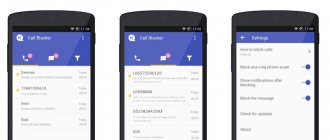Each of us, we are sure, has encountered a situation in life when we need to block intrusive calls from a certain number. Sometimes banks and various credit organizations call, and sometimes it happens that we just want to erase a certain person from our lives. The best solution in such situations are special applications for blocking calls . In this short review, we'll tell you the best way to block incoming calls on Android.
In this review we will talk about the following applications for blocking unknown numbers:
- Blacklist from Vlad Lee
- Blocking calls from the LithiumS service
- Truecaller application from the company of the same name
- Call Blocker service
- Completely free app Call Blocker Free
- Call blocker: Blacklist and Who's calling
- AntiCollector: Blacklist
- Do not call me
- Key Messages - SMS Blocking
- SMS filter
Let's take a closer look at all these applications and talk about their main features:
Black list
With this convenient application, you can easily control the black list of subscribers on your smartphone, easily block and let through unwanted messages and incoming calls from unnecessary or hidden numbers. You can also set the settings to prevent people from calling you from numbers that are not in your contact lists. Blocking of numbers that you have blacklisted occurs without additional notifications and the call (or message) is not shown on the screen. You definitely won't be distracted by unnecessary notifications. Sending and receiving messages from emergency numbers is only available if you allow it in the application settings. The convenience of using the application lies in its extremely simple settings, which do not take long to figure out, and also in the fact that you can add a number to the list of unwanted contacts from the list of your contacts on your smartphone, from the recent call log, or simply enter it manually.
2.Call blocking (LithiumS)
According to the developers, this particular program assumes the fastest working algorithm for identifying unwanted numbers. In the application settings, you can set a convenient way to respond to incoming outputs - rejecting a call completely without reacting to it, a silent call with the number displayed on the screen, as well as an option in which (with the support of the function by your cellular network) the caller can hear that the callee’s phone the subscriber is switched off or is out of network coverage. The blacklist of unwanted subscribers in this program is convenient because everything is stored in one service and can be easily configured if necessary without any problems. You don't need to use inconvenient lists from mobile operators and USSD commands, which are often simply impossible to remember - a simple and intuitive application menu will allow you not to worry about unwanted calls reaching you. You can add a number to the blacklist from the address book of your smartphone or from the call log.
Localize.mobi
Localize.mobi is not an application, but a service that helps you track any phone number. This is not caller ID in the usual sense of the term, but thanks to it you can, for example, find out the location of an annoying spammer and thus protect yourself from fraud. In some situations, this method may be even more useful than identifying the caller's number.
Using Localize.mobi is very easy. Just go to the official website of the service and enter the phone number that you need to track. An SMS with a link will be sent to this number, and when the recipient clicks on it, you will receive information about his location.
The text of the message can be edited if necessary, and the service is completely anonymous: the recipient will not know who sent him the request. Localize.mobi works with any phone in all countries of the world, so you can easily track the location of a person who is located in the same city as you, or in the opposite point of the globe.
The service is available in Russian, and its system requirements consist only of having a browser on your smartphone.
Advantages:
- Does not require application installation.
- Covers the whole world.
- Accurately determines location.
- Allows you to check an unlimited number of numbers.
- Supports all phone models and operators.
- Completely confidential.
Flaws:
- There is no free version.
Official site
Truecaller
Install on Android
More than a quarter of a billion people in the world use this application. It is used both to determine the unknown number from which they are calling you and to block various SMS spam. The application is capable of perfectly filtering unnecessary calls and allowing only the right people to reach you. Used to set spam filters on a list of negative numbers, which is formed by the community of users using the application. The dial pad allows you to perform the following functions. Caller ID is highly likely to identify the number you are calling from and tell you if it is spam. Spam or various telephone sales are blocked automatically. Numbers unknown to you and not recorded in the address book are marked by name if they are in the application database. There is also the ability to record calls, which is often needed in our time, when a number of organizations involved in telephone spam go beyond all limits.
Caller ID from Yandex
QR Code
Yandex with Alice
Developer: Yandex Apps
Price: Free
Oddly enough, the Yandex application has its own caller ID. This tool synchronizes with the internal database of Yandex numbers. If there is no number in it, the system checks the reviews and looks for a similar number in them.
It is worth noting that Yandex quite accurately identifies spam, scammers and all kinds of sellers. Therefore, each such number is provided with an appropriate comment. As a result, you know which calls not to answer.
However, you need to know how to activate caller ID and where to find it in the Yandex application. This tool is located in the menu hidden under the button with the image of 4 squares. Just open the menu and tap on the “Caller ID” item.
The application is entirely in Russian and has a simple interface. Therefore, everyone can use it. The program does not take up much space on the phone and can even work with older operating systems.
Advantages:
- Online database search.
- Studying reviews.
- Notes for each number.
- Search by matches.
- Easy to enable option.
- Translation into Russian.
- Clear shell.
- Work on old OS.
- High detection percentage.
Flaws:
- No significant ones were found.
Call Blocker.
Download
An application that works similarly to Truecaller - here suspicious and obviously fraudulent phone numbers are entered into the database directly by the service users themselves. In addition to the main database, there is also a personal emergency number, which the user can fill with numbers from the phone book or from the call log. Spam calls are blocked using a simple and reliable algorithm, which allows you not to worry that the caller will somehow bypass the running application. The service has a large number of useful options: a simple and reliable blacklist that you create yourself, a Do Not Disturb mode, an easily customizable SMS message filter, as well as a log of calls blocked by the application, in which it is easy to find the information you need if desired. Perhaps one of the simplest and most reliable applications of its kind on the market.
Call Blocker Free
Go to installation
A very simple and easy-to-use application with low power consumption and high functionality. There are several modes of operation: a black list, into which you can independently add unwanted phone numbers from your directory or call log, a white list - in it you can leave the phone numbers you are guaranteed to need in order to constantly stay in touch with them, as well as a database of probably fraudulent ones contacts, regularly updated by the service developers. The developers of the service claim that it contains the world's largest database of fraudulent numbers, and this is quite true - there really are quite a lot of them. With the use of this application, you can definitely ensure that calls are blocked without the first ring.
Kaspersky Who Calls
QR Code
Antispam Kaspersky Who Calls
Developer: Kaspersky Lab Switzerland
Price: Free
A universal application from the famous developer Kaspersky Lab, which protects its users from scammers, telemarketers and other spam calls. It automatically identifies the subscriber and provides information about him. There is a large database of phone numbers, which is actively updated by developers and users of the service itself.
After launching Who Calls, you must allow access to calls, call logs and contacts, and also enable the program to function on top of other applications for the blocker to work correctly. Then the software offers a subscription (the first 7 days are free) for those who want to experience all the benefits of the service. There are 2 payment options: 129 rubles/month. and 799 rubles/year.
For convenience, it is possible to create spam categories and filter only selected calls. Who Calls initially recognizes 9 categories: “Banking Advertising”, “Collectors”, “Possible Fraudster”, “Insurance Advertising”, etc. Thus, you can customize for yourself which calls you would like to receive. For example, some users will not refuse social surveys or Internet and communications advertising.
As has already become clear, the application can be used both paid and free. In the paid version, the functionality is significantly expanded. For example, it becomes possible to receive information about numbers even without an Internet connection, advertising completely disappears, it becomes possible to automatically search for dangerous links in SMS messages and more.
Application Features:
- Detailed information about the number, even if the call is missed.
- Identification of spam calls of many categories.
- Ability to add your own numbers if they fall into the category of unwanted calls.
- Several locking modes
for your choice.
Call blocker: Blacklist and Who's calling
Download page
An excellent, simple and very functional service from the Grus Group company will be an excellent assistant for you if you decide to block a number from which you are receiving unnecessary intrusive calls. The application provides the ability to see the real number of the caller, even if he has additional services installed in order to hide it. There is also an automatic and instant verification of the number from which the call is coming to protect you from fraudulent calls, various services offered over the phone, as well as from calls from numbers you have blacklisted in the application. The log of blocked calls will allow you to view them at any time and, if necessary, quickly exclude or add the number to the blacklist. If you need to download a call blocker with convenient and ergonomic functionality, take a closer look at this service.
Hiya
Register QR Code
Hiya Call Blocker Fraud Detection amp Caller ID
Developer: Hiya
Price: To be announced
A program that uses exclusively English in its interface. Includes a blocker (black list), caller ID, and a set of necessary tools for working with contacts.
The product is capable of checking the contents of incoming SMS messages for the presence of malicious links. It is also possible to synchronize with popular social networks such as Facebook to obtain the necessary information.
The program is devoid of any advertising content and has a very beautiful design. The interface is also very simple. But there is no normal Russian language. Even the translation that is present is a little crooked.
The product requires a high-speed Internet connection to operate. If the speed is not enough, the program will identify numbers with significant delays. However, the application is quite interesting.
Advantages:
- There is a built-in blocker.
- Synchronization with social networks.
- Checking incoming SMS.
- Definition of spammers.
- Quick number identification.
- Interesting design.
- Simple and intuitive interface.
- Does not require performance from a smartphone.
- Works almost everywhere.
Flaws:
- High speed internet connection required.
AntiCollector: Blacklist
Install now
The best call blocker from debt collectors in cases where you need to get rid of calls from banks and collection agencies, which often go beyond all possible limits in trying to get a debt paid. The service’s list already contains more than 120,000 numbers, to which you can add a new number to the general database, which is automatically blocked within the application for all its users. The application has several main functions - a blacklist, which allows you to add the phone number from which unwanted calls are received to the general list of unwanted contacts, a report with a list of phones from which calls were blocked by the application, as well as a regularly updated database of advice from professional lawyers on loans and their repayment.
Categories of telephone spammers
Who most often bothers subscribers with spam calls? Let's list three main categories of spammers.
Scammers
. Impersonate other people (representatives of banks, law enforcement agencies or medical institutions) with malicious intent, usually trying to obtain your secret banking information or force you to perform certain actions. They are often quite familiar with the methods of social engineering and sound quite convincing, and therefore pose a real danger to older people or simply gullible people.
Regardless of the specific type, at best, spam calls are time-consuming, and at worst, they can cost the unwary subscriber financial losses.
Advertising robots
. Pre-recorded dialers: An advertisement will be played when you pick up the phone. There are quite creative examples: for example, a robot from one of the jewelry chains speaks in the voices of pop stars and invites them to sales on their behalf.
Recently, many companies have begun to use artificial intelligence chatbots. Such bots can imitate the communication style of a real person, recognize the standard reactions of the interlocutor, and even ask again if you answer incomprehensibly. However, if you press hang up, there will most likely not be a call again.
Call center operators
. Real people calling a contact database in order to sell any services or goods. Unlike robots, they are quite intrusive and, if the subscriber is uncomfortable talking, they will try to contact him another day. Many companies, especially those offering services of dubious quality or at inflated prices, buy databases illegally. But spammers may also include those to whom you have given consent to use your personal data: for example, your provider may persistently offer to switch to a new tariff or connect to additional services.
How to get rid of spam calls? There are several options:
- use the built-in capabilities of your smartphone’s operating system;
- take advantage of the antispam services offered by the operator;
- install a special application to combat telephone spam.
Let's look at the advantages and disadvantages of each of these methods.
Do not call me
The very name of this application suggests that by using it you can protect yourself from unwanted calls. The application has quite a rich functionality: blocking based on a database of numbers that are already in the application and are guaranteed to disturb your peace (spam calls, automatic calls of various kinds, calls from banks, collection agencies and microfinance organizations), a number of options for blocking calls to your discretion - from creating your own black list to choosing the option of calls only from subscribers from your address book.
Phone security settings
Almost every stock dialer has “ Caller ID and spam ” settings. Check if they are enabled on your device. This will help get rid of suspicious calls.
Launch the “ Phone ” application. Find the settings for this program (usually three dots in the upper right corner).
Scroll to the “ Caller ID and spam ” section and set the following parameters.
Turn on:
- show subscriber ID and spam
- filter calls
With the functions connected, the application will notify you about unwanted calls and block them.
SMS filter
The application was developed by Tele2 and is intended for use by its subscribers. The developers claim that blocking of spam and unnecessary messages occurs through the use of an internal intelligent algorithm that automatically determines what needs to be blocked. However, the functionality of the application allows you to independently regulate the list of numbers from which SMS messages come, choosing those you need or don’t need. At the same time, the use of the application is paid - 4 ₽ per day (at the time of publication of the review). The rather low rating on Google Play is primarily due to this circumstance.
We are sure that with this review, choosing an application to block calls and SMS spam will become much easier. Most of these services have similar functions and characteristics, but they also have a number of features that will help you choose the one that best suits your needs.