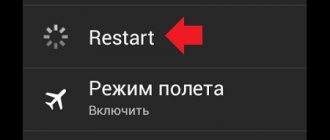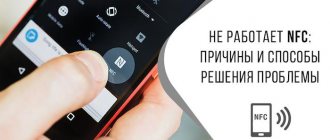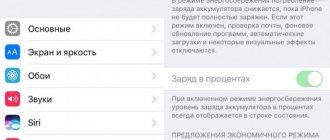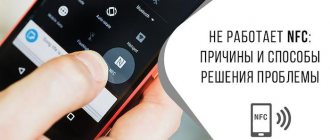20.03.2019
The problem, when the smartphone camera suddenly stops catching focus, overtakes me from time to time and often at the wrong time. At some point, I thought about the fact that every problem should have a solution, and then I went online to look for a solution to my, as it turned out, not at all unique problem - this happens regularly and not only with Android smartphones, but also on iOS.
One of the authors from the phoneArena resource had a similar problem with focusing on Samsung, but he also notes that this in no way means that the problem applies to the entire Galaxy S line and does not affect smartphones from other manufacturers. This author has encountered a similar problem before, but on other smartphones, like the iPhone 6, Huawei P10 and Galaxy S8.
If you have already searched the Internet for solutions to a similar focusing problem, you have probably come across advice about restarting your smartphone, force closing the camera application by unloading it from memory, clearing the cache, and so on. However, since this problem is most likely related to the hardware of the device, we have decided to skip such “solutions” in this article, but you can still follow these tips as they can help you too.
How to fix a smartphone camera that refuses to focus
Cameras can focus by changing the distance between the lens and the sensor. Your smartphone has a set of tiny lenses that move back and forth, changing positions, so that the light coming through the lens hits the sensor, which determines what is in focus and what is out of focus. Don't stress over it and try to understand it, all you need to take away from it is that your smartphone has tiny moving parts and sometimes they get stuck.
Once you've tried all the basic troubleshooting methods, such as forcing the camera app to close and then unloading it from memory, restart it and find the manual focus settings. Now try moving the slider left and right to see if that changes the focus. Most likely not, but it's still worth a try.
Now that you've tried everything else, it's time for the simplest, but no less effective, method. Turn the phone over and tap the camera with your finger. Seriously, just tap the camera. In most cases, this should help the camera focus again. If this doesn't help, try shaking the phone or tapping it firmly on your palm. The fact that you are twisting and tapping your expensive smartphone with your palm may seem strange, but don’t focus on it, as it can really help, and sometimes this is the only way out of the current unpleasant situation.
Some tips for taking photos on Android devices
•Rule number one: use the flash as little as possible. It was invented for extreme cases, when for some reason it is not possible to organize other light sources. •The best pictures are taken in natural light conditions. This is how you can achieve maximum expressiveness of the object and minimal overlap of extraneous shades. •The light should hit the subject, not the lens. •Exposure affects the brightness and clarity of the image. However, it does not allow you to configure it manually in the factory Android software. Special applications provide access to wide settings and allow you to set the required camera sensitivity. •White balance allows you to adjust the color scheme of the future photo. You can also adjust this parameter and change automatically set values using various applications. •Focus. Android smartphones focus automatically, but you need to ensure that the camera remains still at the time of shooting and make sure that the focus is on the object you want to focus on. •Composition. The golden rule of any photographer who respects his work is to divide the space into 9 equal parts, and place the subject or subjects at the intersection of the lines, or along them. At the same time, in the camera settings of an Android smartphone there is definitely an opportunity to show these lines on the screen, so it’s a small matter.
What's causing the problem and should you worry?
The causes of focusing problems can be completely different. As I wrote above, sometimes this happens because the small and constantly moving elements of your smartphone’s camera simply get stuck. Sometimes this can be caused by some small particles or moisture getting inside the smartphone. It all depends on how carefully you use your device. If you handled your smartphone very carefully and really can’t understand what’s wrong and why the camera can’t work properly, use the tips in this material. And if this doesn’t help, then you should go to a service center, but be sure to contact an authorized one.
Have you ever encountered a similar problem? If yes, how did you manage to solve it?
Share your opinion in the comments under this material and in our Telegram chat.
No focus on your phone - update your camera apps
Outdated programs on Android are often the source of system problems.
- Open the Google Play Store app on your device
- Click Menu ☰ and then select "My games and..."
- If any programs need updating, select Update.
Check if the above steps fail. If not, try the last method.
How can you tell if you have problems focusing?
First, we need to explain that a modern camera module has mechanical and electronic adjustments. To adjust the focus, the device analyzes the image (distance, illumination, dynamics) and, based on the calculations made, adjusts the lens. It follows from this that failures can occur at both the software and hardware levels. Moreover, such failures are also typical for cheap models and lines from Samsung and iPhone.
The phone lens does not focus - what to do?
There are several ways to check. As a rule, professionals use special tools, prepared pictures and much more. The simplest test can be done at home. To do this, you only need a white A4 sheet.
Instructions for checking and setting up focus at home:
- Lock the device. For these purposes, use a flat, non-vibrating surface or a tripod.
- Take the sheet in your hands and hold it at a distance of 2-3 meters, so that the person standing with the sheet fits to waist or knee level.
- Walk away, holding the sheet in your hands, at a distance of 5-6 meters to fit into the frame at full height. It is important that the camera does not capture other moving objects.
This procedure is suitable for manually adjusting focus distance and color balance. Ideally, the device should easily capture the focal length and concentrate on it. This check also helps to determine approximately where there is mechanical damage and the movement of the lens is jammed.
By the way, read this article too: MAB application - what is it in Xiaomi
Update your mobile
Mobile device manufacturers love Apple and any Android brand are used to get feedback from users when any component fails. That a mobile camera can't focus well can also be the fault of the software, and that's why brands often fix operating system glitches with an update.
See if you have any pending solutions in the system options in your phone settings.
How to fix a software crash
Launching the camera module activates a significant amount of computation that takes place in real time. It is quite logical that a lack of phone resources may cause the device simply not to have time to properly process and adjust the image.
In addition, reasons for losing focus are:
- operating system failures;
- presence of errors in running processes and the Camera application;
- changing the phone settings, and, in particular, the camera itself;
- switching to manual mode;
- using incompatible applications.
What you need to do to fix the problem:
- Just restart the device, and after starting, try taking a few pictures.
- Clear your phone of junk, remove temporary files and unnecessary applications. It is also recommended to have sufficient free memory on your device.
- Disable manual camera settings, set the standard shooting mode (NOT panorama, night, etc.).
- Open the camera settings - there should be a “Reset settings” option at the bottom - do it.
Reset camera settings on Xiaomi Redmi 4x - Perform a soft reset of your Android or iOS through the settings menu (Backup and Reset). Please note that in this case all user data will be deleted, so save all necessary numbers and other important information to a separate storage device or synchronize with the cloud.
- Check available operating system updates. On Android, this is done through “Settings” – “About phone” – “Software update”. At least this is the case on my Samsung and Xiaomi.
- In some cases, as a result of automatic updating of the operating system and components, various errors may appear, including problems with the camera. If your device has a backup copy of a previous version of the system, you can try to roll back the update and then disable auto-update until the fix is released.
- Perform a hard reset through the Recovery menu.
- Try the application with its own image analyzer. For example, download any popular photo editor and try it out.
- Reflash the device using standard firmware from the website.
If nothing from the list helped and the phone’s camera does not focus, then the reason is clearly not the software.
Eye to body/shell
We've said this countless times. The 2 euro case you bought on Aliexpress may do more harm than good to your smartphone. Poor quality coverage can lead to mobile buttons not working properly, the terminal slowing down and shortening its lifespan, poor coverage of the phone or, as in this case, the mobile phone cannot focus well because the body interferes with the lenses.
For this reason, the second thing you should do after making sure that the phone is not damaged is to remove the case and check the camera again.
The camera does not focus due to hardware
- First, carefully examine the camera lens using a magnifying glass or loupe. It should be free from dust, stains, fingerprints and scratches. Any layer or trace on the screen will cause the device to focus on it. It is quite logical that in most such cases, simply wiping the lens with a soft cloth will help solve the problem.
- Secondly, if during the check it is discovered that on some of the plans the white sheet is in focus, then this means that the camera is either stuck in a certain position, or that the lens is movable but limited in movement.
To fix this, you can try tapping the camera in and around it with your fingertip. After this, the lens needs to be wiped to remove fingerprints. Sony Xperia main and front camera modules - Thirdly, remember why problems with focus appeared. As a rule, this is associated with shocks, falls and moisture entering the case. Of course, owners who do not understand the design of camera modules and phones in general are not recommended to solve the problem themselves, as this may entail even more expensive repairs.
If you decide to try to repair the device yourself, then the maximum that can be done without a specialist diagnosis is to check the connection of the cable and lightly twist the lens (no more than 10º-15º). But do not forget that without checking the device and module by a technician, you risk damaging the camera, but this may not be the reason. Here is a visual video instruction where the camera worked normally only in macro mode.
Checking focus
In order to make sure that this, of course, important functionality works, you need to do a few simple operations:
- Find the remote object. Point your lens at it. Give the camera a chance to focus on it. Repeat this action several times;
- Do the same, but only now the focusing object should be a little more than ten centimeters from the lens. That is, very close.
Focus works fine if the image on the screen becomes clear after a short period of time.
How to fix camera defocus
One of the functions of the lens is focusing - changing the distance between the lens and the sensor. The phone's camera has a set of small lenses that move back and forth. They change their location so that the light penetrating through the lens hits the sensor, which determines which objects are in focus and which are not. But these lenses can get stuck.
When are you most likely to buy a new phone?
What are the main ways to eliminate defocus?
- forced closing of the “Camera” and unloading the program from the phone’s memory;
- clear cache;
- restarting the smartphone.
If none of these methods helped, it is time for the simplest, but at the same time effective method. You just need to turn your smartphone over and tap the lens with your finger. After that, check the focus. If the problem persists, try shaking the device or gently tapping it on your palm.
Often, after this mechanical action, the lenses will snap into place and your camera will be able to focus again.
Hard reset
We have reached the end of the road. If you have tried all the solutions and the mobile phone still has trouble focusing, you should return the phone to its original state without first backing up all the data as it will be lost in the process.
Once you do this, look for options to Factory Restore your mobile phone, or erase all data so that when you turn it on and set it up from scratch, the mobile phone looks like it just came out of the box.
Now it's time to restart the camera and see if the focus works correctly again. If yes, the problem is solved. If it continues to malfunction, the mobile phone has hardware damage and it would be wiser to take it to a technical service to get it fixed.
Causes of the problem and should you worry?
The problem can be caused by completely different factors. Most often due to small lenses that are located in the smartphone camera getting stuck. The problem also occurs when small particles or moisture get into the smartphone.
What do you prefer: live communication or your favorite messenger?
Ultimately, it all depends on how carefully you handle your gadget. If you have taken good care of your smartphone, but cannot understand the reason for the out-of-focus of your photo lens, then you should contact a service center. Specialists will disassemble your smartphone and find the cause of the problem.
Author, specialist in the field of IT and new technologies.
Received higher education in fundamental computer science and information technology at Moscow State University named after M.V. Lomonosov. After that, he became an expert in a well-known online publication. After a while, I decided to try writing articles on my own. He runs a popular blog on YouTube and shares interesting information from the world of technology.
Home / Product Help and Support / Mobile Devices Last updated: 07/19/2018
Reset your data
In addition to small failures, there are also major ones. To eliminate this possibility, perform a data reset. A reset clears the memory and removes errors.
ON THIS TOPIC:
How to reset data
Check if autofocus works after reset.
If autofocus works, then everything is fine with the device, continue using it.
If resetting the data does not help, most likely there is a physical problem. For diagnostics and repairs, contact a Samsung service center.
Samsung service centers
Special photography apps
To make the final result pleasing to your eye, let's look at software for shooting from an Android phone.
Google Camera
Google Camera is one of the most suitable applications for the average user. Provides access to many useful parameters, while featuring a clear and simple interface. There are no filters or photo editing capabilities here, but when combined with other software like Photoshop Express, for example, Google Camera performs just fine. In its arsenal: the bokeh effect, or the “Lens Blur” mode, the ability to adjust the exposure, and the HDR mode is activated in low light.
Can't find the information you need? We will help you.
Online
Ask questions and get answers directly on the social network
Consult with a technical specialist online from 9 a.m. to 8 p.m. Moscow time
We will answer general and technical questions within 24 hours
Leave a complaint or suggestion
Phone call
8-800-555-55-55 0-88-55-55-555 0-800-05-555 8-10-800-500-55-500 0-800-555-555 7799 8-10-800-500-55-500 9977 00-800-500-55-500 0-800-614-40 22-667-400 8888 8-10-800-500-55-500 7799 00-800-500-55-500 0-800-502-000
*For printer information, visit the HP website.
Individual support
Samsung service centers
Need repairs or parts? Come to Samsung service centers
Repair with delivery to service
Free delivery of your smartphone to the service center and back by courier
Smart Service
We will set up, transfer data, update the firmware and teach you how to use a smartphone or tablet
Contact us
How can you tell if something is wrong with focusing?
- Position your smartphone so that it does not move. A tripod will do this perfectly.
- Place a white sheet of paper in front of the camera at a distance of 2-3 meters. It is important that the person fits completely into the frame.
- Then slowly move the sheet up to 5-6 meters. When done correctly, the focus will always remain on the paper.
This test allows you to check autofocus performance at various distances. Ideally, sharpness should always remain on the sheet.
How to make your Samsung smartphone focus
When you launch the Camera application, certain calculations begin to occur in the phone system, which creates some load on the processor. It is possible that the reason for poor focusing is the slow operation of the smartphone due to various factors. You can solve the problem as follows:
- First of all, just reboot your device. Then wait a few minutes and launch the camera. In most cases the error disappears.
- Remove unnecessary programs from your smartphone, clear garbage and application cache. For the camera to work correctly, you need to have free space on your phone. The optimal amount of available memory is 1GB or more.
- Set the camera to standard settings. This means disabling various modes (filters, night photography). To do this, go to the menu, where select “ Reset settings ”.
- If operating system updates are available, download them. According to the developers, the problem with autofocus has been fixed in the new firmware version.
- Install third-party photography apps.
Let's look at the fifth point in more detail. There are now a lot of programs available on Google Play that allow you to replace the standard photography application. Below are the main ones.
HD camera
A convenient add-on with a lot of settings. When you launch it for the first time, you should grant the software the necessary permissions. The program will then offer training, which you can refuse. To focus on a subject, you need to tap the screen. A yellow circle will appear there, which you can move to create the desired sharpness.
HD camera
Open Camera
A very simple application that does its job perfectly. By the way, the “weight” of the program is only 1.4 MB. When you open it for the first time, you need to click the “ Allow ” button. Now you can move on to shooting. To focus, simply click on the desired object on the display.
Open Camera
Kuji Cam
Kuji Cam
Sources used:
- https://androidinsider.ru/polezno-znat/chto-delat-esli-kamera-smartfona-ne-fokusiruetsya.html
- https://talkdevice.ru/pochemu-ne-fokusiruetsya-kamera-na-telefone-samsung-iphone-i-dr.html
- https://proumnyjdom.ru/poleznye-stati/bystroe-reshenie-esli-kamera-smartfona-ne-fokusiruetsja.html
- https://www.samsung.com/ru/support/mobile-devices/autofocus-doesnt-work/
- https://itpen.ru/kak-sdelat-chtoby-telefon-samsung-fokusirovalsya/
SHARE Facebook
- tweet
Previous articleHow to set up keyboard controls in NoxPlayer to play Rules of Survival on PC
Next article3 equalizers for Android that will make your music sound better