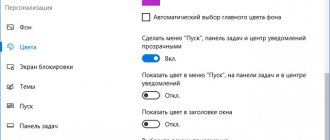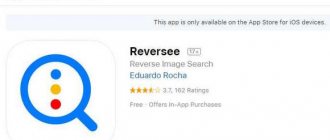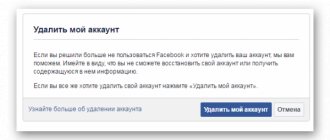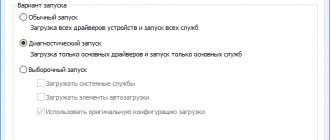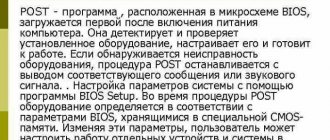Many of us simply adore the social network VKontakte. It is especially attractive to today's youth. Here you can easily find any song or musical composition. It is also one of the largest archives of various web documents and video files. If you spend a lot of time looking at your profile at night, your eyes can get tired quickly. Some other services have introduced special design options that are gentle on our eyesight. Not every user knows how to enable the dark theme in the VK interface on their computer. In this article you can read about it.
Why does white color strain our eyes?
It so happened historically that it is better to distinguish black ink on white paper. That's right - in black and white. These two colors contrast best. And it is easy and pleasant for us to read newspapers and books. Most websites on the Internet (VK is no exception) and desktop programs have adopted this trend. Their pages also follow this structure - the words are written in black, the background is white. But the monitor is not paper. First of all, it is a light source.
White color on screens transmits the maximum amount of light. And to put it in simple words, in the dark our eyes absorb it as much as possible. Because of this, they become very tired and, over time, begin to ache, blush and even itch. If we make the standard color scheme of an Internet page the opposite (black background, white letters), we, on the contrary, will minimize the light emission of the pixels on the monitor and the strain on our vision.
If we look at a screen at night that displays more dark colors, we will be able to stay at the PC much longer. If you are a night owl by nature and like to surf the net after sunset, then you simply need to use the black theme in VKontakte
Pros and cons of the application
The night version of VVontakte has a number of positive aspects:
- User-friendly design, which is identical to the original VKontakte interface. Therefore, understanding how the add-on works will be as easy as shelling pears.
- The ability to adjust the light of the application to a more convenient contrast for you. The utility will help you not strain your eyesight. The black theme looks quite stylish, you might want to use it during the daytime as well.
- The "Invisible" feature can hide your online presence in one second.
- You can add multiple pages and switch between them without leaving your accounts.
- The program is lightweight, so it can run on any device without failures.
- The add-on is free.
- It is possible to leave read messages unread.
- You can change the background image for each chat.
The program also has several disadvantages:
- Sometimes software crashes occur;
- The support team is slow to respond to requests.
What is a Theme for VKontakte
In simple terms, this is the very background that a person sees when visiting a site. A muted white tint and blue stripes are the corporate design that distinguishes VK from other sites.
Do not confuse the theme with the design of VK, which is social. The network changed a couple of years ago.
As on a personal computer display, it can be plain, with patterns or with an original image. Usually the colors are harmoniously combined with each other, but notifications most often remain highlighted in a contrasting shade, such as red.
Old VK design.
New VK design.
What does a dark theme look like in a browser?
In this topic in Yandex.Browser the following are colored dark:
- Main menu,
- address bar,
- download lists,
- profiles,
- other interface elements.
You can also enable a dark background for the new tab you open.
Is it possible to apply a dark theme in VK for mobile devices?
If you want to change the theme in the Vkontakte application to black, you will have to download the unofficial Kate Mobile application. It allows you not only to change the usual theme in VK, but also to use “invisibility”, listen to VKontakte music without restrictions, and also use unique stickers that are not in the official application. Kate Mobile also allows you to customize the page font, install an application on the SD card of your mobile device, make graffiti and much more.
To set a black theme on your profile, you need:
- Open the Kate Mobile application and select the menu button - three dots at the top;
- Next, click “Settings”;
- And click on the “Theme” item;
- Select "Black" or "Dark".
After that, return to your profile. And you will see that the background color has changed to the color you selected. Look at other options, perhaps you will find other shades of the desired theme colors.
Thus, we have looked at how you can use a dark theme in your VKontakte profile on a desktop PC, as well as on a mobile device.
Why doesn't dark theme turn on?
If for some reason you are unable to enable a black background, there may be several reasons for this. Let's figure out why this can happen and you will understand that there is no reason to worry.
- If we are talking about a mobile application, then, first of all, it is worth updating it. The fact is that the developers make any changes in subsequent versions. So just go to GooglePlay, find VK and click the “Update” button.
- If the extension does not run on your PC, then you need to check whether it is compatible with your browser. However, if you use our instructions, this problem will not arise.
- Some extensions start working after a system restart, so try restarting your computer.
Perhaps this is all you need to know to easily activate the black background on any device. Now you can turn it on and off whenever you want and be on top of this trend.
Setting a dark Vanilla Dark background in your VK profile
The extension is installed in your browser, like any other:
- You need to follow the link to the appropriate store and click on the “Install” button. And also confirm the installation of the extension if such a request appears. The extension icon will appear at the top right;
- To start using it, you need to select it and find a suitable theme for VK. Click on the extension icon and press the “Find styles” button;
- When searching for topics, you must be on your VKontakte page. Otherwise it will not change;
- Select a suitable topic from the list. The extension offers over 200 different options. Therefore, you will have plenty to choose from;
- If there aren't enough themes, you can go to the extension's website and find more themes.
The extension's Manager button opens an additional editor where users can edit some of the current extension's settings. And also create your own.
At any time you can turn off the black style for VK on your computer. To do this, check the “Disable all styles” checkbox in the extension window. The “Info” button takes you to a page with a description of the extension in the store.
Not all extension themes work correctly. Some blocks may not change color or even change color on hover. This is a small flaw of programmers, which they themselves admit to in their blog. Try to choose standard dark themes for Vkontakte.
You have the option to remove the extension:
- To do this, click the menu button in the web navigator;
- Select "Add-ons" or "Extensions";
- Open the list of installed browser plugins and find “Stylus”. Click the “Delete” button next to it.
What to do if the new interface design does not turn on?
It happens that despite following the advice, the VKontakte dark theme was not activated.
In this case, we recommend doing the following:
- Check if the official VKontakte application is updated to the latest version on your gadget. If necessary, install the latest version of the program;
- Try writing a comment “Dark theme” not under a post in the group. Write your comment under another comment in the group;
- Clear the cache in the settings of the VK mobile application on your phone. Go to the settings of your gadget, select the “VKontakte” application there, and tap on it. By entering its options, select “Clear cache” there. After this, go back to any VKontakte community and type the comment “Dark theme” there;
Clear the cache of the mobile version of VK
- Try using another VK group. If you previously typed a comment in the VKontakte community we indicated, try entering another group and write it there;
- Your device is outdated and does not support the specified function. Relevant for smartphones running Android versions 3.X, 4.X and earlier.
Changing the background of the social network interface in the browser
There is another plugin in extension stores that will quickly change your VK theme to black. Previously, it was only available for the Google Chrome browser. But today the developers have allowed users of other navigators to use their program to improve the design of the social network.
The official development group in VK is located at https://vk.com/addons. There are links for three browsers: Google Chrome, Mozilla Firefox and Yandex Browser.
Working with the extension is quite simple:
- Go to the store and click the “Install” button;
- The icon will appear on the browser toolbar;
- Users do not need to search for additional themes or change extension settings. Just click on the icon while on your VKontakte profile page and the theme will automatically change to dark. At the same time, the icon on the browser toolbar will change its color.
This suggests that the expansion is currently active. By clicking on the icon again, the VKontakte website will again accept the standard theme.
But this does not mean that the extension cannot be customized. Select it with the right mouse button and click "Manage Extension". The browser will take you to the settings page, where you can activate the extension automatically for other sites. Allow the black theme to work in Incognito mode. And get more information.
We recommend reading: Cool statuses in VK.
Adviсe
Tip #1
It is advisable to use automatic adjustment of other elements to the one being changed so that the interface looks more holistic.
Tip #2
It is better not to use too bright colors, especially when using VKontakte for a long time, as this can damage your eyesight.
Tip #3
This extension can be used for the visually impaired, as it allows you to increase the font size specifically on VKontakte, without using a tool that applies to all pages at once.
Bottom line
As you can see, if you want to make a dark background in VK on a computer and an Android phone, it’s not at all difficult, and everyone can handle it. Therefore, I see no point in writing about other methods, which are still quite sufficient.
In my opinion, the most convenient of the presented methods is the second, that is, activating a special dark theme. The beautiful and soft interface does not strain the eye, and one-button activation makes it much easier to use. But still, I prefer to use the VK Helper extension, which we looked at last. Activating the night mode here is less convenient, but this addition is so multifunctional that it can replace a dozen others. Why install many extensions if you can install one, but which will replace everything? Exactly.
Sources
- https://lifehacki.ru/kak-sdelat-temnuyu-temu-v-vk-na-pk/
- https://SEOslim.ru/gg/kak-pomenyat-temu-vk-vkontakte.html
- https://4browser.ru/help/kak-vklyuchit-tyomnuyu-temu-v-yandeks-brauzere
- https://Gaidi.ru/lajfxaki/kak-sdelat-vk-chernym/
- https://nezlop.ru/kak-sdelat-vk-chyornym/
- https://koskomp.ru/rabota-v-internete/kak-sdelat-tyomnyy-fon-v-vk/
- https://faqkontakt.ru/temnaya-tema-vk-na-pk-kak-sdelat/
- https://VGrafike.ru/kak-sdelat-temnuju-temu-v-vk-na-pk/
- https://CompConfig.ru/social/izmenenie-temy-oformleniya-vk.html
- https://faqkontakt.ru/temnaya-tema-vk-kak-sdelat/
- https://faqkontakt.ru/kak-sdelat-vk-chernym-na-telefone/
- https://yanbrowser.ru/faq/how-to-enable-dark-theme-for-vk-in-yandex-browser
- https://GreatChat.ru/vkontakte/kak-smenit-temu-vk
- https://lumpics.ru/how-change-theme-vkontakte/
- https://yandx-browser.ru/faq/dark-theme-for-yandex-browser/
- https://tv-st.ru/operacionka/chernyj-yandeks.html
- https://BiznesSystem.ru/kak-sdelat-temnuyu-temu-v-yandex/
- https://chopen.net/kak-pomenyat-fon-v-vk-cherez-brauzer/
- https://urfix.ru/dark-theme-vk/
- https://faqkontakt.ru/fon/
- https://it-increment.ru/vkontakte/kak-sdelat-temnuyu-temu-v-vkontakte.html
- https://hypersocial.ru/kak-vkljuchit-temnuju-temu-vk-na-kompjutere-i-android/
- https://GreatChat.ru/vkontakte/temnaja-tema-vk
- https://SdelaiComp.ru/wi-fi/kak-vklyuchit-temnuyu-temu-v-vk-na-android.html
- https://brauzerok.ru/yandeks/obzor-vk-styles
[collapse]