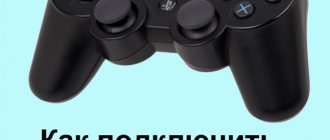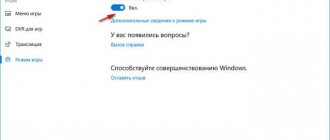The next year will definitely be a busy one for gamers. There are many cool games planned for 2022: Elden Ring, ELEX 2, Dying Light 2, STALKER 2: Heart of Chernobyl and even Starfield. Now is the time to build a productive gaming computer so as not to be left behind when top releases arrive. Besides, New Year is coming!
In this article, we will look at the builds of two PC options on 12th generation Intel® Core™ processors - an uncompromising option on the Core i9-12900K and a more affordable option on the Core i5-12600KF.
CPU
At the end of 2022, it makes sense to build a PC already on the 12th generation of Intel Core processors - Alder Lake. On sale now you can only find models with the K index, which means an unlocked multiplier and the possibility of overclocking.
One of the key features of the 12th generation is two types of cores. The productive P-cores are responsible for priority tasks, while the energy-efficient E-cores process background processes, but can also connect to main tasks if necessary. The new processors also support PCIe 5.0 and DDR5 RAM.
If you need the most powerful solution for games and professional applications, then you can immediately buy the Core i9-12900K for about 55,000 rubles. This is a good investment, as the processor will remain relevant for a long time due to the new platform and support for DDR5 memory.
For ordinary gamers, it is more advisable to take the Core i5-12600KF for 25,000 rubles. In games, it almost falls short of older models, which is not critical in most cases. And if you run games in 4K, and even with ray tracing, the difference can be completely leveled out due to the emphasis on the video card. Also, thanks to the presence of energy-efficient E-core cores, the processor is better suited for heavy tasks than its six-core predecessors.
Please note that for a gaming PC it is better to take the KF version without built-in graphics: such a processor costs less. Nevertheless, the “built-in” option will come in handy if you are left without a video card for a while, for example, while you are waiting for delivery.
You can purchase any of the ready-made solutions based on 12th generation Intel® Core™ processors with an unlocked multiplier in the stores of official Intel® partners:
- DNS
- WOW!
- Citylink
- Digital Razor
- Hyper PC
- 3Logic Group
Sequoia – Blue Gene/Q
Location: USA Performance: 17.17 petaflops Theoretical maximum performance: 20.13 petaflops Power: 7.8 MW
The most powerful of the four supercomputers of the Blue Gene/Q family, which are in the top ten of the rating, is located in the United States at the Livermore National Laboratory. IBM developed Sequoia for the National Nuclear Security Administration (NNSA), which needed a high-performance computer for a very specific purpose: simulating nuclear explosions.
It is worth mentioning that real nuclear tests have been banned since 1963, and computer simulation is one of the most acceptable options for continuing research in this area.
However, the power of the supercomputer was used to solve other, much more noble problems. For example, the cluster managed to set performance records in cosmological modeling, as well as in creating an electrophysiological model of the human heart.
Sequoia supercomputer / © Bob Hirschfeld/LLNL
Motherboard and RAM
We have decided on the processors for our builds, now we need to choose a motherboard. Currently, there are two options - the 12th generation of Intel Core processors supports not only the new DDR5, but also DDR4. However, there are no motherboards that combine both types of memory, so the user needs to decide what kind of memory he will equip the system with.
There is no urgent need (at least for games) for DDR5 memory yet. Therefore, you can completely consider DDR4 motherboards, especially since they cost a little less, as do the memory kits themselves.
Prices for motherboards with the Z690 chipset start at 17,000 rubles. There is no point in saving for a build with a Core i9-12900K, so we can afford to take the ASUS ROG MAXIMUS Z690 HERO for 60,000 rubles. The choice of DDR5 RAM is not so wide yet, but it is already starting to appear in stores. You can also order memory on the well-known Computer Universe website. The Crucial 4800 MHz 16 GB module will cost 12,800 rubles excluding delivery and duties.
However, for the Core i5-12600KF you can buy something simpler, for example, ASUS PRIME Z690-P D4 for 24,000 rubles with DDR4 memory. A set of two Kingston FURY Renegade modules with a frequency of 3600 MHz and a total capacity of 16 gigabytes is perfect for it. High-speed DDR4 memory will cost about 8,000 rubles.
Note. The minimum frequency for DDR5 is 4800 MHz, while 4400 MHz for DDR4 is almost the ceiling. But DDR5 can also be overclocked.
7. Stampede – PowerEdge C8220
Location: USA Performance: 5.16 petaflops Theoretical maximum performance: 8.52 petaflops Power: 4.5 MW
Located in Texas, Stampede is the only cluster in the top ten of the Top 500 that was developed by the American company Dell. The supercomputer consists of 160 racks.
This supercomputer is the most powerful in the world among those used exclusively for research purposes. Access to Stampede facilities is open to scientific groups. The cluster is used in a wide range of scientific fields - from precise tomography of the human brain and earthquake prediction to identifying patterns in music and language structures.
Supercomputer Stampede / © Texas Advanced Computing Center
Cooler
To select a cooling system for the 12th generation, you need to look at the Processor Base Power and Maximum Turbo Power parameters, which the company indicates on the official website. For the Core i9-12900K they are 125 and 241 W, respectively. Here you need a water cooling system, for example, MSI MAG Core Liquid 360R with a stated TDP of 360 W for 10,000 rubles. Please note that MSI, like some other cooling system manufacturers, are releasing mounting kits to install their products on the new 1700 socket. To receive free MSI dropsy mountings, you need to fill out an application on the official website.
The Intel Core i5-12600KF processor has a base thermal package of 125 W and a maximum thermal package of 150 W. Here you can get by with air cooling, for example, Thermaltake TougHair 510, which already comes with a 1700 socket mount and a stated TDP of 180 W for 4000 rubles.
Piz Daint – Cray XC30
Location: Switzerland Performance: 6.27 petaflops Theoretical maximum performance: 7.78 petaflops Power: 2.3 MW
The Swiss National Supercomputing Center (CSCS) boasts the most powerful supercomputer in Europe. The Piz Daint, named after the Alpine mountain, was developed by Cray and belongs to the XC30 family, within which it is the most productive.
Piz Daint is used for various research purposes such as computer simulations in the field of high energy physics.
Supercomputer Piz Daint / © blogs.nvidia.com
Video card
The times when you could pick and choose a video card are long gone. In the current conditions, you need to take what you can find at a more or less reasonable price. However, general recommendations can still be derived.
So, it is not advisable to buy an RTX 3090 for games. Video cards cost 300 thousand rubles, but in terms of performance they are only slightly better than the RTX 3080 Ti for 200-230 thousand rubles. For a top-end build, the RTX 3080 Ti is also quite suitable, for example the Gigabyte GeForce RTX 3080 Ti GAMING OC for 230,000 rubles.
To pair with the Core i5-12600KF, you should look for a video card from RTX 3060 Ti to RTX 3070 Ti. Any of them are just right for gaming at 1440p. For example, you can take the Palit GeForce RTX 3070 GameRock OC for 116,000 rubles. If you want to play in 4K, then you can safely take a more expensive video card. In such an assembly, the processor will definitely not become a bottleneck.
Vulcan – Blue Gene/Q
Location: USA Performance: 4.29 petaflops Theoretical maximum performance: 5.03 petaflops Power: 1.9 MW
“Vulcan” was developed by the American company IBM, belongs to the Blue Gene family and is located at the Lawrence Livermore National Laboratory. The supercomputer, owned by the US Department of Energy, consists of 24 racks. The cluster began operating in 2013.
Unlike the already mentioned CS-Storm, the scope of application of Vulcan is well known - various scientific research, including in the field of energy, such as modeling natural phenomena and analyzing large amounts of data.
Various scientific groups and companies can gain access to the supercomputer by submitting an application to the High Performance Computing Innovation Center (HPC Innovation Center), based at the same Livermore National Laboratory.
Vulcan supercomputer / © Laura Schulz and Meg Epperly/LLNL
Storage device
Among drives, NVMe SSDs are now popular, preferably with PCIe 4.0. For our build, it doesn’t make sense to take slower solutions. But it is not at all necessary to chase a large capacity. Even the not-so-expensive Z690 motherboards have four M.2 slots (with 4 lines coming directly from the processor and up to 12 lines from the chipset), so you can easily buy a couple more SSDs when needed. It will also be possible to install a drive with PCIe 5.0 later; currently only the Z690 and 12th generation Intel Core processors support this interface.
Another argument in favor of a high-speed SSD is Direct Storage technology. It is designed to significantly speed up loading games (like on the Xbox Series X/S), so it requires a high-speed SSD with at least PCIe 3.0. In this context, SATA SSDs have no future. There is no need to talk about ordinary hard drives.
For a top-end build, let's take a Samsung 980 PRO drive with 2000 gigabytes for 36,000 rubles. It has excellent speed characteristics, a high resource (TBW is 1200 TB) and the presence of a DRAM buffer. For a more affordable assembly, you can just save money and take a similar model, but of a smaller volume - if necessary, you can easily buy more. This SSD costs 17,500 rubles.
It’s worth taking an SSD less than a terabyte if your budget is completely limited. Modern games are quite demanding of free space, so 512 gigabytes will be enough. But you still need to install the system and store some files and programs.
How is supercomputer performance measured?
The computing capabilities of the world's most powerful computers in 2022 are measured in “flops” - the number of floating-point operations per second. Typically, computers use MIPS - the number of operations per second, expressed in millions, but since “number crushers” most often work with high-precision real numbers instead of integers, FLOPS is the optimal calculation measure. This is a path and an approximate but objective criterion for comparing powerful computer systems.
- Performance of 1 billion flops per second, that is, 1 Gigaflops, was achieved by the NEC SX-2 supercomputer in 1983
- 1 trillion flops per second, that is, 1 teraflops was “broken” in 1996 by the ASCI Red machine
- 1 quadrillion flops, i.e. 1 Petaflops exceeded by the IBM Roadrunner model in 2008.
- Exascale will be able to perform 1 quintillion operations per second by 2021-2022.
So what is the most powerful computer in the world right now?
power unit
To power a top-end processor, especially when overclocked, as well as the RTX 3080 Ti video card, you need a high-quality power supply of 750 Watt or more. It's not worth saving on this. Some of the best power supplies are now produced by Super Flower. For our assembly, the Leadex Titanium 850W model worth 18,000 rubles is relevant.
A more affordable option for the Core i5-12600KF and RTX 3070 is the 750-watt Leadex Silver model for about 9,000 rubles. You can also take a similar model with 850 Watts, so that you have some reserve.
Mira – Blue Gene/Q
Location: USA Performance: 8.56 petaflops Theoretical maximum performance: 10.06 petaflops Power: 3.9 MW
The Mira supercomputer was developed by IBM as part of the Blue Gene project in 2012. Argonne National Laboratory's High Performance Computing Division, which houses the cluster, was created with government funding. The rise in interest in supercomputing technology from Washington in the late 2000s and early 2010s is believed to be due to rivalry with China in this area.
Located on 48 racks, Mira is used for scientific purposes. For example, the supercomputer is used for climate and seismic modeling, which allows obtaining more accurate data on predicting earthquakes and climate change.
Supercomputer Mira / © Flickr
Frame
For a high-performance gaming PC case, the most important things are airflow and the ability to install good fans and cooling systems. We do not recommend buying closed cases - the front panel should be mesh.
For hardware at the Core i9-12900KF and RTX 3080 Ti level, the Lian Li PC-O11 Dynamic case is suitable for about 15,000 rubles. It is notable for its rich cooling capabilities. You can place the fans down so they blow cool air directly onto the video card. You can also place 360 water cooling on top.
Deepcool MATREXX 55 MESH is suitable as a budget solution for a more affordable build. Thanks to the mesh panels, it has no problems with cooling, and the price is only 4,000 rubles, in the version with four fans - about 6,000 rubles. The case allows you to install processor coolers up to 168 mm in height, as well as any video cards.
Why is Geek Day celebrated on February 14th?
On February 14, 1946, ENIAC I was first presented in America - the first electronic computer that actually worked on practical problems.
Of course, computers had been created before, but they were all just experimental options that did not bring practical benefit. But ENIAC I became the progenitor of the current modern computer, which today is used by almost every inhabitant of the planet.
It is interesting that the change from mainframe computers to modern computers happened literally half a century ago. Almost before our eyes, bulky machines called up for military secret service have turned into weightless laptops that even children can operate. And in supercomputers, for the development of which multimillion-dollar sums are allocated, as a result of which the productivity of such machines increases noticeably every year. We will talk about them now.
List of the Best Gaming PCs of 2022
| 1.HP OMEN GT13-0090 | Editor's Choice |
| 2.. Acer Predator Orion 3000 | The best gaming PC with a beautiful design |
| 3. Alienware Aurora R11 | Best Gaming PC with RTX 3080 |
| 4.ZOTAC Gaming MEK Ultra | Best gaming desktop |
| 5. Skytech Prism II | Contender for the crown |
| 6. New Dell G5 | Best Budget Gaming Desktop |
| 7. Skytech Chronos | Best Mid-Range Gaming Rig |
| 8. CyberpowerPC Gamer Supreme | The best gaming PC with blazing speeds |
| 9. iBUYPOWER Desktop Revolt 2 9330 | Best Budget Gaming PC |
| 10.ROG Strix GA15DH | Best Budget Gaming Desktop |
Top 5. SELENE NVIDIA
SELENE NVIDIA
Location: USA
Power: 63 PFLOPS
Our top computer opens from NVIDIA Corp, famous for producing video cards. A special feature of the supercomputer is artificial intelligence, which is included in the development of microcircuits and testing of various systems. The company unveiled its artificial intelligence supercomputer Selene in June 2022, building and launching it in less than a month.
The most powerful computer in the world
It is quite difficult to select such a PC. All of them are created for specific calculations and are used for their intended purpose.
In first place in terms of computing power can be put the brainchild - “ Summit ”. It tops the supercomputer rating thanks to the presence of more than 4,500 interconnected servers, which occupy a space equal to two tennis courts .
“On board” these servers are 9200 IBM Power9 processors , each with 22 cores , as well as 28 thousand graphics units with an NVIDIA Tesla V100 processor. Each server has about 500 GB of coherent DDR4 SDRAM memory and 800 GB of volatile memory for use as a buffer.
Thanks to these characteristics, the device has a computing power of 122 petaflops , with an energy consumption of 15 megawatts per hour .
Top 4. SUNWAY TAIHULIGHT SUNWAY MPP
SUNWAY TAIHULIGHT SUNWAY MPP
Location: China
Power: 93 PFLOPS
The Sunway TaihuLight computer is located in China and is assigned to the National Research Center for Parallel Computing and Technology. In 2016 and 2022, it occupied a leading place in the top supercomputers.