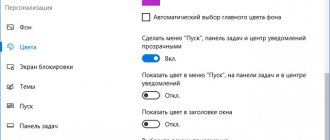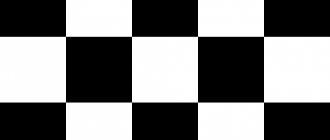iOS 13 was the highlight of the presentation that opened WWDC 2022. It received an impressive list of innovations, and this is not surprising. The fact is that many of them were supposed to be added to iOS 12, but in the end they were postponed for a year.
Subscribe to our Zen
Subscribe to our Zen
Consider iOS 13 a double dose of hot innovation. Among the most interesting: a dark interface design complete with an API for developers, a smart system for reducing battery degradation, and even a new volume slider.
We started testing the update immediately after the presentation. There were some surprises, so the preparation alone took almost four hours. In this material we will tell you how to install iOS 13 and what is the point of it.
Which devices support iOS 13
All of these devices do not support iOS 13: iPhone 5s, iPhone 6, 6 Plus, as well as older Apple smartphones
iOS 13 can be installed on iPhone SE, iPhone 6s and 6s Plus, iPhone 7 and 7 Plus, iPhone 8 and 8 Plus, iPhone X, XR, XS and XS Max. Before the presentation, we were sure that four-inch Apple smartphones would not support the update, but we were wrong.
iOS 13 also supports the 7th generation iPod Touch, which Apple launched just recently. It resembles an iPhone 5 with the guts of an iPhone 7. However, the A10 Fusion processor it runs on has been clocked.
You won't be able to install iOS 13 on an iPad. For tablets, Apple came up with a new operating system, which it called iPadOS. Now it will develop in parallel with the version for iPhone, but will receive more unique features.
As a result, the iPhone 5s, iPhone 6 and 6 Plus, along with the 6th generation iPod Touch, fell off the list of current devices. This should have happened last year, but Apple prolonged the crackdown on them due to the performance scandal.
Sign in with Apple
Now you can quickly sign in to apps and websites using your Apple ID.
No need to fill out forms or come up with new passwords. Just tap Sign in with Apple (where available), then use Face ID or Touch ID and you're good to go. Apple will not track or create a digital profile of you when you sign in with your Apple ID. You only provide the app or website with your name and email address.
Not sure you want to share your email with a specific app? You decide. You can choose to share or hide your email address. Apple can create a unique address for you and redirect incoming emails to your real email.
Sign in with Apple requires your Apple ID to be protected by two-factor authentication. This way, access to accounts in your favorite applications will also be automatically protected. The feature works on all Apple devices, as well as on websites, Android and Windows applications.
How to install iOS 13 over the air
To install test versions of iOS 12, you could use a special developer profile; it doesn’t exist for iOS 13 yet
No way . Perhaps the situation will change, but today it is impossible to install iOS 13 over the air. Apple still hasn't provided certificates for updating without connecting to a computer, so you'll have to upload the system to the iPhone the old fashioned way.
Today, only the first test version of iOS 13 is available for developers - the public version will be released only in July. Apple probably banned over-the-air updates so that unprepared users would not run into its bugs.
Bug fixes
- Added a VPN disconnect indicator to the status bar on iPhone models with full-screen displays.
- Fixed an issue in the Camera app that could cause a black screen to appear after launching the Viewfinder.
- Fixed an issue where the Photos app might indicate that the Photos app is using too much storage.
- Fixed an issue in the Photos app that could cause image export to Messages to fail when iMessage is disabled.
- Fixed an issue in Mail that could cause emails to appear in the wrong order.
- We fixed an issue in Mail that could cause empty lines to appear in the conversation list.
- Fixed an issue in Mail that could cause the Mail app to quit unexpectedly when tapping the Share button in Quick View.
- Fixed an issue in Settings where Cellular Data could be incorrectly shown as disabled.
- Fixed an issue in Safari where colors on web pages would not be inverted when Dark Mode and Smart Invert were enabled at the same time.
- Fixed an issue where text copied from web content could be invisible when pasted when Dark Mode is enabled.
- Fixed an issue in Safari where CAPTCHA images might not display correctly.
- Fixed an issue where the Reminders app might not send new notifications for a missed recurring reminder until it was marked as completed.
- Fixed an issue where the Reminders app could send notifications about completed reminders.
- We fixed an issue where iCloud Drive might show as available in Pages, Numbers, and Keynote even if you're not signed in.
- We fixed an issue in Apple Music that could prevent high quality video clips from being streamed.
- Addresses an issue that could cause CarPlay connections to be interrupted in some vehicles.
- Fixed a CarPlay issue that could cause the displayed area in Maps to briefly move away from the current area.
- Fixed an issue in the Home app that could cause the wrong recording to open when tapping an activity notification from a security camera.
- Fixed an issue where shortcuts might not appear when tapping the Share menu in a screenshot.
- The Burmese keyboard layout has been improved so that punctuation marks are now available on the number and symbol keys.
How to install iOS 13 via macOS 10.14 Mojave
Step 1: Back up your device. The easiest way to do this is through Settings > Account > iCloud > Backup. You can also use iTunes if you wish.
Step 2: Turn off Find My iPhone in Settings > Account > iCloud.
Step 3. Download iOS 13 beta 1 for your device using the links:
- iPhone SE;
- iPhone 6s;
- iPhone 6s Plus;
- iPhone 7;
- iPhone 7 Plus;
- iPhone 8;
- iPhone 8 Plus;
- iPhone X;
- iPhone XR;
- iPhone XS;
- iPhone XS Max;
- iPod Touch 7th generation.
Step 4: Update macOS Mojave to the latest official version - currently 10.14.5.
Step 5. Download and install the special MobileDevice application - this is part of Xcode 11, which is required to work with test versions of iOS.
Step 6. Connect your iPhone to Mac with a cable and launch iTunes.
Step 7: Open your iPhone's menu, click "Update" while holding down the ⌥Option button, and then select the downloaded firmware file.
All that remains is to wait for the operating system update to be installed. At this time, the iPhone may reboot several times and ask for a passcode - for most of the installation, the Apple branded apple will be lit on its screen.
Notes
Notes are now shown as thumbnails with images, making it even easier for you to find the entry you need.
This is especially useful for taking notes with images, sketches, or handwritten text with Apple Pencil. Collaborate with other people by giving them access to the contents of a folder. They will be able to add their own attachments, notes and their own folders within the shared one.
The search feature now recognizes objects and places in photos added to notes and helps you find text in scanned documents, such as invoices.
Drag interactive list items to change the order. Swipe to indent. And marked items can be automatically moved to the end of the list. If all the things on the list are completed, uncheck the items and use the list again.
Sort your notes into folders and subfolders. For each folder, you can separately select the appropriate sorting method.
How to install iOS 13 via macOS 10.15 Catalina
Step 1: Back up your device. The easiest way to do this is through Settings > Account > iCloud > Backup. If you wish, you can also use the Finder (Apple abandoned iTunes in macOS 10.15 Catalina).
Step 2: Turn off Find My iPhone in Settings > Account > iCloud.
Step 3. Download iOS 13 beta 1 for your device using the links:
- iPhone SE;
- iPhone 6s;
- iPhone 6s Plus;
- iPhone 7;
- iPhone 7 Plus;
- iPhone 8;
- iPhone 8 Plus;
- iPhone X;
- iPhone XR;
- iPhone XS;
- iPhone XS Max;
- iPod Touch 7th generation.
Step 4: Connect your iPhone to Mac with a cable and launch Finder.
The mobile device should appear in the side menu of the application. If this does not happen, activate the "CD, DVD and iPod" option in the Finder sidebar settings.
Step 5: Open your iPhone's menu, click "Update" while holding down the ⌥Option button, and then select the downloaded firmware file.
When the first test versions of iOS 13 appeared online, many wrote that it was necessary to use macOS 10.15 Catalina to update. In practice, there is a workaround, which we wrote about above, and for now it’s better not to install the update on Mac at all.
Reminders
A completely new application, which should become a full-fledged task manager for users, instead of a primitive list of plans. Now it is possible to create different lists, including for public use with notifications to participants, there is a hierarchy, attachments to tasks, prioritization, deferred and selected tasks.
A new quick toolbar right above the keyboard makes it easy to add a date, time, location, flag, or even an attachment with useful information to your reminder. Without even switching to other screens.
Reminders from Siri: The assistant suggests creating a reminder based on an analysis of your conversations in Messages. You can customize the style of your personal or shared iCloud lists, with 12 colors and 60 characters to choose from.
How to install iOS 13 via Windows
Step 1: Back up your device. The easiest way to do this is through Settings > Account > iCloud > Backup. You can also use iTunes if you wish.
Step 2: Turn off Find My iPhone in Settings > Account > iCloud.
Step 3. Download iOS 13 beta 1 for your device using the links:
- iPhone SE;
- iPhone 6s;
- iPhone 6s Plus;
- iPhone 7;
- iPhone 7 Plus;
- iPhone 8;
- iPhone 8 Plus;
- iPhone X;
- iPhone XR;
- iPhone XS;
- iPhone XS Max;
- iPod Touch 7th generation.
Step 4. Install the latest version of iTunes on your PC.
Step 5: Create a folder “iOS13” in the root of the “C” drive.
Step 6. Download the Libimobile utility and unpack it into the created folder along with the downloaded firmware file.
Step 7: Run Windows Command Prompt as an administrator.
Step 8: Enter the command “cd C:/iOS13/”
Step 9. Enter the command “idevicerestore.exe -d firmware file name with extension” - the file name should be something like “iPhone112iPhone116_13.0_17A5492t_Restore.ipsw”.
After this, the installation should begin. If errors occur, you need to reconnect your iPhone and try the last step again. If that doesn't help, uninstall "Apple Recovery (iBoot) USB Composite Device" in Device Manager and try again.
Memoji and Messages
Automatically share your name and photo when you start a new conversation or receive a response from your interlocutor.
You can share this data with everyone, only with people in your contacts list, or not send it to anyone. You can even use Animoji, any image or monogram instead of a photo. Searching Messages will help you quickly find the information you need. Before you even start typing a search term, you'll see recent messages, people you're talking to, photos, links, and places—maybe without you even having to search for anything. After entering a query, the application will sort the results and highlight matching words.
Now you can give your Memoji a makeover by choosing blush and eye shadow. Add braces or piercings to your nose, eyebrows, eyelids, or around the mouth. There are also 30 new hairstyles, over 15 headwear, and additional earring and eyewear options.
Use new Animoji characters - mouse, octopus and cow. Memoji and Animoji support all devices equipped with an A9 processor or later.
Why you should try iOS 13 today:
- The long-awaited dark theme for the operating system, which looks just great - you can configure it through the “Settings” > “Display and Brightness” menu;
- The ability to reduce iPhone battery degradation due to the smart charging process - you can enable this function in the “Settings” > “Battery” > “Battery Health” menu;
- Reimagining the Photos app for everyone who has a lot of pictures in it - now you can quickly sort them by day, month and year;
- Switch Wi-Fi networks, as well as Bluetooth devices directly from the “Control Center” - now you don’t have to go to “Settings” to do this;
- New features for the “Teams” application - now you can activate scripts for it not only manually, but also automatically by event.
The developers promised that applications on iOS 13 will launch up to two times faster compared to iOS 12.3. It is difficult to say that this is true based on the first test version of the update. However, it works quite quickly, despite the dampness.
Dark mode
The main innovation of iOS 13 should definitely be called the long-awaited dark interface mode .
Which iPhones work with dark mode? Let us immediately note that the dark theme in iOS 13 works on all iPhones that support the new operating system, and not just on models with OLED screens. We emphasize this point because there were concerns that dark mode would only reach the latest iPhone models. Dark theme also works on iPad running iPadOS.
Where does dark theme work in iOS 13? The dark theme in iOS 13 works across all standard apps and across the entire interface. Apple has also provided third-party developers with convenient tools to create a dark mode in their applications. More and more applications are appearing in the App Store that support dark interface themes.
How to enable dark mode? The dark theme on iPhone can be turned on either manually in Settings and Control Center, or automatically according to a specified schedule.
iPhone slows down due to dark theme? Another popular question that arises among users. Mainly for those who turned on color inversion in iOS 12 and iOS 11, thereby making the interface dark, but very laggy. Luckily, iOS 13 doesn't implement it that way. Dark mode works great. The interface looks cool, especially in the evenings and at night, and works very quickly. Tested on iPhone 7, iPhone X and iPhone XS. Doesn't lag anywhere.
Dynamic wallpaper, what is it? Eight new wallpapers have been added to iOS 13, which you can download for your device using this link in maximum quality. However, they work best on the iPhone. The trick is that the wallpaper automatically changes depending on which theme is turned on: dark or light. This happens as follows:
Coolness of innovation: 10 points. Everyone was waiting for a dark theme and it came. Beautiful, not slow and with dynamic wallpaper.
Updated Photos app
New Photos tab. In the next version of iOS, the Photos application received a powerful update . First of all, the application has a completely new “Photo” tab , which allows you to view your media library in a completely new format. The tab has four buttons: “All Photos”, “Days”, “Months” and “Years”. As their names suggest, they allow you to view photos and videos over specific periods of time. By default, Live Photos and videos play automatically. If you don't like it, the feature can be disabled in the settings.
Album creation is done using machine learning , which hides duplicate photos, screenshots and even bad shots without adding them to the slideshow. This feature works great - no duplicates or screenshots were noticed when viewing albums. Searching through the gallery has become easier: you can now search for the desired frames using several keywords.
The new Photos tab will be a real discovery for owners of large photo collections. When viewing photos by month and year, iOS 13 will highlight significant events and places in separate slideshows. In this case, each slideshow is given its own name, for example, “Beach” or “Concert”. What's more, iPhone can recognize a performer at a concert and add their name directly to the album title, for example, "The Killers Live."
New photo editing.
built into the Photos application
has become significantly more advanced . The editor in iOS 13 has received many tools for photo processing. You can change the warmth, color tones, sharpness, clarity, reduce noise, adjust shadows and much more.
Moreover, each tool does not work automatically as it pleases. The user is encouraged to adjust everything himself, and that's great! When you activate each tool, a scale like this appears, which allows you to process the image in detail. Before, there were definitely no such wide possibilities for processing photos on the iPhone .
But Apple developers have not forgotten about lovers of everything simplified. There is an “Auto” processing mode that improves the photo with all available tools in automatic mode.
Flexible filters.
With iOS 13, Apple definitely wanted to emphasize the importance of the user amid all this “artificial intelligence and machine learning” stuff. Even filters in the Photos app can now be customized. After selecting a filter, a scale appears, scrolling along which changes the intensity of the filter. A cool feature that allows you to achieve the perfect shot.
Video editing . The Photos app in iOS 13 has also become a video editor . Directly from the application, you can adjust the video, apply filters to it, crop it, change the exposure and much more. Editing happens instantly, as is the case with photos. Any videos recorded on an iPhone are subject to processing. Even with 4K resolution and videos in slo-mo. And another nice option: all changes can be canceled with a few touches on the screen. The processed video can be returned to its original state at any time.
Coolness of innovation: 10 points. Now Photos has a really powerful editor, even more ways to admire photos, and even the ability to process videos. Great update!
Improvements to the Camera app
Augmented "Portrait". The Camera app in iOS 13 now offers flexible processing for photos taken in Portrait mode. You can change the intensity of the light, thereby changing the overall mood of the photo. New effects for portrait mode are also available to users.
Coolness of innovation: 4 points. The improvements affected only portrait mode, which is not enough.
Increased privacy
A whole range of improvements . Apple has a serious privacy obsession. Some users are pleased with this, while others gradually begin to irritate. iOS 13 takes care of our privacy in many ways.
An option has appeared that makes it possible to block or allow an application to access a user’s location . To do this, the application displays a pop-up window in which you need to make a choice:
- allow location data to be used every time you use the application,
- Allow location data to be used only once,
- prohibit the use of data.
Everything would be fine, but every application issues such an alert. This begins to irritate already after the fifth application is launched. This request cannot be disabled.
iOS 13 has also learned to send a notification if any application suddenly begins to determine the location of the iPhone; limit the provision of location data when connected via Bluetooth and Wi-Fi; and protect user fingerprints in Safari.
Coolness of the innovation: not rated. Apple has improved the security again, everything is as usual.
Login to sites using Apple ID
With the advent of iOS 13, iPhone users have the opportunity to log into various sites using an Apple ID, similar to authorization through Google and Facebook accounts. Special Sign in with Apple buttons will begin to appear on websites; when clicked, you will be able to securely log into the website using your Apple ID account.
The innovation sounds interesting, but how soon such “Login with Apple ID” buttons will actually start appearing on websites is unknown. We checked all the most popular Russian and foreign sites. At the time of writing this review, no “Sign in with Apple ID” buttons were found.
Coolness of the innovation: not rated. It’s difficult to evaluate the function yet, since it hasn’t really worked.
Home app and HomeKit
The HomeKit smart home platform has received advanced support for surveillance cameras. In HomeKit in iOS 13, you can add a surveillance camera and configure the transfer of video from it to iCloud storage. The video is transmitted over an encrypted channel and is stored in encrypted form. You can view surveillance video stored in iCloud directly in the Home app on iPhone.
Also, the Home application and the HomeKit platform began to support smart routers and speakers that support AirPlay 2. The Home application itself has updated some interface elements, in particular those responsible for managing connected devices.
An equally major innovation is the implementation of support for Siri shortcuts in the Home application. Now you can create a command, for example, to turn on the light of the desired color in a smart lamp or make coffee in a smart coffee maker directly from your iPhone.
Coolness of innovation: 6 points. Support for new device types, an improved application with a more user-friendly interface and support for Siri commands, which is perhaps the main thing. Nice update for HomeKit.
Siri and Commands
And just about “Teams”. The shortcuts app is now standard in iOS 13 and no longer requires an initial download from the App Store. It started suggesting different commands that the iPhone thought might work for it. But the main thing is that the number of possible commands has increased significantly, new types of commands and a lot of new settings have appeared.
Siri's voice in iOS 13 is no longer human for the first time. Apple has completely abandoned human pre-recorded commands. Now all Siri communications are generated by Apple's new text-to-voice technology. Thanks to this, Siri's voice has become much more natural. True, with a big reservation. All this concerns exclusively the voice of English-speaking Siri.
Russian-speaking Siri remains the same and, as before, responds clumsily to greetings with “Hello”, with the wrong accent.
In addition, Siri has learned to give more hints throughout the system, turn on the radio and read incoming messages aloud when the user is using AirPods wireless headphones. This makes it possible not to be distracted by messages.
Coolness of innovation: 2 points. Only Siri's English has improved.
Messages and iMessage
The iMessage messenger in iOS 13 has become even more similar to the popular instant messengers WhatsApp, Viber and Telegram. Now you can add your name and profile photo, which will be displayed to other users. Of course, there are settings that allow you not to show the photo and name to just anyone - Apple has provided for everything.
Main! Memoji - animated characters that were previously only available on iPhones with Face ID now work on all iPhones! The editor of these same memojis has become available to all users, and has become even more advanced. It introduced various new elements for creating memoji: more hairstyles, face types, piercings and even the ability to insert AirPods into the virtual character's ears.
Based on the memoji created by users, iOS 13 generates stickers, a whole set. They can be sent via iMessage.
Also in iOS 13, search has been improved, a new toolbar has appeared, and three new Animoji have been added (this is already for iPhone owners with Face ID): mouse, cow and octopus.
Coolness of innovation: 9 points. Thanks to Apple, all iPhone users now have the ability to create Memoji and then send automatically generated stickers based on them. Isn't this a miracle! And other improvements in iMessage are good.
New Reminders app
The standard Reminders app has been redesigned in iOS 13 to include reminder categories: Today, Scheduled, Flagged, and All. Thanks to this, users will be able to manage their to-do list more easily and efficiently.
But the application is not only pleased with its updated appearance. “Reminders” taught how to send text messages to the user about important matters, better recognize human speech and work with Siri. We also added the ability to create new to-do lists with the option of marking them with different colors and a toolbar for creating lists, adding attachments and other useful actions. The ability to add attachments to reminders is also new and very useful.
Coolness of innovation: 10 points. The brand new Reminders app is definitely better than the old one. Moreover, in all respects, from design to the set of functions.
Improved keyboard, text and screenshot editing
The standard iPhone keyboard in iOS 13 has a new mode - QuickPath. It allows you to enter text with one finger, by swiping on the desired letters. It looks like this:
But QuickPath mode has a big disadvantage. As of iOS 13's release, it only supports a few languages: English, Spanish, German, French, Italian, Portuguese, and Simplified Chinese. Russian language support will appear only in the future. When exactly is unknown.
In iOS 13, much attention was paid to working with text. There is now an option to quickly select text. Now you can select one word and immediately drag to select a piece of text. Tapping with two fingers selects addresses, phone numbers and other contact information. In addition, it has become easier to move the cursor and scroll wheel.
Added new gestures for copying, cutting and pasting text. They came with iOS 13 with iPadOS, so they will only be convenient to use on large iPhones. This is all due to the fact that gestures are specific. To copy text, you need to select it and pinch it (pinch gesture) with three fingers. To insert text, drag it to the desired location with three fingers. To cut, pull together with three fingers twice.
Two more new gestures also use three fingers, but they are more convenient to use. A triple swipe with three fingers to the left cancels the previous action, a swipe with three fingers to the right repeats the previous action. You no longer need to shake your iPhone to undo an action. But just in case, we note that shaking still works.
And one more new gesture that allows you to quickly select a wide variety of objects. A simple two-finger tap on an object, such as a note, selects it. If you then drag, you will be able to select other objects. Very comfortably!
The redesigned menu for editing pictures and screenshots deserves special attention. Apple decided to return to skeuomorphism and changed the appearance of the markup tools. The marker, pencil, and ruler icons look like real-life stationery. By the way, now users can take and edit a long screenshot without using third-party applications.
Coolness of innovations: 8 points. New gestures and tools - very cool! But the new keyboard mode does not support the Russian language, and therefore for Russian users the keyboard essentially has not changed.
App Store
The built-in application store has been transformed. Apple has redrawn the user account page, adding a menu with updates. Another improvement concerns search. Now its results display programs for Apple Watch: you don’t have to dance with a tambourine to find and download them.
The App Store app now supports the new gaming service Apple Arcade, which will launch on September 20. The innovation is not at all impressive - as it should be. But, nevertheless, we note the new tab.
What's impressive is the new option that allows you to remove the terrible restriction on downloading applications from the App Store over a cellular network! Yes, now there are no restrictions! All you have to do is go to the settings and refuse to have any restrictions on downloading applications on the iPhone over 3G/4G. If desired, the restriction can be left. Which is useful, for example, when traveling to countries where mobile Internet is terribly expensive.
Coolness of innovations: 10 points. Just one improvement, but what one! No more stupid app download restrictions, hooray!
Mail app
The Mail app in iOS 13 introduces a series of small but welcome innovations. The search bar is displayed at the top of the page by default; it does not need to be called up by swiping down. The menu for replying to letters has become expanded. Additional options have appeared in it: “Mark as read”, “Notify me” (notifies me of replies), “Move”, “Mute the thread” and others. Thanks to this, it became easier to understand each specific letter.
A new panel appears above the keyboard in Mail, which allows you to access a large set of tools for adding photos, drawings and scans of documents. Directly from the application you can now design text of any complexity, including choosing a font! The developers also added an expanded menu of Haptic Touch gestures.
Other small improvements to the Mail app include more colors for email flags, the ability to block email addresses, and an updated, convenient menu for selecting photos when sending.
Coolness of innovations: 8 points. Great update for Mail. Improved where necessary, added a lot of new features. Many users will definitely abandon third-party clients and switch to the standard email application.
Notes app
The Notes app has added a gallery view of notes, making it easy to view attachment thumbnails. Notes can now be organized into folders and subfolders—those who like a large number of different notes will definitely appreciate it. Any folder can be shared with other users - this is also a new option.
Searching for notes in the application has become advanced. You can search by shared and locked notes, posts with checklists, or attachments. In general, you will definitely be able to find the desired entry.
Coolness of innovations: 8 points. Big update for Notes. And every new option is really useful, especially subfolders and updated search.
Health app
There's a lot going on in the Health app. This includes a new page with an overview of activity and health indicators over various periods, improved support for third-party applications with the ability to create interactive graphs based on the data they provide, interactive chats in the Health application itself, and search!
“Health” has also learned to monitor the hearing health of users. The application will tell you if you are often in noisy rooms or listen to music at full volume. But women will be most excited about the app update in iOS 13. An advanced menstrual cycle tracker has appeared for them. With charts, notifications and fertility window prediction.
Coolness of innovations: 8 points. Powerful update! And the interface has become fresher, and new functions have appeared. Women will be absolutely delighted.
Safari
Safari on iPhone running iOS 13 has a lot of new features! It all starts with the browser's start page, which now displays your favorites, frequently visited, and recently visited sites.
Safari also offers Siri recommendations based on the sites you visit frequently. In addition, the browser was taught to save all open tabs to favorites and open them with one touch on the screen. This is convenient if you don't want to lose important pages.
But perhaps the most important update to Safari is a full-fledged download manager! Yes, now files downloaded via Safari are no longer asked to be opened in other applications first; they remain in Safari. For example, you can download a song and immediately listen to it directly from the browser. However, let’s immediately cool the dust. The famous iPhone restrictions remain. For example, you cannot download a song and add it to your library or set it as a ringtone. But we will still look for workarounds.
Other innovations in Safari in iOS 13: the ability to resize photos when uploading to a site on the Internet, a menu with settings for each site, an option to adjust the zoom on sites, and an expanded “Share” menu. In addition, Safari will warn if the user tries to set a weak password when registering on any site.
Coolness of innovations: 9 points. In iOS 13, we got not only a dark theme, but also a download manager in Safari! Other innovations are also very pleasant.
Files app
“Files” has been especially transformed in iPadOS, the new operating system for iPad. In iOS 13 for iPhone, they received only some of the improvements, but, fortunately, the most important ones. You can create folders and view file metadata right on the device. There are “Downloads” folders from Safari, a folder for quickly sharing files via iCloud Drive, and a custom document scanner.
But this is not the main thing. You can now connect USB flash drives, SD memory cards, and even external drives to your iPhone! Yes, all this will be freely displayed in the Files application, and files on external media can be managed. Moreover, you can also connect a camera to your iPhone, from which you can download photos for processing or just for viewing. And one more bonus. In the Files app in iOS 13, you can zip files and unzip archives!
Coolness of innovations: 10 points. The Files app before iOS 13 could hardly be called a file manager. Now you can!
Share menu
The menu for sending files to iPhone has become more advanced. First of all, it simply opens faster. We wanted to chalk up the speedup to iOS 13's performance improvements, but Apple said the menus were being sped up in a targeted manner.
The Share menu now provides tooltips. For example, if it identifies a person from your contact book in a photo, it offers to send the pictures to him. But unobtrusively. The “Share via AirDrop” button has been moved to a separate card. There are also new options in the sending menu, many useful ones. For example, you can remove information about the location where a photo was taken before you share it.
Coolness of innovations: 7 points. Nice update to a menu that is used so often. I especially liked the increased startup speed.
User-selectable fonts
iOS 13 allows users to download their own fonts and use them in their favorite apps. A custom font collection can be managed directly in the settings. Apple has made sure that users don't have to download fonts from dubious sources, they will appear directly in the App Store!
Coolness of innovation: 8 points. Even more opportunities to personalize the operating system for users!
Books app
The Books app now has a feature that motivates you to read more. It works simply - the user is asked to read for five minutes a day, no less. This is monitored by a special timer. You can subsequently share your progress with friends. If five minutes a day is not enough, the user independently sets another limit.
Apple also changed the design of the application. It now has new fonts and animations, as well as a “Reading Now” list. In general, the interface has become more convenient and understandable.
Coolness of innovation: 7 points. Apple has successfully redesigned the Books app. Now it will help users read more.
Calendar app
There is only one new thing in the Calendar. You can now add attachments to events! Adding even relatively large files is quick and easy.
Coolness of innovation: 8 points. We've been waiting for this opportunity for a long time!
New Find My app
In iOS 13, two standard applications were merged into one. The Find iPhone and Find Friends applications have become one and are called Find My. First of all, the application includes all the functionality of the two older applications. You can quickly track the position of devices and friends or family members.
The key innovation of the application is that it allows you to search for devices that do not have an Internet connection! That is, if you lost your iPhone, you can find it even if it does not have an Internet connection. This was made possible through the implementation of new technology that allows Apple devices to find nearby other devices that have been placed in Lost Mode. The detection takes place via Bluetooth, so you definitely need to keep it turned on at all times. We talked in more detail about the Latitude application, how it works and new functions in a separate article .
Coolness of innovations: 10 points. “Locator” not only saved us from an unnecessary icon on the main screen, but also brought with it an essentially revolutionary function. In a couple of years it will save thousands of iPhones, we have no doubt.
Music app
In the Music app, the developers have moved song titles and artist names to the left, reduced the volume bar, and updated the AirPlay button. In addition, an expanded menu has appeared with options that allow you to quickly copy audio tracks, share them and manage your media library.
Lyrics in iOS 13 are now synced with playing tracks! Open any song, look at the iPhone screen and sing along! The innovation is implemented in a cool way - the text changes with gorgeous animation, you can move between lines of text, thereby rewinding the song.
Another original innovation of iOS 13 is related to music. One iPhone user with AirPods can now share a song or podcast being played with another AirPod owner. To do this, you simply need to bring your iPhone close to each other while they are both connected to their AirPods. This feature allows you to listen to the same song from one iPhone on two AirPods. Unusual.
Coolness of innovations: 10 points. A solid ten for the synchronized lyrics alone. This is gorgeous!
"Phone" and "Contacts"
There are few improvements in the iOS 13 dialer. There is a new function “Mute unknown callers”. As the name implies, it allows you to silence calls and SMS from unknown subscribers. Such calls will go to voicemail and will not be a distraction. You no longer have to use Do Not Disturb mode to silence unknown calls.
Apple designers worked on the call window, slightly redrawing the icons and making a photo of the caller as the background. Users can also add memoji as their image directly to the Contacts menu.
Coolness of innovations: 4 points . The iPhone dialer has a nice new feature. But the call screen hasn't changed much. It opens to the entire display, interrupting whatever the user is doing. Alas, Apple did not listen to customers here.
Traffic saving mode
There's a new data saving mode in iOS 13's cellular data settings. He is working to reduce smartphone traffic consumption, but exactly how this happens is a secret. Apple doesn't tell.
Coolness of innovation: 7 points . A useful new mode that will allow iPhone owners to save traffic.
A new way to charge your iPhone
iOS 13 for iPhone introduces a completely new charging method that will extend the life of your battery! When the function is enabled, the iPhone battery will be charged up to 80% as usual, and then in a very gentle mode, that is, slowly, but safe for the health of the battery. Because of this feature, it is recommended to use the new feature only while charging the iPhone overnight.
Coolness of innovation: 9 points . Potentially one of the best new iPhone features that will help our smartphones last longer! However, only long-term tests will show real usefulness.
Maps app
“Maps” became “completely new,” but only for the United States. The main improvement is the Look Around mode. This is the equivalent of Street View in Google maps. Using the function, it is convenient to navigate in an unfamiliar city or search for shops, cafes and attractions. Unfortunately, you can use Look Around only in very few localities.
Apple has made it easier for everyone to add frequently visited places in Maps. You can quickly add the location of home, work, and other places, and then create routes to them even faster, for example, through Siri.
Coolness of innovations: 3 points . Apple Maps is new again (how many times already?). But it doesn’t work for us and is unlikely to work in the foreseeable future. Apple itself promises to start updating maps for countries other than the US only in 2020. So for now we are happy only with the ability to quickly indicate frequently visited places.
CarPlay
The interface of the CarPlay car function has been completely updated and has become significantly better! Everything is clear in it, there are “Calendar” and “Music” applications redesigned specifically for CarPlay, support for Siri suggestions and the “Hey Siri” command, its own menu with settings and the “Do not disturb the driver” function. For dessert: a new Siri animation that doesn't take up the entire screen. Yes, just imagine. On the iPhone, the assistant still takes over the entire screen and unceremoniously takes up the entire display, but in a car with CarPlay it does not.
Coolness of innovations: 10 points . CarPlay users will be absolutely delighted. Very tasty changes.
Gamepad support
With the release of iOS 13, every iPhone will fully support game controllers from Sony PlayStation 4 and Xbox One S! Gamepads can be connected to the iPhone via Bluetooth and play mobile games, for example, those that will be presented in the new Apple Arcade gaming service. Actually, because of him, Apple was tense and agreed with Sony and Microsoft to support controllers.
Coolness of innovation: 10 points . Previously, the iPhone only supported MFi controllers, which were nowhere to be purchased, and even if found, the price would be enormous.
New accessibility options
The Voice Over feature in iOS 13 is much better. Now you can customize your own gestures, perform flexible settings in any application, and turn off unnecessary alert sounds. Apple didn't talk much about these innovations at the presentation. A subscriber to our VKontakte group told us about them, who uses the Voice Over function on a regular basis for health reasons. He's excited about the new Voice Over features in iOS 13. You can read more about the changes in this article .
Coolness of innovations: 10 points . Apple has again not forgotten about people with disabilities. iPhone has solidified its well-deserved title as the best accessible smartphone.
Haptic Touch on all iPhones instead of 3D Touch
One of the most surprising changes in iOS 13 is the removal of 3D Touch on all iPhones. It was replaced by a software analogue - the Haptic Touch function, which previously only worked in the iPhone XR.
For all iPhone users, this is a small minus as the experience of using Haptic Touch is different compared to 3D Touch. But for iPhone SE users this is a huge plus. They didn't have 3D Touch before, but now they do!
Coolness of innovation: 5 points . We gave the change five stars out of respect for iPhone SE users. For them, this change is only a plus.
Cellular and tethering mode
iOS 13 added a number of flexible settings for cellular communications and Wi-Fi. Family members can automatically connect to iPhone in tethering mode. You won't have to enter any passwords—just your family iCloud account. Support for the WPA3 protocol was also added to the firmware, thereby increasing the security of the connection.
Coolness of innovation: 7 points . Family members don’t need to remember passwords - it’s convenient!
Dolby Atmos support
iPhone XR, iPhone XS and iPhone XS Max now support Dolby Atmos audio! Just like that, free of charge, without registration and SMS. You can now download movies with Dolby Atmos sound, from the same iTunes Store, for example, and enjoy.
Coolness of innovation: 9 points . In general, the innovation is worth 10 points, but they knocked off a point for the fact that it did not appear at least on the iPhone X. But, apparently, support is impossible purely technically.
Increased operating speed
In iOS 13, work has been done to increase operating speed. The operating system has accelerated on all iPhone models supporting iOS 13. Apple has accelerated the launch of applications, animation processing, Touch ID and Face ID, and many other components.
Coolness of innovation: 10 points. The speed of iOS 13 is impressive. Even the very first beta version of the firmware, which is intended exclusively for developers and for the first time in history is not directly recommended by Apple for installation by ordinary users, is faster than iOS 12. Powerful!
Redesigned volume control interface
In iOS 13, the volume control interface has changed. Apple has finally done away with the clunky window that appeared in the middle of the screen when the volume was turned down or up. This window annoyed most users because it took a long time to disappear, obscuring what was happening on the screen.
This is what the new volume slider looks like in iOS 13 in landscape mode:
Like this in portrait:
Coolness of innovation: 10 points. Really!
Why is it better to wait for public iOS 13:
- Almost all applications on iOS 13 work properly today, but some of them sometimes randomly freeze or crash - this is very annoying;
- Until developers update their applications to the new iOS 13 dark theme API, it will not be possible to use it 100% - almost all third-party software will be light;
- To fully use the innovations of iOS 13 in the Apple ecosystem, you will also have to install macOS 10.15 Catalina, but it works disgustingly;
- Some new features of the system do not yet work: for example, you cannot create a “Teams” script for use with smart gadgets from “Home”;
- Minor bugs in the interface that regularly appear in the most unexpected places.
Overall, iOS 13, of course, can be used today, but it is very unlikely that you will be able to enjoy it. It is best to wait for the public version of the system, which will appear in July, and try it.
Cards
Now roads, beaches, parks, buildings and other objects on it have been significantly improved and are displayed in much more detail.
Look Around Feature: Explore where you're going with an immersive 3D journey with 360-degree views of the area.
Create collections of your favorite places and those you are just planning to visit. And share them with your friends. To enable one-tap navigation, create a list of places you visit frequently—like your home, work, gym, or your child's school.
Intersections mode helps drivers in China avoid wrong turns and directions by showing them the correct lanes before turning or entering an overpass.
Share Your Arrival: Send your expected arrival time to family, friends and colleagues. It will be updated if there is a significant delay. Up-to-date information about your flight terminal, gate number, departure time and other information is now available.
Gallery of iPhone XS Max screenshots on iOS 13
Games
Apple is finally allowing you to buy apps for iPad, iPhone, iPod touch, Mac and Apple TV in one purchase.
The new version of the Xcode 11.4 developer app automatically includes “unified purchasing” powered by cross-platform Project Catalyst. That is, by purchasing an application for iOS, it becomes available on iPadOS, macOS and tvOS.
You can now continue playing an Apple Arcade game you recently played on your iPhone, iPod touch, iPad, Mac, or Apple TV. Available games appear in the Arcade tab of the App Store app.
And finally, in the games section of the App Store, in the “See” window. all" made a list view.
In a surprise move, Apple added mouse and trackpad support to all iPads in iOS 13.4. This feature was expected to be part of iOS 14, which will be released this fall, but it is already ready to go. This feature is limited to the new iPad Pro and its Magic Keyboard (which will be available in May), but all existing iPads can pair with Magic Mouse 2, Magic Trackpad 2, or third-party Bluetooth keyboards and mice.
Siri has even more options
Voice assistant Siri has received several new features. First, the assistant has a new voice that sounds more natural. Secondly, if you have AirPods, Siri will be able to speak and respond to incoming messages. The feature is really useful when you're at the gym or can't use your hands to respond.
Speaking of AirPods, it's now possible to share your audio with other people's AirPods. Siri can also play live feeds from third-party services and perform functions from third-party apps, such as playing music. There are several more innovations in Apple's assistant, but to study them you need to wait for the release of the latest stable version of iOS.
CarPlay
In the iOS 13.4 Beta code, they found a mention of the CarKey API, which allows automakers to create applications for integration into Wallet. However, the final version did not functionally support it.
But the CarPlay panel now displays:
- Support for third party navigation apps.
- Information about the current call.
The developers also fixed a CarPlay bug that could cause the displayed area in the Maps app to move away from the current area and fixed an issue that interrupted connections to some car models.
Innovation: iPadOS
In addition to the new firmware, at the WWDC 2022 conference Apple introduced the operating system for iPad - iPadOS. The release also occurred on September 30th. The iPad is now not just a tablet, but almost a PC! Working with Apple Pencil has become faster, and Safari has grown to a full-fledged site across the entire width of the display. The new iPadOS will be supported by:
- iPadPro 12.9;
- iPad Pro 12.9;
- iPad Pro 12.9;
- iPad Pro 11;
- iPad Pro 10.5;
- iPad Pro 9.7;
- iPad Air;
- iPad Air 2;
- iPad;
- iPad;
- iPad Mini;
- iPad Mini 4.
The instructions for installing the OS for tablets are similar to updating the system on a smartphone. Let's look at how to update your iPhone to iOS 13.