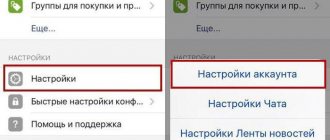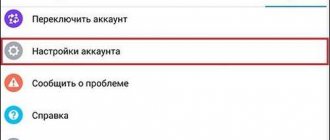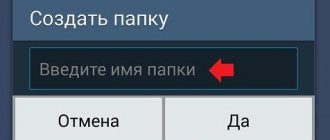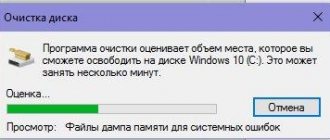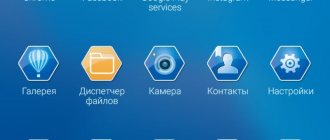Until recently, Facebook remained the most popular online platform for dating, communicating, finding a job, and just having fun. However, having found itself the victim of numerous scandals, including those related to the leak of confidential data, when more than 533 million users were compromised, the social network began to lose its audience. Today, you can increasingly hear that people are trying to delete Facebook from Android or iPhone and cancel their account. The uninstallation process is complicated by the fact that on modern devices the application is defined as pre-installed system software. And yet, after doing certain manipulations, you can get rid of this program.
Deleting a profile, account and page: general and various
To know how to permanently delete a Facebook page from your phone or computer, you need to remember general concepts. There can only be one profile on a social network. It contains the user’s personal information – name, photo, date of birth. There can be many pages; they are intended primarily for company presentations.
You can remove the page and not be deleted from Facebook forever, leaving your account. This measure does not affect the user's public full account. If you delete your account, then access to the created business pages will be lost.
If you completely delete your account, you will no longer have access to your business pages.
Removing a business page, profile and account on Facebook from a phone differs in the following:
- Account – a basic combination of login and password. It includes one profile and several business pages. Deletion involves completely clearing your data from the social network.
- Profile is the “face” of an individual, which is issued to him immediately after registration. The profile contains basic information about the user and cannot be used for commercial purposes. It can be temporarily deactivated or removed permanently.
- Business page. Created from an account whose owner becomes an administrator. It can be deleted at any time without losing personal information. The page is often used by company owners for advertising purposes.
When Instagram is on Facebook: if other social networks are “linked” to Facebook, it is recommended to first “unlink” them so that you can use the accounts for synchronization in the future. If a social network profile is linked to Facebook, it cannot be reused.
Why delete the Facebook app
I believe that first of all you need to focus on your own convenience. Do you use the program, do you like this social network. Users most often point out the following disadvantages of Facebook on Android:
- takes up extra space;
- this social network uses a lot of RAM;
- even if you don’t open it, it updates regularly, using up memory, battery power and reducing performance;
- the social network is suspected of collecting personal data from users, some of these facts have already been confirmed;
- personal choice of the user: reluctance to “get stuck on a social network” and waste time on it.
How to permanently delete Facebook app from phone: all methods
There are several methods to remove Facebook from an Android phone - through the Play Store, with a simple tap, through settings or using special applications. Let's consider each of the options in detail.
Via Play Market
One way to remove Facebook from your Android smartphone forever is to use the Play Market functionality. Algorithm of actions:
- log into Play Market;
- find Facebook through search and click on it;
- Click the software name again;
- Click on the Delete button and follow the recommendations.
This method allows you to remove the software from your Android phone, but you can install it again later.
Through settings
Another option to remove the application completely is to use the functionality of Android phones. Here the algorithm of actions is the same for all smartphones, be it Samsung, Nokia or other devices.
In smartphones with Android, the algorithm is as follows:
- go to Settings;
- go to the Applications section;
- find Facebook in the list;
- click on the required software;
- go to the Memory section;
- click on the Clear cache button;
- go back a step and click on the Delete button and confirm your action.
Such actions are necessary to clear existing “tails” and permanently remove Facebook from your phone.
With a normal press
The easiest way to permanently delete Facebook from an Android phone is to find the button on the display, press it for 2-3 seconds, and then pull the icon up (to where the trash can appears). It is worth noting that this method is only suitable for new versions of the operating system. In older versions of the OS, only the link from the screen is removed, not the application itself.
Using special software
Another way to delete a Facebook account from an Android phone is to use the special Root Explorer program, but this requires superuser rights. The action algorithm looks like this:
- go to Settings;
- go to the Settings section;
- Click on the Applications section, and then - Running;
- If the program is active, click on the Stop button.
After installing the Root Uninstaller program, log into it by clicking the button on the desktop. Next, just in case, make a backup copy. Now do the following:
- go to the System Applications section;
- select the desired program that you want to remove permanently;
- open the submenu where a warning about the risks of deleting system software on Android is indicated;
- select Facebook and select Delete.
To avoid getting root rights, you can use another application that is suitable for Samsung, Huawei, Nokia and other Android devices. A popular option is Easy Uninstalle. To delete it permanently, log into the application, select Facebook and click on the Delete button. After a confirmation message appears, you can say that the program is no longer on the phone.
No Delete button
This application is a system application and cannot be deleted.
Some system applications can be disabled - the application is not deleted, but rather “falls asleep” and does not start until it is turned on. Disabling saves battery power, device memory space and Internet traffic.
To disable the application, click the "Disable" or "Turn Off" button in step #9.
If there is no button or it cannot be pressed, you cannot disable the application - it is necessary for normal operation.
If you don't delete application data, it will litter your memory.
Not all apps can be removed, but some can be disabled.
If the application cannot be deleted or disabled
- this is not without reason. This application is necessary for the normal operation of the device.
For proper communication between your phone and PC, you need to install USB drivers for Windows devices. Use this link to find your OEM phone and follow the instructions on how to get the correct drivers. For Mac and Linux users, you can skip this step.
How to delete a profile on Facebook step by step
The algorithm for deleting a profile on smartphones with different operating systems is the same.
You can completely delete your account through the application and browser from your mobile phone. The algorithm of actions on devices with different operating systems is practically the same.
Features of deleting an account from Facebook
The functionality of today's Facebook offers two forms of user departure from this social network.
Shape:Features:
| Account deactivation | This is a temporary freezing of your account, during which your Facebook page will be unavailable for search and viewing by other users. Messages you have previously sent will be visible to other users. It is possible to restore a deactivated page at any time. |
| Account deleting | The account is deleted within a few days, the remaining data on the account is up to 3 months after deletion. The history of private correspondence with other users remains available to the specified users. |
Thus, we see that there is a significant difference between deactivating and deleting an account. The procedure for such deletion is constantly changing, and below we will look at how you can delete your Facebook page from your mobile phone at the moment.
Let's figure out how to delete a Facebook account on a mobile device
Delete a page from your phone or tablet
You don’t have to permanently erase your profile, but temporarily deactivate it. So that later, if desired, you can return. Deactivation will hide your page and you will not receive any messages or alerts.
To deactivate from your phone:
- Click the icon with stripes at the bottom;
2. There, select “Settings and privacy”, then “Settings”;
3. Click “Management”, then select “Deactivation and removal”;
4. Select the first option and click “Continue with disconnection”;
5. Enter the password and confirm the action.
To deactivate from a PC:
- Click the triangle-arrow from your page;
- There we select “Settings”;
3. In the column on the left, select “General” and in the “Account Management” line, click on the “Edit” button;
4. In the “Account” line, select “Deactivate”;
5. Confirm the action.
Ready. Well, if you decide to return to the social network Facebook, then to activate it you will only need to log into the site - enter your cell number or email and password.
Delete profile from phone and PC
Before figuring out how to delete from Facebook, it’s a good idea to go into the application and make a copy of your information - photos, videos, publications, because the content cannot be restored later.
Instructions on how to permanently delete a Facebook page from your phone in the mobile application:
- We go into the program;
2. Click on the sign with a row of vertical stripes in the right corner;
3. Scroll down to the “Settings and Privacy” section and tap “Settings”;
4. Scroll down and find “Management” - section “Your information on Facebook”;
5. Touch “Deactivation and removal”;
6. Click on “Delete account”, and then select “Continue with deletion”;
7. Enter the password, click “Next”, confirm the action.
Ready. Not even five minutes have passed!
But to delete your account from your computer, go to your page on the website, and then:
- Click on the arrow in the upper right corner;
- Click on “Settings”;
3. Select “Your information” - it will be in the column on the left;
4. Click on “Delete account”, and then click “Delete”;
5. Enter your password, click “Next”, confirm the entry.
Via Help Center
Instructions on how to delete Facebook from your phone:
- From your page, click on the icon with a row of vertical stripes in the right corner;
2. In the menu that appears, click “Help and Support” and look for the icon with a lifebuoy - “Help Center”;
3. After this, we will see the line “Account Management” on a blue background, let’s move on;
4. In the last line, click “Deactivate or delete”;
5. Click on the desired question;
6. An information article opens, following which you can permanently delete your account.
Method 2: Using the Disabler Package app
If the first method is not possible, or if you want to remove more than just Facebook, we recommend using the package disabler app. These apps can uninstall not only Facebook, but also many browser apps that OEMs include.
Currently, the only reliable apps are only available for LG and Samsung devices. The LG version costs $1.99, and its reliability varies. However, Samsung users should not have any problems even if you are using the new Galaxy S9 or S9+. Similar to the LG version, this app is not free, with a price tag of $3.49.
- Install Disabler Pro+ package for $3.49 from Play Store
- Install Disabler Pro Pack for LG for $1.99 from Play Store
1. Settings - Applications - Facebook 2. Stop - Delete.
The application turned out to be installed when purchasing the tablet; it cannot be removed.
Since the Facebook application is hardwired into the device’s firmware, you can try using the Root Uninstaller program to remove it.
1. Settings - Applications - Facebook 2. Stop - Delete.
If you are determined, we will suggest an algorithm of actions.
In addition to real people and company representatives, there are many different fan pages (fanpages), open and closed groups, etc. on Facebook.
How to permanently delete a Facebook profile via phone
There are simple instructions on how to delete a Facebook page from an iPhone and Android. However, you need to know that it will be impossible to return it after 14 days. To deactivate a profile from your phone, you can use the browser version of the site or application.
Deactivation occurs in the settings; if data is completely deleted, a special link will be required. If they have not been deleted before, after a few simple steps they will be erased.
Link
It is not always possible to delete personal data in the settings. To deactivate, you can open your browser and go to www/facebook/com/help/delete_account. When you switch, the system will prompt you to delete your account. You need to click on it, enter the captcha to confirm and click “OK”.
After these actions, the account will be suspended for 14 days. During this period, you can still enter your username and password, go to Facebook and activate your profile again. Complete clearing of information will occur after 3 months, after which the account will be deleted.
When deleting, you will be prompted to save your profile data. You can automatically download photos and videos available on your account to your PC, so that you don’t have to do it manually if necessary.
If you forgot your login and password
If you lose your login and password, you must first restore them so that you can delete your data via your phone. To recover, you need to go to the main Facebook page and click on the “Forgot your password?” button.
In order to be able to access your page in the event of data loss, you need to gain access to the SIM card or email from which registration took place.
The number or mailbox must be entered in the field that appears after clicking on “Forgot your password?”. After this, you will receive a code or link to confirm the password change. To change it when logging into your profile, you need to go to the “Security” item, where this option is available.
To find out your login, you need to go to your page and look at your nickname in the address bar of your browser (facebook.com/username, where “username” is your login).
After changing the password and restoring the login, you can perform a standard deletion.
Temporary account deactivation
As mentioned earlier, the user has the opportunity not only to completely get rid of his FaceBook account, but only to temporarily block the page in order to subsequently restore it at any appropriate time. The operation can be performed as follows:
- Open Facebook.
- Go to Settings.
- Select "Account Management".
- State the reason: “This is temporary. I'll be back".
- Confirm your actions.
Please note that if you select another reason, your account will be permanently deleted.
For subsequent recovery, you just need to open your page and click the appropriate button. Until then, the account will be locked and no one will be able to message you.
How to delete a business account
Also, using the functionality of the mobile application, you can easily delete a Facebook business page on your smartphone.
The procedure is as follows:
- Tap on the page settings button in the form of three horizontal lines;
- A list of pages where you are an administrator will appear;
- Select the required page;
- Tap on the menu button hidden behind the three dots;
Select the menu hidden behind the three horizontal dots
5. Select “Edit Page”;
Select the "Edit Page" option
6. Then in the menu that appears, click on “Settings”;
Select the "Settings" option
7. In the settings menu that opens, click on “General”;
Select the "General" option
8. In the “General” menu, tap on “Delete page” and confirm the deletion.
Delete the page in the manner we described
Please note that the interface of the Facebook social network is constantly changing, and what is relevant now may become irrelevant in six months. But in general, the mechanism of the removal procedure will remain approximately the same.
Saving a Backup
If you plan to delete your Facebook profile without restoring it, then it is extremely important to take care of creating a backup copy of your files first. Users are offered the opportunity to save not only personal photos, but also correspondence. The algorithm for creating a backup copy is as follows:
- You need to go to the menu on the main page, and then select “Settings and privacy”.
- In the window that opens, select “Settings”.
- In the column on the left side of the site you need to find the item “Your information on Facebook”.
- After opening the desired section, you should find the “Download information” item. Next to it there will be a clickable link with the inscription “View”.
- A filter will appear in the window that opens, with which you can select the period for which you want to obtain information. By default, it will be generated for the entire period of the account’s existence. The data can be saved in JSON or HTML format. The second option will be the most convenient. However, for further importing it is better to use JSON.
- Information that needs to be saved can be marked using checkboxes. After setting all the parameters, click on the “Create file” button. After this, you can safely proceed to deleting the page.
How to cancel
It can only be restored within a month. After its expiration, all accumulated information will be deleted forever. Will not be restored.
To cancel:
- Login to Facebook within thirty days of the request;
2. Click “Cancel deletion”.
Methods
- Deactivation is a temporary state of an account when it is not visible to other users. Restoring your status is quite simple - you just need to log into Facebook using your account.
- Deletion – the account disappears irrevocably and forever.
The difference between them is huge: in the first case, the request is completed instantly, in the second, the system takes several days to search and delete all data (comments, responses, publications).
- You can restore your account within 30 days after deletion. After this, it and all information associated with it will be deleted without the possibility of recovery. Access to Messenger, contact list and correspondence will also be lost.
- When deactivated, the user has access to all application functions.
Interesting Facts
We've collected some fun facts about the social network that you probably didn't know:
- Transfer by inheritance. Instead of the alternative of deleting a user's account after they introduce themselves, Facebook is creating a feature to pass it on. In the profile, you can select the name of the person who will be able to manage the page after the death of the owner. This is used to place memorable information, which is always shown above other posts. Also, to change your profile photo.
- Targeted advertising. Advertising is placed on all social networks and is based on a person’s search in the browser. But on Facebook it is special - customer-oriented. So much so that many users think that all they have to do is say it out loud or think, and it will already appear. The internet has so much data about us that it can serve relevant ads based on what's happening around us in real life, not just online. This is the reason why some people leave the network in fear.
We told you how to permanently delete a Facebook account from your phone, as well as how to deactivate it. Keep in mind that these are not the same thing. We recommend deactivating it first - in case you don’t want to erase your profile at all. But even if deleted, you have time - 30 days to return to the social network. After this period, nothing will remain of your profile information and it will not be possible to restore it. Well, after that you can delete the Facebook application from your phone, fortunately this is done in a matter of seconds.
Conclusion
In our material, we looked at how you can delete your Facebook page from your mobile phone. And also what is the step-by-step procedure for this operation. Please note that there is a significant difference between temporarily deactivating an account and permanently deleting it, after which all your data becomes inaccessible. Therefore, carefully weigh your choice and choose the option that is right for you.
Sources
- https://fbotvet.com/kak-udalit-akkaunt
- https://FBuk.ru/udalit-s-android-navsegda/
- https://it-doc.info/kak-udalit-stranicu-v-fejsbuk-s-telefona/
- https://FBuk.ru/udalit-stranicu-s-telefona/
Deactivating Messenger
Even if the profile is deactivated, the application will continue to work. But it can also be temporarily deactivated. For this:
- Go to Messenger.
- Click on your profile photo.
- Select the line “Legal information and conditions”.
- Click on the “Deactivate Messenger” button.
- Enter your password and confirm your decision.
Important! After deletion, keep in mind that if you used Facebook authorization when registering on other sites, this function will no longer be available.
How to download the information archive
How to permanently delete an Instagram account from an iPhone
As mentioned earlier, if there is no need for a Facebook account, but it’s a pity to lose all the information stored on it, you can download the archive. To do this you need to do the following:
- On the social network settings page, you need to click on “Information about your Facebook”, then “Download information”.
- The user will be taken to the archive page with all the information. Here you can select the sections that need to be downloaded, as well as set the quality of the media content and archive format. The page will initially display the user's own information, but scrolling down the page will expand this range.
- When all the necessary information has been selected, you need to tap on the dark blue “Create file” button. The process of archiving the selected sections of information will begin. The progress of the action can be found in the “Available files” section. If the archive is not ready yet, it will be marked with a “pending” sign.
How to download information before deleting your account
The function is quite flexible in its configuration, which allows you to download only really important and necessary information.
You can remove system applications from your gadget in several easy-to-implement ways, and it is not at all necessary to have superuser rights (root rights). There are different instructions to delete Facebook, the main thing is to strictly follow them.
*Prices in the article are indicated as of March 2022.
Uninstall on iOS
Apple mobile devices are also often sold with Facebook pre-installed. But in this case, there should be no problems with deleting the application from the iPhone. The procedure is quite simple:
- You need to touch the “Facebook” icon and hold it for a long time.
- Click on the cross that appears next to the icon.
- Click on “Delete”.
If you need to install the Facebook application again, you can easily do this in the official application store for your device. The type of device itself and the operating system under which the gadget runs do not matter in this case.