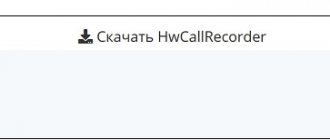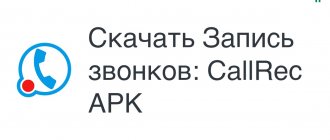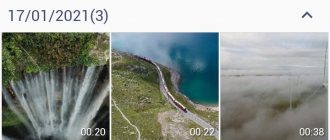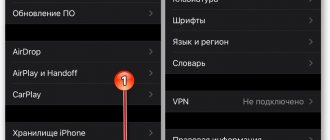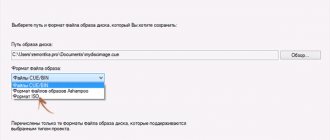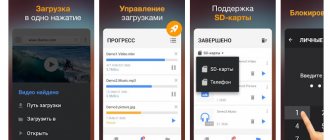One of the most sought-after smartphone features in the 21st century is the ability to record voice calls. Despite the fact that some Android smartphone manufacturers, such as OnePlus, Xiaomi and Huawei, have included this feature in the stock version of Android, the issue of automatic hidden call recording remains relevant at the present time. For me and my editorial colleagues, call recording is a very important feature, as it helps me capture important conversations that may be needed much later. In 2018, cases of fraud involving the disclosure of personal data increased in Russia. For example, many people want to know your personal SNILS number or other most important information. If you have a recording, you can safely contact law enforcement agencies. If for these or other reasons you need to record calls on your Android device, there are really good applications in the Play Store that will allow you to do this automatically without any special problems or settings. We present to you the TOP 4 best programs for recording telephone conversations on Android.
Note! Since most of the apps on our list have almost the same name, be sure to download programs only from designated sources. Also, recording phone calls is illegal in some countries, such as the US, so be sure to check your rights.
Truecaller
Many of us know Truecaller as a caller ID app. This allows you to identify spam numbers. However, not many of us know that Truecaller also offers excellent quality call recording feature. I'm a fan of Truecaller because it helps me not only record calls but also block SPAM calls.
However, note that the call recording feature is not free and comes with Truecaller's premium plan, which costs $49 per month. We strongly recommend that you use the free two-week version of the application before purchasing. The free trial is very important as not all Android devices support Truecaller call recording. I tested the call recording feature on the OnePlus 3 and it worked flawlessly. I recommend this app to anyone who wants to record calls on Android devices.
What do they say on the forums about Truecaller?
Here we present the main problems that some users encounter on the forums: The name of the calling contact (periodically) that is added to the address book is not shown, sometimes the first digits disappear. A number of users noted battery consumption. Most problems can be solved by uninstalling and reinstalling the utility. Download to Google Play: https://play.google.com/store/apps/details?id=com.truecaller
Call recording
What we like:
- Syncs with Dropbox or Google Drive
- Limits the amount of memory used
- Ability to pre-select contacts for recording
What we don't like:
- Recording does not work with certain devices
The Call Recorder app allows you to record calls, but only the ones you choose. After recording, you can share the file or upload to Dropbox or Google Drive (Android 3.0 and above).
Then search by contact name, note, or phone number. Use for free or upgrade to Pro for more features.
Use the handy call notes feature to remind yourself of the details of the call.
Call Recorder
Call Recorder or also called automatic call recorder is one of the best recording apps. You can download it or download it right now and use it. I tested the app on several different devices and it worked flawlessly on all of them. The program allows you to record any number of calls. It also provides you with three different automatic call recording modes. You can either record all calls, record calls only for saved contacts, or record calls for numbers that are not saved in your contacts. Agree, it is very convenient and quite nice interface.
The app also has integration with DropBox and Google Drive cloud services, so you don't have to worry about running out of space on your smartphone. All files are automatically saved to the cloud. You can use the free version of the app with ads, or purchase the pro version, which completely removes ads.
What do they say on the forums about Call Recorder?
Some users of Samsung devices have noted a number of errors that are associated with a non-working microphone after recording a conversation via BlueZub. The owner of Oppo spoke about automatic shutdowns of the application after recording for 5 seconds. HTC – notes a problem with the audibility of the interlocutor when recording. Sony stopped recording conversations after updating the application.
Upload to Google Play:
- Free version;
- Paid (470 rubles);
Answers to popular questions
What is the difference between the paid version of the call recording application and the free one?
The Pro version often lacks advertising and also adds some new features. It is up to each user to decide whether to pay or not, but we don’t see any point in this. Now you can find a free program that will work no worse than the paid version of a certain software.
Are all applications in this top in order?
No, all utilities were added in a chaotic order. When choosing an add-on, be guided by the description provided.
ACR call recording program
Call Recorder - ACR is another great app that works great on almost every device I tested it on. Just like an automatic call recorder, the app can monitor incoming and outgoing calls. The main advantage of this application is that it is one of those applications that does not require any additional settings. It also supports multiple cloud storage services, including Dropbox, Google Drive, OneDrive, FTP, and WebDAV. Plus, the app even allows you to directly send recorded calls via email. You can easily use the free version of the app with ads and buy the pro version to remove all ads. ACR is arguably the best recorder and one of the cheapest without adware. ACR accurately records calls, including on Android 8 series.
What do they say on the forums about ACR?
The owner of Xiaomi talks about the problem of listening to a recording on his phone; the sound is not regulated. Some people note freezes and lags when initially entering the program after rebooting the device. The owner of Sony Z spoke about the distortion of the voice of an incoming call.
Upload to Google Play:
- ;
- ;
The easiest way
Buy Xiaomi. No joke, on phones from a popular Chinese manufacturer, the ability to record calls is available out of the box - the corresponding function is already built into the proprietary MIUI shell.
Why don’t other manufacturers, such as Samsung, follow the example of the Chinese company? The fact is that the legislation of most countries prohibits recording telephone conversations, interpreting this as a violation of confidentiality, while in China this is considered normal practice.
RMC: Android Call Recorder
RMC: Android Call Recorder is one of the most versatile silent call recorders on the Play Store. The application allows you to record not only voice calls in MP3 and WAV formats, but also supports other formats. The program automatically records all incoming and outgoing calls on Android and allows you to sort and search the logs. The only disadvantage of this program is the lack of data transfer to cloud storage systems. It also has a built-in trash can, which eliminates the risk of accidentally deleting saved calls. You can also adjust various things such as recording channels (choose between mono and stereo), sample rate and bit rate. Standard cloud support with Dropbox and Google Drive. The application is completely free and runs on advertising.
What do they say on the forums about RMC?
One of the few applications for which I could not find many reviews and problems from the forums. The only thing I was able to draw attention to is that the program gives an error when specifying the path for saving recorded conversations to the memory card of the Android device.
Download for free on Play Market: https://play.google.com/store/apps/details?id=com.record.my.call&rdid=com.record.my.call
Using Third Party Applications
Since not every Samsung phone can record an incoming call, third-party software developers have created many applications to implement this function. As an example, we suggest considering a program with the self-explanatory name Call Recorder:
- Download and install the application via Play Market.
- Run the program and grant all necessary permissions.
- Open the main menu through three bars (dots).
- Go to settings.
- Activate the slider next to the “Call recording” item.
- Save your changes.
After completing these steps, Call Recorder will automatically record your communication. True, only if you allow the application to run in the background. In the free version, the program can save up to 100 records.
You can also use a similar function through the Google Phone application, also available in the Play Market. This is an alternative dialer that allows you to activate recording during a conversation, similar to the built-in audio recording tools. But, unlike the previously discussed option using standard Samsung functionality, Google Phone works flawlessly regardless of the firmware version used.
Brief summary
You'll never know when you'll need to record a phone call, but when you do, you'll be cursing yourself for not taking advantage of this free feature. Since most of the apps mentioned in this list offer free versions (supported by advertising), it won't hurt you to test these programs and it won't be difficult to remove the app that doesn't suit the gadget you're using. Most of the mentioned errors from the forums have already been fixed by development with updates.
General sponsor of the article: Benks - protective glass and accessories for smartphones
Smart Recorder - High Quality Audio Recording (Creator of SmartMob)
A voice recorder with an accessible interface that has been downloaded by about 10 million people. Size - 1.0M.
With its help, you can record long conversations with high-quality sound, without going into sleep mode.
The main disadvantages are that it is not designed for recording telephone conversations and paid content.
Positive features:
- control sensitivity (manual and auto);
- analyze and regulate sound;
- record when the display is not working;
- put it on stop and continue again;
- save to any folder;
- see the remaining recording time (according to the device capacity);
- send audio by email, etc.;
- set the recording as an alarm signal, call, etc.
A special advantage is the ability to automatically cut out silence without leaving gaps.
The total of classes in the Play Market is 430,486.
CallBox
Until recently, the program was distributed in paid and free versions. But then the paid program was disabled, and all its functionality was added to the free version. Although then the situation changed.
Apparently this was a marketing ploy. The developer attracted attention to his product, interested users, provided advanced features, and then took them away so that users would pay for the full version they were already familiar with. This did not have any negative impact on the ratings. The tool has very high ratings on the market. Paid content will cost 199 rubles.
There is a rather unique feature that allows you to quickly record a call. To do this, just shake the phone. The option works when recording is activated in manual mode. There is no need to press anything additional.
The developers also provided a built-in filter. With its help, the program will record only those conversations that come from selected subscribers and phone numbers.
There is also an interesting function of hiding the program icon from the desktop. This makes it possible to hide the fact of using the application if the phone is suddenly seen by the wrong people.
Conversation history is password protected. That is, no one else will be able to open the list of recordings and listen to them.