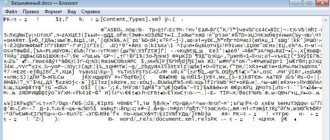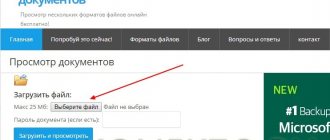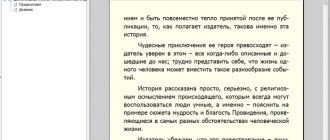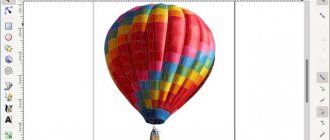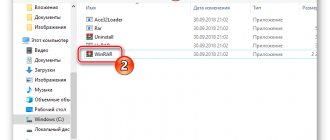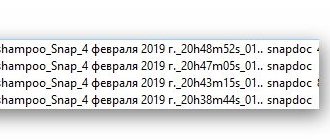We'll tell you about NRG, how to open it on a PC and how to do it. The simplest thing is to use CD and DVD emulators. An NRG file is an image of such a disk created by Nero. You can also open it with other services; the choice depends on the installed OS. On Windows: Deamon Tools, Alcohol, UltraISO. On Mac: Toast 17 Titanium. If you have Linux, download Nero Linux.
Programs for MAS
MAC users don't have much choice. Only two versions Roxio application support this format. Let's look at Roxio Toast (part of Roxio Titanium), which can burn discs from nrg.
The program also has the ability to create and copy discs. Considering the small number of alternatives, it is worth using it and Roxio is worth the money.
Opening NRG images
If some time ago you created an image of the specified format, or downloaded it from the Internet, and you need to transfer it to disk, but you do not want to pay money, then you just need to find out how to open the nrg file in addition to Ahead Nero itself . Therefore, let's look at how you can work with an NRG file.
Official option - use Ahead Nero
So, insert an empty disk (“blank” CD/DVD, depending on the size of the image you need to work with) into the drive. If the “Startup” window appears, close it; these utilities will not be able to help in our case.
This is what the “classic” Nero Burning ROM window looked like; later the program turned into a real media harvester
Open Nero, click “file”, then “open”. A file selection window will appear in which you need to go to the folder containing the image with which we will work. Next, you need to select the file you are interested in and click the “open” button.
If there are a lot of files, you can use filtering by file type in the selection window - select .nrg, and all files in other formats will not be displayed when selected.
You can also simply click on the icon corresponding to the “Open File” function on the toolbar. These icons can significantly increase the speed of working with a wide variety of applications - they are present in almost every program with a graphical interface, so we advise you to accustom yourself to using them. The result will be the same as when using the main program menus, but you will spend less time.
Nero Burning ROM Burning Settings
Well, we figured out how to open the nrg extension file, then you need to decide which settings are optimal for burning a disc:
We set the maximum recording speed (by default, all programs for burning images set the maximum permissible speed, but it is recommended to lower it somewhat, in some cases the chance of burning a normal disc is higher).
To test your “blank” for serviceability, you can use the “Imitation” function (enabled by checking the checkbox of the same name). In this case, no data is recorded.
The “Project Finalization” option allows you to set a final recording mark on the disk at the end of the recording. In this case, in the future it will be impossible to “add-out” any data to the disk. When using new RW disks, do not select this function - the disk may need to be rewritten.
What else can you use to work with NRG?
If you are concerned about which program to open the nrg file besides the official Nero, then we hasten to say that many virtual drive emulator applications, and even just utilities for working with images, can work with this format.
This is due to the fact that the format is nothing special - all its “uniqueness” lies in the 300-kilobyte “add-on” that Nero attaches to an ordinary ISO image.
Note to Linux users - you can convert nrg into an iso image for your operating system using the dd console utility:
dd bs=1M if=/home/user/filename.nrg of=/home/user/filename.iso skip=300
In the example given, bs is the block size (1 kilobyte, in order to skip 300), if is the source image, of is where we are converting, skip is to skip 300 blocks (one kilobyte at a time - bs option).
Why can't you write an NRG file with a regular explorer?
If you burn a disk image in nrg format (and iso too) using a standard Windows utility for writing files to disk, the information will be written as is. That is, on the disk you will end up not receiving the contents of the image, but the nrg/iso file itself. Convenient if you need to share an image with someone, but unusable.
The difference between all programs for burning discs and standard Explorer is that first the entire contents of the image are unpacked (into a folder for storing temporary files), and only then written to the disc.
Opening NRG using archivers
I would also like to note that a number of free archivers that have built-in functionality for working with disk images can also open the nrg file for reading. An example is the free 7-zip, which works great with ISO files. WinRAR, of course, like any other archiver, can do this too. Thus, you can extract the contents of the image to your computer and use it without writing it to disk.
You can open an NRG file with one of the popular archivers - 7-zip or WinRAR
Thus, there are quite a lot of options for working with NRG extension files. In general, it is recommended, if possible, to use open formats for storing images; if you come across an nrg file, it is better to convert it using one of the proposed methods to ISO.
Thank me by sharing the link with your friends on social networks:
General description of the extension
The NRG (Nero CD/DVD Image File) format was developed for the Nero software product, which is used to interface with optical discs (CD/DVD or Blu-ray) and allows media simulation, that is, virtual images perceived from the system in the same way as just like physical storage.
Files created by tools in the Nero software package and using the NRG extension are exact copies of CD/DVD media, but their contents may include folders containing elements necessary to mount the images. ".Nrg" objects are processed and can be used for ease of CD burning. This is due to the preservation of the file structure necessary for the proper functioning of the CD/DVD/Blu-ray, which also allows NRG elements to be used to transfer information over a network and replace physical media in the drive, for example if gaming software or software requires the use of a disc.
The NRG format organizes different types of data into a single package for fast transmission and playback. Information storage is implemented in the form of unsigned integers, and bytes are written in reverse order. In this case, you should take into account the bit depth that was used when creating the “.nrg” object. The format supports processing of 32-bit or 64-bit integers.
The .nrg extension is also used to register elements in some Symantec Norton antivirus products that protect your device.
How to enable Nero image disk in Windows 7?
Launch Nero ImageDrive by running this command: Start > Programs > Nero 7 > Tools > Nero ImageDrive.
. “Wait until the Nero ImageDrive pop-up window appears on your screen.
Interesting materials:
How to leave the tablet screen on? How to leave a voice note? How to leave a comment on the command line? How do I leave a review on Amazon Mobile? How do I leave a review on Amazon? How to leave a private chat in a queue? How to lighten an area in Photoshop? How to refresh your Ferby? How to refresh leather shoes? How to free up iCloud message storage?
NRG File Analysis Tool™
Not sure what type of NRG file is? Do you want to get precise information about a file, its creator and how it can be opened?
Now you can instantly get all the necessary information about the NRG file!
The revolutionary NRG File Analysis Tool™ scans, analyzes and reports detailed information about the NRG file. Our patent-pending algorithm quickly analyzes the file and provides detailed information within seconds in a clear, easy-to-read format.†
In just a few seconds, you'll know exactly what type of NRG file you have, the application associated with the file, the name of the user who created the file, the file's protection status, and other useful information.
To begin your free file analysis, simply drag and drop your NRG file inside the dotted line below, or click "Browse My Computer" and select your file. The NRG file analysis report will be shown below, right in the browser window.
Drag and drop your NRG file here to start your analysis
View my computer »
Please also check my file for viruses
Your file is being analyzed... please wait.
Have you downloaded it from the Internet or found a disk image.nrg on your computer and don’t know how to open it? Read about the easiest ways to record or view an NRG file.
Nero
Considering that the NRG file format was created by the developers of the popular Nero program, this software should be mentioned first.
The Nero program is a real combine that provides comprehensive work with drives and data: the program is capable of recording various types of data, editing multimedia, video editing, recording sound and much more.
Using Nero, you can not only open an NRG file, but also, if necessary, edit, burn to disk and perform other required operations with the image.
Power ISO
If you are looking for a simple program for working with NRG files, as well as for burning discs and extracting (creating) images, pay attention to the PowerISO program. This program has a simple interface and a fairly comprehensive package of capabilities. The program is not free, however, the trial version will temporarily open up all paid features for you.
That's all for today. We hope the article was useful to you.
How to open a file with NRG format? List of programs
How can I view the content that is included in the nrg file, how can I open it quickly and cheaply? In addition to the paid NERO program, for which this disk image format was introduced, there are other software tools, the choice of which depends on the type of OS. Many of them are distributed on the Internet for free.
| Windows | Mac | Linux |
| AnyToISO | AnyToISO for Mac | Nero Linux |
| EZB Systems UltraISO | Toast 11 | |
| Smart Projects IsoBuster | Roxio Toast Titanium | |
| WinMount International WinMount | Roxio Popcorn | |
| Lightning UK ImgBurn | Roxio Toast | |
| MagicISO MagicDisc | ||
| Power ISO | ||
| DT Soft Daemon Tools | ||
| HH Software Virtual CD | ||
| Nrg2Iso | ||
| Nero Multimedia Suite | ||
| Magic ISO | ||
| GBurner | ||
| VSO Software BlindWrite | ||
| DAEMON Tools Lite | ||
| IsoBuster | ||
| Ultra ISO | ||
| Virtual CD | ||
| Alcohol |
Most of the tools listed in the table can be used not only as programs for the nrg file, but also to work with disk images of other formats, for example:
- mdf
- Bin
- ISO
- Img
- dmg
Using these utilities, it is possible to convert some disk image formats to others (most often you have to convert to Iso).
Ultra ISO
A popular program that has a paid status, which in fact does not force the user to purchase a license after the trial period has expired.
A powerful, but not monstrous tool for working with images, data and drives. Using this tool, you can perform any required operations with NRG: both launch a file and start burning a disk for recording it on a laser drive.
DAEMON Tools
A well-known program widely used by users both for creating virtual drives and recording data. Open NRG on your computer, creating a virtual disk drive, and if such a need arises, the image can be written to an existing empty disc at any time.
Download DAEMON Tools
Convert nrg file
If you are a Mac OS user, then you may have additional problems with how to open NRG files. As users indicate, Apple products may not always work correctly with NRG files. It's often easier to convert them than to open them on MacOS. The format suitable for conversion is ISO. To do this, full-fledged programs or online services are used, such as:
- UltraISO;
- nrg2iso.
Note that most emulators open NRG, but conversion can lead to damage to the image and its incorrect operation. For example, cases of errors when installing programs from disk images.
How to open a NRG file
Below is how to open the NRG format. As mentioned above, you can open the NRG file with Nero or analogues that support this extension.
- First, let's launch the program. In the upper left corner there is a “file” tab. By clicking on it with the left mouse button, select the list of actions in which we look for “open”.
- Then the address bar (or explorer) opens, in which we indicate the location of the file. Having selected it, click “open” with the mouse.
- Following this, the program creates a disk image that appears in the program, sometimes in the “My Computer” panel and looks like a CD icon. By double-clicking in the My Computer panel or inside the program, the content appears on the screen.
- Next, launch the desired file or program. After restarting the computer, you will not have to create the image again. It will disappear only if it is “unmounted” or the program is deleted.
Now let's talk about other emulators. Often the interface is identical, so the position of the image can also be set via the address bar. In cases where the image recognition program is active by default (check by clicking the arrow in the lower right corner of the screen, windows with the indicated active programs will pop up), double-click on the NRG file, it will open automatically. Another way is to drag NRG into the working window of the program with the mouse.
How to open an NRG file on Windows 7
Opening an NRG file on Windows 7 is not much different from the method described above. Most disk image emulators will also work for this. You can install licensed Nero, although you will have to pay for it. Or use the free Deamon tools lite program. Next, drag the image onto the working panel and press the “Mount” button, indicated by the arrow. Or first click on the “Add” button (plus sign), and then click “Mount”. A disk image is created on the computer, while it remains as one file on the hard drive.
How to open NRG file on Windows 10
This is also done using emulators on PC. They can be Nero, Deamon Tools and other programs. It is important to select the appropriate Windows 10 version during installation. This is indicated in the description. The program interface remains the same regardless of the OS version.
What is an NRG file?
Let's take a closer look at the nrg file, what it is, how it works and what advantages it has. The use of the NRG algorithm allows you to compactly place multi-format data on one disk model, reproduce and transfer them with high speed and minimal hardware costs. This is achieved by using the unsigned integer method. Bytes are written in reverse order.
Worth paying attention! To work correctly with an NRG image, it is necessary to take into account the bit depth of the integers used to create it.
The bit depth can be:
- 32-bit
- 64-bit
Computer games, video and audio, images, Office documents, software installation packages and other data are mounted on a disk model with the nrg/ISO extension. They can then be transferred to a CD.
—
Possible problems
If you have installed a program from the list above, and the problem “how to open the .nrg file” is not resolved (it still does not open), then there may be two reasons for this. The first is that the connection between the file type and the installed program is not established. To solve the problem, establish such a connection yourself. To do this, click on the file with the .nrg extension that you want to open with the mouse (right click), select the “Open with” option from the drop-down menu and select the one you installed from the list of programs.
Another reason why a file won't open could be that it is corrupted. Try downloading it again from the same or another source and try opening it again.
Now you know the answer to the question of how to open files with the .nrg extension. Of all the programs for working with them, we still recommend using the Nero Burning Rom utility, which has the widest functionality.
The nrg image is a disk image that contains the structure and data of the copied disk and allows, using special software, to play a disk that is no different from the original. Without all this terminology, then the nrg image is a regular file that uses such famous program like Nero. You can also create or open such an image in this program. But nevertheless, to copy games, it is better to use images in ccd and . They are created by such popular programs as Clone CD and Alcohol. By the way, the same Alcohol will also allow you to emulate images of the nrg format.
Many people come across nrg images, which are fully supported by the Nero program. Owners of this program, as a rule, do not ask such questions. What should those who do not have such software do?
And so: the nrg image, how to open it? Daemon Tools and Alcohol programs can handle this. Let's look at the screenshots on how to open the nrg image in the Alcohol program:
1) Open the main program window and select file/open.
2) Alcohol sends us to the conductor. Next, go to the folder where we downloaded the game image, select it and click open. 3) Now our toy is in the main menu of the program. Now just double-click on it with the left mouse button and the game will start, or rather the game disc!
Recording an nrg image is no more difficult than recording an iso image, which was discussed in earlier posts.
And so... In order to do this, you need to have a special program. The most popular nrg images for recording are Nero and Alcohol.
Let's look at recording the nrg image in the Alcohol program step by step:
1) First, launch the program and click the Burn DVD/CD option. A window should open in front of you with the choice of an image for further recording.
2) In the image selection format, you can specify a search according to the desired criterion. In this case, so that only nrg format images are displayed.
Readers who have already worked with Ahead Nero already know about its ability to save an unfinished project at any time. NRG files provide this advantage. In general, this program was originally intended for recording multimedia content, but later turned into a real combine of viewers, converters and editors of media content. How to open the NRG file, and whether other popular utilities (free, unlike Nero) can fully work with this extension, we will find out today. But first, we will tell you what this format is, and only then - which program to open the NRG file, what their capabilities are, and what should be taken into account when working.