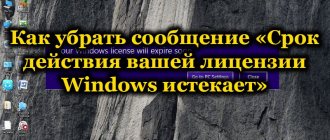We’ll figure out the range and range of Wi-Fi routers, and also give practical recommendations for strengthening the signal! What a pity that wi-fi coverage cannot be universal. It’s a pity that you can’t connect to your home Wi-Fi at work - the signal doesn’t get through. But what is the range (coverage) of Wi-Fi routers and what does this radius depend on? Today we will deal with this issue and learn everything about wi-fi network coverage.
What is the range of the Wi-Fi router?
To answer the question, you can consider one of the router communication standards - 802.11n. The maximum achieved declared transmission speed of devices of this type is from 150 Mbit to 300 Mbit per second. Accordingly, the possible coverage area for this speed is about 100 meters. The indicator can reach up to 300 meters if the space is open. For example, the range of a tp link wifi router in an open space with these indicators is 150 meters. If the space is closed, then the range is 50 meters.
Approximately the same range of the Asus wifi router. Such figures are stated by manufacturers and are theoretical. In practice, these figures are slightly less. An effective way to determine the true coverage area is to walk around the room with the connected device and monitor the presence of a signal.
Elimination of sources of interference: an option to enhance signal reception
The quality of the Wi-Fi connection decreases due to external factors. Interference created by other devices reduces the penetrating power of radio waves, increasing their dispersion.
Common household sources of interference:
- Microwaves.
- Bluetooth devices (headphones, TV, gamepads, wireless mice, etc.).
- Other modems.
- Radio controlled toys.
- Walkie-talkies.
To increase Wi-Fi range, you need to minimize exposure to interference sources. This cannot be done in all cases, but you can, for example, install the modem away from the microwave oven and not keep Bluetooth-connected gadgets nearby. It is also recommended to install the modem at a distance of at least 1 meter from any electrical appliances.
What determines the range of a Wi-fi router?
The range of a wifi router can be artificially increased or decreased by several factors:
- Location of the access point and router. The device emits a signal omnidirectionally, which means its waves will move in all directions equally. Based on this feature, the best option for placing the router is in the center of the room.
- Materials from which coverings and walls are made. The greatest difficulty for radio waves is passing through drywall and reinforced concrete structures.
- Finding nearby devices that clog the airwaves. If, for example, there is a large radio antenna next to the router, even behind a wall, it will certainly cause interference and poor quality of the router’s operation. Televisions, microwave ovens, and devices with electric motors have an equally detrimental effect on work.
- A large number of wireless communication channels. If your neighbors have Wi-Fi on the landing and on the nearest floors, the reception speed will be low. You can check the availability of connections in the settings of your device in the Wi-Fi - Connections section. If the list consists of more than 13 names, this will negatively affect the quality. The problem can only be solved with the use of equipment operating in the 5 GHz range.
- Characteristics of the device itself. The range is affected by the type of antennas of the router and the power of the transmitter.
It is quite difficult to find a device for home use with fundamental differences in power from others, but antennas differ from each other in their quality. Low-price routers work with antennas with a gain of 2dbi. This model is more suitable for a small one-room apartment. Larger areas are served by routers with powerful antennas of about 5dbi. Some devices work with only one antenna, which makes the coverage even weaker.
Tip: There are several simple ways to increase the coverage area of your router without additional equipment or changing device settings. To do this you need:
- install the antennas in a vertical position;
- place the router as close to the center as possible or away from interference;
- replace the antenna with a more powerful one;
- use a device with the new 802.11 AC$ standard;
- use models that support two bands - 2.4-5 GHz.
Ubiquiti base stations
Point-to-Multipoint links (PtMP, “point-to-multipoint”) are a connection of three or more devices located in different locations, using 1 base station (access point) and several CPE devices (client stations) that are connected to the point wireless link access.
The performance of a point-to-multipoint connection depends on both the base station and the client devices. So, if you want to provide data transmission over long distances, you need to choose the right base station and the right CPE for each specific application.
Base stations are usually located on top of towers, buildings or on an antenna mast. The installation height determines the maximum coverage. When designing a base station, it is optimal to choose WiFi antennas with the narrowest possible coverage sector. The beam width should be as small as possible to cover the desired area. Antennas with larger beamwidths that cover a larger area and reach more stations will also be more susceptible to interference, resulting in reduced performance and scalability.
Base station for 60 clients for short distances
Ideal for new providers in areas with low interference.
Rocket M with OMNI omnidirectional antenna . Such a WiFi base station will support up to 60+ simultaneously working connected clients if all devices support airMAX. Very sensitive to interference, recommended only for rural areas.
| Rocket M5 | AMO 5G10 | AMO 5G13 | Rocket | AMO 2G10 | AMO 2G13 |
Base stations for 100, 200 or more clients with high performance
Rocket 5AC PRISM with airMax AC Sector antennas . This is a carrier-grade WiFi kit for the highest performance base stations, with dense client locations. For example, we install eight such WiFi antennas on 1 mast (access point + external sector antenna) with a beam width of 45° for circular coverage and get 800+ connections per mast. The devices use airPRISM technology, which significantly reduces adjacent noise.
Rocket 5AC Lite and Titanium Sector antennas . High performance solution for medium density areas. Antenna beam width varies (60-120°) for scalability. One system of several Rocket and WiFi antennas can connect 500+ client stations. Uses the latest airMax AC technology.
| Rocket 5AC PRISM (UPD Out of production) | AirMax Sector ac AM-5AC22-45 | AirMax Sector ac AM-5AC21-60 |
| Rocket 5AC Lite | Titanium Sector AM-M-V5G-Ti | Titanium Sector AM-V5G-Ti |
How to increase wifi range in router settings
Using your own router settings, you can figure out how to increase the range of wifi. To do this, you need to select the optimal radio channel and thereby increase the coverage area. The setup process can be considered using the example of any model from the popular manufacturer D-Link - DIR-300 NRU. Algorithm of actions:
- Go to the settings section. To get to this section, you need to enter the device’s IP address in the browser line. After clicking on the address, an electronic form will appear where you need to enter your login and password. Tip: The IP address, login and password for device settings should be found on the router case.
- Select the section located on the left side - Wireless Setup.
- Activate Manual Wireless Connection Setup to change the Wi-Fi setup method.
- In Wireless Network Settings, find the Wireless Channel line and select the channel.
- Activate Save Settings to confirm the changes made.
- Reboot your device and reconnect to Wi-Fi.
We increase Wi-Fi coverage using special devices
You can expand your coverage area using special, third-party devices. The choice of a specific method depends on the situation; sometimes a combination of methods is required. What methods can be used:
- Change the router antennas. The easiest way to improve signal quality. If the device has removable antennas, there is nothing simpler than simply replacing them with more powerful analogues. More directional antennas can also be used. If the antenna works in a specific direction, it will be able to transmit over an impressive distance.
- Using a wireless repeater. Special devices can be connected to the network and expanded by their antennas. The repeater can be used in the room with the poorest signal.
Direct visibility between devices
The quality of the connection is reduced due to any physical obstacles. Radio waves are able to overcome obstacles, but due to low penetrating power, the connection weakens, which is associated with a partial loss of energy.
Wi-Fi is jammed to the greatest extent by concrete walls and ceilings. The effective Wi-Fi distance is less affected by interior doors and windows. Taking this into account, it is possible to determine in which places in the house there are dead zones in which the quality of communication is minimized due to the absorption of radio waves.
For this reason, it is recommended to install the device in a place where there is direct visibility from a PC or other connected device. In large houses this is difficult to achieve, but in small apartments it is possible to determine which obstacles prevent the propagation of waves and minimize them.
Increase in range from 2.4 to 5 GHz
New models operate in the 5 GHz band. In terms of characteristics, it far exceeds the 2.4 GHz standard in which outdated routers operate.
“New” router models can operate in 2.4 or 5 GHz mode. In this case, you need to change the specification through the administrative panel. To do this, go to the wireless connection settings and switch the mode.
Relationship between WiFi signal frequency and wavelength
Wavelength characteristics are relatively rarely used in WiFi equipment parameters. However, sometimes, to understand the physical properties and behavior of a wireless signal under various conditions, it is good to understand the relationship between frequency and wavelength of radio waves.
General rule: The higher the frequency, the shorter the wavelength. And vice versa.
Formula for calculating wavelength:
WiFi signal wavelength (in meters) = Speed of light (in m/sec) / Signal frequency (in hertz).
Speed of light in m/sec = 300,000,000.
After simplifying the formula, we get: Wavelength in meters = 300 / Frequency in MHz .
Recommendations
Before starting work, it is necessary to take into account the fact that there must be direct visibility between the reinforcement objects. That is, both ends must be on a straight plane with no other objects between them.
In addition, the so-called Fresnel zone must be observed. It can be considered using an ordinary pipe as an example, with two antennas located at the end of each output. Thus, the Fresnel zone is the inside of the pipe. The rule states that there will be a high-quality signal between two points only when the inside of the imaginary pipe is perfectly clean, which means the complete absence of trees, structures and other objects.
There is also no need to calculate everything yourself, since there are a large number of specialized sites that have online calculators. You just need to enter certain data, and the system will calculate everything automatically.