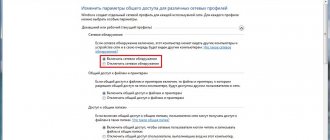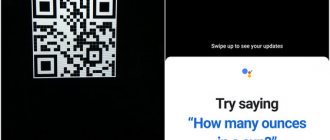Photo: chinaplanets.com
Wi-Fi has become an integral part of our lives. We use the wireless network for work, study, entertainment and communication. The trend is for routers with high data transfer speeds, a stable signal and a large coverage area. However, such devices are not cheap. This is where Xiaomi comes to the rescue with powerful devices at an affordable price. We bring to your attention a rating of the best Xiaomi routers.
Xiaomi (Redmi) routers on AliExpress and Yandex Market
Below is a table of models for a visual comparison of all Xiaomi routers.
| Redmi AX6 • Bands: 2.4 GHz/5 GHz. • MU-MIMO. • Number of antennas: 6 pcs. • LAN ports: 3 pcs., 1 Gbps. • 2020 onwards AliExpress Ya.Market |
| Mi AIoT AX3600 • Bands: 2.4 GHz/5 GHz. • MU-MIMO. • Number of antennas: 7 pcs. • LAN ports: 3 pcs., 1 Gbps. • 2020 onwards AliExpress Ya.Market |
| Redmi AX5 • Bands: 2.4 GHz/5 GHz. • Signal: 23 dBm. • Number of antennas: 4 pcs. • LAN ports: 3 pcs., 1 Gbps. • 2022 onwards AliExpress Ya.Market |
| Mi AX1800 • Bands: 2.4 GHz/5 GHz. • MU-MIMO. • Number of antennas: 4 pcs. • LAN ports: 3 pcs., 1 Gbps. • 2020 onwards AliExpress Ya.Market |
| Mi AIoT AC2350 • Bands: 2.4 GHz/5 GHz. • MU-MIMO. • Number of antennas: 7 pcs. • LAN ports: 3 pcs., 1 Gbps. • 2020 onwards AliExpress Ya.Market |
| Mi WiFi 3G v2 • Bands: 2.4 GHz/5 GHz. • MU-MIMO. • Number of antennas: 4 pcs. • LAN ports: 2 pcs., 1 Gbps. • Year of release: 2022. AliExpress Ya.Market |
| Mi Router 4 Pro • Bands: 2.4 GHz/5 GHz. • MU-MIMO. • Number of antennas: 5 pcs. • LAN ports: 3 pcs., 1 Gbps. • 2020 onwards AliExpress Ya.Market |
| Mi 4A Gigabit Edition • Bands: 2.4 GHz/5 GHz. • Signal: 19 dBm. • Number of antennas: 4 pcs. • LAN ports: 2 pcs., 1 Gbps. • 2022 onwards AliExpress Ya.Market |
| Mi 4A Basic Edition • Bands: 2.4 GHz/5 GHz. • Signal: 19 dBm. • Number of antennas: 4 pcs. • LAN ports: 2 pcs., 0.1 Gbps. • 2022 onwards AliExpress Ya.Market |
| Mi AC2100 • Bands: 2.4 GHz/5 GHz. • MU-MIMO. • Number of antennas: 4 pcs. • LAN ports: 3 pcs., 1 Gbps. • 2019 onwards AliExpress Ya.Market |
| Redmi AC2100 • Bands: 2.4 GHz/5 GHz. • Signal: 22.5 dBm. • Number of antennas: 6 pcs. • LAN ports: 3 pcs., 1 Gbps. • 2022 onwards AliExpress Y.Market |
| Mi Mesh Router Suits • Bands: 2.4 GHz/5 GHz. • MU-MIMO. • Number of antennas: 4 pcs. • LAN ports: 3 pcs., 1 Gbps. • Year of release: 2022. AliExpress Ya.Market |
| Mi Router 4 • Wi-Fi n/ac. • Bands: 2.4 GHz/5 GHz. • Number of antennas: 4 pcs. • LAN ports: 2 pcs., 1 Gbps. • 2018 onwards AliExpress Ya.Market |
| Mi Router Pro • Bands: 2.4 GHz/5 GHz. • Signal: 19 dBm. • Number of antennas: 4 pcs. • LAN ports: 3 pcs., 1 Gbps. • 2022 onwards AliExpress Ya.Market |
Now let’s look at all the Xiaomi router models and their reviews in more detail.
Which Xiaomi router is best to buy for home in 2022?
| Nomination | Winner |
| The most popular | Xiaomi Mi Wi-Fi Router 4A Gigabit Edition |
| Fastest in all ranges | Xiaomi Mi Wi-Fi6 Router AX6000 |
| Leader in price/quality | Xiaomi Mi AIoT Router AX3600 |
| Operates in three ranges | Xiaomi Mi Wi-Fi6 Router AX6000 |
Rating of the best routers 2019-2020
The best ASUS router for home to buy in 2021-2022
Best Gigabit Wi-Fi Routers for Home to Buy in 2022
The best WiFi 6 routers for home 2022 in terms of price and quality
Choosing the best TP-Link Wi-Fi router for home to buy in 2022
The best 4G Wi-Fi router with SIM card for home and garden in 2022
The best dual-band budget Wi-Fi routers 2022 for home and apartment
Top 5 best 4G modems for the Internet
Xiaomi Redmi AC2100
Buy on AliExpress
Buy on Y.Market
This is a 2-band router equipped with 6 antennas for a stable signal. Positioned as a model for an apartment, country house or small office. Has 3 gigabit LAN ports. The transmission speed at 5 GHz is quite high so it can power a large number of home devices. There is support for encryption and current security protocols. Also, it can be used as a repeater.
Main characteristics:
- 3 LAN, 1 Gbit/s.
- 1 WAN, 1 Gbit/s.
- Wi-Fi standards: b/g/n/ac.
- Frequencies: 2.4 and 5 GHz.
- Speed 2.4 GHz: up to 300 Mbps.
- Speed 5 GHz: up to 1733 Mbps.
- Antennas: 6 pcs.
- Power: 22.5 dBm.
Advantages and disadvantages
Good signal
Large coverage area
App control
Few user settings
TOP 10 best Xiaomi Wi-Fi routers for home by price and quality in 2022
10th place. Xiaomi Mi Router 4C
The review of Xiaomi routers begins with the most budget model, which is housed in a small snow-white case with 4 non-removable antennas to strengthen the signal.
To reduce the price, the manufacturer installed only two LAN ports with speeds of up to 100 Mbit/s and one WAN. The Wi-Fi 4 standard (802.11b/g/n) is also disappointing, and therefore the maximum data transfer speed is limited to 300 Mbit/s. Mi Router 4C is designed to connect up to two home computers and up to 64 wireless clients. Built-in antennas with a gain of 5 dBi and support MU-MIMO 2x2 - multi-stream data transmission technology. The case has modest dimensions of 200x131x235 mm and weighs only 260 grams.
Pros:
- The most affordable in the brand’s range;
- Small snow-white body;
- Instructions in Russian;
- Quick setup via the app;
- Minimal delays.
Minuses:
- Only 2 LAN ports;
- Cannot be hung on the wall.
9th place. Xiaomi Mi WiFi Router 4A Basic Edition
In 9th place in the ranking of the best Xiaomi routers is Mi WiFi Router 4A Basic Edition, which, unlike Mi Router 4C, can operate in two bands - 2.4 and 5 GHz.
The design was not changed - still the same white body with 4 non-removable antennas. The maximum connection speed at 2.4 GHz is 300 Mbit/s, at 5 GHz - 876 Mbit/s.
The budget origin of the device provides a small number of ports - only 2 LAN and 1 WAN with speeds of up to 100 Mb/s. If this is not enough for you, then take a closer look at the older version of Mi WiFi Router 4A Gigabit Edition. The transmitter power is 19 dBm, and thanks to the combination of the MediaTek MT628DA processor and 64 MB of RAM, it is possible to connect up to 64 clients at a time. Configuration is possible both through the web interface and in the mobile application. Parental control options are available.
Pros:
- Works in two ranges;
- Bandwidth up to 867 Mbps at 5 GHz;
- Value for money ;
- Easy setup;
- Compact;
- Large selection of custom firmware.
Minuses:
- Total 2 LAN ports;
- No wall mounting;
- 100 Mbps ports.
8th place. Xiaomi Mi WiFi Router 4A Gigabit Edition
If you don’t know which Xiaomi router is best to choose in 2022, then pay attention to Mi WiFi Router 4A Gigabit Edition - the most affordable option with 2 Gigabit LAN ports
and 1 WAN. The model operates in two bands, delivering speeds of up to 300 Mbit/s at 2.4 GHz and up to 867 Mbit/s at 5 GHz.
MIMO 2x2 mode is available in both bands. The router is suitable for a private home, apartment or small office. It handles UltraHD video streaming, online gaming, IPTV and cloud services. Four antennas are attached to the white body to amplify the signal, which gives a good coverage area.
Pros:
- A lot of settings;
- Convenient phone application;
- You can create an ecosystem from Xiaomi equipment;
- Ports 1 GB/s;
- Looks cool;
- Operating speed in the 5 GHz band;
- Supports connecting hundreds of devices;
- Doesn't heat up;
- Signal strength;
- Variety of custom firmware.
Minuses:
- The application does not have Russian language;
- Few LAN ports.
7th place. Xiaomi Mi Router 4
The best Xiaomi routers can operate in two bands - 2.4 GHz and 5 GHz. In the first case, the throughput reaches 300 Mbit/s, in the second - 867 Mbit/s. For each range, two antennas with a length of about 17 cm are allocated, due to which the signal penetrates walls well and reaches all corners of a 2-3 room apartment.
All ports are gigabit, but there are few of them - 2 LAN and 1 WAN. To set up, just read the QR code from the packaging, after which a link to the proprietary application will open. It makes initial setup easy. The manufacturer has improved the antenna gain - 6 dBi. The router can be used as a repeater or bridge.
Pros:
- High antenna gain;
- Excellent speed;
- 1 Gb/s network support;
- Easy connection;
- Minimalistic design;
- Improved cooling;
- Works stably even when connecting a large number of devices - up to 128;
- You can set up guest Wi-Fi;
- Nice LED indicator.
Minuses:
- Web interface with advanced settings only in Chinese;
- Few ports for wired connection;
- Cannot be hung on the wall.
6th place. Xiaomi Mi Router 4 Pro
The Xiaomi Wi-Fi router heads the Mi Router 4 line, having received a powerful 4-core Qualcomm QCA9563 processor, and the total speed in two bands reaches 1317 Mbit/s. At 2.4 GHz the speed is limited to 450 Mbit/s, at 5 GHz it increases to 867 Mbit/s. In reality, it will be lower - about 150 Mbit/s at 2.4 GHz and 430 Mbit/s at 5 GHz. What distinguishes Mi Router 4 Pro from other models in the series is its three gigabit
LAN ports and one WAN.
A simple and reliable Xiaomi router is suitable for use in a country house, apartment or small office. The use of secure VPN connections is supported, and to ensure a good coverage area, 5 antennas are installed - 3 for the 2.4 GHz band and 2 for 5 GHz with MU-MIMO 2x2 technology.
Pros:
- Fast and beautiful;
- Wide range of action;
- Works stably and without freezes;
- High speed by air and wire;
- Easy setup via app;
- Design;
- The rumiwifi plugin is supported, which provides a Russian-language interface.
Minuses:
- Web interface in Chinese;
- There is no firmware for the TV set-top box.
5th place. Xiaomi Redmi AC2100
Redmi AC2100 is dressed in a beautiful case, inside of which there is a high-performance filling. The wireless router is equipped with six antennas, which creates a wide coverage area. The data transfer speed is impressive. At a frequency of 2.4 GHz it is small - 300 Mbit/s, but at 5 GHz it increases to 1733 Mbit/s.
MU-MIMO technology with Beamforming is supported, which increases the speed and stability of the connection. The device is equipped with a powerful 22.5 dBm transmitter. You can simultaneously connect up to three desktop PCs via the gigabit LAN port. One WAN is located separately. The router can replace a repeater, correctly processes VPN traffic and copes with routing IPTV streams. Modern security protocols and traffic encryption are supported.
Pros:
- Beautiful;
- Good signal;
- Easy to connect;
- At 5 GHz speeds up to 1733 Mbit/s;
- Six external antennas and a powerful 22.5 dBm transmitter;
- Doesn't take up much space on the table;
- MU-MIMO with Beamforming;
- Convenient application for configuration and control;
- All ports are gigabit;
- Can be hung on the wall.
Minuses:
- Difficulty switching to another firmware;
- Short ethernet cable.
4th place. Xiaomi Mi AIoT Router AC2350
You can choose the Xiaomi router on the Mi AIoT Router AC2350, which outperforms other models due to the presence of 7 antennas and one additional AIoT hidden inside the black case. It is needed for automatic integration of new devices into the smart home ecosystem, which can be done through the MiHome application. This way you can add a robot vacuum cleaner, a smart light bulb and many other Xiaomi products.
Good performance is facilitated by the use of a 4-core Qualcomm chipset and a 2-core IPQ8071A network processor, which reduces the load on the main one and allows it to concentrate on high-level tasks. Today, Mi AIoT Router AC2350 is the cheapest router with a throughput of 2183 Mbps - up to 450 Mbps at 2.4 GHz and up to 1733 Mbps at 5 GHz.
Stable operation is guaranteed when connecting up to 128 clients. MU-MIMO and Beamforming are supported, and the setup process is simplified by the mobile app. There are 3 LAN ports and 1 WAN on the case; all support cable connections at speeds of up to 1 Gb/s.
Pros:
- Additional AIoT antenna for integrating new devices into the smart home system;
- Three gigabit LAN ports;
- High throughput;
- Possibility of simultaneous connection of up to 128 clients;
- 7 external antennas provide a wide coverage area;
- You can create a guest network;
- Laconic design;
- There are holes for wall mounting.
Minuses:
- Case dimensions;
- No USB.
3rd place. Xiaomi Mi Router AX1800 Global
The powerful Xiaomi router supports the Wi-Fi 6 standard and pleases with connection speeds - up to 574 Mbit/s at 2.4 GHz and within 1201 Mbit/s at 5 GHz. The productive 4-core processor is complemented by an NPU module with a frequency of up to 1.5 GHz. The latter is necessary to reduce the load on the main processor and ensure stable operation under high loads.
The global version supports Beamforming virtual focusing technology, which increases the reliability of connections with remote client devices. Three Gigabit LAN ports allow you to simultaneously connect 3 PCs. There is only one WAN port with a throughput of up to 1000 Mbit/s. Signal power at 2.4 GHz - 20 dBm, at 5 GHz - 23 dBm. To amplify the signal, there are four antennas - two for each band. Alas, they are built-in.
Pros:
- One of the most accessible with Wi-Fi 6;
- Ease of setup and further use;
- In the application you can see who is connected to the network and disconnect individual devices;
- The signal strength is enough even for a large apartment;
- High throughput;
- Can be hung on the wall;
- Appearance;
- Simultaneously connect up to 128 gadgets.
Minuses:
- No USB;
- Stainless body;
- With Chinese firmware the speed is much higher.
2nd place. Xiaomi Mi AIoT Router AX3600
The design of the Xiaomi smart router resembles a small breadbox. It is dotted with antennas - four are allocated for the 5 GHz band, and the remaining two are for 2.4 GHz. The central AIoT antenna is used to connect the manufacturer’s smart gadgets via the proprietary MiHome application.
To ensure that the router works stably even when connecting a large number of devices, it is equipped with a powerful Qualcomm IPQ8071A A53 processor with 6 cores and a frequency of 1.7 GHz. It is combined with 512 MB of RAM and 256 MB of Flash memory. The design is supplemented with a 2-core network accelerator.
The total throughput reaches 2976 Mbps - up to 574 Mbps at 2.4 GHz and up to 2402 Mbps at 5 GHz. There is a bandwidth of 160 MHz and the potential for creating MESH networks. Unfortunately, there is no IPTV or torrent client. The advanced Wi-Fi 6 standard is supported.
Pros:
- Top iron;
- Good cooling system;
- Powerful radio transmitter with amplifiers;
- Excellent coverage of both 5 GHz and 2.4 GHz;
- High throughput;
- Appearance;
- Switchable indicators;
- Convenient monitoring application;
- Separate channel for smart home components;
- Large selection of custom firmware.
Minuses:
- The software limits what you can do;
- Does not attach to the wall.
1 place. Xiaomi Mi Wi-Fi 6 Router AX6000
The first place in the TOP is occupied by the best Xiaomi Wi-FI router for home, which has an NPU module added to improve its performance. Out of the box, Router AX6000 runs MiWiFi ROM built on OpenWRT firmware. The router features support for Wi-Fi 6 and a 2.5 gigabit WAN port. There are 3 LAN ports and all with speeds up to 1 Gb/s. The router can operate in three frequency ranges - 2.4 GHz, 5 GHz, 6 GHz.
Router AX6000 is the fastest in our rating - at 2.4 GHz throughput is limited to 574 Mbit/s, but at 5 GHz it increases to 4804 Mbit/s. 160 MHz bandwidth available. Beamforming technology ensures stable connections with remote client devices. The router is suitable for an apartment, private home or office with a Gigabit Ethernet cable connection (100/1000/2500 Mbit/s). The hardware is based on a high-performance Qualcomm IPQ5018 processor with an auxiliary neural unit NPU.
For a wide coverage area, 7 external antennas were provided, of which one is AIoT for connecting smart home system gadgets. The router can be used in seamless MESH networks. It copes well with IPTV broadcasts, cloud services, VPN traffic and can withstand enormous loads created by clients of peer-to-peer file-sharing networks. In automatic mode, game traffic is recognized and processed in an accelerated manner.
Pros:
- The fastest in our TOP - up to 4804 Mbit/s at 5 GHz;
- 7 external antennas provide excellent coverage area;
- Operates in three bands, including 6 GHz;
- Dedicated channel for smart home;
- Powerful filling;
- Lots of adjustments and internal widgets;
- Lack of gloss on the body;
- WAN port 2.5 Gb/s;
- Switchable indicators.
Minuses:
- No USB port;
- Large body.
Xiaomi Mi Router AX1800
Buy on AliExpress
Buy on Y.Market
Wi-Fi router Xiaomi Mi Router AX1800 has a powerful processor supporting the “AX” standard, 6 antennas, connection to up to 128 devices and its throughput reaches 1775 Mbps. It has Beamforming support, which guarantees a stable connection with remote devices. An excellent option for both a large home and an office.
Main characteristics:
- 3 LAN, 1 Gbit/s.
- 1 WAN, 1 Gbit/s.
- Wi-Fi standards: b/g/n/ac/6.
- Frequencies: 2.4 and 5 GHz.
- Speed 2.4 GHz: up to 574 Mbps.
- Speed 5 GHz: up to 1201 Mbps.
- Antennas: 4 pcs.
- Repeater function.
- Beamforming.
- MESH mode.
Advantages and disadvantages
Wi-Fi 6 support
Powerful signal
Large coverage area
Repeater function
Difficulty in setting up
Firmware capabilities
The router collects detailed information about the network and its clients in real time. Displays statistics about memory and processor load, consumed traffic and current Internet speed. Allows you to set limits on the speed and volume of transferred data for each device, and create white and black lists.
In the section with local network parameters, the IP addresses of the DNS server and router are changed (to enter the settings).
In advanced settings, ports are forwarded.
Xiaomi Mi Router 4
Buy on AliExpress
Buy on Y.Market
The router belongs to the middle price segment. It has 4 antennas that provide a stable and powerful signal over a long distance, 2 LAN ports and supports simultaneous operation in two bands.
Main characteristics:
- 2 LAN, 1 Gbit/s.
- 1 WAN, 1 Gbit/s.
- Wi-Fi standards: b/g/n/ac.
- Frequencies: 2.4 and 5 GHz.
- Speed 2.4 GHz: up to 300 Mbps.
- Speed 5 GHz: up to 867 Mbps.
- Antennas: 4 pcs.
Advantages and disadvantages
Powerful signal
overheat protection
Large coverage area
Sometimes freezes
2 LAN ports
Xiaomi Mi AIoT Router AX3600
Buy on AliExpress
Buy on Y.Market
Powerful Xiaomi Wi-Fi router with support for the “ax” standard and dual-band bandwidth of 2967 Mbit/s. It has 7 antennas for a stable and powerful signal over a long distance, and is also equipped with a dedicated AIoT antenna, which is used to connect smart home devices. Of the minuses, it is worth noting that the firmware of the Xiaomi router sometimes causes problems in operation. So, after installing them, a factory reset is required.
Main characteristics:
- 3 LAN, 1 Gbit/s.
- 1 WAN, 1 Gbit/s.
- Wi-Fi standards: b/g/n/ac/6.
- Frequencies: 2.4 and 5 GHz.
- Speed 2.4 GHz: up to 574 Mbps.
- Speed 5 GHz: up to 2402 Mbps.
- Antennas: 7+1 pcs.
- Repeater function.
- Beamforming.
- MESH mode.
Advantages and disadvantages
Wi-Fi 6 support
Powerful signal
Large coverage area
Connecting smart home devices.
Raw firmware
Firmware
To flash the router, you can use both official firmware and third-party modified firmware.
To replace the firmware in the first case, the router must have access to the Internet.
- In the first case, go to the “Settings” settings and visit the “Status” tab.
- Click "Update" to download and install the latest version of the official firmware and confirm its replacement.
Once the process is complete, the device will reboot.
Alternative firmware
To install third-party firmware from or download the file with the firmware, in the same “” tab, click “”.
Specify the location of the firmware file, confirm the overwrite and wait for the operation to complete. After rebooting the network device, configure it again.
In the “” section, the password for entering the web interface is changed, a ban is set on connecting devices to the access point at their addresses and devices that have access to the settings web interface.
Xiaomi Mi AIoT Router AC2350
Buy on AliExpress
Buy on Y.Market
Equipped with an AIoT antenna for connecting smart devices. And 7 standard antennas provide a stable signal. Also notable for its high throughput.
Main characteristics:
- 3 LAN, 1 Gbit/s.
- 1 WAN, 1 Gbit/s.
- Wi-Fi standards: b/g/n/ac.
- Frequencies: 2.4 and 5 GHz.
- Speed 2.4 GHz: up to 450 Mbps.
- Speed 5 GHz: up to 1733 Mbps.
- Antennas: 7+1 pcs.
- Repeater function.
- Beamforming.
Advantages and disadvantages
Ease of setup
High quality signal
Connecting smart home devices
Does not support IPTV
Small operating range
Xiaomi Redmi Router AC2100
Buy on AliExpress
Buy on Y.Market
This device boasts high speeds of up to 2033 Mbps, making it an excellent option for gamers. There will be no lags in online games, and 4K videos can be watched without pauses.
Main characteristics:
- 3 LAN, 1 Gbit/s.
- 1 WAN, 1 Gbit/s.
- Wi-Fi standards: b/g/n/ac.
- Frequencies: 2.4 and 5 GHz.
- Speed 2.4 GHz: up to 300 Mbps.
- Speed 5 GHz: up to 1733 Mbps.
- Antennas: 6 pcs.
Advantages and disadvantages
Powerful signal
Large coverage area
Easy to connect
Need an adapter for Euro plug
Firmware in Chinese
How to choose a Xiaomi router
The range of Xiaomi routers in online stores is not very diverse. In addition, there is practically no difference between some models. Including in terms of appearance. The marking is not very informative for the user. What is Mi Wi-Fi 3, 3A, 3C, 4 and so on? But, if you read the description, you can find from Xiaomi both budget devices with a minimum set of functions and high-performance monsters with 512 megabytes of RAM and a storage capacity of 1 or even 2 terabytes. The only way to figure out who is who is to study the characteristics of each model.
When purchasing a router in international online stores, you should take into account not only the hardware features of a particular model, but also what market it is intended for - domestic Chinese or international.
International version
This is the official international line of Xiaomi routers. The main differences are the English interface and the power adapter with a European plug. .
Models intended for the domestic market are produced with firmware in Chinese and a Chinese plug.
However, both problems can be solved quite simply:
- Setting up the router, as usual, is done through the web interface, and modern browsers will translate everything into Russian quite well thanks to the built-in translator.
- And in order to plug a Chinese adapter into a domestic outlet, you just need to purchase an adapter. Some sellers even complete their products with such adapters.
However, the international and Chinese versions of the device may have significant hardware differences.
For example, if you are choosing a router with 4G LTE, keep in mind that models for the Chinese market only support local communication standards. Such a device most likely will not work in Russian networks.
However, many users choose the Chinese version of the equipment because it is cheaper.
Main differences and disadvantages of Xiaomi routers
Xiaomi routers have a built-in Wi-Fi signal amplifier, which can significantly increase coverage and successfully “break through” obstacles in the form of concrete walls.
Due to the use of double-sided printed circuit boards, Xiaomi devices are lightweight and compact in size. With the exception, of course, of monsters like Pro and HD.
In general, all Xiaomi router models are distinguished by a high technical level, high-quality workmanship, functionality and ease of setup. The main drawback is the lack of support for the Russian language. The interface can only be “fixed” using alternative firmware. However, they do not exist for all models.
Xiaomi Mi Router Pro
Buy on AliExpress
Buy on Y.Market
It is made in a stylish metal-style case and boasts a maximum connection speed of 2533 Mbps, which makes this router an excellent option for an office or a large home with many devices.
Main characteristics:
- 3 LAN, 1 Gbit/s.
- 1 WAN, 1 Gbit/s.
- Wi-Fi standards: b/g/n/ac.
- Frequencies: 2.4 and 5 GHz.
- Speed 2.4 GHz: up to 800 Mbps.
- Speed 5 GHz: up to 1733 Mbps.
- Antennas: 4 pcs.
- Signal: 19 dBm.
Advantages and disadvantages
Powerful signal
Large coverage area
Interesting design
Originally in Chinese
No update support
Xiaomi Mi Router 4 Pro
Buy on AliExpress
Buy on Y.Market
This router has a modern chipset that provides high data transfer speeds when connected to a VPN. And, thanks to 5 powerful antennas, a large coverage area is created.
Main characteristics:
- 3 LAN, 1 Gbit/s.
- 1 WAN, 1 Gbit/s.
- Wi-Fi standards: b/g/n/ac.
- Frequencies: 2.4 and 5 GHz.
- Speed 2.4 GHz: up to 450 Mbps.
- Speed 5 GHz: up to 867 Mbps.
- Antennas: 5 pcs.
- Firewall.
Advantages and disadvantages
Powerful signal
VPN Signal Boost
Large coverage area
Interface in Chinese
Connection
The Chinese manufacturer saved on a patch cord - a piece of network cable crimped on both sides for connecting the router to a computer or laptop. To configure, we will use a wireless communication channel.
If you have such a cable, for example, left over from an old router:
- Connect the cable entering the apartment to the WAN port (colored blue);
- Connect the LAN interfaces of the router and laptop or computer with a patch cord;
- Connect the power supply to the network and the corresponding connector on the rear panel of the device.
- Connect to an unsecured wireless network that starts with "Xiaomi_".
- After loading the settings, accept the operating conditions - check the box below and click on the only button with a hieroglyphic inscription.
- In the first line, enter the name of the wireless network, in the second - a password consisting of at least 8 characters. Check the box for the only option to increase the power of the signal if the Internet needs to be distributed to devices located behind the walls. Click on the last button to make changes. The router web interface is in Chinese. An extension has been created for Chrome and Yandex Browser that will translate the interface language from Chinese to Russian. Machine localization does work, but it is far from perfect. A window will appear with the following data: - login to enter the settings; — password to protect settings; - power increase function for signal transmission through walls.
- If necessary, change the name and password and reboot the device using the “Configuration” button. Activate the only option so that the entered password is used to protect the access point and router settings.
The router will restart.
The initial configuration is complete.
- Connect to the created access point again with a new name and password.
It is advisable to activate the option to automatically establish a connection - after interruptions or device restarts, you will not have to manually connect to the access point.
Xiaomi Mi WiFi Router 3G v2
Buy on AliExpress
Buy on Y.Market
A compact and inexpensive router that provides high connection speeds and a decent coverage radius, which is enough for a reliable signal in a large apartment.
Main characteristics:
- 2 LAN, 1 Gbit/s.
- 1 WAN, 1 Gbit/s.
- Wi-Fi standards: b/g/n/ac.
- Frequencies: 2.4 and 5 GHz.
- Speed 2.4 GHz: up to 300 Mbps.
- Speed 5 GHz: up to 867 Mbps.
- Antennas: 4 pcs.
- Firewall.
Advantages and disadvantages
Quick setup
Compact dimensions
Large coverage radius
Lack of USB port
Settings in Chinese
The best models with speeds up to 100 Mbit/s
This category is represented by inexpensive models.
For your information! The best Xiaomi routers with a maximum speed of 100 Mbps are suitable for use in a home, apartment or small office.
Review of the best Xiaomi router models based on customer reviews and ratings.
Xiaomi Mi Wi-Fi Router 4A
The router in a white casing made of high-quality plastic with four non-removable broad-directional antennas will provide a stable and fast Internet connection for stationary and portable devices.
With sufficient Wi-Fi coverage with simultaneous data transmission at frequencies of 2.4 and 5 GHz, the Xiaomi Mi Wi-Fi Router 4A device provides wireless connection speeds of up to 1167 Mbit/s.
The router is equipped with a pair of LAN ports for connecting a computer or other stationary equipment to the network with a cable.
The working configuration is configured via the Web interface. Protection is performed in accordance with WEP, WPA, WPA2 standards.
Key parameters:
- Wi-Fi operating frequencies - 2.4/5 GHz;
- wireless connection - 1167 Mbit/s;
- Internet connection - WAN;
- wired interface - 100 Mbit/s;
- Wi-Fi standard - b, a, g, n, ac;
- external antennas - 4 pcs;
- RAM volume - 64 MB;
- LAN ports - 2 pcs.;
- routing - DHCP, Firewall, NAT;
- data encryption - WEP, WPA, WPA2;
- overall dimensions (WxHxD) - 188x25x101 mm;
- device weight - 380 g;
- features - can be supplied with a Chinese plug, support for the Smart Home system.
Advantages
- speed and ease of installation;
- signal stability in both ranges;
- affordable price;
- modern design.
Flaws
- no IPTV support;
- two LAN ports;
- There is no possibility of wall mounting.
Xiaomi Mi Wi-Fi Router 4C
A router with wireless data transmission in the 2.4 GHz band will provide an Internet connection for any mobile and stationary equipment equipped with a Wi-Fi module.
The maximum speed in this range reaches 300 Mbit/s.
At the same time, operating efficiency is increased through the use of MIMO multi-stream transmission technologies.
The presented equipment is equipped with two Ethernet ports.
Setting up and managing the router is assigned to the web interface. The Xiaomi Mi Wi-Fi Router 4C device is quite compact and comes in an elegant white casing.
Key parameters:
- Wi-Fi operating frequencies - 2.4 GHz;
- wireless connection - 300 Mbit/s;
- Internet connection - WAN;
- wired interface - 100 Mbit/s;
- Wi-Fi standard - b, a, g, n;
- external antennas - 4 pcs;
- RAM volume - 64 MB;
- LAN ports - 2 pcs.;
- routing - DHCP, Firewall, NAT;
- data encryption - WEP, WPA, WPA2;
- overall dimensions (WxHxD) - 200x25x235 mm;
- device weight - 260 g;
- features - support for the Smart Home system.
Advantages
- low cost;
- good signal strength;
- the ability to configure without a PC;
- no heating during operation.
Flaws
- no wall mounting;
- LED indicators are too bright;
- lack of a power button.
Xiaomi Mi Wi-Fi Router 3A
One of the most affordable branded dual-band routers supporting the Wi-Fi 5 standard boasts a very affordable price and an impressive area of the wireless coverage it creates.
The presented equipment is powered by a dual-core MT7628A processor from MediaTek.
Four external antennas with 6 dBi gain and support for multi-stream MIMO technology guarantee high speed and no connection dropouts.
The performance of the Xiaomi Mi Wi-Fi Router 3A device is enough to solve any problem, including receiving and transmitting streaming video in high definition.
Key parameters:
- Wi-Fi operating frequencies - 2.4/5 GHz;
- wireless connection - 1167 Mbit/s;
- Internet connection - WAN;
- wired interface - 100 Mbit/s;
- Wi-Fi standard - b, a, g, n, ac;
- external antennas - 4 pcs;
- RAM volume - 64 MB;
- LAN ports - 2 pcs.;
- routing - DHCP, Firewall, NAT;
- data encryption - WPA, WPA2;
- overall dimensions (WxHxD) - 195x25x107 mm;
- device weight - 248 g;
- features - bridge/repeater mode.
Advantages
- current level of technology;
- high connection speed;
- compact dimensions;
- stylish appearance.
Flaws
- not very powerful hardware;
- There is no USB connector.
Xiaomi Mi Wi-Fi Mesh Router Suits
Buy on AliExpress
Buy on Y.Market
This Mesh system is capable of providing a high-speed home for a large house with several floors. It consists of two modules, each of which provides a maximum speed of 1267 Mbps and a large coverage area. With proper placement of these modules, there will be a stable Wi-Fi signal with good speed throughout the entire territory.
Main characteristics:
- 3 LAN, 1 Gbit/s.
- 1 WAN, 1 Gbit/s.
- Wi-Fi standards: b/g/n/ac.
- Frequencies: 2.4 and 5 GHz.
- Speed 2.4 GHz: up to 400 Mbps.
- Speed 5 GHz: up to 867 Mbps.
- Antennas: 4 pcs.
- Firewall.
- Mesh mode.
- Beamforming.
Advantages and disadvantages
Large coverage area
Quick setup
Interface in Chinese
How to choose the right WiFi router
In order to find out which router is best for purchase, you should familiarize yourself with its characteristics. You should pay attention to the following parameters:
- Radius of action.
- Bandwidth.
- Supported Wi-Fi standards.
- Compatible with various interfaces.
- Additional features.
- Purpose of use.
- Place of application (apartment, private house, office).
This will allow you to choose the best option for various purposes and tasks. For example, a large home or office needs a router with high bandwidth and a large signal range. It is also recommended to study reviews of Redmi and MI routers before purchasing in order to know about all the nuances of their operation.
Setting up Xiaomi routers is usually not difficult. You can connect a new router through an application (usually Mi Home) or a computer. The only caveat is that some models do not initially have a Russian-language interface and you will have to install it yourself.
Setting up via mobile application
To install the MiRouter mobile application, scan the QR code on the device box or find the program in the Play Market.
If you do not have an account, you must create one, otherwise, log in. The network is discovered automatically. Connect to it, add a new router (or transfer settings from the previous one), set the network name and password to encrypt access to it.
The main page contains a list of devices that connected to the wireless router with information about the last connection time, consumed traffic, and current speed for active connections.
Each client can be limited in speed, set a quota for the amount of traffic, or prohibit connection to the access point. In the settings, separate networks are created for each frequency range with their own settings: encryption type, signal strength, list of prohibited devices. Each of them is hidden independently of the other.
A separate section contains utilities for working with traffic, quotas for connected clients, setting up VPN, checking connection speed and turning off the LED indicator.
Firmware
The router firmware is updated from the phone. To do this, the router must have Internet access to download the archive with the firmware.
1.Visit the “Plug-ins” section and tap “”.
2.In the next window, click on the inscription “” and confirm the operation.
FAQ
How many antennas should a router have?
Modern users who prefer to watch high-definition videos and play games require a high-speed Internet connection. 4 antennas are the best option for an apartment or small house. They will provide a stable signal and a wide range.
What are the advantages of a 5 GHz router?
The 5 GHz frequency range appeared relatively recently, but is already supported by most devices. It provides a more stable connection and less interference than the 2.4 GHz band.
What data transfer speed should the router have?
For a family of several people, the bigger the better. Speeds of more than 1 Gbps will provide fast Internet on several devices at once. Well, for those who live alone, a router with a speed of up to 1 Gbit/s will be enough.
Entering settings and translating the interface
After pairing with the router, log in to the settings web interface.
- Using a browser, go to 192.168.31.1.
The address for accessing the settings may be different, see the sticker on the bottom of the case. The standard login and password are also indicated there.
You will be taken to the main menu.
2.To translate text into Russian, install the RUMIWIFI extension in the browser on the engine.
3.Activate the extension - click on its icon on the toolbar.
To switch the menu language to English, click on the third button at the top of the window. Then, according to the last one, select the localization language in the drop-down list.
Wi-Fi setup
The network name and password were changed earlier, all that remains is to configure the router for maximum Internet speed and change additional settings.
In the "" section, go to the "-" tab.
The parameters for both ranges are similar:
- Switch – the selected network is turned on or off;
- Name – name of the wireless point, login for authorization, if the SSID is not broadcast – the network is hidden;
- Hide Network - will make the access point invisible for scanning - its name will not be broadcast, you need to connect using your name and password;
- Encryption – connection encryption algorithm – it is not recommended to change; outdated methods can negatively affect Internet speed and are easily hacked;
- Password – new password.
- Wireless channel – it is better to leave the value “Auto” (especially for the 2.4 GHz band) - this way the router will automatically select the least loaded channel.
- Signal strength - signal strength - the more walls or the distance to clients - the higher the value.
Setting up PPT protocol
If your provider uses the PPTP protocol, follow these steps.
- Go to the “VPN” tab in the “Advanced” section and click on the “Add service” button.
2.In the “” line, enter the name of the connection.
3.In the drop-down list, specify “”.
4.Enter the address of the server you are using, account name and password for authorization.
Information for the 4th step can be obtained from your provider.
After saving the settings, the router will start distributing the Internet.
call me back
Leave your contact details and our manager will contact you within one business day
L2TP setup
The process is similar to that described above.
- Visit the "Advanced" section.
- In it, go to the “VPN” tab, in the window below click “Add service”.
- Enter the connection name, select the “L2TP” protocol from the drop-down list, specify the server IP address, login and account password obtained from your provider.
- Save your settings.
They take effect without rebooting the wireless router.
Setting up PPPoE
The PPPoE tunneling protocol is created separately.
- Open "Settings" and click "Network settings".
- In the drop-down list of the same name, select the “PPPoE” option.
- In the text forms that appear below, enter the username and password that are specified in the agreement with the Internet provider class=”aligncenter” width=”1137″ height=”1200″[/img]
Setting up a local network
To configure the local network, turn off the Internet - unplug the network cable from the WAN port.
- In the web interface, click "Settings" and go to the "LAN Settings" section.
- Activate "DHCP server".
- Enter the range of allocated addresses and the main IP (below).
To organize public access:
- Go to the “Network settings” tab.
- In the second subsection, select "DHCP" from the drop-down list.
- Activate the automatic IP distribution function.
Make changes. This Xiaomi MI router .