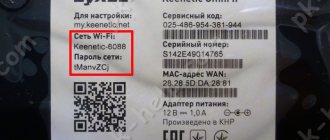The Internet surrounds us everywhere, and almost all areas of activity at the moment interact in one way or another within the network. What can we say: almost every person in our country has at his disposal a smartphone that allows him to access the Internet from anywhere in the world. And this applies not only to young people, but also to schoolchildren and even preschoolers. There is nothing to say about pensioners: many of them have long been on not only Odnoklassniki, but also WhatsApp, Telegram and other popular instant messengers and social networks.
But sometimes problems arise when the Internet connection is so low that everything takes a very long time to load, messages are not sent, although you may have a good communication signal. As a rule, there can be many reasons for this, and if you are reading this article, it means that you have decided to speed up the Internet on your device. This can be done in different ways, most of which we discussed in this material.
Why is the Internet on a smartphone slow?
When talking about Internet speed, it is important to separate the mobile network connection (3G and 4G) and Wi-Fi. These are two different technologies, accessed by different companies. So, the mobile operator (for example, Beeline) is responsible for the mobile connection, and your Internet provider (for example, Rostelecom) is responsible for Wi-Fi. Therefore, the reasons for low speed will be different.
Below we highlight the main factors influencing the slowdown; in parentheses, if necessary, it will be indicated what type of problem is typical for:
- poor communication coverage (4G);
- distance from the receiver, as well as the presence of a large number of obstacles between the smartphone and the router (Wi-Fi);
- traffic limit exhaustion (4G);
- speed limits of the provider (Wi-Fi);
- a large number of devices connected to one network;
- operation of several applications that actively consume traffic;
- parallel file loading;
- poor technical characteristics of the smartphone.
Identification of one of the identified factors allows you to solve the problem in the shortest possible time. After all, the user understands that if the slowness of the Internet is associated with parallel downloading of files, then it is necessary to temporarily suspend it, and the exhaustion of the telecom operator’s limit can be responded to by connecting an additional traffic package.
However, low speed is often associated with a malfunction of the device or incorrect connection settings. These are much more complex factors, which, however, can also be eliminated without much difficulty. All the ways to improve your connection will be discussed below, but first it is important to check your current Internet speed.
Internet Booster
Internet Booster is another utility designed to speed up the mobile Internet. The application manages to do this by clearing the cache and changing connection settings.
This software component operates on the placebo principle. After clicking the button, all processes will occur automatically without user intervention.
Internet speed check
Speed is a relative concept that needs to be supported by numbers to identify the problem. Therefore, the first thing we recommend is to test your connection speed:
- Open your browser.
- Go to speedtest.net.
- Click on the "GO" button.
- Wait until testing is completed and read the final report.
On a note. SpeedTest is not the only test that determines connection speed. There are other similar services that work both through the website and through a mobile application.
Regardless of which testing service you choose, the results of the scan will show the download speed and upload speed, as well as ping (delay in signal transmission). You must transfer this information to the indicators stated by your provider (telecom operator). Please remember that the speed may be limited according to the chosen tariff, as well as due to the exhaustion of traffic. In addition, it is greatly influenced by the quality of the equipment used.
Clearing cache, changing Network settings
A common reason for a slow mobile device is an increase in system cache and application cache. Unfortunately, the developers have not yet equipped the system with automated cleaning.
To delete the system cache, you need to follow the path: “Settings” - “Memory” - then the cache line.
To delete the cache of various utilities, you need to enter the applications section in the settings menu. Next, select each application separately and delete cache data. There is no software for simultaneous “cleaning up”.
Fixing the problem
You need to move on to solving the problem only if the actual speed indicators differ from the data offered by your provider or cellular operator. Below are the main options for speeding up the Internet. It’s not a fact that each of them will help increase speed by a factor of several times, but at the same time you shouldn’t refuse the proposed recommendations.
Removing applications that consume traffic
If the network reception is excellent, and the connected tariff has a high data transfer speed, but pages in the browser are still difficult to open, you need to check which applications consume the most traffic. You can do this as follows:
- Open your phone settings.
- Go to the “Connection and Sharing” section, and then “Data Transfer” (menu item names vary from model to model).
- Study the information provided.
By following three simple steps, you can find out which applications consume the most traffic. If necessary, statistics can be sorted by days, weeks or months. If you find one or more programs in the list that consume an abnormal amount of traffic, you can increase your Internet speed by disabling their functioning in the background, as well as by completely removing them:
- Open your device settings.
- Go to the "Applications" section.
- Select a suspicious program.
- Click on the "Delete" button for complete removal.
- Open the Permissions tab to prevent the app from consuming traffic in the background.
Of course, this is not the only factor affecting connection speed. Therefore, do not worry if, after uninstalling the program, it turns out that the Internet does not work much faster. Just follow a few more recommendations.
Clearing the application cache
Also, poor Internet performance on a phone can be associated with cache-filled applications. Therefore, the garbage should be cleared:
- Open your smartphone's settings.
- Go to the "Applications" section.
- Select the program you are interested in.
- Click on the "Clear cache" button.
Important. Do not confuse the “Clear cache” and “Clear data” options. The first one removes garbage, and the second one deletes all user information stored inside the application.
After completing the operation, it is advisable to restart your smartphone. Next, you can connect to the Internet again to test its speed in tests or in real use.
Changing network settings
This option, which allows you to improve your Internet connection, is suitable for those who use a mobile network connection. The fact is that there are several generations of the network. 4G is considered current, but your phone can also work on slower 3G and 2G. Therefore, it is recommended to force the phone to switch to fourth generation networks:
- Open settings.
- Go to the “SIM cards and mobile networks” section, and then “Preferred network type”.
- Select 4G.
Please note that older phones do not support 4G and therefore cannot work on fourth generation networks due to technological features. Also, do not forget about the impact of Internet speed on autonomy. The higher it is, the faster the smartphone discharges.
Internet Speed Master (ROOT)
A useful application that allows you to improve your Internet signal. Internet Speed Master is available for free download via Google Play and performs its functions only if you have root rights. If they are not there, extended access can be obtained directly through the program:
- Launch Internet Speed Master.
- Click on the “Improve Internet Connection” button if you have already obtained root rights.
- Click on “Apply Patch” to speed up the Internet.
Important. Obtaining superuser rights entails many problems. Thus, your phone will be removed from warranty, and some functions of the device related to financial transactions will be limited.
When you finish working with Internet Speed Master, do not forget to restart your device, otherwise the changes made by the program will not take effect. Then you can see for yourself the increase in speeds.
Internet Booster
Another good accelerator that compares favorably with Internet Speed Master in that it does not require root access. To increase speed you will need:
- Launch Internet Buster.
- Accept the user agreement.
- Press the red button located in the center.
Within a few seconds, the program will optimize the network, after which you can independently verify the increase in Internet speed indicators.
Internet Speed Meter Lite
A convenient program that, unfortunately, will not help you increase your speed. However, it can be an excellent tool for analyzing your Internet connection. So, by going to the Internet Speed Meter Lite settings, you can activate the display of speed indicators. In the future, this will help you understand what affects the connection speed and why the Internet is so slow.
Surfing through Opera for Android
If your complaints relate to web surfing, that is, opening pages in the browser, then the Opera Internet booster program will help you. This is an advanced web browser, in the settings of which there is a function for activating turbo mode. It compensates for low speed by eliminating unnecessary interface elements. You just need to activate traffic saving, after which your work will become much more comfortable.
Replacing the “Options” (ROOT) file
A more complex method for those who are willing to spend their free time solving Internet problems. You can improve the connection quality as follows:
- Install the ES File Explorer application, which will act as an alternative file manager.
- In the program settings, activate the “Root Explorer” function.
- Go to /system/etc/ppp.
- Open the properties of the “Options” file located here.
- Uncheck the “Write” box.
- Save your changes.
Next, all that remains is to reboot the device and check whether the proposed manipulations will affect the connection speed. If everything remains the same, use the final recommendation.
Internet Speed Master
You can speed up the Internet on your smartphone and tablet running Android OS using a special web application, the installation of which is free.
Note ! The utility is easy to use, but after installation it requires ROOT rights.
If it was not possible to purchase them, the algorithm of actions is as follows:
- run the utility.
- On the screen, select the line “Improve Internet Connection”.
- In the pop-up window, click the “Restore” button.
To activate the specified parameters, they must be saved by clicking “OK”.
Removing applications and disabling pictures
If the device does not stop slowing down even after clearing the memory, then you need to use a specialized utility that will remove all “junk” from the phone in a few clicks. To install applications from third-party developers, you must first clear the memory for it.
Perhaps the most popular application is Clean Master. The utility has rich functionality and copes with the task perfectly.
Turn on Airplane mode or restart your device
Smartphones sometimes malfunction. The device does not constantly search for a better quality signal. In this case, it would discharge too quickly. For this reason, sometimes, especially if you are moving, it may use old network availability data.
To fix this, turn on Airplane mode, wait about 10 seconds, and then turn Airplane mode off. This will force the machine to check available networks again. Airplane mode is usually found in iPhone's control center and Android's Quick Settings panel. They open when you swipe down from the top of the screen.
In some cases, you will need to restart the device. This is necessary when crossing international borders, and sometimes when crossing operator roaming zones.
Alternative versions of social networks
A person uses a large number of different social networks. Some of them are very demanding on the quality of the connection, while others require “very little”.
Examples of undemanding alternatives to VKontakte and FaceBook:
- Facebook Lite is a standalone utility that replaces Facebook. It operates on 2G networks and uses less RAM. An additional advantage is that the application itself does not weigh much, therefore, there is no need to free up additional space on the phone. There are no restrictions on using Facebook.
- Tinfoil is a functional shell for the Facebook mobile site. The essence of the utility is to make the social network faster, easier and most importantly less resource-intensive. It is worth noting that this “wrapper” is open source. The interface is less advanced compared to its predecessor, but you can use it to communicate with friends and listen to music.
- Metal has a lot in common with its predecessor; perhaps the only difference is the presence of a control panel. Thanks to it, the user has access to the news feed, notifications and friend requests.
If the mobile Internet is not working well, first of all, you need to make sure that the culprit of the problem is not the smartphone, but poor coverage or other problems on the part of the mobile operator.
Podgornov Ilya Vladimirovich All articles on our site are audited by a technical consultant. If you have any questions, you can always ask them on his page.
Description
Internet connection speed becomes minimal when user traffic is zero.
If the Internet data traffic corresponding to the tariff plan has ended, then the client of the Tele2 cellular operator can increase the data package by a certain size using the “Add speed” function.
Users are offered an increase in traffic by one gigabyte for a month. You can activate the service in the following ways:
- on the official website of the operator;
- using a special USSD code “*155*541#”.
The cost of the service is 120 rubles.
If you are holding the device incorrectly
Remember "antennagate"? The iPhone 4 was criticized for the fact that the mobile signal receiver could be blocked by hand. This can happen with other models as well. You can accidentally block an antenna that is pointed at a nearby cell tower.
Steve Jobs talks about the iPhone 4 in 2010
The best way to test this is to hold the device with two fingers, blocking the case as little as possible. Cases are usually designed not to block cell signals, but removing the case from your smartphone won't hurt either.