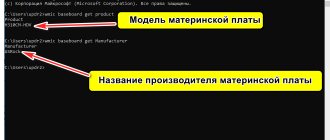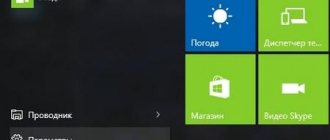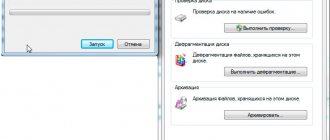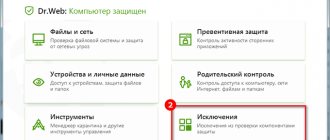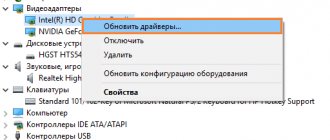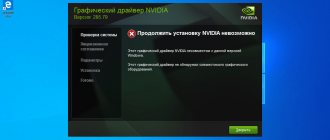✅ I offer you a list of free programs for automatically updating drivers on Windows operating systems. All these installers and utilities will save you a lot of time that you would otherwise spend searching for and installing drivers that require constant updating. The programs are perfect for installing firewood, both on a new PC or laptop, and after reinstalling the OS.
Before you make a choice in favor of one program or another, I want to give advice: Whatever you choose, it is better to download and install drivers for the video card separately . When updating firewood on vidyuhi using utilities, most often I experienced failures. Also, video card firewood is the largest in size and downloading and installing them takes too long.
Driver Booster Free
The utility scans all devices on your desktop or laptop and automatically identifies outdated drivers . You just need to mark what you want to update or leave the default settings. Click the “Update Now” button and then the installer will do everything itself.
Firewood is downloaded from official websites. Compatible with all versions of Windows. The program is in Russian. Driver Booster Free requires an Internet connection to work. In addition to drivers, the utility also updates important game-related libraries (DirectX, NET Framework, Visual C++).
For me, this is the best free driver updater.
Advantages and disadvantages
Automatically detects outdated drivers and removes them
Settings to improve gaming performance
Wide online driver database
No restrictions on downloading drivers and updates
Displaying information about the old and new driver versions before updating
Create a restore point before installation
Russian-language intuitive user interface
Scheduled scanning for outdated drivers
Long wait times during batch driver updates
Automatic driver update only in Pro version
Frequent requirements to restart the operating system
Internet connection required to search for driver updates
DriverPack Solution
DriverPack Solution is a convenient comprehensive solution that is a set of the most current drivers suitable for most desktop and laptop equipment. The program can independently search, install and update drivers. It also works without an Internet connection. To work offline, you need to download the DriverPack Offline Full distribution kit. At the time of writing, it weighed 23GB.
DriverPack Solution supports Windows 10, 8, 7, Vista and XP 64 and 32 bit.
It is better to update in expert mode . In it you will install only what you need. In normal mode, everything is set automatically and a lot of unnecessary stuff results.
If the required driver is not in the database, then DriverPack allows you to search for it on the Internet on the manufacturer’s website.
The best feature of the service is the identification of an online device by PCI\VEN_ code. On the main page of the DriverPack Solution website, go to the “Search for Drivers” tab and enter the device code in the search bar.
For example, I entered the code for my NVIDIA GeForce GTX 1650 SUPER video card
(PCI\VEN_10DE&DEV_2187&SUBSYS_139D10DE&REV_A1). The code can be found in Device Manager by selecting the desired hardware.
A huge minus of the Driver Pack is that it is detected as a virus by many antiviruses and browsers. This creates problems when loading it.
Advantages and disadvantages
User-friendly interface
Search by PCI\VEN code, which allows you to find drivers for uninstalled hardware
You can download the entire database of firewood to your computer
Allows you to install outdated drivers offline
Many security software detect the Driver Pack file as a virus.
Advertising and attempts to install third-party software
Method 3: Online Services
Someone fundamentally does not want to install additional software on their computer; in this case, there is an excellent way to check drivers on Windows 10 and, in general, all other versions of the OS, which involves using online services.
- Open "Device Manager" and look in it for the device ID for which you want to download the driver.
- Go to an online service to search for drivers by their ID.
- On the main page, enter the identifier in the search bar and click the “Find” button.
- The output will display a list of all drivers suitable for your equipment.
- Select the one you like and click the “Download” button.
- Install.
As you can see, this is perhaps the fastest way to check drivers on a computer, but it may not help everyone.
NVIDIA GeForce Experience
NVIDIA GeForce Experience is proprietary software for updating and installing video card drivers. As it developed, the utility acquired additional functionality and capabilities. It will help you update your graphics adapter drivers on time and improve the performance of some games.
At the moment, GeForce Experience can adjust the quality and performance of a small number of well-known games, but with the release of each new version this list is growing.
Advantages and disadvantages
Ability to update the video card driver automatically without restarting the PC
The utility supports most used video cards
Availability of support for Game Ready and GameWorks technologies, which are responsible for optimizing the launch of games on various PC configurations
The resource optimization feature is only available for certain games from the list
AMD Driver Auto-Detect Tool
The AMD Automatic Driver Detection Utility is designed to detect the graphics adapter model and version of the Windows operating system installed on your computer.
After successful detection, the utility will display the latest compatible video card drivers available for download.
The utility is intended for systems running Microsoft Windows 10 or 7. Equipped with discrete (external) AMD Radeon desktop graphics cards, mobile graphics adapters, or AMD processors with integrated Radeon graphics.
Advantages and disadvantages
Does an excellent job of finding and installing drivers
There is no search for the PCI\VEN code, but it would be very helpful
If all else fails, the AMD website has excellent instructions for finding and installing drivers for their hardware.
How to check driver version
If you try to figure it out, it will become clear that the computer must have drivers installed for all devices, both external (mouse, keyboard, joystick) and built-in (video card, network adapter, processor). Microsoft developers are trying their best to make life easier for users, significantly expanding the internal driver base with each update, but sometimes you still have to search for software and manually install it. Now we will present four ways to check drivers on Windows 7, 8 and 10.
Intel Driver Update Utility
Intel Driver & Support Assistant (Intel DSA) keeps your system up to date by providing a convenient update process for most Intel hardware.
This application is supported on Microsoft Windows 10, 8, 7 and Chrome, Firefox and Edge browsers (versions 44.17763/18.17763 and later).
Advantages and disadvantages
Searches for driver and Intel software updates, system information and installed devices
Easily identifies drivers installed by Intel and third parties
Not found yet
Answers to questions about the Intel Driver & Support Assistant utility
Disable automatic driver installation in Windows 10
If we have already installed the drivers using another method and are going to monitor them ourselves, disabling the system driver update may be useful. This is done as follows:
- Download the official Show or Hide Updates utility from Microsoft and run it.
- Select the first item “Hide updates”.
Select "Hide updates" to access update settings - You need to use checkboxes to indicate the equipment that should not receive updates through the automatic Windows 10 system. Click “Next” when all the devices you need are checked.
Check the boxes for devices that do not need to be updated
3DP Net
3DP Net automatically detects the network card and installs the most suitable driver. Installation takes place offline. You need to download the installer (just over 100 MB) and run it.
Advantages and disadvantages
Small size
Fast work
Detects network bugs well
Updates only drivers from network cards
Outdated interface
The site also has the 3DP Chip Lite program, which detects the devices you have installed and makes it possible to copy their drivers. Make, so to speak, their Backup.
Option 3: Checking for unsigned drivers.
Attention! After checking unsigned drivers, the system may not boot (before proceeding with further actions, read this option to the end).
6) Click Finish
and restart your computer.
If after a reboot a blue screen with an error appears, the problematic driver has been identified - its name will be included in the error message. In this case:
7) Restart your computer Before Windows starts, press the F8 key. When the drive selection window appears: select the drive on which you have Windows installed, press Enter, and then immediately F8. 9) Select Safe Mode
Run
dialog menu : Start -> Run or press the Win+R combination 11) Enter the command
verifier.exe /reset
and press Enter.
If the system boots in normal mode, the check for unsigned drivers completed successfully - they are not the source of the problem.
Driver Talent
Driver Talent is an application that automatically detects all drivers, finds the latest updates online, and prompts you to install them to the latest versions to keep your computer in optimal condition.
The utility automatically detects your version of Windows upon startup and asks for permission to scan all installed drivers to display outdated ones. They can be filtered by status (stable or latest). The date, version and size of the latest drivers are displayed. If there are several versions available, you can choose the one that suits you.
There is both a paid and free Pro version with advanced functionality. Supports all versions of Windows.
Advantages and disadvantages
Quick installation
Creating backup copies of firewood before each installation
Easy to use
No bulk download of drivers
All useful additional features are available only in the Pro version
Auxiliary
❶
3DP Net
Website: https://www.3dpchip.com/
3DP Net - found a driver for the network card. Hooray!
3DP Net is a specialized utility that is required to update the driver for a network adapter (network card). Imagine: you don’t have the Internet, because... The network card does not work (there is no driver for it). And for the network card to work, you need a driver that is available on the Internet.
How to solve this puzzle? That's right, download 3DP Net, the size of which is only about 100 MB (you can do it from a smartphone), and run it - the utility will automatically select the driver and you will have a network. I recommend!
Note: please note that there are 2 utilities on the official website - 3DP Chip and 3DP Net (we are talking about the second one!).
*
❷
Double Driver
Developer website: https://www.boozet.org/
Soft portal: https://www.softportal.com/
Double Driver - the main window of the program (preparing for backup ☺)
This small free utility is necessary to create a backup of all installed drivers. Moreover, she does this very quickly (often the required time is no more than 1 minute!).
I would like to note that the drivers in the utility are displayed in a convenient list (in order), which can be saved or printed. The drivers are also carefully stored in the backup, each in a separate folder, the names of which are identical to your devices.
In general, an extremely necessary, useful and free utility (similar programs for backups cost money) ...
*
❸
Driver Sweeper
Developer website: https://phyxion.net/
Soft portal: https://www.softportal.com/
Driver Sweeper - look at all the drivers (important - be careful, because the program does not limit us in any way and shows everything about everything)
A simple and reliable program for completely removing absolutely any drivers in the system! Be careful with it, because... it doesn't really limit your options. It helps a lot in cases where you can’t remove some driver stuck in the system (or you don’t see it and can’t find it, but it’s there