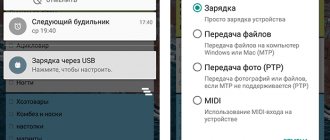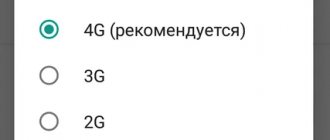When using the Yandex.Navigator application, a weak GPS signal may indicate problems with software or hardware. When diagnosing a device, you will need to change settings and fix software errors.
But if after these manipulations the program again shows a weak GPS signal, then the problem is related to the hardware. Outdated or faulty software will cause the Navigator to malfunction. There are several ways to fix this.
Turning on GPS
When you disable the “Receiving data from satellites” function, Yandex Navigator will use cell towers to determine your location. Often the program does not notify the user about a bad signal, although the driver sees an inaccuracy in determining the geolocation. In this case, you will see a translucent circle on the map at the device’s location.
The following steps will help you connect your location satellite:
- Select “Menu” in your phone and go to “Settings”;
- Find the "Location" item. In different smartphones you can find the name of this section in the form of “Geodata” in Samsung, “Advanced options” in Huawei and Xiaomi;
- Activate the “Geodata” item if it is disabled;
- Make a choice in favor of the “High accuracy” geolocation mode (satellite, Wi-Fi, cellular network).
To determine position, using Satellite mode will drain the battery much faster.
Why can't my phone see satellites or lose contact with them?
The reasons for the lack and instability of a phone’s connection with GPS satellites can be external and internal. The former are caused by the influence of environmental factors on signal transmission, the latter by problems with the receiving device itself.
External reasons:
- Unfavorable atmospheric conditions (dense clouds), being in a forest or among high-rise buildings. Unfortunately, we have not yet learned how to disperse clouds, but A-GPS technology helps to overcome these obstacles.
- The telephone is indoors. To solve the problem, it is usually enough to go to the window or go out onto the balcony.
- The phone is in motion, for example while driving. For a cold start of the GPS module, this can be a serious obstacle. To find satellites faster, stop and place the device on a flat surface.
Internal reasons:
- The phone is not equipped with a satellite communication module at all or only has A-GPS, the operation of which depends on the level of the cellular signal and Wi-Fi.
- The device has a GPS receiver with a low-power antenna, usually of the film type. In this case, communication with satellites is possible, but it is unstable and highly dependent on external conditions: even the case on the phone can interfere with it. Sometimes the connection only works when the Internet is connected. The problem is usually identified immediately after purchasing the gadget.
- The GPS module is faulty. A breakdown (usually damage or failure of the receiver antenna) is detected after a shock, fall or disassembly of the device, although not always. It happens that it occurs for no apparent reason. Manifests itself as a complete or periodic inability to detect satellites and establish communication with them. Or the fact that the signal is received only at a certain position of the phone.
- Systemic problems. The source of the problem lies in incorrect settings or faulty firmware of the device.
- Incorrectly set system time.
- The influence of third-party software or malware. This version is supported by the relationship between the failure and the installation of an application, as well as the presence of symptoms of virus infection.
This is interesting: Is it possible to set up a router without a computer? Setting up a Tp-Link Wi-Fi router from a tablet or smartphone
Compass calibration
A common cause of a weak GPS signal in Yandex Navigator is an uncalibrated compass. Therefore, the system does not work correctly with satellites.
To correct the situation, it is necessary to carry out calibration. For this purpose, there is the Compass program, installed by default on some Apple smartphones, including the iPhone 6. For smartphones with Android OS, the Compass program can be downloaded from Google Play. As soon as a problem is detected, the program will prompt you to perform a calibration. You just need to take your smartphone in your hand and describe the number “8” in the air.
So that the Compass program does not take up space in the phone’s memory, you can delete it, because it has already done its job.
How it works
So, what does the GPS module do in mobile devices? Receives navigation signals from satellites. And not only those included in the system, which corresponds to its name, but also analogues - GLONASS, BDS and others (with support). The very concept of “GPS” today has become a generalized synonym for satellite navigation.
In addition to GPS, there is AGPS navigation (LBS), which determines the location of the phone using signals from nearby cell towers. Despite the similarity of spelling, there is no connection between these systems. But there are differences, and very significant ones:
- The AGPS system is available only in cellular coverage areas, GPS is available everywhere.
- AGPS determines the coordinates of an object with an accuracy of up to 500 m, GPS - up to 5 m.
- AGPS does not depend on weather conditions; all that is required for its operation is a connection to a mobile network and the presence of money on your balance. GPS is free, to activate it you just need to turn on geolocation on your phone, but the quality of communication is highly dependent on cloud cover and other external factors. The signal only travels in line of sight.
Thick clouds, tall buildings, thickets of trees and thick walls of rooms dampen satellite signals. Therefore, to improve GPS communication in adverse conditions, another technology was developed - A-GPS (how can you not get confused here?). The essence of this technology is that if the signal is lost, the phone connects to a special server, from where it receives the exact coordinates of the satellites, and establishes a connection using them. For A-GPS to work, the smartphone must be connected to a mobile operator's network or have another method of accessing the Internet (in particular, Wi-Fi).
What determines the speed of finding satellites?
The speed of satellite detection depends on how long ago the navigation signal receiver was turned on in the phone. The duration of its activation determines the type of start - cold, warm or hot. No, the point is not in the “warming up” of the GPS module, but in what data it relies on when searching.
This is interesting: How to distribute mobile Internet from a smartphone via Wi-Fi? Setting up an access point (Wi-Fi router) on a phone with Android OS
When turned on, the GPS receiver retrieves from its memory the latest information about satellite coordinates: almanacs and ephemeris (ephemeris).
- Almanacs contain information about the orbital parameters of all satellites in the system. They are not very accurate, but remain relevant for several months.
- The ephemeris contains precise data on the clock adjustments and orbital parameters of each specific satellite. Their relevance does not exceed half an hour.
GPS satellites around the Earth
During a cold start - this is considered to be the turning on of the GPS receiver after 30 or more minutes of shutdown, the device searches for satellites only according to known almanacs. If the almanac data is no longer relevant, it downloads it again. At this time, outdated ephemeris are also erased and new ephemerides are loaded. The duration of a cold start is 5 minutes or more, depending on environmental conditions and the position of the phone. To make the connection faster, the device should be held motionless.
During a warm start , which refers to turning on the GPS module a little more than half an hour after turning it off, only the ephemeris is updated. It takes about 1 minute.
An instant hot start is possible only if the ephemeris remains relevant, that is, as long as less than 30 minutes have passed since the GPS was turned off.
Reset and disable cellular data
Sometimes poor navigation on Android is due to incorrect operation of the function that is responsible for determining geolocation from cell towers.
To check this version you need to do the following:
- Go to “Settings”;
- Select “Geodata” (this item may be in the list of advanced parameters) or the “Location” item;
- Activate the “GPS Only” or “Phone Only” mode.
If these manipulations lead to normal navigation, then the problem is related to determining the geoposition from cell towers. And if you disable the function of using mobile data to find your location, you may end up with the navigator being even slower at determining geolocation. It would be better to reset the application cache with outdated data.
To do this, you can use the Toolbox, GPS Status & programs:
- go to Google Play to download applications;
- After downloading it, open the application and find “A-GPS Management”;
- Click Wipe.
Then go to “Settings” of Android and enable the function of determining geolocation over mobile networks.
Hyundai Accent no name › Logbook › If the navigator does not pick up satellites well
Like many owners of navigators built into the car dashboard, I encountered a problem - the navigator does not pick up satellites. I found the solution, as always, on the drive. All thanks to PROkoncyL, for which I thank him very much, without this recording nothing would have happened.
First, I ordered the first GPS antenna I found on Aliexpress. I bought an SMA connector and soldered a small wire, I got it from a microphone for a computer.
I removed the center console and navigator. According to the diagram, mounted installation, I assembled everything.
Elements: C1 10 pF C2 100 pF L1 3.9 µH (choke/inductor) The ceramic GPS antenna of the navigator was barbarously torn off
Soldered the wire to the central contact
Later I replaced the thin wire with a normal one. I took power from USB. I laid it down, assembled it, screwed on the antenna and threw it in the glove compartment (still there)
Without an antenna in a square yard I caught 0 satellites, I started catching only in open areas if I stood still, but I lost satellites while moving. Now it catches quickly and at least 5 satellites and a maximum of 13 are noticed.
System error
The appearance of a system error can lead to a message in the form of “weak GPS signal Yandex.Navigator”. Try doing a Hard Reset, i.e. reset all smartphone settings.
It is very important! Hard Reset will get rid of not only applications, but also user data. Therefore, before resetting the settings, you will need to copy all data.
Hard Reset is done as follows: go to the “Menu”, go to “Settings”, select “Advanced” and then “Restore factory settings”. Download Yandex Navigator from the Play Market again, install it on your smartphone and check the functionality of the program.
Reinstalling Navitel
Sometimes a malfunction of Navitel software can lead to errors due to which the navigator may no longer recognize satellites. Why this happens: software glitches change the processing parameters of the received digital signal. A situation arises in which the received signal is “lost” during processing. In this case, it is necessary to reinstall the program and map information. If you have Navitel software installed, then you must install Navitel cards.
Read why the inspector stops you here.
Sequence of self-installation of Navitel software:
- download a version of the Navitel program that works for your model, preferably exactly the same one that was originally installed;
- connect the navigator to the computer;
- download the necessary maps compatible with this version;
- copy the navitel installation file;
- install Navitel;
- copy the necessary maps to the USERMAPS folder;
- restart the device.
The software installation process for some models may have its own characteristics, but the general sequence of actions is similar.
In order for the navigator to work without failures for as long as possible, the following operating rules must be observed:
- protect the device from direct sunlight;
- during long-term parking, remove the device and store in a warm, dry place, preferably at home;
- properly organize the power bus, avoiding short-term voltage dips, which may cause search failure;
- to increase sensitivity in areas of poor reception, use a remote antenna;
- To prevent “clogging” of the input channel with the local oscillator signal of a car radar detector, do not use this device in conjunction with a navigator.
Hardware faults
When all of the above stages of testing have been completed to find the cause of the weak signal, but the result remains the same, it means there is a defect in the smartphone itself.
A bad GPS signal is always present in budget Android smartphones. Cheap chips are prone to signal loss, so the navigator provides false coordinates. In some cases, this gap can be corrected by modifying the built-in antenna. This is often written about on forums where specific models of mobile devices are discussed, and information can be taken from there.
But you need to take into account that if you make adjustments to the design of the smartphone, this will lead to loss of warranty on it.
When you need navigation, but it does not work correctly, and this is not related to the problem of the device itself, you should show your smartphone to a technician or exercise your right as a buyer and return it to the store under warranty.
Reasons for navigator blindness
Car navigators consist of the following main modules:
- GPS and GLONASS satellite signal receiver;
- signal processing module, coordinate calculation;
- card information storage module;
- display and system for entering information and commands.
Signal receivers are built according to two schemes: multichannel and multiplex. Multichannel receivers consist of several parallel operating modules, each of which works for its own satellite. Multiplex receivers switch to the satellite signal that is in the reception area. From the point of view of reliability of searching and tracking a signal, multi-channel receivers have advantages and operate more stably.
It is also recommended to read the article about why the navigator does not turn on.
The main responsibility for the situation in which the navigator does not pick up satellites lies with the signal receiver. It may include an external receiving antenna, which amplifies the signal from the satellite before entering the receiving path. In this case, they talk about a technical malfunction of the navigator.
Possible technical malfunctions due to which the navigator stops seeing satellites:
- failure of the GPS receiver circuit;
- violation of the receiver's power supply circuits;
- break of the communication cable with the remote receiving antenna;
- remote antenna malfunction;
- Incorrect location of the device in a shaded area of satellite signals.
What to do to determine the specific technical reason why Navitel does not see satellites. First of all, you need to change the location of the car. Then you should experiment with the location of the receiver or antenna in the car. The most shaded place is the area between the rearview mirror and the roof of the car. You can temporarily remove the mirror to check. If the navigator works in conjunction with an external antenna, it is necessary to check the integrity of the high-frequency cable. If the geopositioning device is not equipped with an external antenna, you can temporarily install it to check and try to pick up satellites again.
Installing remote antennas for reliable signal reception is recommended in the following cases:
- the presence of metallized coating on car windows;
- hidden installation of the navigator;
- installation in special equipment (for example, armored vehicles), river and sea vessels;
- in remote areas of the far north.
Find out what to do if your car is stolen from our article.
The reason for the navigator to malfunction may be a memory fault or incorrect processing of the digital signal. Why is this possible? The navigator operates in extreme operating conditions. In the one-day operating rhythm of the device, there may be temperatures under the windshield of up to 100 degrees Celsius during the day and 100 percent air humidity in the morning, sub-zero temperatures at night and the penetration of mold into the body of the device. Sometimes for repairs it is enough to remove the back cover, treat the board(s) with alcohol, and heat it with an industrial hair dryer. It is better to entrust such work to a professional.
Repairing a GPS receiver is the final stage of eliminating a technical problem due to which the navigator stops seeing satellites. Before carrying out this procedure, you must try to reinstall the Navitel software.
Voice search crashes
There are several options here:
- The microphone may be broken.
- Or the Internet connection speed is not enough.
- Or maybe the surroundings are not quiet enough - the street is noisy or the music is blaring.
- It is better not to use voice search in a noisy environment.
Well, sometimes the Navigator, like other programs, may refuse to function for no apparent reason. Wait, he will come to his senses and start working. Or follow the recommendations from the previous paragraph.
Apple CarPlay Yandex Navigator. Solving a sound problem.
If Yandex Navigator does not work in Uber / Uber, video
Incorrect firmware
The consequences of careless firmware on Android can be quite unpredictable. Installation of third-party OS versions is performed to speed up the operation of the gadget, but as a result, the phone modules stop functioning.
If you decide to reflash your device, download firmware files only from trusted forums - XDA and w3bsit3-dns.com. Do not try to flash your smartphone with an OS version from another phone, as the drivers necessary for operation may no longer function. If the device has become a brick, perform a full data reset.
- Press the volume up and lock buttons for 5-7 seconds. When the Android logo appears on the screen of the turned off gadget, release Volume Up.
- The Recovery menu will load. Select “Wipe Data/Factory Reset”, confirm Hard Reset.
- To reboot your smartphone, tap “Reboot system now”. Setup will take a few minutes when you turn it on.
The method is suitable for devices with damaged firmware. The GPS module will restore functionality after switching to the factory version of the OS.
What does the quality of the signal depend on, and why does it disappear?
Navigation problems may be due to hardware or software reasons.
- low-quality module (installed in cheap Chinese smartphones);
- weak signal (occurs in forests, sparsely populated areas);
- thick metal case (screens the signal);
- when traveling in a car - athermal film or heated glass (screens the signal);
- manufacturing defects.
- simultaneous launch of several applications using the satellite;
- binding to satellites that have left the visibility zone;
- incorrect setting;
- use of low-quality firmware or errors during flashing;
- Energy saving enabled.