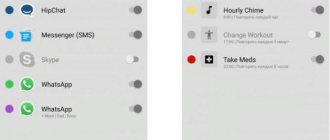Every year I call a new version of the Mi Band "the best fitness band available." And every year, Xiaomi needs to do very little to maintain its leadership in this niche. The Chinese found the formula for success early: from the first generations, their trackers offered basic functions and were much cheaper than their main competitors.
This year's release is no different. Mi Band 5 is a small step forward compared to Mi Band 4, which offers only a few new but important features. Are these improvements enough to move from the fourth generation to the fifth? And what is better to buy for those who choose their first fitness bracelet?
I spent more than a month testing the Xiaomi Mi Band 5 and prepared a review of the bracelet with a detailed analysis of its functionality, advantages and disadvantages. Read to the end and you will find out everything.
Price and characteristics of Mi Band 5:
- touch display: 1.1 inches, AMOLED, 294 x 126 px, 2.5D glass;
- battery: 125 mAh, autonomy up to 14 days;
- connection: Bluetooth 5.0;
- Compatibility: Android 4.4+, iOS 9.0+;
- moisture protection: 5 ATM (immersion up to 50 m);
- Sensors: optical PPG heart rate sensor, 3-axis accelerometer, 3-axis gyroscope.
Xiaomi Mi Band 5 was released in Russia on July 30. The official retail price of the bracelet is 3,290 rubles, but you can order it online for much less. The price in gray stores and on Aliexpess starts from 2 thousand.
Water protection
Officially, the manufacturer stated that the fitness bracelet can withstand immersion in cold, clean water at 50 m, which is 5 ATM. In fact, when moving, such pressure is created even with a quick dive of 1 m. So as not to risk the device. You can shower in it, but swimming is not recommended.
Versions of Xiaomi Mi Band 5: which one to buy
Like previous generations, the new bracelet is offered in two versions: for the international market - Global Version, and for China - China Version. These are identical gadgets, the differences of which come down to the packaging: in the global edition all the typography is in English and the inscription Mi Smart Band 5, but with Ali the tracker comes in a box with hieroglyphs.
Since the Chinese version also works in Russian, there is no point in overpaying almost a thousand rubles for a global one. We have detailed instructions on our website on how to enable the Russian language on Mi Band 5 - here is the link. The whole process takes about 3 minutes.
Is it worth buying Xiaomi Mi Band 5 NFC?
There is also a version of the tracker with NFC, which is currently sold exclusively in China. In addition to the presence of an NFC module, this bracelet has several additional differences:
- Built-in microphone and support for XiaoAI voice assistant, with which you can control the Xiaomi smart home system. The assistant only works in Chinese.
- More accurate infrared heart rate sensor.
- Improved sleep stage detection.
Contactless payment via Mi Band 5 NFC does not work in Russia and will not be available at least until the official release of the bracelet on our market. There is no point in buying it now.
Equipment and design
The device is supplied in a small rectangular black box with inscriptions in Chinese. In the global version, information in English will also be added to the Chinese characters.
Inside the box is the tracker itself with a silicone strap, a magnetic charging cable and short instructions in Chinese.
So far, the Chinese version of Mi Band 5 only supports two languages: Chinese and English. Later, with updates, there should be more language versions, as was the case with the previous generation of the fitness bracelet.
At first glance, the design of the gadget has not changed. This is the same oval capsule inserted into a silicone strap. The dimensions of the capsule have increased slightly compared to the Mi Band 4, but so slightly that the silicone straps from the Mi Band 4 to the Mi Band 5 are “tightened.” But the body of the “four” in the strap from Mi Band 5 does not hold tightly.
Design and usability
Xiaomi decided to keep things simple with the design and made the new bracelet almost indistinguishable from the fourth generation. The whole difference comes down to a slightly larger display (increased from 0.95 to 1.1 inches) and a narrow strap, due to which Mi Band 5 looks more elegant on the hand.
The capsule can only be pulled out from the inside of the strap, so the likelihood of losing it during active movement is reduced to zero.
The standard strap is made of soft hypoallergenic rubber, which is tactilely no different from the previous generation. As before, there is a convenient trainer that allows you to put on/take off the bracelet with one hand. The fastener practically does not protrude beyond the strap and does not put pressure on the wrist.
Are the straps from Mi Band 4 suitable for Mi Band 5 ? For the most part, no. In the new product, the capsule has become a little larger, so it won’t be possible to push it into custom metal straps.
The Mi Band 5 fits into the standard and other rubber straps, but it sits unsteadily in the seat, and unaesthetic protrusions form along the edges of the capsule (see photo below).
The front part of the fitness tracker is made of tempered 2.5D glass, the manufacturer of which Xiaomi does not indicate. This is not the vaunted Gorilla Glass, but after a month of using the bracelet, the oleophobic coating on the screen did not wear off and no scratches appeared.
On the back of the capsule there are sensors and magnetized contacts for charging. Yes, charging the Mi Band has finally become convenient: you no longer need to pull the capsule out of the strap and insert the boat adapter. Everything is done as simply as possible - you bring the charger, and it itself is magnetized to the bracelet.
The vibration motor in the new bracelet has not changed; it is still the same buzzing and not particularly pleasant as in the fourth generation. Mi Fit allows you to customize the vibration pattern for various signals: notifications, calls, alarms, etc. As for the effectiveness of a vibrating alarm clock, this is a purely individual matter. None of the tested fitness bracelets, including Mi Band 5, wakes me up, but I have friends who use this function regularly.
The bracelet has a moisture protection of 5 ATM according to the GB/T 30106-201 standard. You can swim, dive and shower in it. The absence of any holes in the capsule makes it completely sealed, so the gadget can withstand even long-term immersion under water without problems.
FAQ
How to transfer Mi Band 5
In previous models, to translate the tracker interface, we had to change the language of the smartphone if the official firmware did not support the language we needed. Now everything has changed, and you can switch the language version in the Mi Fit application.
To do this, go to the “Profile” tab, select “Mi Smart Band 5 fitness bracelet” from the list and in the next window select the “Language” section. If the application does not have the language you need, you can translate the interface using a third-party application. We described this process in detail and step by step in this manual.
How to check the version and originality of the bracelet?
It’s quite easy to check whether your bracelet is original and what version it is. To do this, follow the link: https://www.Mi.com/global/verify#/ru/tab/imei. In the special field, enter the IMEI or serial number of the bracelet. You can find this data on the packaging box or on one of the sides of the capsule by removing the strap.
After filling in the required data and confirmation code (captcha), you need to click “Verify”. If you have the original international version, a confirmation message will appear in English. If the version is for the Chinese market, then the message confirming the originality will be in Chinese.
Does the bracelet have GPS?
No, the bracelet does not have its own GPS module. During street training, the phone's GPS is updated.
Does NFC work in Mi Band 5?
At the time of writing, only the version of Mi Band 5 with NFC for the Chinese market is presented. Outside of China, you won't be able to pay for travel or purchases with a bracelet. The international version of Mi Band 5 with NFC has not yet been released and it is unknown whether it will be released at all. Perhaps it will appear a little later, as was the case with Mi Band 4. The second option is that craftsmen will teach you how to pay for the Chinese version with a modified Mi Fit “from four” with NFC.
What is the communication range of Mi Band 5 with a smartphone?
In the absence of various obstacles in the form of walls, partitions, etc. (in the field) our device lost connection with the smartphone at a distance of just over 30 meters.
Will straps from Mi Band 4 fit Mi Band 5?
The body of Mi Band 5 has become a little larger, but the silicone straps from Mi Band 4 can be “stretched”. True, it does not fit tightly; there is a small gap at the top and bottom of the capsule, but the capsule does not fall out (the gap can be seen in the photo below).
The Mi Band 4 capsule does not hold tightly in the A5 strap and will fall out.
Can Mi Band 5 measure blood pressure?
No, there is no such function.
Does Mi Smart Band 5 measure blood oxygen levels?
It doesn’t measure, although all insiders trumpeted support for measuring saturation long before the announcement. Perhaps such a function will appear with the release of the PRO version of the tracker, about which there are already many rumors.
Does the bracelet count naps?
Yes.
Does Mi Band 5 have a smart alarm clock?
No. Can only be obtained using third party applications.
How to adjust screen brightness?
Mi Band 5 has 5 brightness levels. To adjust it, go to the menu, select “Advanced”, then “Settings” and then “Brightness”. It is also possible to enable night mode. Then in the dark the brightness will be automatically reduced. This can improve battery life.
How to change the watch face?
Out of the box, the fitness bracelet has three watch faces available with customizable quick access widgets. Three more can be added from the app, where there are over 100 different options available.
You can change the watch face in several ways:
- Long touch on the home screen. After vibration, you will be able to scroll through the available screens by swiping up/down. To select, just touch the option you like.
- Through the menu. Go to the bracelet menu, scroll to the “Display” item, then select the desired watch face.
- Through the application. Go to the “Store”, select the option you like, click “Synchronize watch face. You just have to wait about 15 - 30 seconds.
For more information on how to change the watch face, change the background, where to download a third-party watch face and how to install it, read this instruction.
How to disconnect Mi Band 5 from your smartphone?
To disable a device, go to the “Profile” tab and select the device. In the window that opens, scroll to the very bottom, click the “Disconnect” button and confirm the disconnection. After a few seconds, Mi Band 5 will be ready to connect to another smartphone.
How to switch music?
Mi Smart Band 4 now has a feature for controlling music on your smartphone. The fifth version also has this function. The Forward-Back buttons have become significantly larger, so it has become easier to “get into” them. The music control function is called up by swiping right or left on the screen or through the bracelet menu: “Advanced” and then “Music”.
Why does only the phone number and not the contact name appear when I receive an incoming call?
To display a contact name, phone numbers in the phone book must be written in international format. That is, start with +7, +3, etc., depending on the country.
How to change the time format?
The time format is adjusted from the system settings of the smartphone. If the time format on the bracelet is 12-hour, and the time on the phone is 24-hour, then in the system settings of the phone, change the format to 12-hour, then in MiFit, synchronize the data (in the training section, pull the screen down). Then change the phone format to 24 hour again and synchronize the data again. The second option is to install the Mi Band Master application and perform synchronization.
Where can I buy?
It is most profitable to order a fitness bracelet on Chinese trading platforms from reliable and trusted sellers:
SIMSON Store: price - 23 - 38.93$
MI CC Store: price - $30.29
Xiaomi Smart Store: price - $26.67
Manual Control Store: price - $30.31
There is no need to order Mi Band 5 with NFC from Aliexpress. Outside of China, you won't be able to pay for purchases with this bracelet. We need to wait for the announcement of this option on the global market.
Display
The Mi Band 5 screen has been improved, but at the same time it has been simplified a little compared to the previous generation. It has become more aesthetically pleasing due to the rounded corners, and the increase in diagonal from 0.95 to 1.1 inches definitely benefited the bracelet - there was room to display additional information.
In terms of picture clarity, the screens of Mi Band 4 and 5 are identical, the pixel density is 282 and 287 ppi, respectively. But in terms of color rendition, the new bracelet is slightly inferior to its predecessor. It also uses an OLED matrix, which produces deep blacks, but the number of displayed shades has decreased from 16 million to 65 thousand, which is why the icons on the Mi Band 5 look a little less colorful. To be fair, I note that the difference in saturation can only be seen when directly comparing two bracelets; in everyday use, it will not bother you at all.
The display brightness of the Mi Band 5 is fine: the backlight is divided into five levels, and already on the fourth it is enough for normal readability of information under the daytime sun. The problem is the lack of an auto-brightness function. It has to be adjusted manually, and since the corresponding item is hidden deep in the settings, this is inconvenient. You cannot quickly adjust the brightness through Mi Fit; the application only provides the “Night Mode” function, which automatically dims the backlight at a given time of day.
As for the speed of waking up the screen when you turn your hand, the Chinese have improved it quite well. In the settings you can now choose between two response options: normal and fast. The response sensitivity has also been improved, the bracelet unmistakably wakes up at the slightest turn of the hand, and in this regard it is much more convenient than the Mi Band 4.
Increased autonomy
One of the problems of any device is the need to recharge. Everyone wants to have as much battery life as possible. You can extend it by following these steps:
- Disable always-on Bluetooth syncing
- The need to constantly measure your pulse only arises during heavy loads - jogging, competitions. The rest of the time, the function can be turned off, just like the Sleep Assistant. This will increase the working time from 3 to 5 days
- It is convenient if the screen is activated with every turn of the hand. But refusing this option will add 1 day of autonomy
Mi Band 5 watch faces
With dials, everything has become much more interesting. Firstly, there is memory for storing the latest six screensavers: 3 cells for watch faces downloaded from Mi Fit, and 3 for standard ones built into the bracelet’s memory. You can quickly switch between them using a long tap on the main screen, which opens the screensaver selection tab.
All three preset watch faces can now be customized by choosing what information appears next to the clock. This could be: steps, calories, heart rate index PAI, graphs from weekly changes, weather, notes, battery charge, etc.
Information zones have become interactive. For example, clicking on the heart rate icon takes you from the main screen to the heart rate measurement tab, and tapping step by step opens activity statistics for the day. This feature only works in three preset watch faces.
In addition to the watch faces from Mi Fit, there are many custom screensavers made by users available for Mi Band 5. We described in detail where to download them and how to create them yourself in this article.
Autonomy and charging process
How long will the battery of this tiny device last with such active use of the heart rate sensor, pedometer and AMOLED display that often turns on with a wave of the hand? Tests have shown that after 7 days of full use with continuous heart rate monitoring turned on, the battery charge dropped to 53%, which allows you to expect approximately 12-14 days on a single charge. When the minimum permissible charge level is reached, the bracelet will notify you in advance of the need to charge with a message on the screen and vibration.
Charging the device is very convenient using the included magnetic clip. The contacts in it are located with a slight offset towards the edge, so it will not be possible to connect them incorrectly to the body. The full charging process lasts about 2 hours, which I think is quite fast.
It is made in an unusual way - in the form of a small cylinder with a wire coming out of one of the sides and connected to a standard USB 2.0 connector. In my opinion, this solution is more practical compared to flat clips, since during charging the wire does not stick up, which means there is less risk of accidentally disconnecting it.
Bracelet interface
The interface of Xiaomi Mi Band 5, as before, is a vertical ribbon, which is navigated by swiping across the screen, and the touch key located under the display is responsible for returning to the previous menu item.
It is also possible to scroll horizontally to launch shortcuts - quick access to certain functions of the bracelet (music control, weather, alarm clock, etc.), which can be selected in the Mi Fit application.
Mi Fit allows you to fine-tune both horizontal and vertical scrolling. You can change the order of main menu items and workout tabs, or completely remove unnecessary elements, leaving only those that you use on the screen. This has a great impact on ease of use, since in an unconfigured bracelet you have to make a tiresomely large number of swipes to find the necessary functions.
Multitasking never appeared in the fifth generation of the tracker: none of the functions can work in the background. In training mode, you can’t control music, and from a running stopwatch you won’t be able to return to the home screen or view notifications.
iOS apps
There are not as many useful applications for the iOS operating system as there are for Android. Let's look at the main ones. AmazTools is considered the best among utilities; it will expand the functionality of the fitness bracelet. For athletes, Heart Rate will be useful.
Mi Fit
The Mi Fit app works with both Android and iPhones. Its functionality is almost the same for both operating systems. The application tracks physical activity, the number of minutes of sleep, and calories burned. Can measure the patient's pulse continuously.
Mi Heart Rate
The Mi Heart Rate application is designed for athletes who work for results. It allows you to continuously monitor your heart rate. Before training, the user must indicate what result he expects to get: increasing muscle mass or reducing weight by burning fat. During the training process, the application will suggest what load is needed to achieve this result.
The Mi Heart Rate app can be installed for free.
AmazTools
The AmazTools application allows you to track the user's physical activity. Can synchronize information about the number of steps taken, heart rate, distance, calories burned with HealthKit and change the fonts in the interface design. The application can be used as a remote control for the iPhone camera, turn the music player and flashlight on and off. The AmazTools application is installed free of charge.
Functionality of Xiaomi Mi Band 5
Xiaomi Mi Band 5 connects to the smartphone using Bluetooth 5.0, no problems were noticed with the connection behind the bracelet. When it is linked, on a mobile phone, you can use the convenient Smart Lock function. Android will add the tracker to the list of “trusted devices” and will not block the smartphone with a password if the bracelet is within Bluetooth range.
This is what the main pages of the Mi Fit branded application look like:
Anticipating questions from people who have not used Xiaomi bracelets before, I will list the functions that Mi Band 5 cannot do :
- measure blood pressure
- measure blood oxygen levels
- do an ECG
- measure atmospheric pressure
- determine the height and number of floors passed
- Accurately measure the distance traveled using GPS - there is no navigation module in the bracelet.
These features are usually available in more expensive smartwatches, but, to Xiaomi's credit, the bracelet does quite a lot for its $40 price tag. Here are the new features that Mi Band 5 :
- sleep accounting with definition of deep, light and rapid (REM) phases
- stress level measurement
- determination of personal activity index (PAI)
- breathing exercise
- women's calendar
- 5 new training modes.
To understand all this in more detail, let's look at the main features of the Mi Band 5.
Review of the Honor Band 5 fitness bracelet
The Honor brand is rapidly updating its Honor Band fitness bracelet. A year ago we tested the third version, the fourth was released in March 2019, and at the end of the summer the fifth arrived. Moreover, the first batch of Band 5 sold out almost instantly. But it was worth waiting a little - and now in our country you can buy a new product without any problems, and at a very attractive price: 3,000 rubles. Previously, for that kind of money you could only count on a minimum set of features. What now?
It must be admitted that in terms of characteristics, Honor Band 5 is not much different from its predecessor - this is quite logical, since it was hardly possible to radically update the product in a few months. And the main feature of the Honor Band - the color AMOLED screen - debuted precisely in the fourth version. True, the new model features an AMOLED True Color display - probably improved. There was also water resistance, swimming mode and other training (but there were more of them in the new bracelet).
Meanwhile, the Russian version of Honor Band 5 did not receive an NFC module, which, however, is practically useless for us; you still won’t be able to pay with it.
In general, there are minimal real differences from Honor Band 4. However, even at the start of sales, Band 5 is cheaper than its predecessor. And since we didn’t have an article about Band 4, let’s see what the device is capable of and how competitive it is on its own, without connection with the previous model.
Technical characteristics of Honor Band 5
- Screen: AMOLED, touch, color, 0.95″, 240×120
- Water protection: yes (5 atm)
- Strap: removable
- Compatibility: Android 4.4 and later / iOS 8.0 and later
- Connectivity: Bluetooth 4.2
- Sensors: accelerometer, gyroscope, heart rate sensor
- No camera
- Internet: no
- Microphone: no
- Speaker: no
- Indication: vibration signal
- Battery: 100 mAh
- Dimensions: 43×17×11.5 mm
- Weight 23 g
Well, everything is quite standard. But, as we know, technical specifications in the case of fitness bracelets are only half the battle. Equally important are the capabilities of the software and the behavior of the gadget under real-life conditions. We'll talk about this further.
Design
The bracelet comes with a small USB-Micro-USB cable and a charger. The latter here is the same as in previous generations - it is connected from the back so that the contacts match, and then we connect the Micro-USB cable to it.
It must be said that the design of the bracelet itself has remained virtually unchanged for three generations. It's still a soft silicone strap with halves attached to the main unit.
This unit has no mechanical buttons or controls other than a touch screen. The screen responds to touches only when it is already turned on. And to “wake up” it, you need to touch the touch area indicated by the circle under the screen.
The surface has a slight convexity (2.5D, as the manufacturer calls it). We have not disassembled the device and therefore cannot say with certainty whether the matrix itself has a similar bend. Most likely, the display is still flat. In any case, the bending of the glass is minimal.
On the back surface of the main unit there is only a pulse sensor and the aforementioned contacts for charging.
Like the Honor Band 4, the Band 5 has a standard watch-type clasp, rather than a pin clasp like the Band 3. This is not to say that one is better than the other, they are just two different options.
In general, the design of the bracelet is still functional, the device fits comfortably on the hand, you can swim and play sports in it. But the gadget does not evoke a desire to admire oneself, even in the first days after purchase.
On the issue of convenience: perhaps, it still lacks at least one button that could be used to turn on the screen.
Screen
As already noted, the bracelet is equipped with a 0.95″ diagonal touchscreen color display with a resolution of 240×120. The bracelet display uses an OLED matrix. The micrograph shows that the matrix is composed of subpixels of red, green and blue colors in equal numbers.
The stroboscopic effect test reveals the presence of zonal brightness modulation, and hardware testing shows that its frequency is approximately 230 Hz. Overall the screen quality is good: it is quite bright, has good anti-glare properties and has high clarity. The colors are clearly more saturated than the sRGB gamut, but in this case this is not a drawback.
Software and features
Let's see what the bracelet is capable of. To work, it must be connected to the Huawei Health mobile application, which is familiar to us from other devices from this manufacturer.
There are no surprises here, so we will not dwell in detail on general descriptions, but will go straight to the most interesting thing - training and sleep.
Workout
Honor Band 5 has 10 workout modes.
- running outside
- running on a treadmill
- walking outside
- bike
- exercise bike
- swimming in the pool
- free training
- walking indoors
- rowing machine
- ellipse
In most of them, you can track your heart rate, including setting threshold values, the achievement of which the bracelet should signal.
Since we haven't tested the Honor Band 4, we were most interested in exploring the swimming mode. A well-known problem with many fitness bracelets: even with 5 ATM protection, which allows you to submerge the device to depth, they do not provide any valuable statistics on swims - at best they record the time and total distance covered. Fortunately, Honor Band 5 is not one of them. Although not everything is smooth here either.
The screenshots above and below are a report on one training session, during which a 25-meter pool was crossed in one direction with breaststroke and in the other with backstroke. It can be seen that the bracelet does not always correctly determine the style (you can see that it was he, and not the author, who was mistaken by looking at the number of strokes). But even the number of strokes is also often determined incorrectly. Because of this, all statistics are inaccurate. The author is not an athlete, but he swims much more consistently than the bracelet indicates. SWOLF and stroke tempo cannot vary that much.
But, however, the big plus is that a bracelet for 3,000 rubles can, in principle, collect such extensive statistics. And the accuracy can be corrected in future firmware (which we hope will be done).
From the list of workouts that appeared only in Honor Band 5, we checked “Bicycle” - riding a bicycle outside the gym (only “Exercise Bike” was available in Honor Band 4).
The bracelet, connected to a smartphone with GPS, allows you to build a route on a map, records speed, measures heart rate, counts calories and, of course, shows the total duration and distance of the trip.
Among the shortcomings: the bracelet “does not understand” stops. Because of this, overall statistics suffer. That is, if you just stop and stand there, for example, for five minutes, the bracelet apparently thinks that you are just driving very slowly. As a result, the average speed is lower. Simply put, if you stand for five minutes and drive for five minutes at a speed of 15 km/h, the bracelet considers that your average speed over 10 minutes was 7.5 km/h. In a purely physical sense, this is correct, but what is the use of such information for fitness?
If you press pause when you stop, and start again when you start moving, the data will be more indicative. But, for example, during a real walk this is, to put it mildly, not very convenient.
This complaint, however, should be addressed not to the bracelet itself, but to the application. Many sports programs have an auto-pause mode that excludes breaks from race statistics.
Dream
Another interesting feature of the bracelet is sleep quality analysis. It is important that Honor Band 5 relies here not only on the ratio of sleep phases (bad, for example, when there is very little deep sleep), but also on the quality of breathing (i.e. its stability).
The detailed sleep analysis feature is called Huawei TruSleep, and, according to the disclaimer, it is only supported when resting for three hours or more. True, if you have a short nap during the day, the bracelet will also record this.
In general, there seems to be nothing revolutionary in terms of sleep tracking, but a more in-depth analysis of the same data that is collected by any similar devices is obtained, and there is also help on each item (for example, you can click on the “Deep sleep” line in the application and read what it is and what values are considered normal).
The bracelet also has an alarm function - both regular and smart. In the latter case, the device will try to select the optimal moment for soft awakening in a short interval relative to the specified time.
Of course, like any other fitness gadget, Honor Band 5 also tracks steps, outside of any workouts. But here we noticed one strange thing. Look at the screenshots below.
Everything seems to be fine, but do you think it’s possible to take almost 30 thousand steps in two days and never climb at least one floor? In fact, there were a lot of climbs on both the first and second days. Let's say more: on that day, during which 7333 steps were taken, there was a climb up a fairly high mountain. But for some reason the bracelet didn’t track it. In principle, this is further confirmation that inaccurate determinations during swimming were not an accident or an error of a particular regime. We can only hope that the manufacturer will solve this problem using software.
Among other features of Honor Band 5, we note the display of notification text (without emoticons) and eight dials (previously there were fewer).
And also - a timer, stopwatch, activity reminders, smartphone search and smartphone camera control mode (the latter - only with Android).
Measuring blood oxygen levels
In August, the bracelet went on sale in Russia (by the way, our country became the second in the world after China) without one of the interesting functions that were discussed during the global announcement - measuring blood oxygen saturation. As iXBT.com was the first in the world to report, Band 5 hardware supported this function, but it was disabled in software for the time required to obtain permission to collect this kind of data in our country. Oddly enough, it took barely more than a month, and at the end of September a firmware update was released that returned what was promised.
Another item has appeared in the menu: SpO2. Before measuring, the bracelet warns you not to move. Actually, he says the same thing before measuring the pulse, but in this case this is no longer a recommendation, but a requirement - if you do not put your hand on the surface and freeze, then Band 5 will not give a result, but will only repeat the instructions.
And this result is a number from 0 to 100 percent. More precisely, you are unlikely to see 0 and other small numbers, since a level of 85% and below requires urgent medical attention. The norm is saturation of 95 to 100 percent.
The application does not save the history of measurement results, and you cannot view the dynamics. At least this applies to the current version of Huawei Health.
We did not have a control medical oximeter to compare the results, but the indicator changed as expected: if you go out into the fresh air or take a quick deep breath, it rose to 98%-100%, and in a stuffy room or at the very beginning of physical exercise, when the heart had not yet had time to respond to the load, dropped to 93%-95%.
Honor notes that the Band 5 is not a medical device, the bracelet is not intended for the diagnosis, treatment or prevention of disease, and the measurement results can only be used for personal reference purposes.
Music control
This is the second function that was not present in Band 5 initially and which appeared on the bracelet after installing the September update. The playback control panel was moved to another screen - the first one if you scroll from top to bottom from the main one (the dial). You can play or pause music, switch tracks, and change the volume.
Autonomous operation
We tested the bracelet with everything turned on to the maximum except for the screen (through the settings you can make it so that it will not turn off at all). So the use was very active, and in this mode the bracelet quite lived for the stated six days. With a color screen and constant heart rate measurement, this is an excellent result. Training, of course, reduces this time, and if you turn off heart rate measurement, then, on the contrary, you will get a significant increase in autonomy.
conclusions
Honor Band 5 is a great device, especially for the price. And, perhaps, we could end the article with the famous meme “Shut up and take my money,” but we still have to add a fly in the ointment.
We answer the most frequently asked questions about the Honor Band 5 smart bracelet
As our tests showed, the bracelet’s sensors either do not work accurately, or it does not interpret the received data flawlessly, but we noticed some inaccuracies in the statistics both during simple walking and in swimming mode. I would like to believe that these are software defects that can be corrected remotely by updating the firmware. But, one way or another, we cannot close our eyes to them. The second remark is in terms of nitpicking: the design still seems a bit boring, and in three generations it could have been changed.
But even despite the noted problems, Honor Band 5 now has few competitors in terms of price and functionality.
Sport and health
Xiaomi Mi Band 5 is capable of monitoring heart rate in the background with a maximum frequency of 1 measurement per minute, and when a workout is activated, the measurement is carried out continuously and the indicators are displayed on the screen in real time.
A new window has appeared in the “Pulse” tab, showing the minimum and maximum heart rate, as well as cardio load zones for the day.
By the standards of wearable gadgets, Mi Band 5 shows fairly accurate results even at high heart rates. I compared the bracelet with my Amazfit Verge watch, which I have been using for training for about a year, and a chest sensor - the difference in readings does not exceed 5 beats/sec. However, this data should be used only for a general understanding of the state of the body; you should not rely on the Mi Band 5 heart rate monitor in case of heart problems.
The bracelet finally added working warnings about exceeding a given heart rate threshold, which were present only formally in the fourth generation. Through Mi Fit, you can specify the upper limit of your heart rate, above which the tracker will begin to vibrate - this is a useful feature for runners. Mi Band 5 can also be connected as an external heart rate monitor to the MapMyFitness and MapMyRide applications, and this is where the list of compatible software ends.
In addition to measuring heart rate, Mi Band 5 tracks and stores the user's daily activity - steps, calories burned and distance traveled. Statistics can be viewed in the “Status” tab directly on the bracelet (the history of steps for the last 7 days appeared in it) or in the Mi Fit application, where everything is more similar, with visual graphs and diagrams.
The new Mi Band 5 is doing well with the accuracy of counting steps: it is unlikely to produce a 100% reliable result (there is practically no deviation from the Mi Band 4), but when driving a car or working at a computer, the tracker does not count extra steps, and that’s enough to give you an idea of how much you move during the day.
But for serious sports related to outdoor movement, Mi Band 5 is poorly suited due to the lack of a GPS module. To have accurate indicators, you need to connect it to a smartphone, and if you run only with a bracelet, the error in determining the distance traveled can reach up to 30% compared to GPS tracking. Below is a clear example of a track where the Mi Band 5 worked without synchronizing with the phone.
One of the shortcomings of Xiaomi bracelets is that heart rate data is displayed at the very bottom of the screen, and to see it you have to scroll down the workout tab, losing sight of the distance.
Mi Band 5 supports 11 sports modes:
- running in the fresh air
- treadmill
- a ride on the bicycle
- exercise bike
- walking
- orbitrek
- rowing machine
- yoga
- jump rope
- swimming in the pool
- free exercise (fitness).
In all modes, the bracelet continuously measures heart rate, activity duration and calories burned, and some workouts are accompanied by unique data. For example, in the jump rope mode, the number and frequency of jumps are determined, on the rowing machine - the number of strokes, on the treadmill - the frequency and length of the step, in the pool - the SWOLF index and rowing tempo.
All workouts are saved in the Mi Fit application, where you can view the route of movement (if the bracelet was connected to the phone’s GPS), the duration of the activity, and various sports/medical indicators.
With the latest update, the bracelet received an auto-detection function. After a few minutes of jogging or continuous walking, he independently suggests starting the appropriate training regime. The function is implemented correctly, tracking does not start from scratch, but taking into account the time and distance that has been covered since the beginning of the movement.
Another new feature of Mi Band 5 is stress control. The gadget continuously measures stress levels in the background (measuring at the right time can be enabled through the menu) and transmits the data to Mi Fit, where a special tab is reserved for it. Mi Band 5 now has a breathing exercise mode, when activated, the bracelet uses vibration to show when to inhale and exhale. An interesting feature that helps you relax and relieve stress.
The fifth generation of Mi Band has finally learned to fully control sleep. The gadget analyzes all phases of sleep, including rapid eye movement (REM), normally detects awakenings at night and tracks daytime sleep, which the Mi Band 4 could not do. It’s a pity that they didn’t add a smart alarm clock - raise it in the fast phase, when waking up is most comfortable for a person, the bracelet is still not capable.
Personal Activity Index (PAI)
The new feature for determining PAI, a personal physical activity identifier, deserves special mention. Mi Band 5 inherited this monitoring method from the Amazfit smartwatch from Huami, which, in fact, produces Mi Bands for Xiaomi. It aims to encourage activity, improve circulation and minimize sedentary behavior.
When calculating PAI, the system compares heart rate at rest and during intense exercise, and also takes into account the user's age, weight and gender. In the end, it all comes down to one number that needs to be maintained at a high level every day in order to finish the week with an average PAI of about 100 points.
If you exercise and also increase your heart rate, your PAI will also increase. For example, a conventional 10 thousand steps in a calm state will not raise the index by a single point, but an hour of training with a heart rate of 75% of the maximum (defined by: (220 - your age) * 0.75) increases the daily PAI to one hundred.
The PAI index complements your daily step goal well. In essence, this is another motivational tool with the help of which the pulse data collected by the bracelet turns into a clear guideline for a healthy heart to strive for.
Important functions of the bracelet that will be useful to everyone
Even if you are not actively involved in sports and are not trying to lose weight quickly, some of the functions of this fitness tracker are definitely worth using, at least to maintain health and general tone of the body. I will give you three of the most important ones:
- Continuous heart rate tracking 24 hours a day. An intelligent pulse monitoring system allows you to detect abnormalities in the functioning of the heart muscle and promptly notify you about them. For example, if during exercise the pulse exceeds the permissible limits, the bracelet will give an alarm signal by vibration. In the application settings, you can set limits for such notifications. So, for the gymnastics mode, the alert turns on after 145 beats per minute, and in a resting state - when exceeding 65 beats per minute.
- Sleep quality control. The fitness bracelet recognizes the quality of your rest based on your sleep activity. In the new version of the bracelet, the accuracy of phase determination is increased by 40% compared to the previous model.
- Personal Activity Index (PAI, Personal Activity Intelligence). This index takes into account the individual indicators of each user’s body, gender, age, heart rate at rest and during training, and, of course, steps taken. This indicator accumulates over a seven-day period and changes every day. The goal of these measurements is to reach an index of 100 every day, not to walk a certain number of steps. And, I must say, it is often simply impossible to do this without good physical activity.
Additional interesting features include:
- remote photography;
- control the music player on a smartphone;
- search for smartphone;
- stopwatch;
- timer;
- alarm clock and others.
For women, the function of tracking women's health with the calculation of ovulation, the onset of menstruation and other phases will be useful, but it is only available if the user has specified female gender in the settings.
Beyond health: from notifications to reminders
Mi Band 5 is not only a gadget for lovers of a healthy lifestyle, but also a useful addition to a smartphone - many people buy it to simply view the time and notifications. With a larger screen, this has become a little more convenient. The amount of displayed text has not changed, but it is now easier to read due to the increased line spacing. Along with the text, Mi Band 5 shows the application icon, contact name and time when the message arrived. As before, it does not recognize emoticons; a question mark is displayed in their place. Also, the bracelet does not allow you to reply to messages, but this is not a feature that is worth asking from a device for that kind of money.
In addition to notifications, Xiaomi Mi Band 5 allows you to control the playback and volume of music on your smartphone - the corresponding tab opens when you swipe horizontally on the main screen. This is a handy feature that works not only in audio players, but also on YouTube. True, switching to the player window occurs with a slight delay - about a second.
A new feature that was not available in previous generations of the bracelet is remote control of the smartphone camera. It is included in Mi Fit in the “Laboratory” section, after which it is assigned to the horizontal swipe, just like the player controls. When you launch the camera from the bracelet, you can take a photo or start/stop video recording, depending on which camera section on the phone is open.
Another new feature of the Mi Band 5 is the world clock. In Mi Fit, you can select the desired cities (only capital cities are available), the current time of which will be displayed in a special tab on the bracelet.
The remaining functions of the gadget have not undergone any significant changes, as before there are reminders (they need to be set through the application), a weather tab, a timer, a stopwatch and a phone search function.
Unfortunately, the number of characters that can fit into a reminder on a bracelet is strictly limited:
Android Applications
There are many useful applications for smartphones running Android OS that expand the functionality of the Mi Band 4 fitness bracelet. Let's look at the most popular and useful of them.
Mi Fit
The Mi Band 4 fitness tracker cannot work separately from a smartphone. You can connect them into a single system only using the Mi Fit application. Download it for free from the appropriate operating system and activate it. Fill out your profile information by entering your name, age information, weight and height. The application collects information received by the tracker about the state of health: it monitors heart rate, weight (for this they include synchronization with smart scales), the number of calories burned, and the quality of sleep.
Information about the owner’s physical activity is also collected here. The following functions can be configured:
- Show notifications from your smartphone
- Weather forecast
- The ability to find a device that is lost
- Selecting a watch face
- Tracker update
Master For Mi Band
The application is similar in functionality to the previous one. You can download the program on Google Play. After installation you will be able to:
- Not only customize the display of notifications, messages and calls, but also assign different ringtones to certain contacts
- Set an alarm
- Control music on your smartphone via bracelet
- Track sleep
- Measure steps, distance traveled and calories
Gadgetbridge
The app does not track physical activity. But it can be used to flash the tracker. The utility is unlikely to be useful to ordinary users; developers and advanced users will happily use it.
Tools Mi Band
The application can be used with or without Mi Fit. Used to configure notifications. With its help, you can create a schedule for displaying alerts and select color templates for them. You can display notifications, there is a repeat, sort and filter function.
With its help, the tracker sends a reminder if the owner does not move for a long time. There is a “Sleep on the go” function. The application has a function for monitoring battery charge and importing settings.
Smart Alarm
The fitness bracelet does not have its own smart alarm function. The Smart Alarm application can replace it.
The program can:
- Distinguish between different stages of sleep
- Wake up the owner during REM sleep
- The alarm signal is not loud, but barely audible, but with a slight vibration
All this makes waking up less painful than from a regular alarm clock and allows you to quickly get into your normal work rhythm.
Notify Fitness
The application also tracks the results of physical activity, analyzes the results and saves them. In addition, it has the following functions:
- Tracks the route using a GPS navigator.
- Allows you to customize ringtones and icons, display notifications.
- Unwanted notifications can be blacklisted so that they do not appear on the device screen.
Mi Bandage
The Mi Bandage application has a wide range of functionality. Therefore, it is considered one of the best add-ons for the stock Mi Fit app. Here it is possible to display not only the number and name, but also the photo of the caller. The application allows you to display text messages with popular emojis.
Mi Bandage monitors sleep and heart rate, displays information in the form of tables and graphs.
Autonomy
The battery capacity in Mi Band 5 has decreased from 135 to 125 mAh relative to its predecessor. Xiaomi promises up to 14 days of battery life on a single charge, but in practice it is difficult to achieve this figure, especially if you use a bracelet with all active functions.
Average battery consumption is 8-10% per day with level 4 screen backlight, automatic heart rate measurement every minute, sleep tracking, stress tracking and regular notification viewing. On training days, when the tracker is connected to the phone’s GPS for several hours and continuously measures heart rate, consumption increases to 10-13%. According to my calculations, on average the bracelet lasts about 10 days with basic use, and 7-8 days with a couple of workouts per week.
In general, the available autonomy is enough not to worry about it and to use the gadget calmly. Choosing between the Mi Band 5 with a magnetic connector and the Mi Band 4, which lasts longer but has inconvenient charging, I would without a doubt choose the new bracelet.
Accuracy of measurements
As tests of the pedometer and heart rate monitor have shown, both sensors provide good accuracy, however, during sports, the heart rate sensor should be pressed more tightly to the skin of the wrist, otherwise the readings for some reason are overestimated by about 10-15 units.
Another “trick” worth talking about is the automatic disabling of screen activation by gesture at night. But in the settings you can disable this function, or specify the time of the active state, for example, until 12 am and from 7 am.
Impressions, conclusions
What I liked about Xiaomi Mi Band 5:
- high-quality touch display;
- convenient magnetic charging;
- improved monitoring of body activity and condition;
- useful additional functionality;
- ease of use of the bracelet in general;
- extensive customization options (dials, interchangeable straps);
- low price.
Flaws:
- lack of multitasking;
- lack of a smart alarm clock and SpO2 sensor;
- lack of a global version with NFC.
- deterioration of autonomy relative to the previous generation.
Controversial points (including price):
- no auto brightness;
- no GPS module.
I liked Xiaomi Mi Band 5. The Chinese have significantly upgraded their new bracelet for tracking physiological indicators of the body, which it now copes with no worse than more expensive smartwatches not designed for sports. A full-fledged sleep analysis, stress control, and a PAI index have appeared, which encourages you to move more. And although the bracelet is still not intended for serious tracking of workouts due to the lack of a GPS module, Mi Band 5 does an excellent job with its main task - to force the user to monitor their health and be more active.
It's still not a perfect fitness band, but even with the above cons, the Mi Band 5 is a nice gadget. In 90% of cases, when using a smartwatch with advanced functionality, you will look at the time, notifications and number of steps on it. And the compact and convenient Mi Bend 5, which does not need to be charged every two days, copes with these basic functions no worse than more expensive devices.
Comparison of Xiaomi Mi Band 5 and Mi Band 4
Apart from body monitoring, the progress of Mi Band 5 compared to the previous generation is not that significant, that’s true. People who are not interested in these aspects at all can safely take the cheaper four - you will only lose in the convenience of charging. Both gadgets remain some of the best value for money fitness bands on the market, and choosing between them comes down solely to your requirements and desire to save money.
What do you think of the new Xiaomi bracelet? Write your reviews in the comments.
Battery and runtime
It is unclear for what reasons, but Xiaomi decided to reduce the battery capacity to 125 mAh (the Mi Band 4 battery capacity is 135 mAh). But charging has become more convenient. Now you don’t have to remove the capsule from the strap every time to charge or purchase additional “crutches” in the form of a clothespin. Simply attach the magnetic connector to the contacts on the back panel. A full charge will take approximately 2 hours.
For the version with NFC, the stated battery life is 14 days. Without NFC, the gadget can work without recharging for up to 20 days.