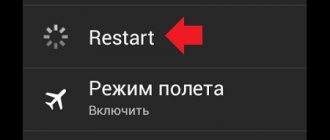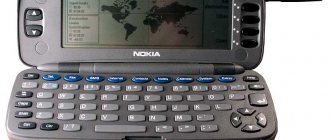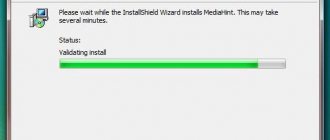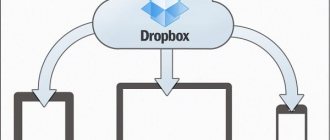Music is a part of many people's lives. Musical accompaniment cleverly becomes the background for workouts, walks and loud parties. Sometimes you want to listen to some songs avidly several times in a row. But what if you don't know the name of the track?
Software developers have been puzzling over this for a long time. In the mid-2000s, a service appeared that recognized music by beat. The user had to tap the rhythm of the composition, after which the software determined its name. However, this technology turned out to be far from the most accurate, and its popularity waned with the advent of Shazam.
What is Shazam
Shazam is a special application that identifies sounds. The program allows you to determine a track based on the built-in music library. In the process, the software superimposes one music file on top of another, after which the smartphone owner receives a highly accurate song identification result.
Shazam is available on smartphones running Android and iOS operating systems, as well as cross-platform computers and tablets.
Autoshazam mode
The version for phones has a very interesting feature. It's called auto shazam. It allows you to determine the music that is playing in the background without your participation. You can go about your business, and the application will collect a collection of music from the tracks that are playing on the radio.
It turns on very easily. Press and hold the Shazam button. An additional window will appear asking you to enable Autoshazam. Click the “Enable” button - the function is activated.
After a while, open the application - you will already have several songs defined.
Shazam is one of the most popular music recognition apps. Shazam works on the following principle:
- You run the program on your smartphone or tablet;
- Place the device near playing music, song, etc.;
- The program scans the sound, sends it to the server and sends the result to the user.
The service recognizes the author and title of an audio recording in 99% of cases. This article will show you how to enable Shazam in the background.
How does Shazam work on a phone?
In fact, Shazam is a feature-rich application. Its main function is to identify tracks. Therefore, a person holding a smartphone close to a sound source will most likely be able to identify the song playing. However, Shazam also has other capabilities that are constantly being updated.
For example, after identifying a track, the program prompts the user to play a short excerpt to ensure correct recognition. Shazam is also able to recognize a song not only by audio, but also by lyrics or the title of an album by a specific artist.
Also, after a successful identification, the owner of the smartphone will be able to get acquainted with comprehensive information about the track. Shazam also has its own chart, which calculates the popularity of songs based on the frequency of their recognition.
To put into practice the full functionality of Shazam on the phone, the user needs to download the application. It is available on both Android and iOS.
The program is absolutely free, but has built-in advertising, which is practically not annoying. Shazam offers in-app purchases for subscribing to various streaming services. You can easily refuse this and use Shazam exclusively for track recognition.
How Shazam works
Shazam is a unique mobile program that is used by thousands of people. This application contains information about millions of songs. At the same time, the database is constantly updated with new tracks. That is why the program allows you to find almost any musical composition.
Many people are interested in how to search for a song in Shazam from Instagram and other social networks. It's actually quite easy to do. You just need to turn on the track and launch the application. After this, Shazam will independently determine the name of the song.
The service also allows you to familiarize yourself with the lyrics of a found music track, regardless of its language.
How to set up Shazam and identify the song
Having understood the principle of operation of the program, let's move on to its practical application. So, first you need to install the program through the application store. The screenshots will show the algorithm for Android, but it is exactly the same for iPhone.
Next you need to launch the application and log in to the system. In the future, this will help save all the Shazams for future use. If you don’t want to keep your own music library, you can skip this step.
After authorization, almost everything will be ready. The last step is to allow Shazam to record audio. Without this, music recognition will not work.
But now you can safely move on to recognizing a musical composition. To do this, you need to open Shazam, bring the phone to the sound source and press the center button. After this, the user will see a characteristic notification indicating that the song has been listened to.
As a rule, recognition takes a few seconds. So almost immediately the name of the track will be displayed on the screen, as well as additional options for familiarizing yourself with the lyrics or opening the song through one of the proposed services.
Provided that you have been authorized in Shazam, the song will be saved in your music library inside the application. Therefore, there is no need to rush to download the song. This can be done at any time by opening your own library.
Shazam may have trouble identifying songs with high bass levels. Therefore, it is not recommended to get too close to the sound source.
Shazam - what kind of program?
Shazam helps you find the track you like based on part of it, more precisely a 10-second excerpt. Thanks to special algorithms, the name of the artist and his composition will appear in front of you. Thanks to simple manipulation, you can get all the necessary information here and now.
The music recognition program works for Android, iPhone and in general any other platforms where there is a built-in speaker and network access. You are absolutely not limited in the application environment; over many years of work, it has become not only cross-platform, but has also added many additional functions.
How to use Autoshazam on iPhone
Among the additional functions of the program, AutoShazam occupies a special place. It allows you to recognize songs without opening the application and pressing the corresponding button. Shazam will automatically detect the track and display the final result.
To activate the function, you need to launch the application and go to settings. Before doing this, do not forget to log in. Otherwise, Autoshazam will not work.
The next step is to activate the slider opposite the menu item of the same name.
Now the music will be automatically detected as soon as extraneous sounds are heard from the microphone. But keep in mind the fact that running an application in the background greatly affects the battery charge. Therefore, with AutoShazam, the iPhone will run out faster than without it.
If any problems arise during the process of activating the function, it is recommended that you once again read the instructions presented in the video.
How to Shazam music from your phone
Most often, people use Shazam when they are indoors or outdoors where music is playing. It could also be a TV, a compact Bluetooth speaker, or a car interior. But what if the track is playing on your phone? For example, while watching a video on YouTube.
To do this, you will need to activate another Shazam feature. It was called "Pop-Up Shazam". Enabling it causes the Shazam icon to appear on the smartphone screen, regardless of what application is currently in use.
First you need to open Shazam, go to the application settings and activate the function we need. Now you can open any other program and tap on the circle to identify the track. Almost immediately, a photo of the artist will appear in place of the Shazam symbol along with the title of the song.
Pleasant and convenient MusicID interface
MusicID is not a very well-known application, but it also does a good job with the music search function. The interface is pleasant and convenient, advertising is not too intrusive.
Along with the found melody, the search results include:
- artist name;
- information about him on TV;
- artist biography;
- his other albums;
- similar artists.
The application does not support the Russian language, but this is not critical. The interface is well understood and in English.
How to Shazam a song from Instagram to iPhone
Recently, more and more interesting musical compositions have appeared on Instagram. Users post their videos, over which they put catchy songs. Unfortunately, the names of the tracks are not always indicated. But Shazam will easily solve this problem.
To Shazam a song on Instagram, you will need:
- Enable the autoshazam feature in the Shazam settings.
- Make sure that a red bar appears at the top of the screen when you open Instagram.
- Open a story or video, then give Shazam a few seconds to listen to the song.
- Review the result in the Notification Center.
After successfully recognizing a song, you can immediately disable Autoshazam so that the option does not affect the battery. You can also leave it active for further definition of musical compositions.
Shazam is not able to identify all songs from Instagram. He starts from his own music library, in which he may not find the desired track.
Why Shazam doesn't work on iPhone
There are situations when such a useful application does not work or functions to a limited extent. Due to this, iPhone owners cannot identify the song that is playing. To fix the error, we suggest you read the advice of our expert.
Hermann
Expert in the field of digital technologies and the activities of mobile operators. I am engaged in constant monitoring of industry changes in Russia and abroad.
Ask a Question
Question to the expert
Why doesn't Shazam recognize music?
The first reason may be a clogged microphone. If dust gets into it, neither Shazam nor your phone interlocutor will be able to hear the sounds coming around. Therefore, the first step is to clean the microphone.
What to do if the microphone is clear?
Most likely you do not have an Internet connection. Without online access, Shazam will not be able to sync with its music library. It is clear that in such conditions, identifying a song is impossible. In this regard, it is recommended to ensure that you have access to the Internet
Why aren't tracks saving to my Shazam library?
Adding certain songs to your personal list is only possible after authorization. Even after successfully completing the operation, problems with Shazam's settings may appear in the future. Try logging in again and bringing your smartphone close to the sound source again.
Bonus: music recognition software
Oddly enough, Shazam is not the only program that can recognize music tracks. This is only the most popular application, which has a huge number of analogues. Moreover, some of them have a more extensive music library and additional functions.
A variety of voice assistants have a built-in “music recognizer”: from Siri to Alice. You just need to ask the assistant to identify the song, after which artificial intelligence will enter the battle.
There are also clearly targeted applications, among which the following are worth highlighting:
- Midomi;
- AudioTag;
- SoundHound;
- Audiggle;
- Musipedia.
All of them have a built-in music library containing millions of tracks. But for those who prefer Russian-language music, it is recommended to turn to the help of the Yandex service. Music. It also has an option to identify songs, so even little-known compositions will always find their author on the smartphone screen.
4.7/5 — (30 votes)
Author
Hermann
Expert in the field of digital technologies and the activities of mobile operators. I am engaged in constant monitoring of industry changes in Russia and abroad.
What to do if you can’t recognize music using Shazam
It's worth noting that Shazam can't always find music tracks. Sometimes it can't cope and you have to use other mobile applications.
SoundHound - a popular analogue of Shazam
SoundHound
This is a fairly popular program that many people use when searching for music. SoundHound works on any modern smartphone running Android or iOS.
The main advantage of this service is its speed. It is able to instantly identify tracks, a few seconds after they are launched. Other features include the fact that SoundHound will be able to identify a song even if you hum it into a microphone.
Like Shazam, SoundHound allows you to view the track of found songs.
Music ID
If the previous application did not help, you can use Music ID. This is an online service that also allows you to find music tracks.
The main feature of Music ID is that it is designed specifically for users from Western countries. Therefore, with its help it is unlikely that it will be possible to find songs by domestic performers.
Among the advantages of Music ID is that it has a section with recommendations. Here you can see the list of songs, which is formed based on the user’s musical preferences. It is constantly updated with new tracks.
Telegram bots can help you find music
Telegram
You can use Telegram bots to search for music. For example, you can use the Ya.Muzyki bot, which allows you to identify songs playing near the microphone of your mobile phone.
He does this quite quickly, literally in 5 seconds. However, he is not always able to recognize compositions. It all depends on the quality of the microphone and extraneous noise. If he can find the track, he sends a link to it in Y.Music.