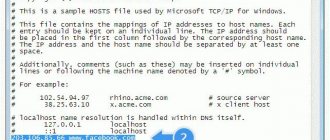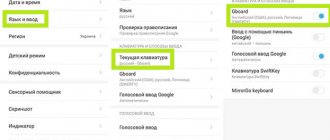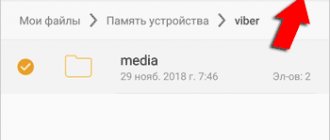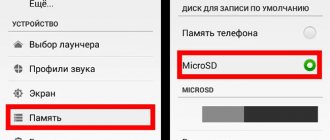Viber is one of the most popular instant messengers. The application works on the principle of VoIP telephony and allows you to communicate with people from all over the world absolutely free. Many users complain that Viber crashes on startup and during a call. The problem can occur on both iPhone and Android phones. The following recommendations will help you solve it.
How the malfunction may manifest itself
Problems with Viber are not a rare occurrence. Many users encounter crashes and errors when working with this messenger. In new versions, developers are gradually correcting problems typical for this application, but this does not exclude the possibility of them appearing again.
The most common Viber malfunctions:
- The application does not launch after installation on a mobile device. When you try to start the program, it does not respond, or it opens and immediately closes automatically.
- There is no way to authenticate. To activate Viber, you need to receive an SMS code. It happens that after installation, the messenger on the mobile phone turns on, but the activation password does not arrive.
- The application is very buggy or does not start after the update. In most cases, this is due to a lack of compatibility of the new version of the messenger with the hardware and software components of the smartphone. This problem is most often encountered by users with outdated devices that do not support new versions of applications due to weak hardware.
- Viber starts, but it is not possible to send or receive messages or make calls. This malfunction can be caused by numerous factors. Most often, the problem is not in the program itself, but in incorrect settings of the phone.
- Correspondence in Viber works. The user sends and receives messages. However, video calling and the function of sending voice messages do not work.
- The application works, but is very slow. This usually happens when the automatic deletion of temporary files feature is disabled. Low device memory has a negative impact on applications, causing them to run slower. A similar failure will occur if you launch Viber simultaneously with other demanding programs or games.
In general, if Viber slows down or stops working, in most cases you can restore the application to full operation. To do this, it is enough to follow a number of recommendations described below.
Notifications are not received
The lack of notifications is due to a large number of unnecessary files in the smartphone’s memory. If the program stops reporting incoming messages, you will have to:
- Open phone settings.
- Find the “storage” section (or an equivalent of the specified folder).
- Carry out cleaning.
- Check the work of Viber.
Checking your Internet connection
One of the common reasons why Viber does not work is the lack of network connection. On some smartphones, the main functional windows of the application are launched only when there is an Internet connection, so its absence may well lead to the messenger not working properly.
To check your connection, just log into your browser or any other program that requires the Internet from your smartphone. If the web page fails to load, this indicates that the connection has been interrupted and therefore Viber will not be able to load until it is restored.
On most smartphones, when you try to log into the messenger without an Internet connection, a warning window appears. However, older versions of the application do not provide this function, which should be taken into account by users who have not updated Viber for a long time.
Errors during installation
If an error occurs in Viber during downloading or installation, check the settings:
- the phone must have at least 150-200 megabytes of free space;
- RAM should not be full (to do this, close all unnecessary applications);
- The phone must be connected to a stable Internet.
Install Viber from the official website or use the built-in AppStore for iPhone and Play Store for Android.
Before installation, check the free space in the internal memory, close all unused applications.
To avoid seeing the message “not supported on your device” , download the application only from official sources. From the store, the phone will download the latest version of the messenger, which will work stably and automatically download updates.
Uninstall and reinstall
This is one of the simplest ways to solve the problem if Viber does not work. However, this method will only help if the problem is related to the application itself. If the messenger does not turn on due to incompatibility with the smartphone or the operating system installed on it, there is no point in re-installing it.
This method can help in the following cases:
- in case of system failures of the application;
- in case of conflict with other programs installed on the phone;
- in case of failures caused by multiple authorizations on one device.
Reinstallation is recommended in cases where Viber does not work and does not start after repeated attempts to log into the application. In such situations, rebooting the smartphone or other usual actions recommended by developers when errors occur will not help.
It is recommended that you manually deactivate your account before performing the reinstallation. This can only be done if the program can be opened. If Viber does not open on your smartphone, you can immediately proceed to the reinstallation procedure, bypassing the process of account deactivation.
The general reinstallation algorithm is as follows:
- We remove the current version of Viber from the smartphone through the settings or directly from the desktop.
- We enter the application store: App Store on iOS devices or Google Play Market on smartphones running Android. Find and install Viber.
- We launch the application, request an SMS with an authorization code and enter the code in the appropriate field.
It happens that even after reinstallation, Viber does not load. This directly indicates that the new version of the application is not compatible with the current phone OS. In this case, you need to update the operating system on your mobile device. If the smartphone is old and does not support the new OS, the only way out is to install earlier versions of Viber, which are available on the developer’s website.
Viber does not start, common errors
Viber usually works stably and does not cause problems when used. The messenger is supported by modern and legacy operating systems.
Common mistakes include:
- the activation code does not arrive;
- error during installation on the device;
- freezing and unstable operation after downloading a new version;
- notifications stopped working;
- Messages are not sent or received.
Important. If Viber gives an error, try rebooting your device. Rebooting helps get rid of most problems that arose during operation.
Reset
This method will help if the application starts, but some errors occur during operation. The method is effective in cases where media files do not play in the messenger, videos do not open, and there is no sound when recording voice messages or during audio calls.
To reset settings:
- Launch Viber, then go to the “More” window and then click on the line with the “Settings” menu item.
- Go to the “General” section, located at the bottom of the list in this section.
- Select the command “Reset Viber settings” and confirm this action in the pop-up window.
This algorithm of actions is relevant for both Android devices and smartphones with iOS. It is recommended to perform a factory reset only if you do not have any valuable information stored in Viber. The functionality of the application allows you to create backup copies of data, which will prevent the risk of data loss.
Error creating backup
Difficulties in creating a backup copy are associated with:
- Low communication speed.
- Lack of access to a cloud service.
Possible solutions to the first problem are described above. To fix the second problem, just open access to the cloud through the settings.
Removing Cached Objects
By default, Viber has a feature that automatically downloads and plays files. This means that if a user opens a chat with a video, image or audio file, it is automatically saved in the program's cache. Over time, very large amounts of data accumulate in memory, indicating the need for cleaning.
Deleting temporary files is useful in cases when Viber does not work. On devices with an open file system, excess cache files are one of the main reasons why Viber does not start.
It should be noted that you can only erase cached files in the Android version. To do this, go to the “Settings” section and select “General”. There is a cache cleaning tool that can be used to delete files that clog up the device’s memory and affect the speed of the program.
On iPhone and iPad, it will not be possible to delete the cache in this way, since iOS devices have a closed file system. However, the user can configure automatic cache clearing in the settings. This will reduce the storage life of multimedia files in memory and increase the available storage resource, speeding up the application.
For this:
- Log in to Viber, open the “More” window and click on the “Settings” line.
- Find and select the “Multimedia” item.
- In the “Store media files” line, set the minimum value to 7 days. This means that all cache files will be automatically deleted once a week. If necessary, you can set a different time interval.
In the mobile version of Viber, you can also disable automatic downloading of photos and videos. To do this, you need to deactivate the checkbox next to the “Autoload content” line. This function is available on both iPhone and Android. As a result, all files will not be loaded automatically, but only when launched by the user, which will significantly reduce device memory consumption.
Difficulties with notifications
Let's look for the answer to the question why Viber does not work on the phone - or more precisely, why notifications do not appear that you have received a message or received a call. There may be several reasons for the problem – we can fix it ourselves!
First, check the stability of your Internet connection and the availability of the latest Viber update. If all is well, do this:
- Make sure your smartphone's sound is turned on;
- Add volume using the keys on the case or the slider on the screen.
And everything is fine, but Viber doesn’t work? It's time to go into the messenger settings - perhaps you accidentally disabled or did not activate an important function:
- Open Viber;
- Click on the “More” button and go to settings;
- Find the "Notifications" section;
- Here you will see the settings that you can set to display notifications.
- Make sure that all the necessary options are enabled - you can choose the alerts you want.
What to do if Viber still doesn’t work on your Android or iPhone and you can’t receive a notification? Go to your smartphone settings:
- Go to the list of installed applications;
- Find Viber and open settings;
- In the section with access permissions, look for the “Notifications” block;
- Make sure that you have given the system the necessary permissions to send alerts;
- Make the appropriate changes if necessary and save them.
We still have a lot of ideas why Viber does not work - below you will find out the details!
Page lock
Viber provides the ability to block users. This is one of the reasons why the standard functions of this application stop working. Typically, users who have been blocked are notified, but it also happens that the account owner does not receive a message on their phone that their profile is disabled.
The reasons for blocking may be the following:
- violation of terms of use;
- suspicious activity while using the messenger;
- suspicions of sending prohibited materials;
- sending spam, advertising materials with external links.
The only way to restore Viber if blocked is to send a request to support.
The message must fully describe the problem and provide valid contact information. Technical support usually responds to requests within a few days.
By the way, a request to support service can be useful in other cases if Viber does not work. You can contact the service, indicating the current problem with the messenger. It is quite possible that as a response the user will receive effective recommendations that will help restore the usual functionality of the application if it has stopped opening or is working with errors.
Problems with the desktop version of the messenger
Unfortunately, problems with the stable operation of the chat can be encountered not only in the mobile version, but also in the desktop version, which is supported on Windows and Mac OS.
If Viber stops starting, try removing it from the Autorun menu (when you install the messenger, its settings are set to automatically turn on when the PC system is rebooted). Autorun interferes with the stable operation of both the computer itself and the messenger.
- Launch Viber.
- Click on the gear in the top right corner / Settings.
- In the account column, find the link “Start Viber at system boot” and uncheck the box next to it.
Calls and video calls don't work
Having found out why Viber does not work, it is worth paying attention to less common failures. They happen mainly due to incorrect application settings. Some users encounter a problem when messages in the messenger arrive properly, but they cannot make audio calls or talk via video.
This is usually due to limited access to the smartphone's hardware. For the same reason, Viber turns off when the phone is not connected to a Wi-Fi network. Access to cellular data usage is limited and the application cannot operate over the mobile Internet.
To solve this problem:
- We go into the settings on the phone and find the Viber application.
- We check that the application has access to cellular data and microphone.
Similarly, you can check the access of the messenger on smartphones with Android OS. This will prevent Viber from crashing due to limited access to the smartphone’s hardware components.
Problems with Viber today
Viber is endowed with a large number of functions, but is closely connected with the phone on which the messenger is installed. This makes it vulnerable to technical problems and system failures. Most often they are connected:
- With a bad connection.
- Server failures.
- Incorrectly installed updates.
- Lack of necessary components.
Server crash
The most unpleasant cause of malfunctions are server failures. In such situations, users can only wait until the difficulties disappear automatically and the server’s operation is restored. It is impossible to speed up the recovery process today, since completely strangers are responsible for it.
Engineering works
Technical work differs from ordinary failures only in that they are pre-planned by the messenger administration and occur at strictly established hours. It is impossible to influence their implementation, so users can only wait for the automatic restoration of Viber, and expect that it will become available today.
Crashes in Viber 2022
In 2022, according to information from the Downdetector website, there was only one global failure in the Viber messenger. Along with it, other large programs were included in the list of broken applications. The reasons for this failure are unknown.
Crash July 10, 2020
On July 10, 2022, the Viber messenger forced its users to contact technical support due to a global failure in the application services. Most of the complaints were directed at the inability to connect to the program and authorize in it, but they also sent reports of errors when sending messages. The outage affected almost the entire world, with users sending requests from many countries. The Downdetector service recorded the start of failures at approximately 17:00 Moscow time. Viber programmers returned their messenger “to operation” only at about 5 o’clock in the morning.
Attention file not found, or Error 495
Viber displays a system message with Error 495? We are talking about the absence of an installation file on the developer’s server. As a rule, this is a consequence of the fact that the user started downloading the program at the wrong moment. The developers are constantly preparing new updates for the program. Accordingly, versions of the program are regularly updated - at some point the old version is deleted, and the new one is only made available for download. If at this time you decide to download the program, problems will arise, because there is nothing to download (the old program no longer exists, and the new one has not yet been developed).
What to do? You need to wait and try again to download the application in 10-20 minutes.
Useful tips and general recommendations
In order for the software to work efficiently and stably, you must adhere to a number of rules:
- Free up space on your hard drive from unnecessary programs and files.
- Do not register through the messenger application, but do it through the official website.
- Do not change settings.
- Give full access to the camera and microphone after installation.
- Receive update packages on time.
- Download the messenger only from official stores.
- Regularly delete cached information.
Also read: How to save chat history in Viber when changing phone - transferring Viber chats from Android to iPhone
Also, when you encounter errors, you should always write an email to support. This will help messenger developers quickly fix problems so that other users do not encounter them.
Messages are not sent to all users
If you can easily and freely write and send messages to most of your contacts, but one or two or three contacts are unavailable, most likely, some users have simply blocked receiving messages from your account.
This does not always happen out of malicious intent or as a result of resentment; sometimes, while trying to understand the capabilities of the program, the user makes a mistake and accidentally blacklists contacts. If you understand that the interlocutor could not have been offended, or you think the blocking was accidental, we recommend contacting the owner of the contact in an alternative way (just call, send an SMS message) and clarify the reason for the blocking.