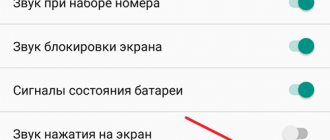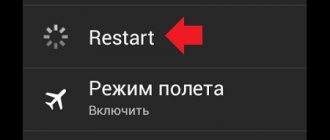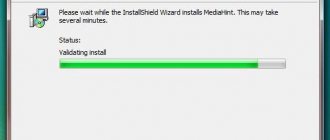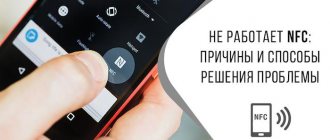An indispensable function of modern phones is a vibration signal, and every person who has a mobile phone is faced with the need to use it. When the vibration on your phone doesn't work, it causes inconvenience. For some users, the function is absolutely necessary, for example, when there are small children in the house. There are times when the vibration alert stops functioning, and then works again, and this happens periodically.
Nowadays, this problem is not catastrophic and can be solved by the user himself, but it will cause a lot of trouble. The main thing in such a problematic situation is to figure out why this happened. There are several reasons for this behavior of the equipment, and we will talk about them in detail in this article.
Reasons for the lack of vibration in the phone
The absence of a vibration alert usually indicates a hardware or software problem. In some cases, users manage to find a way out of this situation on their own. You can manually restore the ability of your smartphone to vibrate if mechanical damage to the device did not contribute to the malfunction.
Before going to the service center, check your phone settings. To do this, you need to go directly to the device settings, go to the “Sound Profile” tab, then go to the appropriate profile and select the “Vibration” section. There will be no vibration alert if there is no checkmark next to the “Vibration” item. This procedure is relevant for owners of modern smartphones running on the Android and Windows operating systems.
Other common reasons for lack of vibration:
- penetration of moisture into the device;
- broken cable or other mechanical damage to the vibration motor;
- harmful effects of corrosion or oxidation.
If the vibration in your phone does not work with the correct settings, then most likely the vibration motor has stopped performing its functional duties. There can be many reasons for its failure: the aforementioned moisture, which can penetrate inside the phone through various connectors, and mechanical damage to the smartphone.
How does vibration work on your phone?
A mobile phone consists of a main board on which all its modules are located. If you were able to see the computer motherboard, then it will be easy for you to understand what the board on the phone is. If we disassemble any modern mobile phone, we will see a small electric motor.
Vibration mechanism in the phone
Which acts as vibration on the phone. It has a small asymmetrical crescent at the end of its axis. Which, at high rotation speeds, causes vibration of the entire phone body.
Asymmetrical crescent in the phone
We will be lucky if the vibration does not work and it turns out that the problem was in the software part of the phone. And the engine itself did not burn out or fail inside the housing.
How the vibration mechanism works in a phone
In this case, you will need to take the mobile phone to a service center to replace the element. Or buy a new one, if you currently have such funds. Let's hope that using the instructions below you will be able to fix the problem and not have to send the device in for repair. We’ll tell you what exactly to do next.
Bring the vibration back
First, let's look at the system capabilities of the phone and try to turn on vibration through the standard settings.
Settings
First, let's go through the menu of your phone. We list only the main options provided by the manufacturer.
If you have your smartphone's instructions at hand, be sure to use it.
We check the menu items associated with turning vibration on and off:
- Ring – there are silent, quiet and flight modes. We transfer everything to standard settings.
- There is a separate option for vibration. After going through the settings of your smartphone, you will definitely be able to find this category.
- Restore everything to factory settings (Don't forget to save the necessary information first).
- Energy conservation also has an impact. Disable all battery saving modes.
- Put your phone into test mode by pressing *#0*#. In the middle, among other categories, find vibration(Black). This will force the vibrator to spin. Relevant for Android and in particular for Samsung.
Software
Many apps downloaded from the store also affect vibration control. It is recommended to remove all recently installed software that was loaded immediately before the breakdown. This should include not only applications, but also games, alarm clocks, and screensavers.
If vibration stops working after installing a specific application, you can contact its developers directly. They will be able to recommend several solutions. It's possible that the app is somehow blocking vibration alerts. This is also true for cases when the software causing the problem is removed, but the problem remains. To completely uninstall, you must also contact the company that released the application. Although in this situation it makes sense to also check for viruses, because licensed programs themselves must be completely removed.
Firmware bugs associated with turning off vibration
Try manipulating the battery. Take her out for a while. Then put it back in place. This will fix the current problems in the OS, which will boot without many problems in the registries.
Smartphones are prone to a large number of bugs. They mainly arise due to low-quality OS. If you switched to unlicensed operating systems, then return to them immediately. Reinstall the OS only from your manufacturer's database. To do this, visit the website of the developer of your phone.
Symptoms
First, let's look at specific cases of problems with this function:
- Doesn’t work at all when set to “on” in the call settings.
- Disappears periodically.
- It turns off when the battery has a low percentage of charge (often associated with the automatic activation of the energy saving mode. If it is manually turned off, the function will resume, however, the battery will “run out” faster).
- There are no vibration signals when launching/disabling mobile applications, or when the charger is connected.
Note that each of the cases has its own reason. It is not difficult to understand why this happens.
Ways to fix the problem
Before checking the device’s motor, you need to make sure that the settings are not messed up and the vibration alert is turned on. To do this, in the “settings” menu, check the “vibration” item - it can simply be turned off. It is also recommended to look separately at how calls, SMS, and vibration response are adjusted. The root of the problem may be there.
If everything is fine, do a full reset. It is important to remember that before performing this action, you should transfer files, documents, and important information to a separate drive. Hard Reset, as a rule, is a necessary measure and will entail the complete loss of your data.
How to disable vibration feedback on Android?
When you press the touch buttons at the bottom of the screen, the device responds with vibration. In silence it can be heard very well, which annoys many users. You can remove the vibration response by following a number of instructions:
- Go to system settings.
- In the "Device" section, select "Sound". In the settings menu, find the “Sound” item
- Scrolling down to the bottom, you will see the “Vibrate on touch” option.
Once the checkbox is unchecked, the system buttons will stop vibrating - Uncheck the box and enjoy the silence.
Video: disabling vibration response using the example of an Asus phone
other methods
If none of the suggested options bring the desired results, consider the following tips:
- Replacement of the entire module or repair of the mobile phone. This breakdown is one of the typical malfunctions of this type of equipment. Any master can solve this by simply disassembling the case and adjusting the motor. This procedure can be carried out at home if you have the necessary tools. If you have little understanding of what is inside your smartphone, you can choose a simpler option: take the gadget to a specialist for inspection. Repairing your home yourself may be a simple method, but the risk of making a mistake or aggravating the situation is great.
- Firmware update. It is highly undesirable to carry out such a procedure without the proper level of preparation. If you don’t want to turn your smartphone into a useless brick, we recommend turning to specialists.
Setting vibration through the engineering menu
All Android devices have a special settings menu - engineering. It is intended for checking and debugging the hardware of the device. Since the menu contains settings that can break the device, it is hidden from users
. In order to enter it, you need to open the standard calling application and enter the engineering menu code into the dialer. Each manufacturer has its own code.
Table: codes for entering the engineering menu
There are no vibration settings in the engineering menu. The fact is that the strength of vibration is regulated by software, and the engineering menu is intended for testing and debugging the hardware of the device. But using the engineering menu you can check the operation of the vibration motor. To do this, you need to find the “Vibrator” item. The path will be different depending on the device (for example, “Device -> MISC -> Vibrator -> Vibrator On”). Clicking on Vibrator On (possibly Vibrator Test) will start the vibration motor. If your phone or tablet does not respond, it means the vibration motor is damaged.
Android gives the user the opportunity to configure the vibration response function in a way that is convenient for him. You can leave or remove vibration for notifications, SMS, calls, or typing on the keyboard. It is possible to disable vibration only for a specific application or a specific event. And if some feature is missing, it can always be implemented using third-party applications and utilities from the Google Play Market.
In Android operating systems, the user receives feedback from the gadget using vibration feedback. But what to do if you need to remove excess noise? The owner of the device can easily adjust or disable vibration for actions such as notifications, SMS, calls and typing.
Check your specific application settings
If vibration feedback does not work for a certain application, for example, for messages, you should check the settings of the messenger. Android phones allow you to customize notification settings on a per-app basis. Vibration may have been accidentally turned off.
There are two ways to check this. In the first case, this is done through the program settings directly in the application.
- Go to Phone Settings > Applications.
- Select a messenger.
- Then go to notification settings.
If the messenger is a third-party application, such as WhatsApp, Telegram, Viber, etc., you should change the settings directly in these programs.
Disable vibration in typing mode
Every day a person types several thousand characters of text on the keyboard of his smartphone. Some users find the constant vibration feedback very annoying. In addition, regular operation of the motor leads to accelerated battery discharge. To disable vibration feedback on phones from Lenovo, you need to:
On most Lenovo models with the Android 4.x.x operating system, this instruction allows you to disable key vibration.
For Samsung phones that support vibration when you press the keyboard, the instructions are almost identical:
- Go to the “Settings” of your mobile phone.
- Click Options (or My Device).
- In the menu, go to “Language and input”.
- Select "Samsung Keyboard".
- Turn off vibration in settings.
These steps will remove vibration feedback when typing. On the same page you can make other keyboard settings; in particular, you can turn off key sounds.
If for some reason you were unable to disable the vibration response of an incoming call, you can try to do this using a third-party program. One of them is called Customize Vibrancy.
The main purpose of this program is to set a specific vibration “melody” for each action, for example, ending a call, or a new SMS message. But you can also turn off vibration completely. To do this you need:
In some cases, the source of vibration may be a third-party application, for example, Odnoklassniki or VKontakte. When you receive a message or any other notification, your phone may automatically vibrate despite the settings. To disable it, you should do the following in this application.
Android keyboards have an interesting feature - vibration response. When you press a key, a slight vibration appears at a certain point on the screen, which allows you to physically feel the key being pressed. This feature is supported not only by standard pre-installed keyboards, but also by third-party applications downloaded from the Google Play Market. The function can be adjusted at your discretion: you can make the vibration response stronger or weaker; determine exactly when vibration should turn on and when not. Vibration can also be turned off. Let's look at how you can configure the vibration response on Android.
To turn vibration feedback back on, you need to open the settings, then the “Language, time, keyboards” tab. Then open the parameters of the desired keyboard and slide the “Vibration” switch to the On position.
Video: how to remove vibration response on a smartphone
The first phones couldn't vibrate
The world's first mobile phone, Motorola DynaTAC 8000x (1983)
The first models of cell phones and satellite phones were very bulky. The actual “bricks” were heavy and angular. They could not be hidden in a pocket or carried in a holster. It was very difficult to miss a call on such a handset.
If engineers had tried to build a vibration motor into the first phone models, they would have had to use a very powerful motor, which would have consumed a lot of energy, and the vibration of a large bar could have been very frightening to the user.
How to set vibration when calling
“Calls” contains all settings for calls
Unchecking the box next to “Vibrate and sound” allows you to leave only a sound alert when calling
Instructions for use
The program window consists of a list of actions that you can set vibration to.
- To listen (feel) a vibration signal for a specific action, tap the menu item.
- To set up a vibration signal, tap on the desired menu item and hold your finger on the screen for about a second. Open a window with a list of available vibration signals. Choose any at your discretion.
- To record your vibration signal, long press on the desired action (as in step 2). When the list of available vibration alerts opens, click on the plus in the upper right corner. The program will offer two options: recording by pressing and translating the Morse code. Record with taps. A window will open with a rectangle for recording a vibration signal. Each touch will cause a vibration that will be recorded and played back. Moreover, the program can record vibrations of different strengths: the top line of the rectangle is 100% power, the bottom line is 0%. The higher the touch, the stronger the vibration. You can also adjust the constant vibration strength in the settings, which open with the icon in the upper right corner.
- Morse code translation. A window will open with a field for writing. Enter a word, phrase or phrase, just a set of characters. The program reads the inscription and “dictates” it in Morse code and writes the sequence into vibration signals.
How to turn on/off vibration signal?
When calling
For notifications
To enable/disable vibration for all notifications, open the notification panel (swipe from top to bottom of the screen). Find the Vibrate button and turn it on or off.
Vibration for individual app notifications can be turned off in the app settings. For example, let's turn off the vibration of notifications on VKontakte.
By SMS
Without the help of third-party programs, you cannot enable or disable vibration for SMS at your discretion. Just turn off notification vibration completely.
But you can use the Customize Vibrancy program (see above). In the main menu, press the “To incoming SMS” item, the vibration response settings for SMS will open. You can set it to your liking from the list of vibration alerts or turn it off by selecting the “Do not vibrate” option.
For all touches
On Android, vibration feedback is used in keyboards and system buttons. You need to disable/enable them separately.
Causes
There are two main groups of factors that determine the operation of a vibration alert:
The problem is mechanical, that is, the motor that is responsible for the vibration signal is damaged. This includes:
- Accumulation of debris and dust in the housing. This spoils the connection between the vibration motor and the internal board.
- The influence of moisture on the “filling” of the gadget, which causes damage to the contacts.
- Impacts or falls of the gadget. This leads to a violation of the integrity of the case and can move or damage the mechanism responsible for this operating mode.
- Defective smartphone parts. A common problem with cheap gadgets from the Middle Kingdom.
The software functionality of the phone is broken. This includes:
- The product contains software that suppresses the vibration signal.
- The software generates errors.
- A glitch in the operation of a certain program.
How to set or turn off vibration for notifications and SMS
Setting up vibration for SMS and notifications is slightly different from the previous ones.
Select "Options"
Now the device will not vibrate whenever a notification or SMS arrives
Some applications have individual notification settings. For example, VKontakte.
The “Settings” item is located almost at the very bottom
In some applications you can customize notifications for yourself
Disabling and enabling notification vibration will only work for that specific app
Setting vibration in Honor mobile devices
Mobile phones from Chinese brands, in particular Honor (Huawei), often fail. But users rarely complain about vibration. This feature can be used by different applications. And in them it can be disabled. For example, the default keyboard on your mobile device has vibration feedback turned off. There is a universal way for different phone models to determine that the breakdown is a software problem. Or problems at the physical level. Let's try to reset the settings (all files from the phone will be deleted).
Check the vibration motor
If the above solutions don't help, there is a possibility that your phone's vibration motor is faulty. You can determine whether this is so without disassembling the device, using the equipment testing option.
- Open the keypad to dial a phone number.
- Dial the following command: *#7353# or *#0*#
- There is no need to press the call button; the code is activated automatically.
- Next, a white screen will open with various options, click on Vibrate.
- When the phone vibrates, it means that the problem is still in the software.
- If not, it's time to visit a service center.
Why doesn't my xiaomi phone vibrate?
Often, under different circumstances, the settings in the smartphone change automatically. As a result, various changes occur in the system, including the absence of vibration. If you manage to fix the function using this method, be sure to check your phone for viruses. When they are present, various changes often occur in the system.
To check the settings in Xiaomi:
- Lower the system curtain from top to bottom;
- Click on the gear icon at the top;
- Find the item “Sound and vibration” and click;
- Lower the list of settings a little and find the items that are responsible for vibration in your smartphone. They need to be activated;
- Pay attention to the “Vibration response” item; this parameter is responsible for the intensity of vibration. Make sure it is set to Medium or higher;
- Also activate the item that controls vibration in Silent mode. So that when it is activated, you can understand that you are being called.
When the settings are applied, try to check if vibration is currently working on your phone. It's also worth trying different vibration response intensity settings. Change settings and test vibration on your mobile device.
Vibration gone
Vibration feedback on tablet computers allows you to make work easier, remove sound notifications if necessary, and at the same time quickly respond to incoming messages. The lack of vibration, of course, does not affect the functionality of the device, but it can significantly impair the usability of using it. Has your tablet lost vibration? You don't know what to do? Contact service. You can call us at 8 or leave a request on the website. The master will arrive at a time convenient for you. Almost always, such a breakdown can be repaired on the same day of treatment.
Can I fix the problem myself?
The absence of vibration is not always associated with serious breakdowns. Sometimes the problem can be caused by software problems or settings failure. In such cases, you can try to fix it yourself. Service specialists recommend checking the vibration response settings first.
There are often situations when the user accidentally turns off vibration. You can check the correctness of the settings in the corresponding menu item. On tablets running Android OS, vibration can be turned on/off in the sound profile settings.
If you find that the vibration on your tablet is simply turned off, you do not need to contact a service center to solve this problem. If everything is in order with the settings, you need to look for the reason elsewhere.
The service center technician will conduct diagnostics, identifying the cause of the problem. At home, you can find the cause of a breakdown only by elimination. Signs of problems are:
- Complete absence of vibration when the option is enabled.
- Interruptions, sometimes there is a vibration response, sometimes not.
- No vibration under certain conditions, for example, when the battery charge drops or when the device is connected to a charger.
Any of these problems can be caused by various reasons. All of them can be divided into two groups:
- Technical. They can occur either due to a breakdown of the vibration motor itself, or due to moisture and dust getting inside the housing. There is no point in solving such problems on your own. This work should be carried out by service center specialists.
- Software. The most common cause of the problem is third-party software installed on the device. Sometimes the vibration may turn off due to a system failure.
You can try to fix software problems yourself. The operation of the vibration alert is regulated by appropriate software. When installing third-party software, a conflict may occur, as a result of which the vibration response stops working. Have you installed new applications recently? With a high degree of probability we can assume that they were the reason for the lack of vibration. In general, there is no need to explain what to do in such a situation. Typically, removing the conflicting program will completely eliminate the problem.
Another common software-related problem is the installation of various “enhancers”. For example, applications aimed at optimizing battery consumption. In this case, the software automatically disables some options. Among the services that are considered by such programs to be very battery consuming, there may be a vibration response.
Do you have a similar program on your tablet? Does vibration disappear periodically and is almost always related to the battery charge (low charge, device connected to charger, etc.)? The problem most likely lies precisely in this. Remove the software from the tablet.
If the vibration works normally, it was attempts to improve the performance of the device that led to the partial disabling of functions.
System failures are another common problem. The vibration disappears after a system update, virus infection, etc. Such problems can be solved independently only by drastic methods - rolling back to factory settings or flashing the device. Before you choose one of these methods, be sure to back up all data saved on your tablet. A system rollback or flashing will solve the problem, but as a result, all saved user data, installed applications, etc. will be erased from the tablet.
Prevention
To ensure that there are no problems in the operation of the tablet, and vibration works in strict accordance with the user settings, service specialists recommend following the operating rules:
- The tablet must be handled carefully. Electronic devices are sensitive to mechanical stress, pressure, and moisture. Did you drop your tablet, sit on it, or put down a thick book? Have you handled the device with wet hands, been exposed to rain, or been spilled with liquid? In such cases, problems may arise not only with vibration, so you should immediately contact a specialist.
- It is important to protect the device from other sources of negative impact. Don't neglect to use a protective cover. It will soften the impact of a fall, create a barrier to moisture, and protect from dust and dirt.
- Install a good antivirus program on your tablet. This will keep you safe when working online.
- Do not install software unless you fully understand how it works. Various applications will really help optimize the operation and functionality of your device, but it is not always possible for a non-specialist to configure them in such a way that they do not conflict with pre-installed programs.
Fine settings
The vibration response function is very useful, but it cannot be configured using preset tools. In the sound profile settings, you can enable or disable vibration and set the vibration response to various actions, for example, pressing touch buttons. However, on tablets running Android, it is possible to customize the vibration response “to suit you,” but this must be done very carefully, since this will require installing a third-party application. Without experience, it is not worth experimenting with your device.
There are many applications written for Android that allow you to change the strength of vibration for different actions. Separate settings can even be set for each program. There are many similar programs, including both paid and free ones. Such applications offer various options for vibration response types, and in some you can even create your own vibration type.
Whether or not to use advanced settings is up to you; service specialists advise installing them only if you are an experienced user.
A non-specialist, when trying to set such settings, can easily create not a convenient vibration circuit, but a considerable number of problems, which can only be dealt with by such drastic methods as rolling back the system or flashing the device.
When you need professional help
If you can try to fix software failures yourself, then hardware failure is a direct route to a service center. In this case, the reason for the loss of vibration is most likely the failure of the vibration motor. Such work requires intervention in the design of the device and must be performed by specialists. An attempt to replace a part yourself may not lead to a solution to the problem, but to a breakdown of the associated components.
What to do if your tablet loses vibration? Contact service. You can call us by phone. You can also leave a request on our website, the manager will contact you shortly. By contacting our specialists, you are guaranteed to receive professional assistance.
Service Home employs qualified technicians who have experience in repairing tablet computers of various brands.
Are some of the options not working on your device? Has vibration disappeared or other problems have appeared, but the main functionality is completely preserved? You should not neglect the help of specialists, even if the failure seems insignificant to you.
Source: https://servicehome.ru/propala-vibraciya-na-planshete
What to do if vibration does not work on Samsung
Phone malfunctions often confuse novice users. As a rule, if the vibration on a Samsung phone stops working, a person immediately runs to a service center or tries to disassemble the device to replace the faulty part. Both the first and second actions are wrong. The following steps may help resolve this situation.
Restart your phone
If vibration doesn't work, start by rebooting your Samsung. The best option is to remove it for 20-30 seconds, and then replace the battery (if possible). In this case, you can quickly eliminate software failures.
Make sure the feature is enabled
First, make sure vibration is turned on on your phone. On Samsung, the vibration click can be set for calls, for SMS and notifications, as well as for other touches.
To call:
- Go to Settings.
- Go to Sound and vibration.
- Move the vibration response toggle switch to the right side.
For notifications:
- Go to the notification panel. To do this, swipe from top to bottom.
- Click on the Vibrate button.
- Make sure the button you are interested in is highlighted.
In some applications, vibration is turned on and off separately in the settings.
For keyboard:
- Go to Settings.
- Go to Language, time and keyboard section.
- Enter the keyboard that is installed.
- Turn on vibration and sound.
For system keys:
- Go to Settings.
- Go to the Sounds and Vibration section.
- Activate vibration feedback and sound for the Home button.
If the settings are made correctly, but vibration on the Samsung does not turn on, proceed to the next test.
Turn off power saving
Many Samsung phones have a power saving mode. As a rule, it turns on to save the battery when the charge level drops below a certain percentage. Sometimes, when the mode is turned on, vibration also does not work. To check the energy savings, do the following:
- lower the top curtain;
- find the item of interest with a picture of a battery;
- make sure it is not active.
If the vibration response works after turning off the power saving mode, this was the reason. If there is no result, move on.
Find the conflicting application
Now let's figure out what to do if the vibration on the Samsung disappears due to a conflict with one of the programs on the PC. First, make sure your suspicions are correct. Next steps:
- Turn off your Samsung smartphone.
- Press the power button.
- As soon as Samsung appears, click on the Volume Down button.
- Make sure your phone boots into safe mode. The corresponding inscription should appear below.
Now check if vibration works on Samsung. If everything is fine, then the cause of the failure lies in one of the applications. To fix the problem, uninstall the programs one by one until the problem goes away.
Do a hard reset or reflash your phone
If the above steps do not produce results, reset the settings to factory settings through the menu or reflash the smartphone. In the latter case, it is better to turn to professionals. If you choose the reset option, please note that the information stored on the phone is deleted.
Try to "reanimate" the motor
One solution is to try to restore the operation of the vibration motor. Do the following:
- Hold your smartphone firmly in your hand so that it does not slip out.
- Pat the back cover and shake off the device.
Such actions, as a rule, help to stir up the motor and restore its functionality. If the cause of the malfunction is moisture or breakage, entrust the replacement and repair to professionals. Self-recovery without experience can lead to even greater difficulties.
A way to solve the problem if the vibration sensor on an iPhone does not work
Most of the setup issues or problems in Apple phone are due to app glitches. This often happens in the device's RAM. A simple reboot will help avoid errors in the phone's operation. If this does not solve the problem, try resetting the settings. At the same time, files on the iPhone will also be erased from the device’s memory unless you create a backup copy on iCloud.
What needs to be done for this if vibration does not work:
- Open iPhone settings; Open iPhone settings
- Select “Apple ID” and click the “Sign Out” button at the bottom of the next window; Click the "Logout" button below
- Enter your account password to confirm; Enter your Apple ID password
- Decide what to do with contact data from Safari, after which the data will be exchanged with the cloud;
- You need to go back to your phone settings and select “Basic”; Select "Basic"
- Find the “Reset” item at the bottom;
- Select the line called “Erase content and settings” on the next window;
- Confirm deleting data from your phone.
The Apple logo and a progress bar for deleting files from your device will appear on the screen. This process will not take much time. Once the factory reset is complete, you can return to the system and log into your account. Then check the vibration now by adjusting accordingly or turning on the Silent mode.
This may be useful: There is water on the phone screen, what should I do?
Built-in vibration options on iPhone
Almost all the latest models of the popular iPhone mobile device allow owners to create their own unique ringtone from vibration. At the same time, it will work the way you want it.
Procedure:
- Go to settings and select “Sounds”;
- Find the “Message sound” item in the settings;
Select "Message Sound" - Click on the “Vibration” line;
- At the bottom, click on “Create vibration”;
Click on “Create vibration” - Now start recording on the new screen and touch it to the beat at which you want to create vibration.
After saving, you can find the ringtone you just created in the sounds that you can add to your call.
How to manage sound and vibration settings on your Android device
You can adjust the volume level on your phone, as well as change the ringtone, vibration settings, and notification sounds.
Important! Some of the steps listed in this article can only be performed on devices running Android 10 and later. How to find out the Android version?
How to turn the volume down or up
If you press the volume buttons when nothing is playing on your device, the media volume will change. To change the volume for other sounds, such as ringtones, follow these steps:
- Press the volume button.
- On the right side of the screen, click on the Settings icon: or .
- Move the volume sliders:
- Music, video, games: media playback volume;
- Conversation: volume of the interlocutor's voice during a call;
- Ringtone: call and notification volume;
- Alarm.
Volume buttons increase or decrease the audio volume for the current audio source. For example, if you are watching a movie, the media volume changes.
Vibration Control Applications
This application will allow you to select a vibration "melody" for various actions: "Imperial march" for connecting to the Internet and "La Cucaracha" for incoming calls, for example. How to set this up?
Customize Vibrancy on Google Play
List of actions in Customize Vibrancy
Selecting a melody in Customize Vibrancy
Recording your own melody in Customize Vibrancy
Click on the center of the screen to the rhythm of your music
After saving, we see that the list of melodies has been updated
Video: Controlling Vibration with Customize Vibrancy
Checking vibration in the engineering (service) menu
In the service menu you can test all the settings of your Android phone. To enter the service menu, you need to go to calls and dial a special code instead of a friend’s phone. Each phone model has its own combination:
- Samsung - *#*#4636#*#* or *#*#8255#*#*
- HTC - *#*#3424#*#* or *#*#4636#*#* or *#*#8255#*#*
- Sony — *#*#7378423#*#*
- Huawei - *#*#2846579#*#* or *#*#2846579159#*#*
- MTK - *#*#54298#*#* or *#*#3646633#*#*
- Fly, Philips, Alcatel — *#*#3646633#*#*
After typing the key combination, the phone will automatically switch to the service menu. If this does not happen, try pressing the call key.
- In the menu that appears, click on Service Tests.
Service menu on an Android phone - Press the button on the side to feel 3 vibration signals.
Settings may vary on your phone model, please read the on-screen prompt
Vibration in the Android operating system can be easily disabled, enabled or configured by following the instructions above. This can be done using standard methods or using additional software. Each user can customize the device based on their tastes or situation.
Today we got to vibration on the iPhone and will look at how you can turn it off or on for different cases. The vibration settings on the iPhone are very specific.
This is the cause of all the difficulties, let's look at all the cases in order.
How to turn off vibration effect for incoming calls, notifications and messages on iPhone
1
.
First of all, go to Settings
;
2
.
Then select the menu item “ Sounds
”;
3
.
In the “ Vibration
” section there will be toggle switches (“
During a call
” and “
In silent mode
”), which should be turned to the “
off
” position.
4
. Immediately after this, the vibration alert will be disabled. In this case, it does not matter at all what mode the smartphone is in at this moment - normal or silent.
Why vibration doesn't work: hardware failure
If all of the above methods did not help, the problem is probably that the vibration motor of the smartphone or other elements of the gadget are broken. In this case, the only right choice is to contact a specialist who will diagnose your device, restore or replace the elements of the device.
Remember, no matter how carefully you choose an Android phone, it is not immune to failures and breakdowns. However, in the vast majority of cases, all problems are easily solved on their own and only sometimes with the help of specialists.
If you are interested, you can read the article about.
Users have long been accustomed to the fact that mobile devices have a vibration function. This allows you to understand the need to answer a call when you are in a noisy place or, for example, set up alerts from various applications. There are quite a lot of options for using this function and everyone must decide for themselves how much they need it and whether it is necessary at all.
Now we will talk about how to control vibration in smartphones and tablets running the Android operating system. The thing is that there are several important nuances that all owners of such gadgets, without exception, should really know about. Take the time to spend a few minutes reading this article and you will probably learn something new.
How to disable vibration response when pressing device buttons?
By default, most tablets and smartphones vibrate whenever a button is pressed, as if confirming that the user has actually completed the action. If you don’t like it, you can turn off vibration feedback by following the steps below:
- Go to the “Settings” of the device.
- Select the “Sounds and notifications” section.
- Disable vibration feedback by moving the corresponding slider to the left.
Note: here and further, the appearance of the menu and the names of sections may differ depending on the version of the operating system and the specific model of smartphone/tablet.
How to enable key vibration feedback?
It is easy to guess that in this case the entire procedure described above should be followed, with the exception of one detail - the vibration response adjustment slider should be moved to the active position.
Can I set a vibration alert for text messages?
It is impossible to turn vibration on or off exclusively for SMS messages using standard means of the Android operating system. To do this, it is best to use special applications, for example, Customize Vibrancy, which you can learn more about by continuing to read the article. There are all the necessary options for these purposes that you should use.
Setting vibration response for games and applications
But if we are talking about software installed on a smartphone or tablet, then there should be no problems with setting vibration. Most apps have their own settings menu where you can control sound and vibration. All you have to do is find them and change them so that you feel comfortable using the software.
Why might vibration not work?
Many users at some point are faced with a situation when their gadget suddenly stops vibrating during calls, notifications, and so on. If all the settings are set correctly, then you should think about what could have caused the problem.
Below are the main reasons for vibration malfunction:
- The OS is not working properly.
Sometimes the Android operating system tends to experience various glitches. The reason may also be in recently installed firmware, because when an ordinary user does this, the consequences are unpredictable. - Third-party applications conflict with the OS.
This is especially true if the vibration stopped working after some game or program was installed. - A lot of dust has accumulated inside the case.
Yes, don’t be surprised when dust gets under the body, the vibration mechanism can be immobilized. Consequently, until a complete cleaning is carried out, the vibration will not work again. - The device was subjected to mechanical impact
. It is not difficult to guess that if you step on a gadget or, for example, drop it on the asphalt, the consequences can be unpredictable. Actually, one of the damages encountered is precisely the loss of vibration.
Troubleshooting Vibration Problems
Are you planning to solve a vibration problem on your smartphone or tablet? Then do the following:
- Check your settings
. Believe me, it’s better to spend a couple of seconds on this than to later discover that this was exactly the problem. - Reboot your device.
As with any other problems, a reboot sometimes gives the desired result and after it the gadget begins to function normally. - Make sure the power saving mode is not turned on.
Most smartphones and tablets turn off vibration if the battery is almost empty or if a special mode is set. - Update the firmware.
The main thing to remember here is that you should only use original firmware approved by the manufacturer. - Contact the service center.
Disassembling the device yourself is not the best solution. It is better to find a suitable service center and entrust the work to its specialists.
How to increase vibration?
It also happens that everything is fine with vibration on the device, but its strength leaves much to be desired. Thus, a weak vibration signal is almost impossible to feel if the smartphone is in the pocket of a warm sweater or jacket.
You can increase the vibration using the standard settings of your smartphone. Most often, the desired option is located in the “Advanced Settings” section, where it can be controlled.
There is no vibration control in your device settings or you are unhappy with the result? Then it's time to talk about using third-party applications.
Here are the two most popular programs that anyone can download from the Play Market right now:
Customize Vibrancy
This utility offers users unique features. For example, you can set the vibration so that it plays the melody from the movie “Mission: Impossible” or from the legendary game “Mario”. It is also possible to create your own rhythms by adding them to existing ones.
Among the additional functions, it should be noted a wide range of moments at which the vibration signal should be triggered. So, it can manifest itself when the subscriber picks up the phone or if the gadget is connected to a Wi-Fi network.
Vibration Notifier
This program has slightly fewer features, but that doesn't make it any worse. On the contrary, all the settings here are in plain sight, and even not the most experienced user can figure them out.
Separately, I would like to say that the application is free and its amazing stability. You will see that there are no bugs here at all.
How to turn off/off vibration for incoming calls?
- Go to the "Settings" section.
- Select the “Sounds and notifications” menu item there.
- Click on the gear icon.
- Find the line “Vibration” (for incoming calls), then move the setting slider to the active or inactive position.
Conclusion
To summarize, I would like to note that vibration is one of the most useful functions of modern smartphones and tablets. Unlike many other developments that appeared many years ago, vibration has not lost its relevance and is still a mandatory element of any mobile gadget.
All that remains is to learn how to manage this function and customize it for yourself. Try to resolve this issue today, because when it comes to working with mobile devices, the convenience of this very work depends entirely on you.
How to remove vibration on Android. Vibration is one of the main ways to notify the user about an incoming call, received SMS or other notifications. Vibration is also used to confirm when you press a screen or button. Not everyone likes it when their phone vibrates. Below you will learn how to turn off vibration on Android and increase the sound.
Turning off vibration is a fairly simple process. You can disable it in the Sound Profiles
».
You can get into it like this:
- Go to “ Settings
” - «System
» - Next - “ Sound Profiles
”
By default, the user has 4 profiles available:
- The first profile is “ Standard
” - Second profile - “ No sound
” - Third profile - “ Vibration
” - Fourth profile - " On the street
"
Vibration” box.
" in every profile.
To turn off keyboard vibration on Android, change the sound profiles. This time you need to uncheck the “ Vibrate when touched”
" You need to do this in each profile.
Versions of Android, as well as third-party firmware, are slightly different from each other, so some settings look different for them.
Let's look at a simple and clear algorithm of actions for other versions:
- «Settings
» - «Language and input
» - Click the icon to the right of “ Android/Google Keyboard
” - Uncheck the box “ Vibration response of keys
”
Ready. Now your device does not make disturbing sounds.
If you were unable to disable incoming call vibration using the methods we listed above, then try doing this using third-party programs.
One of these is called Customize Vibrancy.
The main function of the program is to set vibration for each individual action, for example, notification, ending a call, etc. But in the program you can completely disable vibration on Android.
If you want to turn off incoming call vibration, then:
- Install the application and launch it
- Press and hold the item “ For incoming call
” - From the list that appears, select " Don't vibrate
"
Do this for the remaining points if you want to completely remove vibration from your phone. Using this application you can make the vibration weaker or stronger.
Android keyboards have an interesting feature - vibration response. When you press a key, a slight vibration appears at a certain point on the screen, which allows you to physically feel the key being pressed. This feature is supported not only by standard pre-installed keyboards, but also by third-party applications downloaded from the Google Play Market. The function can be adjusted at your discretion: you can make the vibration response stronger or weaker; determine exactly when vibration should turn on and when not. Vibration can also be turned off. Let's look at how you can configure the vibration response on Android.
To turn vibration feedback back on, you need to open the settings, then the “Language, time, keyboards” tab. Then open the parameters of the desired keyboard and slide the “Vibration” switch to the On position.