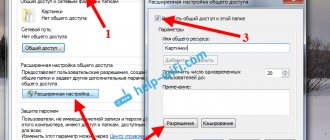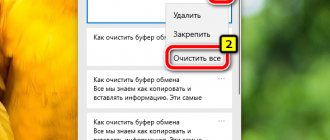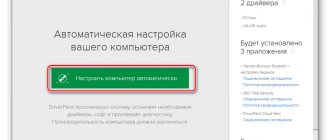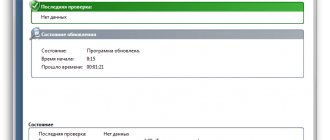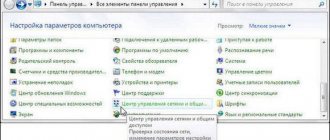Search files
When a group has been created on all devices, the user is given access to folders and documents of any device that is in it. In order to find a file, the user needs to open Windows Explorer . The window will display the user folders.
Left-click on the user name and the documents to which access is allowed will open in the right part of the window.
How to share files and folders
In order to share files and printers, you need to go to the network control center. Find the item “ Change settings ” and enter it.
Here, mark the items that are responsible for sharing.
You can deny user access to a file or several documents as follows:
- Open File Explorer.
- Click on the shared folder with the left mouse button, highlighting it.
- Click on the button "General access" below and select the inscription - "No one».
Changing channels on a WiFi router, why is it necessary?
What is needed to create
In order to create a Home Group, you must have at least two personal computers or laptops connected to the same local network. Then you need to find out what network the computers are on. This can be “ Enterprise Network ”, “ Public ” and the necessary “ Home ”.
This can be done by going to the “ Sharing Control Center ”. The login link is located at the bottom of the window that opens when the user clicks on the network icon in the taskbar on his computer.
Here you need to look at the item “ View active networks ”.