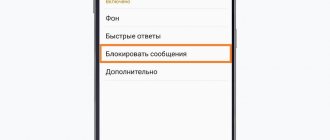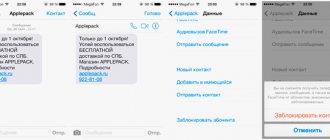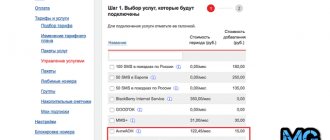How to block unwanted messages on Android
Blocking SMS on a Samsung or other Android phone is not a difficult task, but there are times when you can't achieve the desired result. This happens primarily because spammers usually use many numbers. Also, after some time, your phone number may end up in another database. Below are ways you can block unwanted messages.
How to block directly from a message
If you have an Android device, follow the instructions below. This is an example, your path may be slightly different:
- Go to your messages folder.
- Click on the three dots icon to go to the Settings section.
- There, find the item “Block numbers and messages” (or something similar).
- Then click on the Plus symbol to add the contact to the blacklist.
- In the appropriate field, enter the phone number you want to block.
The path to blocking messages may look like this!
It’s also worth trying to click on the desired contact in the folder containing the SMS message. After this, the option “Add contact to blacklist” may appear.
By adding a number to the blacklist
You can also block SMS from unwanted subscribers through the standard “Black List”. As a rule, after blocking, the subscriber not only cannot reach you, but also send a message. To add a contact to the Blacklist, follow these steps:
- Go to the Phone app
- Open the “Settings” menu (by clicking on the “three dots” icon).
- Click on "Call Blocking".
- After that, select “Add number” and enter a contact in the window that opens.
How to contact a person if you are blacklisted on your phone
As can be seen from the above, writing SMS is not the best way to communicate. Messages are also blocked. But there are other options.
- Messengers - Viber, WhatsApp, Telegram, etc. It is important that your interlocutor also has these applications installed on his phone. Otherwise there will be no conversation;
- Social media;
- Service Hidden number from the mobile operator. All leading telephone companies have them. The service is paid. But, for example, Megafon can be connected for one call;
- Another phone number - you will have the opportunity to send an SMS with the hope that the recipient will read it.
Some mobile devices allow you to hide your number without an operator. For example, in iOS you need to go to settings and select Phone . Then click on Show number and turn off the display of your number.
Blocking using a carrier
Cellular operators also offer their customers services to block unwanted messages. If you are unable to block a subscriber's number through your smartphone settings, follow the instructions below.
On MTS
To complain about advertising mailings, use MTS.
- Create a new SMS. Write the number you want to block in it.
- Enter the short number as the recipient: 6333.
- Within 24 hours you will receive a notification that your complaint has been registered, as well as further instructions.
1st method
Let's start with a new application that has appeared in the Google Market. It’s called a little strangely “Who called? Whose phone number? You can download it from .
What is this application?! This is a free and effective detector of incoming calls and SMS from unknown phone numbers that you do not have in your address book or in the contacts of your smartphone. The app is completely free and doesn't even have ads. The slogan of the application is “Don’t pick up the phone until you check the phone number or the sender of the SMS.” The application is easy to learn and absolutely everyone can understand it.
Application Features:
★ auto number verification before you answer the call. ★ determination of the telecom operator and the region, country, region in which the phone number is registered. ★ blocking incoming calls. ★ blocking incoming SMS with the necessary settings. ★ you can quickly find out who is calling from an unknown incoming phone number, caller ID, ratings and reviews for phone numbers. ★ protection from scammers, such as: advertising, spam in general, collectors, resellers, car dealerships, intruders. ★ social Blacklist is constantly updated with new features, based on reviews. ★ internal built-in log of incoming calls and SMS messages.
It’s true that there are many useful functions, but that’s not all. There is even a separate website where you can check the numbers you are interested in
Using caller ID, you can find out whose phone number is calling right now and who it belongs to, find a name by phone number and understand where this call is coming from without picking up the phone.
Another useful feature of the application is that it constantly recognizes and blocks numbers:
See also: Hidden Android feature allows you to get rid of any spam
✪ banks ✪ insurance companies ✪ stores ✪ collectors ✪ car dealerships
An extremely useful application. Let's continue, next we have a second method for blocking unwanted calls and SMS.
Block SMS on iPhone
Owners of iOS smartphones can also block annoying messages. This is done in much the same way as in Android phones. However, it's worth knowing that iPhone also allows you to filter unknown numbers into a separate folder.
Way to Block All Unknown Messages on iPhone
- Open your messages folder and then select a specific SMS.
- Tap the contact or icon located at the top of the screen.
- Next, scroll down the list and click “Block subscriber.”
Blocking a subscriber on iPhone
Messages from unknown callers can be filtered into a separate folder. To do this, go to “Settings”, “Messages”, “Filtering by sender”. Activate this feature by moving the slider to the right.
Does the recipient see SMS from a blocked number?
The built-in Black List (ES) application works according to the same principle mainly in all mobile devices. If your number is here, then neither calls nor SMS will be received anymore.
Blocked call notification
But at the same time, a notification may be highlighted on the subscriber’s phone screen indicating that a number from an emergency situation tried to call or send an SMS. He can see that you were trying to contact. Notifications can be turned off in the settings. Therefore, you shouldn’t rely too much on them.
How to block SMS using apps
There are many different apps you can download from the Play Store to block unwanted messages. Below is a selection of utilities that will help you avoid spam.
Calls Blacklist
If you want to block SMS and calls on your Android device, this program is perfect for you. The application provides its own SMS messenger with which you can send and receive messages. There is also a function to block unknown or unwanted numbers.
AntiNiusance
This is a fairly simple SMS blocking application. After installing it, the user must set the messenger as default to take advantage of its features. The program also has various add-ons, such as the Do Not Disturb mode. Your device may turn off calls and messages for a specified period of time.
Call Control
One of the most popular applications in the Play Store is Call Control. With it, you can easily block all calls and messages from spammers. In addition, the utility comes with a set of features such as a text filter, Do Not Disturb mode, blocked call log, and more. The program is absolutely free and is used by more than 5 million people around the world.
How to find out if a message has been read on the recipient's phone
Message apps on different phones have a feature that sends reports that the user has received an SMS. You can find it in the settings. You need to launch the application, select the menu button and find the required item.
By default, the setting may be disabled. In this case, it becomes impossible to find out whether your SMS reached the recipient.
How to view blocked messages
After adding a number to the Black List, SMS will still be received and saved, but you will not see this, since the phone places them in a separate folder and does not display notifications. The user can view messages from the spam list at any time; this is done as follows:
- Go to "Messages".
- Next, open Settings.
- Go to "Message blocking".
- After that, go to “Blocked messages”.
- After this, a list of all SMS from the “Black List” will open. Find the number you need and read all the mail sent from it.
There is also an alternative way:
- Go to Messages again.
- Click on the “Three dots” to open the menu.
- In it, click on “Spam” or “Blocked messages”.
- Select a number from the list and view blocked SMS.
If you use an application to block unwanted messages, the utility will usually also save the blocked mail. Therefore, look for such a parameter in the interface yourself.
Blocking ads and spam
If you want to get rid of advertising messages that come from different phones, then you will need “spam management” - a function that is found in almost any modern device. There you can filter messages coming to your smartphone. Thus, if this filter contains the word “credit”, then all messages containing this word will automatically be recognized as spam notifications. They will be saved, but in a specially designated place “Blocked messages” or “SPAM”. This method is available to all users and has been saving them from annoying advertisers for many years.
How to prevent Spam
In the vast majority of cases, spam mailings appear due to the provision of contact information on various websites.
Spam can also be the result of:
- Consent to receive advertising content - very often, when providing a mobile number, users do not notice the clause about consent to mailing, which is automatically included.
- Acquisition of data by advertising companies - although the dissemination of personal data is associated with many serious consequences, this does not mean that this phenomenon does not occur. Often, information provided by a person can circulate between different companies for a long time.
Therefore, try not to register on sites using a phone number, and also do not distribute it unnecessarily.
Questions from users
On the topic of how to block a contact on Android, we found a huge number of questions and decided to answer the most common ones.
How to view blocked contacts on Android?
In order to see the full list of subscribers who are in your emergency situation, you need to go to “Contacts” or the “Phone” application.
Then open the additional menu by clicking on the button in the upper right corner and find the “Call Management” item (the name of the item may differ depending on the model and version of the operating system on your smartphone."
Find the “Black List” tab and enter it, after which you will see a complete list of contacts you have blocked.
What do they tell a caller when you block their phone number?
If the user is blocked, after a single short beep, the voice assistant turns on and reports that the subscriber:
- offline;
- temporarily unavailable.
The system reproduces the same phrase in cases where a person:
- stopped using the services of the provider;
- changed number;
- went abroad;
- located in an area away from telephone towers.
If the situation does not change for several days, and there were some frictions or conflicts with the owner of the number, we can assume that the caller’s number is included in the emergency situation.
Comments
- They sent me this. Nasty joke
- my godfather sent me this, I was blown away