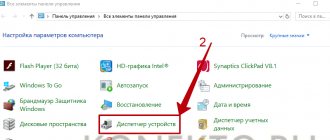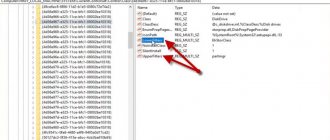If the disk drive on a laptop does not read discs, this can cause frustration for the owner. We are not talking about content that can always be downloaded from the Internet - music, films, games, etc. Often, there are unique user files in a single copy - personal photographs and videos, audio tracks, documents and projects created in different applications. From this instruction you will learn what to do if the disk on your laptop does not open and whether it is possible to solve this problem.
A little about the design of an optical drive and the principles of data recording
An optical disc consists of a plastic substrate on which is applied a thin layer of metal (such as aluminum, silver, gold, etc.) under a protective layer of varnish. Information is written using a laser head onto spiral tracks while the disk rotates in the drive - from the center to the edge.
Based on the amount of use, discs are divided into disposable (recorded only once) and reusable (can be rewritten). The latter have a thicker layer of metal, which allows you to change its structure several times.
Information is recorded in a binary system, which is more common for any computer. On the substrate there are so-called pits (depressions), which absorb light and are defined as zero, and lands - elevations that reflect laser radiation and are coded as one. It is with the help of ones and zeros that all information on a computer is encoded - be it an optical disk, flash drive, hard drive or solid-state drive.
All optical discs have the same diameter (except for mini discs, which are smaller). Depending on the thickness of the beam working with them, there are three main types of compact discs. The thinner the beam, the more information can be stored on the disk.
- CD. No more than 700 MB. Today they are practically not used anywhere.
- DVD. 4.7 GB for single-layer and slightly more than 8 GB for double-layer. Despite the fact that this type is beginning to become obsolete (after all, it’s 2020), these disks continue to be used in the computer industry.
- Blu-ray. Up to 23 GB on single-layer and up to 46 GB on double-layer. They do not lose their relevance, continuing to be used in home theaters for recording films in high quality.
The latter type has almost no overlap with laptops: manufacturers do not supply them with Blu-ray drives. But DVD burner drives are still being actively promoted by manufacturers. They may be sacrificed for the sake of compactness and weight reduction, but mostly laptops with an optical drive are presented on the market.
Disk defects as a cause of data unreadability
The process of writing and reading information on an optical disk is tied to the laws of physics and mechanics, which means that unforeseen circumstances can always arise. One of the reasons why a laptop does not see disks in the drive is a defect in the disk itself.
The metal layer, if the disk is placed in a well-lit place, will eventually fade in the sun. The difference between lands and pits, which is necessary to recognize them, is virtually eliminated. In this case, there is nothing you can do - such a disk cannot be restored.
There is a myth that special paid programs with which you can read unreadable disks can cope with the problem. It's a delusion. The ability to read information from a burnt-out disk depends on the optical drive head and only on it. If the laser does not see the difference between a groove and a slide, no utilities will help.
The second defect, more common, is scratches and abrasions on the varnish layer. They cause distortion of the laser radiation, as a result of which the data is read incorrectly. If the disk is not in very bad condition, then it can still be revived.
To do this, you need to use a car polish or a similar composition to polish the varnish surface over the metal substrate to an ideal state, removing abrasions and roughness. The method will work if the scratches are not too deep.
You can read information from a disk whose edge is slightly chipped.
If the crack overlaps the area with the recorded track, then only some files can be processed. If there is one large file (for example, a video recording), it is recognized by the laptop as damaged. Discs with a longitudinal crack from the center to the edge are not readable. Moreover: you shouldn’t even put it in the drive - it can crumble right inside, so you’ll have to remove the fragments from the drive. There is a risk of damaging the laser head.
Non-working DVD
DVDs are quite fragile data storage media. If used and stored carelessly, their surface becomes covered with many small scratches, due to which the CD-rom does not see the recorded information. To diagnose this cause, users simply need to try inserting another media into the drive. If the laptop works with them and sees the information, it means the problem was in a specific drive.
What to do in this case? Try polishing the media using a soft cloth and a special paste.
The main reasons for DVD drive failure in laptops
Hardware problems
The disk does not rotate
In an optical drive, the disk rotates on a spindle that is driven by an electric motor. If a problem occurs, if rotation becomes impossible, then the data will no longer be read. Main causes of malfunctions:
- Failure of the electric motor.
- Stuck spindle.
- Damage to one of the gears between the motor and the spindle.
In the latter case, the breakdown may not be critical - if several teeth are worn out, the spindle will slip on the gear, but the disk will rotate. Data reading speed may be reduced.
Another design option is when torque is transmitted from the electric motor to the spindle not through gears, but using a rubber bead. If it breaks, the disk will not rotate. This design solution is almost never used today due to unreliability.
Laser sensor failure
The laptop will not see the disk in the drive if the laser head sensor fails. There is no question of replacement: the cost of an optical drive for a laptop is too low to repair it. On average, you can buy a new component for $10 or more. It’s better to take an external drive connected via a USB port - it can be used with another computer.
The laser head sensor may simply become clogged and not produce the required level of radiation. In this case, it is tedious to use a special cleaning disk, which can be purchased at a computer store. It removes dust particles from the surface of the sensor that prevent the laser from reading information on the optical media.
Disk misalignment in the drive
The defect is not a hardware one, but rather a mechanical one. If you insert a disc into the tray incorrectly, it may become warped. Not only will it not rotate, but it may also break, damaging the delicate “insides” of the drive.
A reading problem can occur if the position of the disk tray in the drive does not correspond to the original one - for some reason it is higher or lower, even if by a couple of millimeters.
The laser head is designed to read the disc at a certain distance. If it is changed, reading is not possible even if the disk is spinning. The problem is rare - you need to try hard to damage the tray to this extent.
No contact or power
If the laptop is dropped, even from a small height, the power connector or data cable may pop out of the slot. If the problem is in the power supply, then when you open the tray using the corresponding button, the indicator that is usually equipped with the optical drive does not light up.
Software problems
The first thing you need to know when troubleshooting a software problem is that the optical drive does not require any separate drivers to be installed, they are self-installing. Data reading occurs at the hardware level; for this, you don’t even need an operating system (for example, Windows is installed directly from the disk, and the drive directly accesses the BIOS).
If the disk drive on a laptop does not read discs, one possible reason is that the operating system may have lost communication with the physical disk drive. This happens after installing a virtual drive using a special utility - for example, Alcohol 120% or Daemon Tools. If the settings are incorrect, the disk on the laptop cannot be read, since by default a virtual disk drive is used, and Windows does not respond to a physical one.
The problem may also appear when installing a pirated version of Nero Burning Rom, a disc burning program. The cause of glitches is usually a “crooked” hacked version. After removing it, the drive's functionality is restored.
Hardware problem
Perhaps the device does not read because after cleaning the computer, the contacts of the IDE cable or SATA cable have come loose from the motherboard or power supply. Check the connectors for tight contacts or reinstall them in another IDE/SATA slot. In rare cases, a break may occur in the cable itself as a result of bending.
If the device does not read all DVDs, the drive's laser head may have become clogged over time. Therefore, we recommend using a special cleaning disc to clean it.
How to correctly diagnose the cause on Windows 7, 10
Algorithm for identifying the cause of a malfunction:
- Visual inspection of the optical disk. If there are no or only a few scratches or abrasions, then the problem is not with the media.
- Insert the disc into the drive. If the indicator does not light up when you open the tray, the drive is not receiving power.
- Click the “Start” button and go to the “Computer” section. If there is no optical drive in the list of drives, the data cable is disabled or damaged.
- Close the tray. If the drive does not respond and does not start spinning the disk (can be determined by the absence of noise), there is a problem with the spindle.
- Open the drive from the Computer menu. If there is no content in the catalog, the laser head sensor is damaged or clogged.
In all other cases, the cause of the failure is software. How to deal with this problem is described below.
In case of drive malfunctions
First of all, it is necessary to exclude hardware faults. It is quite possible that the drive does not see the disk because the user connected it incorrectly. He needs to make sure that all the necessary cables are connected to the IDE ports. Loose insertion is not allowed; they must fit all the way.
Connecting the drive correctly
Note! If everything is normal, then you can try to connect the drive to another port. If you discover a problem in the cable, you will need to repair it, but experts say that it is easier to purchase a new one.
Also, do not rule out the possibility that the drive itself was broken. If the user is faced with the fact that he reads DVDs without problems, but problems arise with CDs, then this may indicate a malfunction. The same is true if difficulties arise with a DVD, but the CD plays without problems. The reason for this is laser defects, which can occur due to dust accumulation or overheating.
Cleaning and repairing the drive
If the drive is often overheated, then you need to take it to a service center or buy a new device. But if a lot of dust has settled on the lens, you can gently wipe it. This method is not always possible to apply, since many models are not designed for disassembly.
What to do if the laptop does not see boot disks
The problem is quite serious, since in this case the owner simply cannot reinstall Windows, getting rid of all the lags in such a radical way. The cause is usually a BIOS glitch. You can get rid of the problem if you reset the settings to default. To do this, you need to disassemble the laptop and remove the CR2032 battery (flat coin cell) from the motherboard for a few seconds. It powers the CMOS chip, where the BIOS is written and its settings are stored. You can find a video on YouTube on how to disassemble a laptop of a specific model.
After assembling the device, boot into the BIOS and set the optical drive as the first boot device. If the drive does not appear in the list of devices, there is no contact with the motherboard - the cable is damaged or disconnected.
An alternative option is to use a bootable USB flash drive and install Windows from it. This option is supported by any modern laptop and many older models.
How can you read a bad disk?
To read a bad disk there are special programs, for example the paid Bad Copy or the free Unstoppable Copier . Programs try to read the bad sector several times with different parameters, and if nothing works, they simply skip it and move on. In this way you can save everything you can. As a rule, for audio and video the loss is not noticeable.
Today you learned what you can do when a DVD drive does not read discs. I hope the information above will help you save money on purchasing a new drive or finding a solution to your DVD drive not recognizing discs.
That's all for now! I hope that you found something useful and interesting for yourself in this article. If you have any thoughts or considerations on this matter, please express them in your comments. See you in the next posts! Good luck!