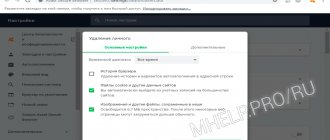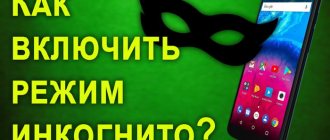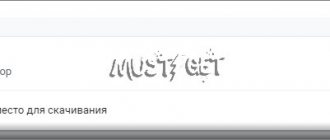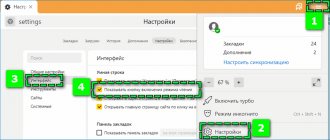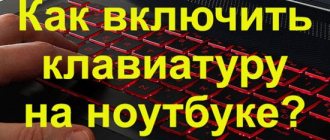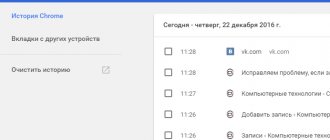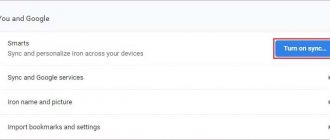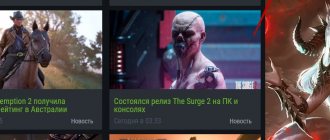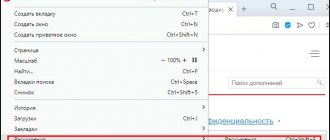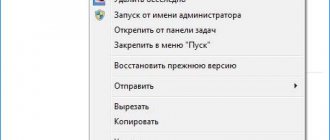To correctly display content on the Internet, the Google Chrome browser has built-in special tools called plugins.
Over time, Google tests new plugins for its browser and removes unwanted ones. Today we will talk about a group of NPAPI-based plugins. Many Google Chrome users have encountered the fact that a whole group of NPAPI-based plugins have stopped functioning in the browser. This group of plugins includes Java, Unity, Silverlight and others.
NPAPI Alternatives
IT companies are working on the transition to their own more modern technologies.
Just like extension developers, Internet services are trying to rebuild their work in order to display correctly in new versions of web browsers. Having completely abandoned NPAPI and removed the ability to enable it, Yandex.Browser offered a number of replacements for the outdated platform in its application. Flash is played using the new secure PPAPI technology, which has greater functionality, security, stability and performance.
However, in practice, Yandex receives a lot of criticism for abandoning NPAPI. The new PPAPI often produces errors. Perhaps because it has not yet been fully finalized and debugged. On some sites, content is played with distortion, interruptions, and delays. Plus, there is an opinion that PPAPI reduces the performance of the video card, which leads to failures during online games. It turns out that all browsers, including Yandex, have switched to new technologies, but sites cannot keep up with them, which causes dissatisfaction among users.
Possible mistakes
Problems that may arise:
- I installed a browser that supports NPAPI, but the plugins still don't work. There can be two reasons: NPAPI is disabled or a specific application is disabled, for example Unity. The thing is that they are considered vulnerable and can be disabled by default. Go to your browser settings and in the add-ons section, enable the necessary plugins manually.
- The second problem is computer security. NPAPI was abandoned mainly due to vulnerability. Also, if you did not want to install a second browser, but downloaded an outdated version of the browser from the Internet, you are putting your computer at risk. Developers distribute only the latest versions of their products, and by downloading the installer from dubious sources, you can introduce a virus into the system.
NPAPI is disabled on many browsers, but to use plugins you can install a second browser that supports this technology. Although this is not very convenient, it is still a safer and more acceptable method.
Causes
How to install extensions for chrome on android
It is difficult to say for sure why the above problem occurs. However, experienced Internet users, through trial and error, have identified several likely factors affecting the “performance” of sound in the Chrome browser. Here is a short bulleted list for your attention:
- physically disconnected media playback devices;
- incorrect settings in the browser itself;
- conflicts between plugins for playing audio and video files (primarily Flash Player);
- hardware failure on a laptop, tablet or PC.
Of course, the algorithm of actions for each option is different, but below we will provide a list of manipulations that will help solve the problem with the loss of sound in Chrome.
For ease of understanding, we will divide the further narrative into several logical blocks.
Volume adjustment
First, you should check what volume level is set on your computer. If it is turned to minimum, then, of course, there will be no sound.
Procedure:
- Right-click on the speaker icon in the Windows tray.
- Click on "Open mixer...".
- Move the slider for Chrome up.
- Check if everything went well.
Disable Flash Player
In light of the conflict situation between Flash Player and HTML5, confrontations often occur when downloading music or videos. And the lack of sound is the echo of an invisible struggle between two players.
To level out this possible outgrowth of the problem, it is enough:
- Paste chrome://settings/content/flash into the Chrome address bar and press Enter.
- Deactivate the slider next to “Always ask (recommended).” Then the inscription will change to “Block Flash on sites.”
- Restart the program and try out the changes made.
If the problem doesn’t seem to go away, we move on.
Clearing history and cache
Next up is an incredibly simple manipulation that will help get rid of many problems with the performance of Google Chrome.
So, step-by-step instructions for putting your plans into practice are presented below:
- Launch Chrome and use the keyboard shortcut Ctrl + H to open the “History” page.
- There we select the “Clear history” item.
- We set “All the time” at the top.
- We note four points from the picture:
- Leave the rest alone and click on “Delete data”.
- Confirm that the cleaning has been completed.
All that remains is to “reboot” our program and check the functionality of the sound when playing media files. If a positive result is not achieved, it is time to think seriously.
Restoring settings
The unpleasant situation with no sound may disappear forever after you roll back the user settings to the “factory” ones. For this:
- Open Chrome and go to system settings in a well-known way.
- Scroll the page to the “Advanced” item.
- We continue to turn the mouse wheel to the “Restore default settings” item. And then click on it with LMB.
- Click on “Reset settings”, confirm the seriousness of your intentions and wait for all manipulations to complete.
After this, we recommend that you restart your computer and check for the malicious problem. If all the above manipulations did not bring results, then you need to seriously think about it.
Equipment check
All software methods have exhausted themselves, but there is still no sound? In such a situation, it is logical to assume that the playback device has failed.
A trivial way to check this is to launch another browser or built-in player on your computer/phone. If there is no sound only in Chrome, then try reinstalling it.
The oppressive silence from the speaker during this test makes your trip to the service center much closer.
Enable NPAPI
How to connect the adobe flash plugin to the google chrome browser
The 52nd version of Mazila, released in the spring of 2022, will stop supporting all plugins with NPAPI. The only exception was Adobe Flash. All these innovative ideas and solutions are in favor of the implementation of the promising Web API project. Thanks to these new analogues of old versions of plugins, global Internet users will be less likely to encounter security violations, and the stability and performance of the browser will also increase.
Based on these reasonable arguments, the user should think about whether to solve the problem of “what to do with npapi Firefox, how to enable it,” or should he keep up with the progress and download the current version of the popular search engine? The choice is entirely up to the users.
However, users of the fifty-second version still have the opportunity to enable Firefox NPAPI by performing simple manipulations in the command line of the Internet browser. To do this, in a new page in the search bar, you need to type the command “adout:config” and press the “Enter” button on the keyboard of your personal computer.
The warning about risks that appears is, in principle, a formality, but changes in settings can really ruin the stable operation of the browser. If the decision to make changes is unshakable, we press the button to accept the risk.
Create a new logical option. Right-click on the “Settings name” field and select the “New” => “Boolean” property.
In the name of the new logical value we type the following name “plugin.load_flash_only”.
We select “false” for the value itself.
After this, you need to close the engineering tab and restart the Mozilla Firefox browser. If everything went well, the user will again be able to enjoy video content, music and games.
In Firefox, NPAPI is a special technology that enables some legacy components to work. But the catch is that current versions of the browser do not support it. So what should we do? We will give the answer in this material.
Options
Next, let's move on to Chrome Flags. Like any program, the browser has prepared some hidden features for specialists. They will be especially useful for programmers. Here you can find many hidden options that are not in the settings menu. But this does not mean that some of the functions will not be needed by the average user. There are those who can make surfing the Internet more comfortable.
So, to get there, you need the chrome://flags command. This line must be entered into the browser and press Enter. You will see a page with a large set of commands and options. There is no point in studying them all. In addition, despite the presence of descriptions, it is not so easy for the average reader to understand their capabilities. But there are some that can make your browsing experience easier and fix some bugs.
Enabling the plugin in Google Chrome
How to add an extension to google chrome
As we wrote above, Java was completely removed from the browser. To enable the plugin, you will need to uninstall the latest version of the browser and install Google Chrome no older than version 42.
Instructions for enabling the plugin in Google Chrome:
- Completely uninstall the latest version of the browser and install Chrome 42.
- Launch your browser and enter chrome://plugins/ in the address bar. Press Enter.
- The “Plugins” tab will open, click “Enable” in the JavaTM line.
- If there is no such item, please enable the experimental Java module at chrome://flags/#enable-npapi.
- Here, use the page search - press the key combination Ctrl+F and enter NPAPI in the dialog box.
- Then click “Enabled”.
- Restart your browser.
- Open the Plugins tab again and enable Java in Chrome as described above.
Video: How to enable Java in Google Chrome.
Shutdown
Before you enable NPAPI in Chrome Flags, you need to think about security. It’s not for nothing that almost all browsers abandoned this architecture. When Google Chrome disabled it, all plugins stopped working by default. But the most popular ones still functioned for a while. Among them were Silverlight, Unity, Google Earth, etc.
Already the 42nd version of the browser was released with the Netscape Plug-in interface disabled. Although some workarounds still existed. From version 45 this is no longer possible. Features that work with NPAPI have been disabled and removed from the web browser system.
Download Java plugin
You can download the Java module for Google Chrome on this page. Select the required edition and bitness from the list below.
Software installation
By default, the installation file is downloaded to the “Downloads” folder on the system drive.
Instructions on how to install:
- Double-click on the file or right-click on it and select “Open”.
- The installation wizard interface is in English, but it is not difficult to understand. To continue, click Install in the next window.
- Confirm the action - click OK.
- Wait for the installation to complete and restart your computer.
If you have Windows 10 or Windows 7 installed on your PC, you can refer to the corresponding instructions in separate articles.
Registry adjustments
Windows 10 Pro owners who have configured the Group Policy Editor can skip this step and go straight to the next one.
Open the “Run” dialog box. Type “regedit” in the text field. Press the enter key or the “OK” button shown in the screenshot to launch the registry editor.
Expand the HKLM branch, opening the SOFTWARE section. Go to the Policies folder and select it and call up the context menu. Expand the “Create” item. Select “Section” from the drop-down list. Give the resulting folder the name “Google”.
We repeat the operation for the new section that has just appeared. Create a subfolder in it called “Update”. Having selected it, go to the right side of the Registry Editor window. By calling the context menu, we create four parameters of type DWORD (32 bits).
We successively assign them the following names and values:
- AutoUpdateCheckPeriodMinutes, 0;
- DisableAutoUpdateChecksCheckboxValue, 1;
- Install{8A69D345-D564-463C-AFF1-A69D9E530F96}, 0;
- Update{8A69D345-D564-463C-AFF1-A69D9E530F96}, 0.
As a result, the contents of the “HKLM\SOFTWARE\Policies\Google\Update” section should look like the one shown in the following screenshot.
Mozilla Firefox
The Firefox browser uses add-ons to provide functions that it cannot perform on its own. Usually these are audio, video, online games, presentations, web conferences and much more. Firefox supports the following plug-ins:
- Adobe Flash;
- Java - viewing interactive site content;
- Silverlight - video and audio playback;
- QuickTime - audio and video playback;
- Windows Media - WinMedia playback;
- Adobe Acrobat - Open and view PDF documents.
The 64-bit version of Firefox only supports Adobe Flash and Silverlight. Starting from version 52, the Firefox browser stopped supporting all add-ons except Adobe Flash. During the technology transition period, the company released the Firefox ESR (Extended Support Release) browser with support for the Netscape platform until early 2022.
As an alternative, Firefox offers WebApi technologies. Many sites have now begun to move to new platforms, and the need for old unsafe add-ons is no longer necessary. However, you can turn them on and off if necessary:
- Click the Menu button and select Add-ons.
- On the Manage tab, select Always Enable.
Firefox 52 and above has limited support, so to enable it do the following:
- Open your browser and in a new tab enter about:config as the address.
- Confirm your intention.
- Add a boolean variable plugin.load_flash_only.
- Set the variable to false.
- Restart your browser.
Starting with Firefox 53, the ability to enable NPAPI support will be completely removed from the code.
History[ | ]
| This section is missing references to information sources. Information must be verifiable, otherwise it may be questioned and deleted. You may edit this article to include links to authoritative sources. This mark was set on May 22, 2011 |
The idea of plugins originated not in Netscape Communications itself, but in Adobe Systems. John Warnock, chief executive, and Alan Paget, one of the main developers of Acrobat Reader, hoped to be able to use the fledgling PDF format beyond the desktop. Thus, Netscape soon released the first version of Navigator. Paget and fellow developer Eshwar Priyadarshan were trying to find a way to make PDF an integral part of the World Wide Web. The result was a live demonstration shown to Warnock and James Clark, Netscape's chief executives. Before this demonstration, the native format for the World Wide Web was only HTML and images embedded with it on web pages. Links to any other file type resulted in that file being downloaded and then opened in the corresponding application. This demo showed how clicking on a link to a PDF file opened a browser window that seamlessly blended PDF and HTML display. Clark asked who implemented the support within Netscape itself, and was surprised to learn that the integration was done without Netscape's involvement, with just a little reverse engineering of the Netscape browser.
The following week, companies brought the technology to market as "Allan's Hack." While Netscape was preparing for tight integration with PDF, which Adobe would certainly have expected, Paget proposed a different approach, a plug-in architecture. Adobe developers Gordon Dow and Nabeel Al-Shamma recently added a plugin architecture to Acrobat Reader, leveraging development experience from outside the Acrobat Reader team. Paget was one of the outside developers, and he hoped that if other companies were given the choice, they would choose to expand the Internet, as the Adobe team had done. Clark and the team were convinced of this, so they set out to design an API that would support the new architecture.
Why you need to remove Flash Player on your computer
Flash for desktop browsers is still as clunky as ever. To display HTML5 content, browsers must render this type of content using an Adobe plugin instead of using native code. But what's even worse is that Adobe recently discovered a huge security hole in Flash that allows hackers to "take control of a vulnerable system," and in the coming weeks, the company's programmers will not be able to fix it.
This state of affairs has become commonplace with Adobe Flash, but the vulnerability is so serious that IT security professionals recommend that everyone uninstall the program, calling it "a hacker's best friend." In fact, there are several vulnerabilities in previous versions of Flash that could allow an attacker to control a victim's system. In addition, experts say that new holes in Adobe Flash are discovered almost every day.
If you consider that HTML5 is generally much faster and more secure, you'll realize that Flash has become an obsolete technology. Nowadays, many sites default to Flash when a plugin is detected, but otherwise render content using HTML5
So why risk the security of your device? If you're ready to make the decision, we'll show you how to remove Adobe Flash and bring your browser into the modern HTML5 era.
What is NPAPI and what is it for?
NPAPI is the Netscape Plugin Application Programming Interface (NPAPI), which was specifically designed to handle special data types (audio, mp3). It is needed specifically to support windowless plugins and various data streams. NPAPI was previously widely used by many well-known companies and has spread to almost all browsers.
People love the ease of use of the Internet, but they can't always fix problems on their own. I want to listen to the track, watch the video, but nothing happens. Some browser games simply don't want to launch. Suspicious applications ask you to install strange extensions and strange files, and this always risks downloading viruses to your computer or even slowing down the browser and reducing its performance. What needs to be done in this case? The solution to the problems may be the activation of the above-mentioned interface.
Architecture
Since it is clear from our set of words that Enable is responsible for enabling a function, and, accordingly, Disable is responsible for disabling it, let’s move on to the incomprehensible NPAPI word. This, as you might guess, is an abbreviation. Translated into Russian, we get “Netscape plug-in programming interface.”
In simple terms, this is a certain architecture thanks to which plugins can appear. Most likely, the question will arise, what are plugins. These are software modules that can be connected to the program. At the same time, plugins will complement the application and expand its capabilities. These modules look like a library for users.
NPAPI appeared a long time ago, along with one of the first Netscape browsers, hence the name of the architecture. Later, this architecture, which developed plugins, was adopted by all existing web browsers. But that was a long time ago. Already a couple of years ago, popular browsers began to abandon it, and plugins began to lose their functionality.
How to activate a plugin in Google Chrome
Go to the Google Chrome browser and enter the following into the search bar: chrome//flags/#enable-npapi. This is how you enter the command to activate the plugin. Next, follow the first link. From there we will be redirected to a website where we can immediately see the “Enable NPAPI” button. We press it. To enable, click Enable Done
Activation only takes a few minutes, but it is very important to remember: if there is no need to keep the plugin active, you should turn it off. Many of them have wide access to the local system and can easily fill your computer with malware.
Basic Commands
Rewrite all functions that can be found in the chrome://flags menu. it makes no sense. You can consider the main ones that can really be useful. For example, here you can change the translation panel to an icon. It usually appears on foreign websites. You can ignore the autofill ban. It happens that you have this function enabled, but individual pages directly prohibit its use. To do this, you can try using this option.
There is an option to enable automatic error correction. So, if you enter text somewhere, the browser will help you “become more literate.” The app can predict your desires. One of the options loads the page faster because it knows the final position of your finger on the touch device.
If there is no Internet, you can use a function that retrieves pages from the cache and allows you to view them.
There are a number of commands in the chrome://flags menu that are responsible for performance. It is possible to check for compatibility, enable Direct 3D to speed up work, or quickly close tabs and windows.
Uninstalling Flash Player on Windows OS
First, you will need to download the Adobe Flash uninstaller program. Click on the link and the file download should begin immediately. Before you begin, you will need to close all programs that may be using Flash. Therefore, make sure that you completely close Firefox, Internet Explorer, and/or Microsoft Edge. Next, simply run the Adobe Flash Uninstaller file and then click the Uninstall button to remove Flash from your system.
If you have Chrome installed, be aware that it uses a version of Flash that the uninstaller cannot access, so you will have to uninstall it manually. To get started, paste the following URL into the address bar and press Enter.
Next, select the "Disable" option directly next to the Adobe Flash Player entry in the menu that appears, and Flash will be completely disabled on your system.
If you own a website or blog, try to avoid using outdated Flash technology. By the way, an excellent option for hosting a website is high-quality Ukrainian hosting freehost.com.ua. Low prices and flexible tariffs are the distinctive qualities of this hosting provider.
Local proxy server
As an alternative technology, uniform for all browsers, we considered local technology
proxy
-servers.
This architecture makes it possible to provide token support for all popular browsers, but it has certain disadvantages. In particular:
- when working through a local proxy server, the user sees in the browser address bar not the real URL of the web page on the remote server, but something like 127.0.0.1:12345, which makes the user’s work with such a service not entirely convenient;
- all application traffic between the browser and the remote server is redirected to the local proxy server, which makes the local proxy server the bottleneck of the entire system;
- Working with each individual web application requires a separate configuration of the local proxy server on the client side.
Due to the listed shortcomings, we considered this architecture to be not the most optimal. We continued our research further.
Why don't they use it anymore?
NPAPI is the brainchild of Netscape, developed back in 1995. At that time, plug-ins based on this system met all standards of safety and efficient operation.
With the development of technology came the need to replace outdated architecture, since many vulnerabilities were identified in the system that threatened the security of the PC and contributed to rapid battery consumption and freezing.
Since 2013, in particular, companies began to warn their users about the imminent shutdown of NPAPI. In 2015, starting with version number 42, the Google browser stopped running this plugin. In 2016, Yandex and Firefox followed suit. Thus, by the end of last year there was not a single popular browser with NPAPI support left.
Are there ways to enable NPAPI support? Unfortunately, in most cases, it is impossible to activate NPAPI using any methods. If you need to use NPAPI, and not any other architecture, then the easiest way out is to run Internet Explorer on Windows and Safari on Mac OS.
How to enable NPAPI on browsers that still have the plugin? Are there any such people?
conclusions
This is how we became acquainted with a difficult concept that was relevant back in 2014. Now this command is unlikely to work, since the story with NPAPI is over for Google Chrome, as, in general, for many other browsers. Now those who work with the plugins of this interface can use special applications of the Mozilla project, Safari, Konqueror and a couple of other web browsers.
The chrome://flags command also remains. You can enable many options using it. But there is no way to activate NPAPI plugins. offers to work with newer standards, including HTML5 and NaCL.
What is NPAPI and what is it for?
NPAPI is the Netscape Plugin Application Programming Interface (NPAPI), which was specifically designed to handle special data types (audio, mp3). It is needed specifically to support windowless plugins and various data streams. NPAPI was previously widely used by many well-known companies and has spread to almost all browsers.
People love the ease of use of the Internet, but they can't always fix problems on their own. I want to listen to the track, watch the video, but nothing happens. Some browser games simply don't want to launch. Suspicious applications ask you to install strange extensions and strange files, and this always risks downloading viruses to your computer or even slowing down the browser and reducing its performance. What needs to be done in this case? The solution to the problems may be the activation of the above-mentioned interface.
Why don't they use it anymore?
NPAPI is the brainchild of Netscape, developed back in 1995. At that time, plug-ins based on this system met all standards of safety and efficient operation.
With the development of technology came the need to replace outdated architecture, since many vulnerabilities were identified in the system that threatened the security of the PC and contributed to rapid battery consumption and freezing.
Since 2013, in particular, companies began to warn their users about the imminent shutdown of NPAPI. In 2015, starting with version number 42, the Google browser stopped running this plugin. In 2016, Yandex and Firefox followed suit. Thus, by the end of last year there was not a single popular browser with NPAPI support left.
Plugins are removed from the lists. Over time, of course, the plugin will become just part of history, nothing more.
Are there ways to enable NPAPI support? Unfortunately, in most cases, it is impossible to activate NPAPI using any methods. If you need to use NPAPI, and not any other architecture, then the easiest way out is to run Internet Explorer on Windows and Safari on Mac OS.
How to enable NPAPI on browsers that still have the plugin? Are there any such people?
Consequences of shutdown
The April update affects all plugins and plug-ins that rely on the Netscape interface. The most popular of them are Java, Unity and Silverlight. When trying to launch a Java applet, a mismatch message will pop up, explaining that starting from version 42, Google Chrome does not support this technology.
Plugins that use NPAPI technology will be removed from the navigator.plugins lists and will appear as uninstalled. Likewise, they will be removed from the Google Web Store. Most extension developers are moving their projects to a more modern and browser-supported PPAPI.
Adobe Flash Player - what is it?
Adobe Flash Player is a player that plays Flash elements on websites. That's all that can be said about this program, except that we can add that it comes from Adobe.
Dachshund, here’s what the manufacturer himself writes about his program:
Well, now let's take a closer look.
Most importantly, what is a flush anyway? These are mini programs that can be embedded into a web page. That is, these are just programs, they do not contain html code. To be more precise, I didn’t see the programs, since flash is most often used for:
- Game creation. There are a lot of games that you can play on the Internet, I mean online, not some tanks online, but simpler ones, there are balls.. puzzles.. often they are written on flash.
- Video players. Yes, they are also often created using flash technology. But in general, flash is not a completely new technology. You could even say it's old. Now video players can be created using another technology - HTML5. Flash is not needed here, for example YouTube - there is a video player in HTML5, so why work does not require Flash, and accordingly the Adobe Flash Player program is not needed.
- And another type of application is advertising banners. Beautiful advertising, animated, where you can even click something, or one that reacts to mouse hovers, is also often developed in Flash.
Maybe I'm wrong, but these seem to be the three main areas of using flash technology.
That is, if you have not installed Adobe Flash Player, then all of the above will not work for you. Or partially, but most likely it won’t happen. Online video will still work on some sites, since it can be used, as I already wrote, a video player not in Flash, but in HTML5.
Flash player may load the browser a little. But many people can’t play online games without it.
Why is it needed?
If JavaScript does not work in the application, the user is deprived of a number of useful options. Let's discuss what opportunities open up after activation and why you need to use a programming language:
- To check the monitor/screen resolution and adjust the page to the required dimensions;
- To download full-size image thumbnails;
- For the purpose of carrying out mathematical calculations;
- To reduce the load on the server and process data in HTML forms without an Internet connection and without using server-side programming languages;
- To create a drop-down menu or pop-ups;
- For the purpose of adding animation and graphic elements.
This is just a small list of the most popular features - the full list of features is much longer. If after installing Google Chrome does not work or some other problems arise, read how to solve them in our other article.
We've covered everything you need to know about enabling and disabling JavaScript and where it can be used - be sure to enable the option in Settings now!
What is NPAPI
It is a technology for managing content of various types. Most often, this technology was used in the processing of graphic information. It was on this basis that the notorious Unity Web Player worked, featuring excellent performance and excellent speed.
In fact, many users only remember this player. Still would. After all, the overwhelming number of browser games used it. Performance plus high quality graphics equals a high-quality browser game.
But as soon as NPAPI was declared an obsolete technology and closed, the end came for the notorious Unity Web Player. This applies to Mozilla Firefox and many other Internet browsers. However, not all users have come to terms with this state of affairs. Many of them are still looking for alternatives.
Why was it abolished
All from Google. The company's specialists published a report in which they proved that the technology is outdated and unsafe. They say it makes computers vulnerable to hacker attacks. The report also said that it is precisely this that causes browsers to freeze, various brakes to appear, and so on. As a result, all web browser developers abandoned further use of NPAPI.
So what to do if support for this technology is needed? There is one option. But this will require a little work. Now we will talk about how to get Firefox with NPAPI on board.
Opera
Opera also uses plugins to extend its functionality:
- to display flash content;
- for communication with third-party applications;
- to support special web functions.
You can view available plugins in the Opera browser as follows:
- Enter opera:plugins in the address bar.
- A list appears with names, type and location.
Starting with Opera 36, support for NPAPI has been disabled, thus Opera, following leading programs, has embarked on the path of transition to new technologies. However, unlike Firefox, they left the option to enable plugins support. And also the new version of Opera uses PPAPI Flash. This is a new interface that does not have the same security and performance issues. However, it does not work correctly on all sites yet. If you have problems with flash content, change the type as follows:
- Go to Opera in the “Menu”, select “Other tools”, then “Enable developer tools”.
- The “Developer Tools” line will appear in the Menu; select “Plugins” from it.
- Find Adobe Flash Player, "Show Details".
- Disable PPAPI type and enable NPAPI.
You can enable technology support in Opera using the enable npapi command:
- Open your browser and enter opera://flags in the address bar.
- Type npapi in the search bar.
- In the found item Disable NPAPI plug-ins, select
The same can be done with the command chrome://flags/#enable-npapi. After this, restart the program.
Thus, for now it is possible to bypass the Firefox and Opera restriction on using NPAPI. But remember that such actions threaten the stability and security of the program and the computer as a whole. It’s not for nothing that leading developers are abandoning this technology and limiting its use during the transition period, until web programmers rebuild their sites to suit the new reality.
How to enable flags enable NPAPI in Yandex, Google Chrome and Opera browsers
Yandex Browser, Google Chrome and Opera have stopped supporting NPAPI and it is not possible to enable support for this technology. What can be done:
- Use a browser that supports technology: Mozilla (up to version 52), IE (supports some popular plugins, including Java) Safari (on Mac OS X);
- try downgrading your browser version.
How to return to the previous version of the browser
A safe method to return to a previous version of the browser is to roll back the system. But this method also has disadvantages: there is not always a suitable restore point, and when you roll back, all programs and settings made after the date the restore point was created will disappear.
- open Control Panel;
- in the search write “Recovery”;
To start a system rollback, click "Restore"
To select recovery options, click "Run System Restore"
To select a recovery point, click “Select another recovery point” and click on the “Next” button
To find out which restore point will return the previous version of the browser, click on “Search for affected programs”
If there is a browser in the list, then the restore point is suitable for a rollback
After clicking the “Finish” button, system recovery will begin and it will not be possible to stop it
Turn off the Internet so that the browser cannot update and disable automatic updates.
For Google Chrome, Opera and Yandex browser:
- open drive C and find the Program Files (x86) folder;
- find the Google folder (Yandex or Opera);
In Program Files, find the folder with your browser
delete service_update.exe, which is responsible for updating the browser
Chrome and Opera will stop installing new versions after deleting the file, but to disable Yandex browser updates you need to delete a few more files:
- open drive C;
- find the User folder (or it may be called “User”);
- select your account folder;
- open sequentially: \AppData\Local\Yandex\YandexBrowser\Application;
- find the folder with the current version of the browser (its name contains only numbers);
- delete the files service_update.exe and yupdate-exec.exe.
For easier searching, sort files by type and delete service_update.exe and yupdate-exec.exe
In addition to rolling back the system, you can try to find on the Internet an old version of your favorite browser that supports NPAPI. But this is a very dangerous method, since such files may contain viruses.
Internet Explorer
NPAPI in IE is no longer supported as of version 5 of the browser. The ability to install NPAPI plugins remains, but if problems arise, Microsoft technical support will not be able to solve them.
To use NPAPI you need to enable ActiveX. This technology keeps the browser secure and downloads applications when necessary.
- click on the gear in the upper right corner;
- point to “Security”;
- Check the box next to “ActiveX”.
To support plugins, enable ActiveX filtering
After installing the necessary plugins, you may need to enable them manually:
- click on the gear in the upper right corner;
- select "Configure add-ons";
- “Control panels and extensions”;
- Find the required plugin in the list, for example, Java, and select it;
- click on the “Enable” button;
- restart your web surfer.
You may need to enable multiple pla
Mozilla Firefox
In March 2022, an updated Mozilla browser will be released that will not support NPAPI. For 64-bit Windows users, Firefox has already disabled this technology.
To continue using your usual plugins, you can disable automatic browser updates and use the old version. But, this may lead to instability of the browser. How to do it:
- go to settings;
- select “Advanced”;
- click on “Updates”;
- Select "Don't check for updates."
To disable updating, select "Never check for updates"
If you have Mozilla version 51 or lower for a 32-bit version of Windows, but NPAPI does not work, then it is disabled. To enable it:
- go to settings;
- select "Add-ons";
- go to “Plugins”;
- Find "CryptoPro CAdes NPAPI Browser Plugin-in" and click "Always Enable".
For the required plugin, select "Always Enable"
You can also download Mozilla Firefox ESR. This browser is intended for corporate use, but ordinary users can also use it. It is also distributed free of charge. NPAPI support in Mozilla Firefox ESR is planned until 2018.
Installing an older version of the browser
The offline installer downloaded at the previous stages of preparation does not require an Internet connection. Owners of versions of Windows 10 Home that do not have a Group Policy Editor and therefore a ban on updating the browser will have to disable the network.
We launch the browser installer and wait for it to finish running.
We close the welcome window and move on to further settings, which will allow you to block automatic updating to the current version.