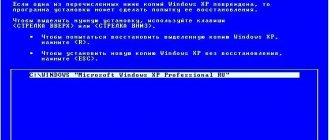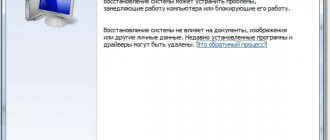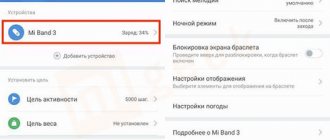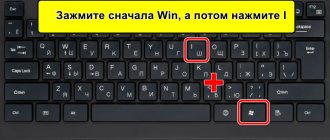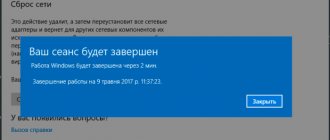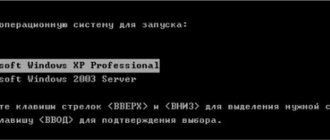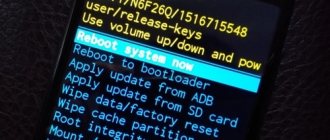Has the OS become unstable, programs have crashed, the consequences of viruses have appeared, or has stopped running altogether? Then you have come to the right place! Because now I will tell you how to roll back the system (Windows 10) to a previous state when everything worked like a charm or to any old restore point.
This is a simple operation that even a completely inexperienced computer user can perform, except in exceptional cases. The main thing is that at least one restore point exists in Windows and that the system files necessary for the rollback are not damaged. We will make sure of this as the process progresses.
Just do as I show and everything should work out perfectly.