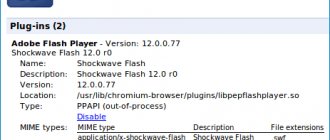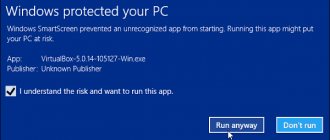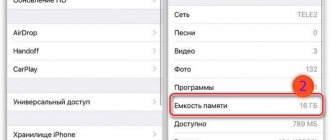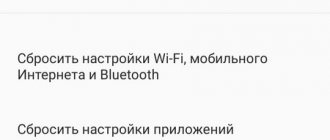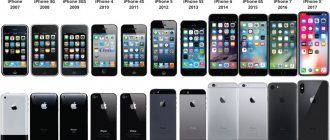Cache is temporary files stored on your computer: images, sounds and other elements of web pages that you have visited.
When you visit a page, the re-saved elements are not reloaded, but are taken from the cache, this reduces loading time.
But sometimes the use of a cache causes problems in displaying the site on the visitor’s computer. In this case, it is recommended to clear the browser cache.
The article shows how to clear the browser cache using the most popular browsers as an example. If you have difficulty clearing the cache and cookies in another browser, write a comment and I will add to the instructions.
✏️ If you need to clear the cache of only one page or a specific site, perhaps this article will better answer your question - How to clear the cache of a site (specific page).
Article in other languages