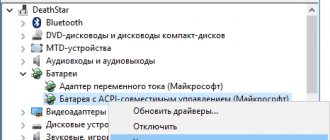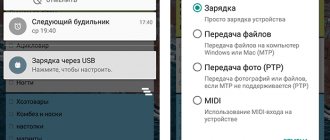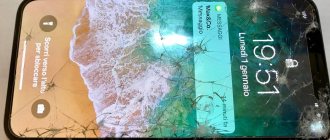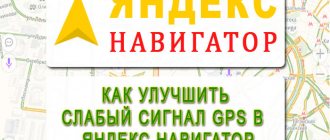Apple products are rightfully considered one of the most reliable in the world, but despite this, iPhone owners also encounter various problems from time to time. If the iPhone does not charge, does not “see” the charger, or only reaches a certain percentage, then we advise you not to rush to conclusions, but simply read the article to the end.
The manual is universal and suitable for all iPhone models: 4, 4s, 5, 5c, 5s,6, 6 Plus, 6s, 6s Plus, SE, 7, 7 Plus, 8, 8 Plus, X, XS, XS Max, XR, 11, 11 Pro, 11 Pro Max, 12.
FAQ
The most common questions from our readers:
Why does it take so long to charge?
Let's figure out why the process is taking so long. Ideally, filling an original battery with a capacity of 2000 mAh with energy should take from 1.5 to 2.5 hours, depending on the current strength of the adapter. The reasons for delaying charging can be very diverse:
- non-original charger;
- high load on the iPhone while charging. For example, you set your phone to charge, but you continue to play games or share the Internet. We do not recommend doing this;
- The cable is partially damaged or torn. The veins inside are broken and the current flows partially; instead of 1 ampere, only 0.2-0.4 A passes through, which lengthens the process of filling the battery by 3-4 times;
- the memory is broken or partially burnt out;
- weak power supply. As a rule, this happens if you use a power bank or portable charger with an output current of less than 1-2 amperes.
Suddenly stopped charging
If the iPhone suddenly stops seeing (receiving, does not respond to connection, etc.) the charger, there is a problem with the cable or charger.
- If it says “the accessory is not supported”, the problem is in the cord,
- Perhaps the battery has died or the charging controller U2 has burned out (it charges, but does not show lightning). Check if the connector is clogged with dirt.
Discharges quickly
- Heavy load on the processor, graphics subsystem, communication modules (LTE, Wi-Fi), for example, when used as a navigator or access point.
- The battery has expired after several years of use and will have to be replaced. The approximate cost of the work is 1500 rubles - 5000 rubles (for flagships).
- Another option is that a factory reset or flashing is required, since most likely there was a failure in the iOS system. The iPhone may be infected with a virus or a miner.
Shows charging but not charging
If the charging percentage stays the same and does not increase, then first check the cord and connector. If it doesn’t help, then most likely the problem is related to a broken battery - it needs to be replaced.
Doesn't take charge after water
- If iOS displays the message “Liquid detected in the Lightning connector” or “Charging is not available,” carefully clean the connectors with a cotton swab or wait until the iPhone dries itself (at the same time it warms up a little).
- It is possible that condensation has formed on the board and the battery has shorted out; urgent drying of the insides is necessary. It is also possible that the problem is in the motherboard or charge controller; in this case, it is better to take the gadget to a service center.
Wireless charging problem
You need to make sure that the wireless station is connected to the network. If yes, then check whether the device is moving from the center of the site. It may also be that due to the thick case, induction charging “does not see” the phone. Also check to see if the cable is plugged into the computer, as problems may arise during data transfer.
Cable with magnetic plug
When using a magnetic plug, you need to make sure that the power supply produces a current of at least one or two amperes. In addition, the magnetized Lightning plug often becomes clogged and warped in the socket. It is very common that the process occurs only on “one side”.
Why does it get so hot?
For large batteries with a capacity of 2000-3000 mAh (for example iPhone XS Max 3174 mAh), heating is absolutely normal, but if the percentage does not increase, then the battery needs to be replaced. Read more about other reasons why iPhones heat up.
Will charging directly help?
Remember that you perform these actions at your own peril and risk! If you still decide to go this route, then you need to disassemble the case, remove the battery cable and charge it with a charger called a “frog”. Sometimes this helps revive lithium-ion batteries after a long period of non-use and return 20-30% of their original capacity.
Can I charge through headphones?
Unfortunately, it’s not possible, although there are myths that this can be done via a 3.5 mm headphone jack (for older models). Don’t believe it, this is nonsense. But the company is working on another technology - reverse: the new iPhone 11 and iPhone 11 max models already have a two-way charging function. This means that now you can charge any Apple equipment from your iPhone – headphones, a second iPhone and other devices.
Why you shouldn't puncture a swollen battery
When the screen moves away from the frame of the case due to a swollen battery, some people try to “collapse” the foil shell by piercing it with a sharp object. We strongly advise against doing this. When a lithium-ion battery is punctured, there is always a risk of spontaneous combustion and explosion if you suddenly short-circuit the electrodes of different polarities, so it is not advisable to do this. In addition, a punctured battery will not “live” for very long and you will still have to buy a new battery.
Where did the strange smelly liquid under the battery come from?
This is the electrolyte of a lithium-ion battery. The appearance of such liquid means that the battery is damaged; this can happen even with fairly new equipment. It is better to replace it rather than engage in unnecessary resuscitation.
Why doesn't it charge from a computer/laptop via USB?
There may be several reasons:
- Cable problem. If you use a non-original cord, you will not be able to charge your iPhone from your computer. It is also possible that the cable is already old and has “worked its way” - don’t worry and replace the wire with a new one;
- if the computer or laptop is old, then the ports of such devices may be loose and have significant play. Inspect the USB connector, or connect to another one.
- The USB ports on the PC or laptop are disabled due to the activated power saving software feature in Windows.
From the cigarette lighter in the car
The most common reason when the cigarette lighter in a car does not work:
- Non-original cable
- weak power supply for the cigarette lighter, since usually the cheapest option is purchased, which does not produce even 0.5 amperes,
- unstable voltage of the vehicle's on-board network (typical for the domestic automobile industry).
From the radio
There is not enough current, since the USB car radio produces only 0.3-0.5 A (there is a limit on energy consumption) to power flash drives and SSD drives.
Strong mechanical impact
After a strong impact, falling, bending, the lithium-ion battery failed. These devices are generally very sensitive to shock, shaking and the like, so don't be surprised if replacement is required.
Writes low or high battery temperature
Sometimes the message “iPhone requires cooling before using” appears on the display or simply does not turn on after a frost. This means that it is necessary to bring the phone to a stable operating temperature ranging from +3 to 35 degrees. Simply put, cool or warm the case to room temperature.
How to revive after a long period of non-use
If you use a “frog” charger, you can revive your phone’s battery. To do this, you will need to disassemble the case, remove the battery and charge it directly by connecting to the copper contacts on the cable.
Why doesn't it work after replacing the battery?
- if you changed the battery yourself, you most likely damaged the internal components of the phone;
- A software failure may also be the reason why your iPhone won’t charge;
- Problems with the new battery, perhaps it was faulty.
Summary.
So we hope we figured out why the iPhone won’t charge and what to do in this case. If this article helped you, I’m glad, my task is completed. If you have any questions or require repairs, call, write or come, we will definitely help you!
If your iPhone is not charging, do not rush to take it to a service center. To begin with, rule out possible malfunctions that do not require the help of professionals. There may be several situations in which the iPhone is not charging or the charging icon on the sensor displays data incorrectly. Use simple instructions to solve simple problems yourself.
Theory
A little theory in order to know how the process of filling the battery with energy goes. Lithium-ion drives are charged sequentially:
- First, the power controller passes current until the voltage reaches 4.2 to 4.4 V.
- After the capacity reaches 85%, the current gradually decreases from 2 to 0.5 amperes, although the voltage remains around 3.8 V.
What the process looks like
The familiar symbols % - with a picture of a battery in the upper right corner - are an approximate mathematical calculation, and not exact indicators. The driver just reads the voltage readings at the output and converts it into the familiar “percentage” format. When the voltage reaches a critical level of 3.5V, the controller sends a signal that the battery level is at zero and the iPhone begins to bombard us with messages about the need to recharge.
As with any smartphone, the accuracy of the readings gradually decreases and we observe sharp surges in charging. For example, at first it was 40%, and then it immediately becomes 10%. To improve accuracy, calibration must be performed periodically. Links to applications are above.
Main consumers of iPhone
A modern gadget consists of many nodes that consume different amounts of energy. Here are some of them:
- display when using maximum brightness mode – from 100 to 300 mAh;
- camera - approximately 600mA;
- flash on camera – from 150 to 200mA;
- processor – from 100 to 300mA;
- GPS module, when in search mode - from 200 to 300 mA.
If you count individually, this is not much, but when all these nodes work simultaneously, you get a very large consumption of capacity. And if you add games or active applications here, it becomes clear why the battery drains so quickly. And if you use the gadget as a video recorder or navigator, while simultaneously using other modules, then when the 1A charger is turned on, the phone will not only not charge, but, on the contrary, will intensively lose charge.
Is it worth changing the battery if the iPhone does not see charging and does not charge?
We have seen a lot of incorrect information that tells us that the device is not charging due to a faulty battery. This is partly true. Yes, the problem can indeed be caused by the battery, but before that you will face a number of other problems. The battery will not hold a charge and will heat up more than usual. But the chance that the battery will fail from scratch is one in a million.
A little food for thought - when you plug your iPhone or iPad into a power source, you don't plug the outlet directly into the battery. Think about it—you're plugging a cable into a port on the bottom of your iPhone, and that port isn't directly connected to the battery. After connecting the iPhone to a power source, it is the software that decides whether to start charging.
Replacing the battery in order to get rid of charging problems will most likely have no effect! If the hardware is causing the problem, the problem is most likely with the charging port on the smartphone, and not with the battery!
? The adapter has failed
The original iPhone adapter is an ancient and virtually indestructible accessory. But even he can simply break. But in our age of digital technology, it is not a problem to find another adapter in the apartment, not necessarily a branded one. If only the voltage was 5V and the current was 1A.
Solution: take another adapter with the same characteristics
Battery Replacement
A radical but effective method when charging is in progress, but the phone is not charging. The situation will worsen every day, the phone will work autonomously less and less, and charging will take longer and longer.
If all the above methods do not help, a new battery will come to the rescue. After 2-3 years, a situation arises: the smartphone’s battery becomes unusable after 500-700 operating cycles, so you have to change the battery yourself or take the device to a handy technician. How to do it yourself correctly, watch the video and read in this article.
? Power controller glitch
During the charging process, the power controller plays an important role. But this chip operates under the guidance of software, which can simply freeze. We must pay tribute to the engineers, this happens extremely rarely . Still, it’s worth trying to restart your smartphone.
Solution: Reboot your device
Question answer
Let's look at popular questions that arise among iPhone users. We'll tell you what to do in a given situation.
Why won't my iPhone charge using a Chinese cable?
This means that a non-Apple certified cable is not suitable for this model. Or is it a completely “creepy China”, rubbish that just begs to be thrown into the trash can.
Why does my phone charge slowly on the original charger?
We carry out the options described in the article point by point, most likely dust has gotten into the connector or the iPhone synchronization cable has been broken.
Why won't my phone charge using a non-original charger?
Most likely, you were sold a defective device, and this is not a certified cable for iPhone.
? USB power supply is not suitable
If you often charge your iPhone (or iPad, you never know) from the USB connectors of your computer, I hasten to disappoint you - most ports output a voltage of 5V and a current of 0.5A. And the iPhone eats at least 1A, the iPad even more. Here you either look for a suitable connector, or don’t invent anything and charge the device from a regular outlet.
Solution: connect via an adapter or via a 2A port
Turn off the phone
There is a little-known trick: if you want to charge the iPhone 5 battery without spending a lot of time, just turn off the device. The process will go much faster and will save up to 30% of time. During normal operation of applications, the smartphone consumes a lot of energy, spending it on maintaining communication with the network, operating the backlight, and on other tasks. By turning off the device or at least switching it to “Airplane mode”, the battery will be filled with energy faster, even when using a non-original weak charger.