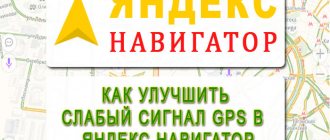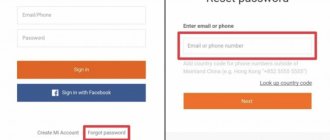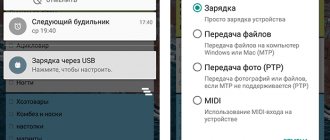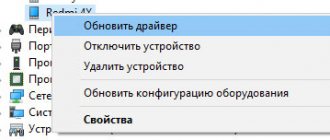Most Xiaomi Redmi smartphones are equipped with a GPS module: thanks to it, you can save money on a navigator, and it’s also useful to know where your children are walking and what business your spouse is traveling on. However, all your plans can be disrupted by one little thing - the connection between your phone and “space”. He will take it and disappear.
In today's article we will figure out what the GPS navigation system on Xiaomi Redmi Note 7 Redmi Go Redmi 8 and 8T is, what is the reason for its failures and what to do if your Android and iOS phone does not find satellites or does not install connection with them.
Reasons why GPS does not work on Xiaomi Redmi
There are a lot of reasons why GPS geolocation does not work on Xiaomi, but you can always fix most of them by simply setting the appropriate settings in your gadget. We advise you to start checking and searching for the cause from the first point until you fix the problem. The main reasons why GPS does not work on Xiaomi Redmi smartphones are as follows:
- Weak (defective) GPS module
- A case that shields the GPS antenna and degrades the quality of signal reception
- Incorrect parameters in the GPS.conf system file
- Broken firmware
If there are problems with the GPS module (hardware), then only repairs can help, which can only be carried out by service center specialists.
Testing the connection
To compare the results of your manipulations with the device, we recommend using the GPS Test program. It will show you how many satellites your phone sees, which ones it is connected to and the quality of this connection.
GPS Status - Displays the GPS status, whether it is currently enabled or not. Each column is a satellite that your phone sees, their total number can be seen in the upper left corner of “In View”, in the upper right corner of “In Use” - how many of them the phone uses. The color and number of the column indicates the connection quality.
- Gray column - satellite is not used
- from 0 to 20 (red, orange) - poor connection
- from 20 to 40 (yellow) - acceptable quality
- from 40 (green) - excellent quality
In the program you will find many more useful functions, such as satellite map, compass, accuracy and more.
QR Code
GPS Test
Developer: Chartcross Limited
Price: Free
How to determine whether an A-GPS or GPS module is on your phone?
If you have a phone with two SIM cards and made in China, there is a 99.9% chance that you have A-GPS. But to make sure of this, you can go to the engineering menu. This will begin the process of fixing the issue of a broken connection with satellites.
To enter the engineering menu, you need to dial the following number in your phone: *#*#3646633#*#*. If the combination does not work, you can try entering *#15963#* or *#*#4636#*#*, however, in this case your menu may be different.
After entering the phrase, you are automatically taken to the engineering menu and will see a window with the following content:
You need to move to the left, scrolling through the settings pages to the “Location” tab.
Now select the first option “Location Based Service”. If you have the A-GPS tab, then follow the further settings. Otherwise, this article will not help you much.
Antenna contacts
Smartphones have separate communication modules. They are usually connected to the motherboard using a coaxial cable or ribbon cable. In some smartphones they are soldered into the motherboard. The module contacts must touch the contact pads on the device body. These pads and the contacts themselves can oxidize. They need to be cleaned. To do this, disassemble your device and use a regular eraser to go over the pads and contacts. After that, check the navigation. You can also use alcohol and cotton pads. Wipe the contacts with regular rubbing alcohol to clean oxidized areas.
If the contacts are torn off, and the GPS module is not so easy to remove with ordinary hands, then take your device to a service center to reliable technicians. It is better to go to a store with a Xiaomi service center, which will repair the gadget under warranty.
Activating the GPS module
So, let's start with the simplest solution, which you have probably already reached. Before using the navigator on your smartphone, do not forget to activate the GPS module.
When starting some navigators, this module can be activated automatically, however, in some cases the user needs to do this independently. Make sure that the GPS module is activated and try using navigation again.
Software problems
In this case, you should perform a factory reset, which means deleting all data contained on the mobile device. Before resetting the settings, it is strongly recommended to do a back up, which will allow you to save important files.
Another way is to install the latest version of the MIUI global firmware.
It’s worth trying to simply turn the tracker on and off, which requires pulling the curtain down and clicking on the icon with the corresponding inscription.
Manual GPS setup on Xiaomi (instructions)
You can also configure GPS manually. To edit the GPS.conf file, you will need Root rights (read how to get them here), a third-party file manager, for example, Root Explorer and GPS:
- Download the settings file
- Install Root Explorer and launch it. Then we move the previously downloaded GPS.conf to the /system/etc folder. We confirm the replacement of the system file.
- We set the permissions as indicated in the screenshot
- Launch the GPS Test application and in the settings press the Clear Only button
- We reboot the device and enjoy the fast and error-free operation of GPS.
Setting up application access
A very common problem with the malfunction of many applications is the restriction on this very work. Such a ban is usually imposed due to the reduction of background processes in order to save energy. But this can be corrected by manual adjustment.
Instructions:
- Open “Settings”, find the “Advanced” tab;
- Next, find “Battery and Performance”;
- Open the “Background” tab from the “Battery” section;
- So, here you see three levels of restriction: “Disabled” - all applications have access, “Standard” - the ban can be set on some applications, and “High” - most programs are limited in their processes. At this stage, it is recommended to select the “Standard” level, and then go to the “Applications” section.
- Here are utilities that you can restrict or allow access to. Select the GPS program you use and open its page.
- In “Settings” set “No restrictions”;
- And in “Location in background” - “Allow access to location”;
Ready.
Reset and disable cellular data
Sometimes poor navigation on Android is due to incorrect operation of the function that is responsible for determining geolocation from cell towers.
To check this version you need to do the following:
If these manipulations lead to normal navigation, then the problem is related to determining the geoposition from cell towers. And if you disable the function of using mobile data to find your location, you may end up with the navigator being even slower at determining geolocation. It would be better to reset the application cache with outdated data.
To do this, you can use the Toolbox, GPS Status & programs:
Then go to “Settings” of Android and enable the function of determining geolocation over mobile networks.
Find Xiaomi phone via Google account
It’s not only through your Mi account that you can find what’s missing. A Google account that is linked to Android devices will help with this.
If the first search method did not give the desired results (for example, you cannot connect through your Mi account), you can use this option.
How to find Xiaomi via Google
Need to:
- follow the link - google.com/android/find; — log in to your account (linked to the device); — the system will automatically show where geolocation was last enabled on the device.
Google allows you to determine your location with an accuracy of 10 meters.
The Google program works identically to Xiaomi search. Illustration by the author
"Ringing"
You can call the phone. This is convenient if you can’t find it in a house or on a large area. The sound is very loud. The call will be heard even if the “Silent” mode is turned on on the smartphone.
If you click on “Ring”, the phone will ring. Illustration by the author
To the left of the map there is a “Call” button. If you click on it, the call will go on for 5 minutes. You can stop it at any time by clicking on the “Stop ringing” button.
Device lock
Under the “Ring” button there is “Block device”. This feature allows you to sign out of your Google account and lock your smartphone.
If you click on “Lock device”, the phone will be locked. Illustration by the author
In this case, you can enter a notification that will be displayed on the locked screen. Despite the blocking, the owner will still have access to the phone.
"Clean device"
All data will be completely deleted from the device. After this, its location can no longer be determined. And it is impossible to restore the files. This is a radical way to protect information from intruders.
This option will work if the smartphone is connected to the Internet. If the phone is offline, then the deletion will begin after it connects to the network.
If you click on “Wipe device”, all information will be deleted from the phone. Illustration by the author
It is impossible to find a Xiaomi phone by IMEI. You can get an international identifier via the Internet, but you will not find out any information about its location. Therefore, options for searching through Mi and Google accounts are the most effective.
What are the differences between the settings in the “Location” block?
The “By all sources” sub-item allows the device to use data from GPS satellites, mobile towers and Wi-Fi connections to determine its location. Determining the location is as accurate as possible, with an error of 1-2 meters, but it is energy-consuming.
The sub-item “By GPS satellites” allows the smartphone to determine its position using information from GPS satellites. The location is determined with an error of up to 5-10 meters and quickly drains the battery.
GPS in a smartphone is a convenient function that allows you to abandon paper maps and measure your speed without special devices, but it reduces the operating time on a single charge to 5-6 hours.
Source