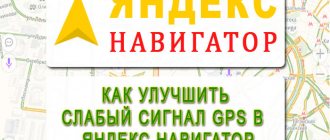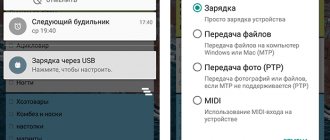The average smartphone user often encounters unexpected difficulties when connecting third-party devices to the phone. The reason for this may be either a defect or failure of the finished product, or erroneous actions of the owner. Fitness bracelets are one of these connected devices. If the Mi Band 2 does not connect to the phone via Bluetooth, we recommend reading this article; it details the main problems and how to fix them.
What is Mi Band 2
This device is a compact device for tracking user activity.
Hidden in a small case is a pedometer, heart rate monitor and other sensors that collect statistics and send them to a special application – Mi Fit.
The band will send an alert in the form of vibration when there is an incoming call or a received message. Manufacturers are constantly adding new features to their creations.
Supported by most popular Android smartphones, such as Huawei, Samsung, as well as iOS phones - iPhones.
Main types of faults
The main reasons why the Mi Band 2 does not connect to the phone:
- The bracelet battery is dead;
- The phone's bluetooth is turned off;
- Phone based on an unsupported operating system;
- Errors in the operation of the bracelet software;
- Mi Band 2 is connected to someone else's smartphone;
- The distance between the bracelet and the phone is too large;
- Outdated tracker firmware version;
- Purchased a low quality fake.
Let's look at all the problems point by point and identify the cause of the malfunction.
Problem with Bluetooth module
Searching for a device via the Bluetooth module occurs automatically after installing the necessary software on the smartphone. The following reasons may prevent the connection of gadgets:
- the fitness bracelet battery is completely discharged;
- Bluetooth disabled;
- the maximum distance for pairing devices is not observed;
- incorrect installation of the application on the smartphone or a malfunction of the program;
- Bluetooth interference.
Solution to the problem:
- you need to check whether the Bluetooth module is turned on on the devices;
- try to charge the fitness bracelet battery
- When trying to synchronize devices, maintain an acceptable distance for pairing devices;
- restart both devices;
- reinstall the application on your smartphone;
- move away from a possible source of interference in the operation of the Bluetooth module (Wi-Fi repeater, microwave oven, etc.).
Bracelet battery is low
The first thing you need to start diagnosing the device with is to check the charge of the built-in battery. A band that is discharged to critical levels is the most common reason why the Mi Band 2 does not synchronize.
To solve this problem, connect the fitness tracker to the charger and wait until the battery capacity is 100% and try to connect it again.
Why does the fitness bracelet not connect to the phone?
What to do if the bracelet does not connect? I will show you now.
There can be many reasons why you cannot connect a fitness bracelet to a smartphone Here are the most popular ones:
- Bluetooth is turned off or not working on the smartphone.
- The fitness bracelet battery is low.
- Software glitch in a proprietary application.
- Fitness tracker malfunction.
Start with the trivial: check if Bluetooth is turned on on your smartphone and try connecting other gadgets to your smartphone. For example, wireless headphones. This way you can quickly check if Bluetooth is working on your phone.
Considering that most bracelets are usually bought on AliExpress, it is possible that the bracelet is simply discharged. Before you start connecting, I recommend charging the device a little so that the connection process goes smoothly.
Plus, it is important to know that a fitness bracelet is almost always connected through a proprietary application . Check for updates and carefully read the instructions for your model. If the seller did not include it in the kit, find it on the Internet. Perhaps the answer lies there.
Bracelet malfunction
Errors in the operation of complex electronics are quite common. For this reason, the phone may not see Bend. In most cases, simply rebooting the device will solve this problem. Restart the bracelet and smartphone.
This way, the operating systems of both devices will get rid of possible errors and a new connection between the bracelet and the phone will be created. If necessary, repeat this procedure two or three times.
What to do if problems are found: available solutions
In most cases, the solution to the problem of lack of synchronization does not depend on the tracker model, since the operating principle of gadgets is the same.
If there is no Bluetooth connection, you must:
- check the module connection on both devices;
- determine the degree of charge of the bracelet;
- reboot the tracker and phone;
- reduce the distance between them.
If your smartphone refuses to pair, you need to check the Bluetooth version and, if necessary, download a new one.
Users are also unable to connect the bracelet to their phone due to an incorrectly installed application. The solution to the problem is to delete the already downloaded software and install a new one that meets all the stated parameters.
Timely updating will also solve the problem of desynchronization.
Important! If none of the solutions help, you should think about the authenticity of the tracker. To do this, you need to contact the seller and ask him for all documents certifying the originality of the device.
Fitness tracker paired with another device
If Mi Fit does not see the Mi Band 2 bracelet, although it is displayed in the list of active Bluetooth devices, it means it is paired with another phone.
This can happen if a used bracelet was purchased, and the previous owner did not bother to untie the device from his smartphone. For this reason, the synchronization process with a new phone may be complicated.
Diagnosing the error is extremely simple.
If the phone sees the device via Bluetooth, but the Mi Fit app stubbornly refuses to detect the bracelet, then the problem is here. The bracelet is associated with your Mi account and to connect to another account you need to unlink the tracker from the old account.
Included options
Mi Band 4 does not sync with the phone, searches endlessly for the bracelet and displays the error: “The bracelet could not be detected. Make sure the bracelet device is charged and is located near the phone” ?
Xiaomi Mi Band 4 connect to iPhone or Android for a long time? Here's what needs to be done:
- The bracelet needs to be charged 100%.
- Turn on Bluetooth on your phone.
- WiFi or mobile internet to work .
- Enable geolocation .
- In your phone settings, allow access to your phone's geolocation.
- The bracelet should be as close to the smartphone as possible.
If all conditions are met, the bracelet should connect in a matter of seconds!
How to unlink a fitness bracelet from your account
- Log in to the Mi Fit application using the account with the linked bracelet;
- Go to the “Profile” section;
- In the “My devices” sub-item, find the bracelet that you need to untie;
- Remove the device and link a new device.
When purchasing a fitness tracker on the secondary market, pay special attention to this problem. Make sure that the seller unlinks the bracelet from his account to avoid such problems.
Be especially careful when buying a tracker on various message boards and forums.
Remind the owner to remove the bracelet from his account.
Why doesn't my fitness bracelet receive notifications?
Wearable devices are often purchased not for health features, but for notifications. This is quite understandable: it is very convenient to view messages without taking the phone out of your pocket. But it often happens that notifications simply do not arrive on the fitness bracelet .
Many people buy a fitness tracker just because of the notifications. It's a shame when they don't come.
First of all, I recommend checking the application settings. This trick will help you find out why the bracelet does not display calls and does not receive notifications from VK, Telegram or other applications:
- Go to the branded fitness bracelet application.
- Make sure the tracker is connected to your smartphone.
- Next, go to the Alerts section.
- Then open the section with the notifications you need.
- Check if the toggle switch next to each of them is turned on.
Did not help? It is quite possible that the reason lies in charging. The gadget's battery could simply run out. In this case, you need to put the tracker on charge and see how it behaves in this case.
Please note that not all bracelets support the notification function. Several times I came across gadgets that only worked with a limited number of programs: WhatsApp, Viber, Messages.
Outdated version of bracelet firmware
When purchasing a tracker on the secondary market, you may encounter a situation where the previous owner did not update the device’s firmware to the latest. The reason for this could be a number of factors, for example, support for his smartphone was removed in the new firmware version.
When buying a new bracelet, there is a chance to get a tracker from early batches that carry the old firmware version on board. As you can see, no purchase method guarantees stable operation of the device out of the box. You will have to solve the problem of updating an old firmware version yourself.
In a situation where you purchased a bracelet with an unsupported software version.
The solution is to go to the manufacturer’s official website and download the appropriate version of Mi Fit that supports the device’s firmware.
To find out which version of Mi Fit you need to download, read the description of the kit for your device model on resources dedicated to smartphones and related devices, such as w3bsit3-dns.com.
After downloading the correct version of the application, we check the stability of the bracelet.
Bottom line
If none of the methods proposed above helps solve the connection problem that has arisen, then you should think about the performance of the tracker itself, as well as its authenticity. However, the authenticity of the device is usually verified upon purchase, and the lack of normal synchronization indicates that the buyer may have a fake or a defect in his hands.
If you have problems after successful operation, then you should wait for a software update; perhaps this is a programmer error, which will soon be corrected.
“Hardcore” method of connecting a fitness tracker
If you are one hundred percent sure that the device is original, but it does not want to pair with the phone, there is an alternative way to give the device its “brains.”
The actions described in this manual do not guarantee that the device will function again.
Also, they will void the warranty of the bracelet and can lead to sad consequences for the owner and the tracker. Perform further manipulations at your own peril and risk.
On the side of the bracelet there are two open contacts. You need to apply a short pulse to them using a piezoelectric element from a lighter or any other high-voltage source. Having received a short but powerful current pulse, the device will go into protection and may begin to reboot.
After using this method, the bracelet may freeze and become dull for a short time. When the tracker returns to normal, we try to synchronize the fitness tracker again. This method is similar in action to Hard Reset, but more extraordinary and dangerous.
Fitness bracelet is not charging
The most common reason why the tracker does not charge is incomplete contact contacts to the device . Make sure there are no obstacles between the band and the charger.
Are you sure you plugged the bracelet into the socket?
Despite the fact that most fitness bracelets are waterproof , it is important to charge them dry. You should not charge the tracker after contact with water. Contacts may oxidize and become unusable. Often the reason lies precisely in this.
Manufacturers often say that their fitness bands are shockproof . But even the most secure gadget can break due to mechanical damage. Consider whether you have dropped the tracker from a great height or whether it has been subjected to other harmful influences.
It is possible that the wire or charging cube is broken. You can take a cube from a phone, but with a wire it’s more difficult. If you use popular models of bracelets, try contacting your friends or a specialized store and check the serviceability of the cord.
Pay attention to the charging indicator.
If a special indicator on the gadget itself lights up, but the bracelet is not charging or charging slowly , check the charging cube and the wire itself. Use only original accessories.
How to sync a fitness tracker if your phone doesn't see the device
If the phone does not see the bracelet at all, even if you followed recommendations such as re-enabling Bluetooth, restarting the smartphone and bracelet, but none of the methods had any effect, then this instruction may be useful.
Pay special attention to repeating points exactly!
- Completely uninstall the new version of Mi Fit and download the appropriate old version;
- Activate Bluetooth on your phone and connect the bracelet to your personal computer using a USB cable;
- Launch the newly installed application on your phone and disconnect the tracker from your computer;
- Update Mi Fit using Play Market;
- Try synchronizing the bracelet with your phone again.
Completing these steps helps to pair the tracker with a smartphone in the vast majority of cases.
Connecting the bracelet
First you need to download the Mi Fit program onto your smartphone, which is available for Android for free in the Play Market. iPhone users can search for the app in the App Store, although the best performance is achieved when the smartphone runs MIUI.
Charging Band 2
The energy consumption of the bracelet is perfectly optimized. In standard mode, the gadget lasts about a month on one charge. Before first use and pairing, it is advisable to achieve 100% battery charge.
There is no power supply included, only a cable with a niche socket. You need to insert the capsule so that the oval block of the heart rate monitor fits into the semicircular groove of the cable. You will have to use your own block, or buy an additional one. Do not use chargers that produce a current higher than 1A, this may damage the device. The charging process takes approximately an hour. There is no need to start up the Xiaomi bracelet if it turns off due to a low charge level. It will turn on itself.
Installing the application
Just follow the link https://play.google.com/store/apps/details?id=com.xiaomi.hm.health&hl=ru and install Mi Fit by pressing a button. If you have any difficulties, try clearing the Play Market cache in the settings. Usually everything goes smoothly and immediately after downloading the program you can connect to the bracelet.
Modified versions of Mi Fit from unofficial developers are available for enthusiasts. They allow you to load custom firmware, third-party icons and fonts into the fitness tracker. An inexperienced user should not engage in such modifications, since there is a risk of breaking the gadget, turning it into a “brick”. Such actions will serve as grounds for removing the bracelet from warranty.
Pairing
Install the Mi Fit app and open it. The next steps are:
- Use your Mi Account username and password to log into Mi Fit. Just click Sign in.
- To correctly calculate steps, distance and calories burned, you need to provide the application with some data. Indicate your gender, height and weight, date of birth. You can set your desired weight as a goal. The indicator in the form of a scale with a slider will show your body mass index and its compliance with the norm.
- Choose how many thousand steps per day you would like to walk. You can set any goal, but WHO recommends walking at least 40 minutes a day to maintain health, which is on average equivalent to 8,000 steps. More is better.
- On the next screen you need to select the device to connect.
In our case, this is a bracelet. Bring it as close to the phone as possible, sometimes there are problems with pairing due to the long distance.
After a few tens of seconds, an image of a finger pressing a button will appear on the display. The tracker capsule will vibrate, and a corresponding notification will appear on the smartphone screen. Repeat after the picture - place your finger on the touch key. - Data will be exchanged between the Xiaomi phone and the Mi Band, enable synchronization in the settings if it is disabled. The process can be long the first time.
- Most likely, the application will begin to automatically update the bracelet’s firmware, and an icon in the form of a circle with an arrow will appear on the display. It will take some time.
- The device is ready for use, all that remains is to configure it as you wish.
Use third-party applications
At first glance, using unofficial applications seems like something out of the ordinary. But many of them offer not only more stable operation compared to official software, but also an expanded list of functions.
An example of such a program is Mi Band Master.
Functionally, it is not much inferior to the original application and offers its own additional options.
Installing third-party software in the vast majority of cases solves the problem, so you should not ignore this advice.
Causes
There are several main problems that prevent the Bluetooth connection between your phone and Mi Band 2 from working correctly.
- Version incompatibility. The bracelet is equipped with Bluetooth 4.0. For normal communication, the phone must have one of the latest versions of the wireless interface. If your smartphone, for example, has Bluetooth 2.0 or 3.0, then there may be problems setting up the connection.
- Using multiple applications. If you simultaneously use several applications to work with the bracelet, it may stop connecting to one of them. There are known problems with notifications and contact display when calling, so many owners use third-party software: MBM, Notify & Fitness, RuMifit.
- Problems with the firmware. If you installed custom firmware on Mi Band 2, it may not be of the highest quality. Try to reflash your watch and connect to Mi Fit again.
- Software glitches. Sometimes after the next update the screen stops working or problems arise with synchronization. If the problem is global, then you need to wait for the errors to be corrected. It makes sense to try reinstalling the program.
Reinstalling and updating the firmware does not always help. The phone still does not find the bracelet and does not connect via Bluetooth - proceed to the solutions.