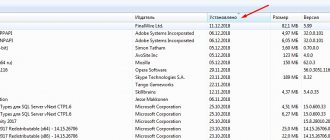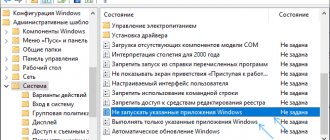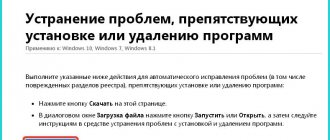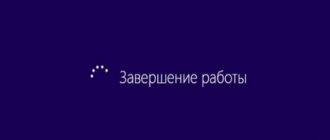A fairly common situation is when, during a conversation on a mobile phone, one of the interlocutors cannot hear the other, which makes both parties nervous, especially if important information needs to be communicated.
When faced with a similar problem, many people write off their gadget and think about buying a new one, but this is a mistaken action. Basically, when you can’t hear your interlocutor on the phone, it’s not difficult to fix the problem; it all depends on the source of the problem. What methods to use will be discussed in this article.
Self-diagnosis
To diagnose yourself, take the test. The virtual assistant will identify the problem and tell you what to do.
Have you covered the proximity sensor with your finger?
In modern smartphones, especially in the entry-level price category, the proximity sensor may sometimes not work or malfunction, causing a lot of inconvenience. If it doesn’t help, click the “Continue diagnostics” button.
Did you turn up the volume?
If turning up the volume does not solve the problem, click the “Continue diagnostics” button.
When they call you back, can you hear your interlocutor better?
If it doesn’t help, we continue the diagnosis.
Did you clean the speaker with a cotton swab soaked in alcohol?
If it doesn’t help, click the “Continue diagnostics” button.
The network may be congested, wait 15 to 30 minutes.
If it doesn’t help, click the “Continue diagnostics” button.
Have you tried doing a factory reset?
Sometimes this eliminates software errors. Instructions for resetting settings. If you have already done this, click the “Continue diagnostics” button.
Have you tried updating or reflashing your device?
Instructions for flashing If you have updated, click the “Continue diagnostics” button.
Has the phone been dropped or repaired?
If dropped or repaired, the board responsible for playing sounds may be damaged. If it is not dropped, click the “Continue diagnostics” button.
- Instructions for rebooting any smartphone.
- Wait 15 to 30 minutes, this may be operator glitches.
- Ask to call you back.
- Clean the speaker with an alcohol solution
- Update your smartphone to the latest available firmware. Instructions for flashing
- Do a factory reset (Warning! You may lose all data). Instructions for resetting settings.
- If the device is under warranty, take it to the store where you bought it and describe the situation.
Share your result:
Facebook Twitter VK
What to try first
Cover the proximity sensor with your finger
When you are using a touchscreen mobile phone and cannot hear the other person, the problem may be that your ear is unintentionally muting the microphone. In modern smartphones, especially in the entry-level price category, the proximity sensor may sometimes not work or malfunction, causing a lot of inconvenience.
During a conversation, try simply placing your hand on the proximity sensor (close the entire front camera block) and tap on the microphone icon.
Turn up the volume
The simplest method is to try to increase the sound level using hardware keys located on the body of the gadget. Only then move on to other options.
Network is overloaded
This often happens due to network outages, for example, due to bad weather conditions or other radio interference. Call technical service. support from your operator to ask why cellular service is so poor in your location. If the consultant says that this problem does not come from them, then try removing the SIM card, and then reinserting it and repeat the call.
Ask to call back
If you still cannot hear the caller, there is another way to restore sound - it is necessary for your interlocutor to call himself, and for you to pick up the phone. This may work if the reason lies not in mechanical, but in software damage.
Dust and dirt
The next reason why the microphone on your phone may not work well is dust and dirt. The microphone holes on the body of your device are quite small and often become clogged with small dust particles and particles of dirt. As a result, the sensitivity of the microphone is significantly reduced, and if it is very dirty, it almost disappears.
This problem can be fixed quite easily:
- First you need to try blowing air through the microphone. You can try to blow it yourself or use a can of compressed air.
- This may not always work, since dust and dirt particles can accumulate quite heavily. In this case, you will have to use a thin needle (or any other thin object). It should easily penetrate the microphone hole, and with its help you can remove all the dirt that has collected there. You just need to act as carefully and carefully as possible, without pushing the needle too deep, otherwise there is a risk of damaging the microphone itself.
technical issues
All the above tips do not always help, since the reason for the lack of volume may be mechanical in nature. We list the damage that causes the microphone to stop working:
- Inside the speaker there is a magnetic coil, the turns of which are connected to contacts on the board. One of these turns may break, leading to failure of the part.
- There are phone models where the speaker is connected to the board via a cable. Such a wire can simply break or come off the connector.
- It is possible that the track on the microcircuit, which is responsible for supplying power to the microphone and speaker, may be erased.
- To convert and transmit sounds, a special microcircuit is provided in the design of the device; it can also burn out or be mechanically damaged after a strong impact.
- The volume button also does not last forever and often breaks when the sound is turned off.
It is possible to carry out independent repairs of such elements, but only if you have the appropriate knowledge. In other situations, it is better to take mobile phones to a service center to restore the functionality of the microphone.
Checking the multimedia speaker
If none of the methods above helped, the speaker may be clogged or faulty.
Note! If debris gets into the speaker, the sound may become quieter, but usually does not disappear completely.
A speaker doesn't fail without a reason. The malfunction may be due to the following factors:
- Moisture has entered the connectors of the device and its speakers. In this case, the contacts could have oxidized and the speaker stopped working. If the phone was dropped into water, it could cause a short circuit. If so, you must immediately contact the service center. Since this is not a warranty case, you will have to pay for repairs.
- If the smartphone is dropped, its internal components, such as the speaker coil or audio control board, could be damaged due to impacts.
- If the sound disappears after a sudden power surge, the speaker may not have withstood the load and failed.
Factory reset
If you have done the manipulations that were noted earlier, but you are still unable to hear your interlocutor on the phone, you can return the cell phone to the factory settings, since the software can sometimes fail. This procedure is performed using the “Settings” menu in the “Backup and reset” tab. Depending on the modification and brand of the telephone, this item may be called differently. After going to the “Restore and reset” item, click “Reset to factory settings”.
We would like to warn you that if your smartphone contains any significant information, photographs, audio recordings or video material, first transfer everything you need to an external drive. Thus, after resetting the settings, you can easily return all content to the device and continue to use it.
The bad news is that if this does not help, then you will need Android firmware for the device, which is described below.
Important! Don’t forget your accounts (Google, Viber, Skype, mail, etc.), after the reset they will also be deleted, so remember and write down all logins and passwords for them in advance.
Cleaning the audio jack of a mobile device
In some cases (especially true for iPhones), the smartphone may freeze in headphone mode, in which external sound is muted.
To fix the problem we recommend:
- Use a toothpick to carefully remove dirt from the inner surface of the connector - lint, fluff, paper, etc.;
- Using a cotton swab, gently clean the outer surface of the connector;
- If moisture gets inside the connector, gently blow it with a hairdryer. You can also place the device in a warm place for some time, for example, on a windowsill illuminated by the sun;
- If the connector is jammed, try simply connecting and disconnecting the headphones to it several times. You can also gently tap the device.
Serious reasons
An even more radical method of restoring the audibility of the speakers is to flash the gadget, because problems can begin due to a software failure of the OS. To perform such an operation, there are many sites where you yourself can find instructions and the necessary utilities for your smartphone model.
True, it is important to understand the intricacies of computer wisdom at least at an intermediate level. Otherwise, almost any cell phone repair service specialist will be able to fix this problem. Bring your gadget and say: “During a conversation, I can hear perfectly well, but I can’t.” Then the technician will know where to start diagnosing.
Video
Leading author of many columns on the website expertland.ru. Well versed in technology and electronics. Capable of solving any technical problem in a matter of hours, he loves to write about his experience and best practices.
- published articles - 94
- readers - 23 919
- on the site from September 25, 2022
Phone philips787xenium... My brain is soaring. The microphone in the voice recorder works, voice dialing and other functions work every now and then. And when I make calls they can’t hear me. I googled the sensitivity settings in the service menu, and it still works every other time. How is that?
Proximity sensor
All modern smartphones have a so-called proximity sensor. Its main and only function is to turn off the display when objects approach it: hands, cheeks, faces, heads. Thus, when the user makes a call and brings the smartphone to his ear, the proximity sensor detects this and automatically turns off the display. This allows you to avoid false touch button presses during conversations.
p, blockquote 3,0,0,0,0 –>
And everything would be great, but the sensor does not always work correctly, and in some cases, on budget Android devices, it may stop working altogether. In this case, it is possible that when approaching the ear, the subscriber simply presses the microphone mute button without noticing it. As a result, the interlocutor cannot hear you, or you cannot hear the interlocutor if the proximity sensor does not work on his device.
p, blockquote 4,0,1,0,0 –>
If you encounter a similar problem, all you can do is try to clean the sensor, wipe the area around it, or replace the protective glass/film of the phone. If the manipulations done do not help, you must contact the service center.
p, blockquote 5,0,0,0,0 –>
Instructions or what to do if the microphone on your phone does not work:
1) Troubleshooting software
Restart your phone to make sure that the microphone problem is not due to a software glitch. Remove the battery, wait 10 seconds, then put it back into the phone. Make a test call, your problem may already be solved.
If the microphone still doesn't work, connect your phone to your computer using a USB cable and make sure you have the latest software and driver installed. If your phone does not have a USB cable or cannot be synced with a computer, take it to the manufacturer's service center and ask the staff to do it for you.
If possible, connect the device's Bluetooth headset to make sure that the problem is in the microphone. If, after making a test call, the person on the other end hears you, then the cell phone microphone is damaged or faulty and needs to be replaced.
2) Replacing the microphone
Replacement part.
First, you should find and purchase a spare mobile phone microphone. Look for sites on the Internet where you can buy a used version of your phone, thereby you will get an inexpensive and working microphone, or look directly for sites that sell spare parts for phones.
Replacement process.
Remove the battery cover, remove the battery and memory card from the phone, and set them aside. Find all the small mounting screws and remove them. Use a razor blade or something flat to pry the phone casing apart. Set the case aside.
Locate the following set of screws that connect the frames and the motherboard. Remove these bolts and set them aside. Take the front panel from the motherboard and keyboard, if available. Look for the small round black thing at the bottom of the phone - this is the microphone. Remove the old microphone and put a new one in its place.
3) Assembly
Now we work in reverse to assemble the phone. We make a test call.
Very often, smartphone owners encounter a problem when the microphone on the phone does not work or works very poorly. There are actually several reasons why this happens, ranging from a banal software failure to a hardware failure. Actually, this is what our article will discuss. We will also additionally consider the question of why the microphone on the headphones does not work, which is also a fairly common problem. In general, it will be interesting!
Insufficient volume
Without a doubt, the most absurd cause of hearing problems is insufficient speaker volume. Alas, as practice shows, quite often this “oversight” becomes the key one. Oddly enough, not all modern smartphone users know that using the volume keys located on the side panel of the gadget, you can adjust not only the volume of music and videos in the headphones or on the main speaker, but also the sound level when talking on the phone. Thus, I highly recommend checking how loud your smartphone's speaker is set the next time you make a call.
p, blockquote 6,0,0,0,0 –>
Removing malicious applications from your phone that block sound
If you are wondering why there is no sound when there is an incoming call on your phone, but all the sound on it is turned on, antivirus software (Kaspersky, AVAST, AVG and others) can help. Restarting your phone in safe mode can also solve the problem. If a call occurs without problems in safe mode, it means that external applications installed externally are interfering with the sound playback during a call. Stop (remove) each of them one by one to identify the problematic one and completely get rid of it.
Problems with hardware
Poor hearing can also occur due to mechanical damage and malfunctions directly inside the smartphone. Of the most common malfunctions, I consider it necessary to note the following:
p, blockquote 10,0,0,0,0 –>
- Speaker malfunction. Most speakers in modern phones contain magnetic coils inside, and if one of the contacts is rubbed, the entire speaker breaks down;
- If the speaker is connected to the motherboard using a cable, there are often cases when this cable is frayed, which leads to complete or partial inoperability of the speaker;
- Problems with power supply to the microphone or speaker due to a fall or impact of the smartphone;
- The volume button is not working. May appear after a fall or blow.
In many modern devices, internal parts are connected in a modular way, like a construction set. For example, a speaker module can connect to the motherboard, connecting like two Lego pieces. If you fall, it is possible that the speaker contacts will “come off” completely or partially, which will affect audibility during calls.
p, blockquote 11,0,0,0,0 –>
Of course, you can “cure” the malfunctions described above yourself, just stock up on a set of small screwdrivers and the corresponding video instructions, of which there are plenty on YouTube. But, if you lack confidence in your accuracy and appropriate skills, it is better not to start repairs yourself.
p, blockquote 12,0,0,1,0 –>
Poor contact
Oddly enough, falling a smartphone is also often the reason why the microphone on the phone does not work. This is especially true for budget devices from little-known manufacturers, since their build quality is very poor.
Actually, what are the dangers of falling devices for the microphone? It's simple. If dropped, there is a risk that the microphone cable, which is connected to the main board, may break contact or be completely disconnected from its connector. As a result, the microphone will either work with serious interference or stop completely.
There is only one way to fix this problem. You need to disassemble the device and connect the cable in its place. You can do this yourself or take the device for repair.
Software
There is also a fairly high probability that the interlocutor is hard to hear during telephone conversations due to the presence of malicious software on the smartphone, in simple words - viruses. In addition, an incorrect update or incorrect firmware version can also be prerequisites for a similar problem.
p, blockquote 13,0,0,0,0 –>
Obviously, such problems are specific to Android smartphones, since custom firmware cannot be easily applied to Apple-branded devices. But as for solving problems, there is only one solution - a general reset of the device to factory settings. Fortunately, this function is available in the settings of both Android smartphones and iOS devices from Apple, and even on Windows Mobile devices that have sunk into oblivion.
p, blockquote 14,0,0,0,0 –>
Why is there no sound on my smartphone when I receive an incoming call?
A dysfunction in which there is sound on the smartphone, but there is no sound when making a call, occurs equally in phones based on the Android OS and on Apple gadgets.
Its reasons usually boil down to the following:
- Random crash. Such failures happen from time to time even with the highest quality and most expensive smartphones, so you shouldn’t be surprised;
Let's look at how to fix the dysfunction of no call sound when making a call on our smartphone.
Conclusion
Thus, there may be many possible reasons why the interlocutor is hard to hear. And, alas, if such a problem arises, you will have to “sweat” quite a bit to find out the true one among them. If you have time and any skills as an “advanced” electronics user, you can be sure that you will be able to find out the reason if you use my advice. You may not be able to fix the problem yourself, but you will know exactly what “hurts” and where.
p, blockquote 15,0,0,0,0 –> p, blockquote 16,0,0,0,1 –>
If you do not have the appropriate skills, and you do not dare to identify the cause or eliminate it yourself, the most rational solution would be to contact a service center. It is there that specialists will be able to diagnose the device and tell you what the problem is and how much it will cost you to restore the functionality of your smartphone. Just analyze in advance whether the repair is worth it, because it is possible that your smartphone has “outlived its usefulness” and the most expedient solution would be to simply “update” a new device rather than repair the old one.
Answers on questions
I dropped the phone on the floor, after which the interlocutor had trouble hearing me on the phone. Can I fix this problem myself?
Most likely, the microphone was damaged after a fall; contact a service center to replace it.
I'll try to suggest the basic principles of setting up sound in the engineering menu.
On the same phones, but with different firmware versions, the engineering menu may be slightly different. We describe it using the iPhone H6 engineering menu as an example.
We enter the engineering menu by entering the appropriate code. For example, for some phone models *#9646633#
Go to the Audio menu. By default, the audio settings use three modes: - normal mode - main phone use mode - loudspeaker mode - handsfree mode - headphone mode - headset mode
We choose the sound in which mode annoys us. For example, we don't like the microphone sensitivity in “Normal Mode”. Go to the menu “Normal Mode” - “Microphone”. We observe the menu items “Volume 0” - “Volume 1” - “Volume 2” - “Volume 3” - “Volume 4” - “Volume 5” - “Volume 6”. These menu items determine the microphone signal level at various settings of the overall phone volume, which, if necessary, is adjusted by the phone volume rocker. Now, by changing the values in each of the 7 points, you can customize the phone for yourself. The basic principle is “The higher the volume of the speaker, the lower the sensitivity of the microphone” (if there is noise outside, the volume of the speaker is higher to hear the interlocutor and the sensitivity of the microphone is lower, to reduce the transmission of external noise, and vice versa - in a quiet room, with a quiet sound from the speaker, You can increase the sensitivity of the microphone so as not to raise your voice). The minimum value of these parameters is 0, the maximum is 255. i.e. set type settings: Volume 0 - 255 Volume 1 - 235 Volume 2 - 215 Volume 3 - 205 Volume 4 - 195 Volume 5 - 185 Volume 6 - 175
These are not specific values. This is the principle. Specific values may depend on the characteristics of your microphone. Parameter values are selected using the volume rocker. Then “Install”. Excessive sensitivity of the microphone leads to an echo effect when the interlocutor hears himself.
Similarly to the microphone, the volume of other audio devices is adjusted: Speech - speaker level in conversation mode Keyboard tone - volume of the signal when pressing keys Melody - volume of the ringing signal Sound - volume of TV and FM
Same as Normal mode - set values for Speaker Mode and Headphone Mode.
Additionally: In each of the items (Speech, Melody, etc.) there is a final item “16 Level Setting”. It has 2 parameters: Max Analog Gain and Step. This is for setting 16-step volume control of the audio player in the corresponding mode (Normal, Headphones, etc.) Max Analog Gain is the maximum volume of the audio player. Step is the step by which the volume decreases (from maximum) when you press the rocker. Thus, if for example Max Analog Gain=160, Step=10, then the volume will change from maximum (160) to zero. If Max Analog Gain=160, Step=5, then the volume will be from 160 to 80. These parameters are duplicated in all items (Speech, Melody, etc.), just set in one item. PS Their influence on the volume of the video player was not noticed (although there is also a 16-step control)
What should I do if the person I’m talking to can’t hear me well on the phone? If the device is under warranty, then you can simply contact the service center, where they will repair or replace the relevant parts. What if the warranty has unfortunately already expired? Then you should try to independently determine what is the cause of this defect: a software failure or a hardware failure?
Why can't my interlocutor hear me on my Android phone?
You can find out the cause of the problem quickly enough by simply connecting the headset. If you then make a call using speakerphone and the interlocutor can hear you, it means that the microphone built into the phone is damaged, and the device must be taken to a service center to have the part replaced. At times, simply rebooting the smartphone helps.
Sometimes, as a result of the fact that the interlocutor cannot hear you well on the phone, there is a system failure that you can try to fix yourself without turning to specialists. In this case, you should proceed as follows:
- Go to " Settings
" - Find " Storage and Backup
"
- Create a backup by connecting a memory card, or use cloud storage, a copy can also be saved using a computer via USB port
- Perform a " Factory Reset
"
This is a radical measure, but if the device worked fine in its pure form before you started installing programs, then the problem lies with the installed software. This turns out to be enough to eliminate the reason that the interlocutor cannot hear me well on the phone.
If you apply, save all information that is stored on your device as it will be deleted during the reset. Please note that all photos, videos, account settings, messages, contacts, and applications will disappear, so do not neglect backup. Some smartphone models have built-in utilities for saving a backup copy in the cloud services of phone manufacturers. Read more about this in the article.
A complete data reset will delete all information stored on the device (photos, videos, account settings, messages, contacts, and applications). Before resetting your data, be sure to create a backup copy - instructions.
What should I do if the person I’m talking to can’t hear me well on the phone?
To troubleshoot problems with the microphone, try cleaning your phone using a program that is available on the Play Store. Tubro Cleaner will safely clean your smartphone of unnecessary files and programs that slow down the operation of the device, and also eliminate settings errors. Launch the application, and the utility will monitor the operation of the smartphone’s system files.
- Download and install the program on your device
- Run " Accelerate
"
- Turn on Tubro Cleaner
- Get rid of debris clogging the system
You can clear your smartphone of files that cause software failures using the built-in utility, if your phone has one. To use this function you must:
- Go to " Security
" - Then select " Optimize
"
- Select files to be optimized
- Perform Cleanup
When I call, the interlocutor cannot hear me - drastic measures
Well, the last option is to reflash the phone. You most likely won’t be able to do this on your own without a certain skill, if you don’t have enough experience or have never done reflashing. It’s better to contact a service center, where specialists will do everything faster and safer for your smartphone. If you decide to change the software yourself, you should go to the phone manufacturer's website to download the firmware and upload it to the device. But, if you dare to take such a step, be sure to create and save a backup copy, as described above.
We deliberately do not give advice like “take a toothpick and clean the microphone hole yourself from accumulated dirt or dust,” since it is quite easy to damage the microphone by piercing it. After this, replacement is possible only at a service center. If the interlocutor has trouble hearing me on the phone, use our tips.
Often, users of Sony Xperia smartphones are dissatisfied with the quality of audibility during communication with a contact, and this situation also occurs in the reverse order. In this article we will look at all possible problems of audibility during communication. In most cases, the issue can be resolved at the software level without much effort, free of charge and without having to contact repair centers.
We will consider the reasons in order of frequency encountered by owners of smartphones from this company.