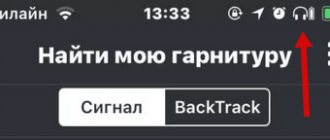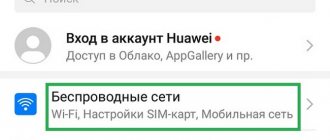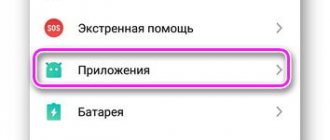Modern technology has made it possible for many users to simply make payments directly through their phone. You just need to enter your card into the phone system, and then lean it against the terminals. In this case, funds will be automatically debited from the card, that is, payment will take place.
This feature is called NFC on the phone. It is not available on all devices, but only on those that have a special built-in module from the manufacturer. Since a smartphone is a small computer, it can easily become a mobile wallet. With this function, there is no need to constantly carry a card with you to pay for certain purchases.
What is a new tag?
To correct any problems that may occur, it is important to understand what “a new / empty tag has been added” means on Honor 10, 10 Lite, 20 and other models with NFC. The appearance of the inscription indicates that the Honor mobile phone has found a third-party tag. It's easy to explain. Inside the smartphone there is a special chip that recognizes different magnetic objects. As soon as the phone sees a third-party tag, it displays the corresponding message.
When considering the question of what a new tag is in Honor, it is worth highlighting one more feature. The appearance of a message indicates a failure with the connection to the mobile terminal. The phone cannot connect to the device, which causes an error and you have to wonder how to remove the inscription. Despite the high sensitivity and operation in a range of up to 10 cm, the occurrence of the errors discussed above is common.
How to turn off NFC in Honor
So, we have determined that in order to get rid of the empty tag message, you need to turn off the NFC electronic card chip recognition technology.
Move the slider to the side to turn off NFC
Depending on the Honor smartphone model, this item in the settings may be located in a different place. For example, in "Connections". But it is always activated or deactivated in the same way. Once it is deactivated, the “New tag added, empty tag” message on your Honor mobile device will disappear.
How to remove
Having figured out the question of what a new / empty tag has been added to Honor means, you can move on to fixing the error. It can be removed in two ways - using the top curtain and disabling access to the function, as well as through the phone menu (standard method).
First, here's a simple way to remove a new tag was added on Honor if such an inscription appears.
Take the following steps:
- Lower the top curtain.
- Pull it again to open the entire list.
- Click on the NFC button. It should be deactivated.
If this method does not work, there is another way to disable tags on Honor 8a - do this through the settings section. To clear the error, follow these steps:
- Go to Settings.
- Scroll down and find Other connections or Connected devices.
- Click on NFC.
- Move the toggle switch to the left side.
Please note that the principle of accessing settings may differ depending on operating systems. Sometimes, to disable Added a new tag on Honor, you need to do the following steps:
- Enter the main menu and go to the Settings section.
- Scroll down and find More.
- Click on NFC Settings.
- Move the slider to the left to remove the empty tag.
After completing the steps above, you can use your smartphone as usual. In this case, the message that a New or Empty tag has been added to Honor no longer appears.
Safety rules when paying with the NFC function
Contactless payment is not only convenient, but also popular. With increased usage comes new risks that may discourage new users considering adding this feature to their phone.
The only thing I can really recommend is this:
- Disable the function at times when it is not needed;
- Do not give your data to other users;
- Do not trust your device with the function enabled to other people.
This is enough to protect yourself and your payments. This feature is really safe because the gadgets easily detect that the signal is not what it should be. The device minimizes the risk that certain data will be intercepted. The range is so small that it is quite difficult for fraudsters to get close to the device.
With contactless payment, the token is maximally limited, thereby access to data is also closed. Often, contactless payments are made only if the user has unlocked the device using their finger or face. That is why rarely anyone can use this function except the user himself.
Vyacheslav
For several years he worked in mobile phone stores of two large operators. I understand tariffs well and see all the pitfalls. I love gadgets, especially Android ones.
Ask a Question
Question to the expert
Can they, in theory, be robbed using NFC?
Can they, in theory, be robbed using NFC?
Where to use this feature?
Where contactless payment is possible. This function has become available almost everywhere.
How to check for a feature on your phone?
You need to look at the device passport. In the “NFC” column there will be a special column indicating that such a function is present on the device.
4.3/5 — (23 votes)
Causes
To understand the reasons for the error with an empty tag, you need to know the features of NFC technology, developed in 2004. The abbreviation stands for “near field communication”, and its task is to switch between different devices over a short distance. The transaction involves two devices - for transmitting and receiving a signal.
To understand what an empty tag is on an Honor phone, you need to know the types of NFC. There are two types of technology:
- Passive. It consists of tags and small transmitters that send information to other NFC devices. They do not need additional power, and there is no need to process information sent from other sources.
- Active. Send and receive data, exchange with each other. This technology is used when reading information from payment cards using terminals.
The question of how to remove a new tag on Honor 8a may arise for the following reasons:
- There are other magnetic objects nearby, which cause the malfunction. This is the main reason why an empty tag appears. The cause of the interference may be bank cards with a magnetic stripe, phones, smart bracelets/watches with support for NFC technology. The device may have responded to a second terminal or card. The chip picked up the information, but did not recognize it. As a result, a message appeared: added a new / empty tag on Honor and the question was how to remove it from the phone.
- The card and phone are in close proximity. As a result, automatic reading is triggered and an “empty tag” error occurs. To continue normal operation, you must remove it from your phone.
- The payment application is not working properly or is incompatible with the mobile device.
Thanks to the high sensitivity of the sensors, good contact between the terminal and the phone is ensured. After a successful connection, a dotted list is created that requires periodic cleaning.
Types of Pop-up Ads
To deal with this problem, you need to understand what types of advertising banners can be on the user’s phone. Advertising banners are not necessarily the cause of viruses, although this was previously the opinion. Modern applications are quite densely packed with advertising blocks, including the software shell of the gadget, that is, its firmware.
Phone firmware
It’s not surprising, but it’s a fact that the creators of unofficial versions of software for flashing gadgets embed a small amount of advertising into their creations. These videos and banners appear under certain conditions. For example, when running some commands. In official versions of software, this phenomenon is extremely rare. But there is a different story - having your own applications. For example, the well-known firmware for Xiaomi models is known as MIUI.
How to avoid recurrence
Knowing what to do if an empty tag pops up on Honor and how to remove it, you can return to normal operation. But to protect your smartphone from further errors, you should delete the program and install it again.
For this:
- Go to Settings.
- Click on Applications.
- Log in to Applications again.
- Search for Google Pay.
- Click the Delete button.
- Log in to Google Play (if your model has it).
- Re-download and install the program from the link https://play.google.com/store/apps/details?id=com.google.android.apps.walletnfcrel.
- Log in to the program and click start.
- Add the card you want to link.
- Enter the required information.
- Configure your security settings and enter the verification code if required.
After this, you can make purchases as usual. In this case, the Empty / New Tag glitch will no longer appear on the Honor phone. In the comments, tell us if you have encountered such an error and how you managed to remove it.
How to turn off NFC in Honor
So, we have found how to get rid of the empty tag message, you just need to turn off the NFC electronic card chip recognition technology.
To check this:
Go to the main menu of the mobile gadget and find the gear icon - device settings;
Find the item “Additional functions”;
Move the slider next to “NFC” to “Disabled.”
Depending on the Honor model, this item in the settings may be in a different place. For example, in “Connections”. But it is always activated or deactivated in the same way. After deactivating it, the message regarding the appearance of the Tag will disappear.
Many contactless cards (NFC) are used in various countries around the world to pay for purchases, as well as to pay for travel on public transport.
Deprecated attributes
- Element : charset, coords, shape, methods, name, rev, urn.
- Element: nohref.
- Element: alink, bgcolor, link, marginbottom, marginheight, marginleft, marginright, margintop, marginwidth, text, vlink.
- Element: clear.
- Element: name.
- Element: profile.
- Element: version.
- Element: longdesc.
- Element: longdesc, lowsrc, name.
- Element: usemap.
- Element: charset, methods, rev, target, urn.
- Element: scheme.
- Element: name.
- Element : archive, classid, code, codebase, codetype, declare, standby
- Element: type, valuetype.
- Element: event, for, language. Element: datapagesize. Element and : abbr, axis. The datasrc attribute is also disabled for all elements. A little history To better understand what the tag means, let's talk a little about its appearance. Tags first appeared at a time when people began to actively use the Internet to communicate and exchange information. To be more precise, these were the first beginnings of what we call tags. There were no social networks back then. People communicated on forums. Communication took place on different topics, and each of them enjoyed its own popularity. At that moment there was no great need for tags. Forums were limited only to sections, topics and subtopics. Now the picture looks about the same. But when the first file hosting services and torrent trackers began to appear on the Internet, developers realized that it was impossible to limit themselves to just one topic and subtopic. We need a more powerful tool for structuring data. Then categories appeared - the first prototypes of tags. Over time, namely with the advent of social networks, categories alone were no longer enough, and tags appeared in the form in which we are accustomed to seeing them today. Today, even some file hosting services refuse to use categories in favor of the tags system.