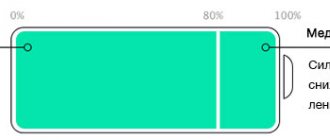Apple no longer includes a standard USB charging brick in the iPhone 12, iPhone 12 Pro, or iPhone 12 mini. There is only one cable included - a USB-C to Lightning cable. But how to charge iPhone 12?
If you're using an older iPhone, you probably have a lot of USB-A to Lightning cables.
These cables have a USB rectangular connection on one end and a Lightning cable on the other; you plug the Lightning connector into your iPhone to charge it. Instead, the iPhone 12 series comes with a USB-C to Lightning cable. These cables have the same Lightning port as the iPhone, but the other end has a rounded capsule-like shape; This is a USB-C connector.
What's the best way to charge my iPhone 12?
The best way to charge your iPhone 12 is to use the included USB-C to Lightning cable (or any USB-C Lightning cable you can buy online) and a USB-C charger.
Apple will suggest you use a 20W USB-C charger. There are many good third party chargers, such as this dual port charger from Anker, and many others available online.
Using a USB-C cable and a USB-C charger will allow your iPhone to charge at faster speeds. Using USB-C, you can charge your iPhone to 50% in about half an hour. The maximum power the iPhone 12 will use is around 22W, so a 20W or 30W charger will provide about the same charging speed. But almost any USB-C charger will be significantly faster than older USB-A chargers.
Is it possible to charge with regular weak charger?
To answer this question, let's go to the source - visit the Apple website. Select a 5 watt power adapter. Next, in the “Compatibility” line we find the necessary information. It turns out that such an old iPhone charger can charge new models from 5 to 13 Pro.
You need to be prepared for the fact that it will take about three hours to fully restore the battery charge.
To reduce the time, you need a more powerful device of 10 or more watts.
Will this ruin the battery?
Using an uncertified third-party device may cause serious harm to your iPhone. Instead of reducing time, many problems will appear. For example, the need for expensive repairs.
When considering options, you need to give preference to the original iPhone charger or certified chargers. Only in this case will the iPhone be charged without damaging the battery. The best options for network adapters for iPhone 11 are given in this article:
Can I use my existing charger and cable with iPhone 12?
You can still use USB-A to Lightning cables with iPhone 12 if you have them. You'll just need a charger with an old USB-A port. You probably already have one of these. Using USB-A, you can charge your iPhone 12 at 5W speed. This will charge your iPhone overnight and is completely safe, but it's not the fastest way.
In fact, you may find that the iPhone 12 charges slower than your older iPhone when using USB-A. This is because the iPhone 12's battery capacity is larger and therefore requires more power to fully charge. Newer iPhones use significantly larger batteries, so it's recommended to use USB-C fast charging as they will charge to full faster.
While charging via USB-A can take three to four hours, you can fully charge via USB-C in about half the time. However, charging via USB-A is just as safe and won't damage your iPhone's battery. So if you're charging overnight, it really doesn't matter how fast it takes and you can continue to use your existing charger.
see also
iPhoneiPhone 12iPhone 13
Average iPhone selling price rises 14% thanks to iPhone 13
What adapter is needed for fast charging?
Apple smartphones support both fast and accelerated charging. Given the similar meaning of these names, let us explain in more detail the difference between them.
When using a 10W charger, such as the included iPad AC adapter, the time is reduced. You can also charge an iPhone that's in sleep mode by connecting it to a USB 3 port on your Mac.
However, in these cases, the iPhone will only charge in accelerated mode. In order for it to start charging as quickly as possible, you will need a network adapter with a power of at least 20 W that supports the USB-PD standard.
In addition to the network adapter, an original USB-C to Lightning cable is required.
Otherwise, the process will not be activated, and a corresponding warning will appear on the screen.
The fact is that Apple uses a special chip to determine the authenticity of the cable.
What about wireless charging?
Apple supports fast wireless charging up to 7.5W. You can use any Qi-compatible wireless charging mat, such as one from Anker or Belkin. Wireless charging is convenient and safe, but it's not the fastest way to charge your iPhone. As the phone heats up from the tablet, the charge level decreases to protect the battery. This means that wireless charging is slower than charging via a USB-C cable.
The iPhone 12 also has a magnetic area on the back of the device called MagSafe. It can be used with MagSafe accessories such as the Apple MagSafe Puck Charger or the Belkin MagSafe Dock. MagSafe is essentially a better version of Qi because the magnets automatically align with the case. Using a secure magnetic mount, Apple allows you to charge MagSafe chargers at up to 15W. So for the best wireless charging, choose MagSafe over Qi... but the USB-C cable is still the fastest overall.
Does MagSafe work with a case?
Many people will want to protect their iPhone 13 with a case. You will need a case that is MagSafe compatible. Naturally, Apple itself sells several similar cases on the apple website. Third-party manufacturers like Belkin and Otterbox also offer MagSafe products.
Apple MagSafe Case for iPhone 12
If you have a non-MagSafe case without a magnet, you can still charge your devices using MagSafe because it is compatible with Qi wireless charging. There will be no need to connect to the back of the case.
Charging case for iPhone
A special battery case has become a very popular product of our time, after putting it on the iPhone begins to rapidly replenish the battery capacity. The device has a capacity of 2200 mAh, which is enough to extend the life of the smartphone by a good 1.5-2 days. An important point is to take care of charging the case itself in advance, otherwise it will turn into only a protective shell and, I would like to note, a very weighty one. The design of the accessory is laconic - one “turn on” button and an indicator panel displaying the remaining battery. The cost of the gadget is reasonable – it sells for between 800 and 2,000 rubles.
iPhone 11 charging rules
However, there are several important basic points that will save the battery.
Temperature
The optimal range, according to Apple, is 16–22º above zero. These are indicators specifically for use, including the moment of recharging, because when connected to the network, the device inevitably heats up. However, it is not necessary to study the temperature in the room before charging the iPhone 11 - it is enough to meet several conditions.
Basic requirements:
- Do not put your iPhone on charge immediately after returning from the street in winter. It needs to warm up to room temperature before it can be plugged in.
- Do not leave the gadget in the sun while charging: this will cause it to overheat. By the way, putting it under a pillow or under a blanket (as many people do when they go to bed and connect the device to the network) is also not worth it - again, overheating will occur.
- Do not leave your iPhone charging in the car if the car is exposed to direct sunlight or is simply hot outside.
Charging time
If there are no parallel processes that consume the battery, and all accessories and hardware are in good working order, the included 5 W (1 Ampere) adapter will charge the iPhone 11 within 3 hours and 50 minutes. However, this is the average value for recharging the battery from 0 to 100%. The same iPhone model under similar conditions can charge for 3.5 hours, or exactly 4, and this will not be a sign of a defect.
If you turn on airplane mode, charging time may be reduced by 20–30%. However, this only makes sense where there is an unstable network - because it puts a strain on the battery.
At the same time, up to 80% the iPhone gains a charge quite quickly, after the remaining 20% it is slower. This is fine. There is also no need to wait until the iPhone reaches 100% and immediately turn it off: the built-in controller will not allow you to “take too much.”
Preparing iPhone and cable
A very important feature has appeared in iOS 13, which will primarily help keep the iPhone 11 battery in “like new” condition longer. This is “optimized charging”: after several full cycles, the device remembers exactly how the process occurs and distributes the time and strength of the current supply. So, for example, if the iPhone is charged in the evening and removed in the morning, about an hour before the expected end of the process the battery will be filled from 80 to 100%. It will go from zero to 80% very quickly, and then will be in a “waiting” state.
Apple advises that you immediately enable this feature after purchase:
- Enter "Settings".
- Scroll down to the "Battery" line.
- Find Battery Health and select Optimized Charging at the bottom.
- Make sure the slider is moved to the right and is green.
Also check that there is no debris or water in the lightning connector, and that the cable itself is intact. When placing the gadget on charge, check that the plug does not overheat - it may become warm, but should not burn. If this happens, change the outlet. If all else fails, replace the adapter.
Battery specifications
Apple traditionally installs a small lithium-ion battery in its devices, which cannot provide autonomy at the level of the best Android smartphones. And even individual models in the line of new iPhones differ in battery capacity and other parameters that affect the speed of energy recovery.
| Model | Weight | Real autonomy | Battery capacity |
| iPhone 12 | 164 g | 1 day | 2775 mAh |
| iPhone 12 Pro | 185 g | 1 day | 2775 mAh |
| iPhone 12 mini | 135 g | From morning to evening | 2227 mAh |
| iPhone 12 Pro Max | 228 g | One and a half days | 3687 mAh |
Despite the differences between gadgets in terms of autonomy, they all charge in the same ways. This includes wired charging and wireless charging using the usual Qi standard or the new MagSafe. In this regard, smartphones and their batteries are absolutely identical, and therefore all standard methods of energy recovery are applicable for each model.
Can iPhone 11 Pro charge other devices?
There has long been controversy online about the presence of reverse wireless charging in the iPhone 11 Pro. This function was not officially announced, and the first owners of the new product say that it is not possible to charge other gadgets from the eleventh iPhone. But there are rumors that indicate the presence of a corresponding module, the operation of which is currently blocked by software.
Obviously, to verify the existence of this function, you need to disassemble the device. Well-known specialists from iFixit conducted a live broadcast on YouTube, in which they showed the insides of the iPhone 11 Pro.
Of course, finding a reverse charging module is not so easy. However, experts noticed a charging cable, which, when disconnected, caused wireless charging to stop working. Note that previously there was no such wire. Most likely, the connector is connected directly to the inductor.
Experts believe that such a solution could well be used to implement the reverse wireless charging function. iFixit specialists promise to study the insides of the iPhone in more detail in the near future. Such an analysis will allow us to find out not only the presence of the module we are interested in, but also the amount of RAM and details about the battery.
Subscribe to T4S.TECH on Telegram, Twitter and VKontakte to stay up to date with the most interesting news from the world of technology and more.