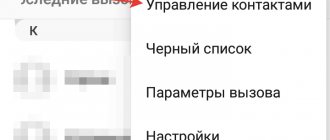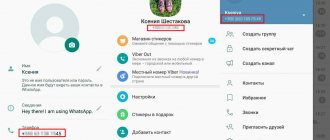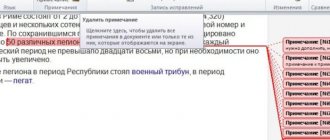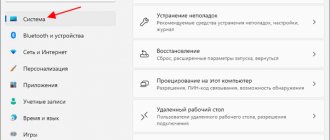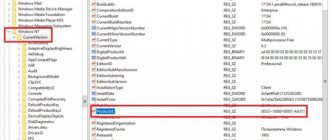This article will help you find out the serial number, IMEI of your smartphone or tablet, product code, as well as your device model code and firmware version.
Model numbers and identification codes are most often needed to perform service procedures. For example, when contacting support remotely, you will need to provide the specialist with the serial number, IMEI, and product code.
To work with automatic services, you may need a model modification number. And of course, for almost any manipulation with the device, you need to know the firmware version. But first things first.
Why do you need to check your honor phone model?
Due to the fact that gadgets are very often counterfeited, the user tries to protect himself.
Previously, even an inexperienced user could distinguish a genuine gadget from a fake, but over time, non-original gadgets began to look like real ones and it was quite difficult to distinguish between them. Almost all scammers take advantage of this by selling gadgets at a lower price. Inexperienced buyers see an advertising offer with a favorable price and are led to it. As a result, they purchase a low-quality counterfeit device without a warranty, which breaks down after a couple of months of use.
Before purchasing a smartphone, you should always check its authenticity. Especially if the gadget is purchased from a dubious store.
You can check the authenticity of the device using the following characteristics:
- Serial number;
- IMEI number;
- Appearance of the gadget.
These points must match the characteristics of the original smartphone.
Follow the link to watch a video that explains how to check the authenticity of a device:
How to determine the Honor and Huawei phone model by appearance
It can be quite difficult to determine the Honor and Huawei phone model by appearance. The user must be perfectly mobile savvy in order to do this. In addition, the line of Honor gadgets is very wide, and all smartphones are quite similar in appearance.
More about Huawei: How to unlock an Honor or Huawei phone: what to do if you forgot your password
You can determine the model by looking at the following criteria:
- Screen diagonal of the gadget;
- The material from which the phone case is made;
- Location and number of cameras;
- The location of the fingerprint sensor, as well as its presence;
- Location of inscriptions.
Follow the link to watch a video that will help you understand the line of Honor gadgets:
Determining the smartphone model using applications
Applications from Google Play will help you accurately determine the model of your mobile device. You can choose AIDA 64 or CPU-Z. Both have similar functionality and are able to show the information we need. These are versions for mobile devices from popular and famous developers of computer utilities. Which are used by people from all over the world. When you launch CPU-Z, you must select the “Device” tab on the main screen. The Model line will contain the phone name.
CPU-Z application window
Utilities that can help you find out the exact model of your mobile phone will work on any of the Samsung, Honor, Huawei, Nokia, Xiaomi, Sony Xperia devices. With their help, you will also find out the version, name of the cores, general characteristics (weight, size), amount of RAM and its available quantity.
How to see the phone model on the back cover
You can also find out the smartphone model using the markings on the back cover. As a rule, there is a sticker on the back cover that contains basic information about the phone. However, on older models this information is indicated under a removable cover.
In this case, you will need to disassemble the gadget, or rather, remove the back panel. This can be done by attaching a suction cup to it and then lifting it up. A gap appears in which you need to place a plastic card. The card must be swiped around the perimeter of the back panel in order to disconnect the clamps.
How to find out information about an iPhone?
How to find out detailed information about iPhone by IMEI
- In the Phone application, after dialing the combination: *#06#
- In the settings along the path: Settings - General - About device - IMEI.
- On the back of the iPhone box.
- On the back cover of the iPhone (for some models the IMEI is printed on the SIM card tray).
10 Jun
2022 Interesting materials:
What are the weekends in June? What payments are due to federal labor veterans? What payments are due to an employee upon dismissal? What are the benefits for labor veterans? What problems does astronomy solve? What orders are displayed in the order book? What are the laws against debt collectors? What bays are part of the Indian Ocean? What lands were discovered by the Norwegian Vikings? What lands were part of Kievan Rus?
How to find out the firmware version of a smartphone
In order to find out the firmware version of your smartphone, you need to go to the settings menu. The user can quickly open the settings menu by simply pulling the top menu down. A quick access section will open, where you need to click on the settings icon.
In the settings you will need to find the “System” section, which is located at the very bottom. After this, the user will have access to items where he can view the firmware version of his device. In order to do this, you need to open the “About phone” section. The “Android Version” line will display the relevant information.
How to find out the firmware version and model number of Huawei?
Information about the firmware of your smartphone or tablet can be found in the system settings. For this:
- go to the settings menu;
- scroll the list to the very bottom and select the item “About smartphone” (or “About tablet PC”);
- in the list that opens, write down the data from the items “Android version”, “Communication module firmware”, “Kernel version” and “Build number”.
This data represents complete information about the device’s firmware. At the same time, the “Build Number” also includes the device model identifier (it is also indicated in the “Model Number” item) and information about the firmware region. Using the build number “S7-601uV100R001C170B101” as an example, we can get the following information:
- Model ID code - S7-601u - Huawei Mediapad 7 Vogue;
- Region - C170 - Russia;
- The firmware version is B101.
More about Huawei: Huawei E3372h-320 – unlocking, changing imei, fixing ttl | —Huawei Devices
In addition, for most devices, the manufacturer indicates the model identification code on the box in the barcode area next to the certification mark.
How to find out the brand of your Honor phone in the phone menu
You can find out the model of your Honor phone without any problems in the menu of your mobile device.
To do this you need to do the following:
- First you need to go to the settings menu and go to the “System” section;
- In the menu that opens, click on the “About phone” item;
- After this, a window should open containing the “Device Name” and “Model” items. If the user looks at the “Device Name” item, he will be able to see the real name of the smartphone. However, one should not exclude the possibility that the previous owner or someone else could have changed it. The device name is displayed on the other user's smartphone when connected via Bluetooth.
- It is best to pay attention to the “Model” item, since this is the most accurate information. At this point, the gadget model will be displayed in the form of code.
The user can also enter the name and model of the device into the search bar of the browser to make sure that this phone meets expectations.
How to find out the brand of a phone: 5 ways to find out the brand of a mobile phone
First of all, let's study ways to determine the model of a Huawei smartphone. Some allow you to verify information through system settings, while others require the original box or documentation.
Method 1 - packaging
If you still have the box from your phone, you can see all the information about the gadget on it. A label is attached to the side, which indicates the model number and other information.
Method 2 – marking on the back cover
The second option involves disassembling the device, or rather removing the back panel. Attach a suction cup to it, then lift it and place a pick or plastic card into the resulting gap. Run this tool around the entire perimeter of the cover to release the clips. The information is located on the battery, but if the battery is removable, the markings will be located under it.
Method 3 - system settings
Another simple option that allows you to find out the model of your Huawei and Honor phone without documents is to use the parameters. Instructions:
- Open settings.
- Go to the “System” tab.
- Go to the "About Phone" section.
- Here you will find the IMEI number, build, current Android version, etc.
How to connect Honor Sport AM61 to your phone and PC: pairing instructions in Russian If you see two IMEI numbers, it means you are using two SIM cards. You can also check the identification code by entering the command - #06#.
Simple ways to determine your phone model
Companies often produce mobile devices of the same series with different modifications. Their designs are so technically different that parts may be completely incompatible with previous devices. Therefore, it is important to determine the name of the gadget.
There are several ways to help you find out accurate information. They are so simple that almost anyone can repeat them and determine which device they have. Very often the inscription blends in color with the back panel. To read it, the gadget must be tilted at a certain angle to the light source. You can find out the model of a smartphone, for example, Samsung Galaxy, on the back cover from the inside. It is almost always at the bottom.
By box
One way to find out the modification is to carefully examine the packaging in which the phone was purchased and the included documentation. This method works if the user has saved the box. Some manufacturers attach a small sticker to it or to the instructions indicating the name. Sometimes such a label is located under a corrugated insert designed to prevent damage to the device and accessories during transportation.
Under the battery
Some models, for example, Nokia, LG, HTC, can be identified only by removing the back cover of the device. The inscription can be directly on it or under the battery on the inner panel of the gadget. In these places it is indicated on most older devices.
Sometimes a special code for the phone is written under the battery or on the cover.
To find out the true number and name, you need to use any search engine.
- Kupaty in the oven: how to prepare the dish
- What do red moles on the body mean?
- Gifts for a 2 year old child - boy and girl
Experts do not recommend opening LG X smartphones. To remove the back cover or remove the battery from other mobile phones, you must first remove the SIM card from the side slot. Information about disassembling devices of this type can be found on the Internet.
By name Bluetooth
Each phone comes with a preset custom name. How to find out the model of a mobile device using Bluetooth? You need to connect the gadget to a tablet, laptop, or smartphone. The name of the device will be displayed on their screens.
How to determine the Honor and Huawei phone model by appearance
Determining the brand of a smartphone by appearance is quite difficult. You should have an excellent understanding of mobile technology, especially considering that Honor gadgets are quite similar to each other. The brand can be determined by the following criteria:
- Screen diagonal.
- The material from which the body is made.
- Number and location of cameras.
- Fingerprint location and presence.
- Inscriptions.
In fact, there are many other criteria with which you can look at the brand of a device.
How to find out your phone model if you forgot it or simply didn’t know it?
We often use a mobile phone, and the question of how to find out the phone model does not arise. But when it breaks down and requires repair, there is a need for this information. To obtain it, you don’t have to make a huge effort, you just need to follow the instructions that we offer, and the problem will be solved.
When we purchase a new cell phone, forgetting about all our affairs and worries, we begin to study its menu, features, and admire its magnificent design and new, still shining case and display. Both children and adults are always happy to receive such a gift, especially if the phone is one of the new products of the year. In this case, you probably know the model of your device. Or maybe you purposefully chose a certain model, knowing its technical characteristics and capabilities.
Various functions allow us to achieve new, previously unavailable goals. This includes making and receiving calls, sending photos, videos in MMS messages, exchanging data via Bluetooth and Wi-Fi, as well as by email, accessing the Internet through ICQ, Skype, Mail.Ru agent, as well as access to social networks and any other Internet sites.
There is even the ability to download anything from the Internet. You can view and store photos, music and video files, even movies, in the phone's memory using the built-in card. In your free time, you can play standard phone games or ones you personally downloaded.
Nowadays, the capabilities of the telephone, this real pocket computer, are simply unlimited.
It’s good when we buy a phone in a specialized store and have in our hands a warranty card and all the necessary documents describing the parameters of the phone model. But what to do when you purchased a product, as they say, second-hand? How to find out your phone model if you suddenly need it?
This may be necessary not only when repairing or flashing a phone, but also when selling it or selecting new parts for it to replace faulty ones, when downloading various programs and games.
So, how to find out your phone model. It turns out there are a lot of ways to get this information.
You can carefully open the cover of your phone, take out the battery and look at the text on it, which is necessarily located there. Find the word IMEI..., here the model of this phone will be indicated.
Simple advice: don’t buy a cell phone second-hand, buy it in a store, and then you definitely won’t have to rack your brains over the question of how to find out the phone model.
It is even easier to obtain this information without even disassembling the device. You just need to dial the command *#06# on your phone keypad. The display will show the information you are interested in about your device.
You can also try to find out your phone model via the Internet, where there are special services for this case.
How to find out the Honor and Huawei phone model from documents
If the buyer still has the box from the mobile device, then he can see all the necessary information about the gadget on it. As a rule, a label is attached to the back indicating the model number of the smartphone and other information.
You can also see the IMEI combination in the documentation that comes with the device. This combination identifies smartphones in the classifier. You can make sure that the device model matches the expected one by going to the official website.
A universal way to determine the full name of any phone (including Honor, Nokia, Xiaomi)
There is a way to determine the model name of a mobile phone, which is suitable for all devices with a removable battery. For example, Nokia, Honor, Xiaomi. Under it there is a sticker with information about the device, build number and more. Sometimes it is applied directly to the smartphone battery. So you need to remove the back cover and take out the battery. But if you do not have experience in disassembling phones, then it is better to entrust it to those who know how to do it. Since there is a possibility that you can break the cover fastenings. After which the device will need to be taken for repair.
Find the model under the mobile phone battery
Some Chinese smartphones, particularly those from lesser-known brands, may contain inaccurate information. People who have to repair them often write about this on forums. For example, the model printed on the sticker of an Honor or Huawei phone often does not correspond to reality. To find out for sure, you need to get to the phone's motherboard. The information on the label will be true.
How to find out the product code of a Huawei device?
Product Code or P/c is the individual number of the device, which is located on a special sticker on the back of the device. Activated by the combination *#*#1357946#*#*.
An equally important parameter is IMEI, which is assigned individually for each device. By this indicator it is easy to identify the gadget.
More about Huawei: How to restore IMEI (name) on Android - Huawei Devices
You can clarify this indicator in the following sections:
If the user knows exactly the name of the model (or other gadget), this will allow him not only to install updates on time, but also to easily connect to the router. The list of proposed gadgets indicates the name of the model.