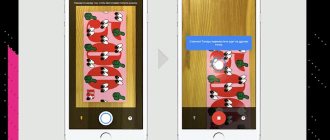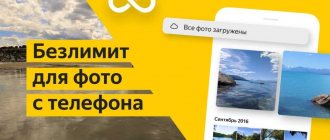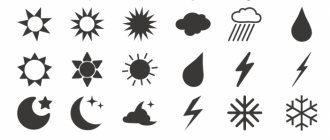Has a gold ring rolled under a massive cabinet and is difficult to get out? Or do you need to look at a fault that is out of view? You will certainly be helped out by a USB endoscope from Aliexpress, which displays what is happening on the smartphone screen. Just connect the camera to your phone and launch one of the applications below to easily find a hole in a pipe or remove a small object.
The cameras come with a pair of attachments that will help you achieve results quickly, and through the application you can record video with sound or take photos. The apps work with any endoscope, including the highest and lowest resolution models.
What is an endoscope
An endoscope is an instrument (wire) with a camera installed at the end. This device simplifies the life of many users who need to inspect hard-to-reach places. To use this function, you need to download the endoscope application for Android from Google Play Market.
Appearance of an endoscope for a smartphone
Note! While using the tool, you can change the shooting angle.
What is an endoscope used for?
The endoscopic camera can be used in a variety of situations. For example, a person urgently needed to inspect a small space for the contents in it. There may be a huge number of similar situations that require the use of a USB camera.
All endoscopes are divided into two types:
- high quality products with a corresponding price tag. Such accessories are usually sold in special cases with several attachments included. The device is connected to a smartphone via Wi-Fi;
- standard endoscopes with minimal functionality. These cameras have poor resolution and build quality. Cheap accessories connect to your mobile phone via a USB cable.
Completeness and appearance
Box
Inside is the endoscope itself with a 2m wire and a thickening with a wheel. The wire ends with MicroUSB for connecting to the OTG port of the tablet/phone. MicroUSB/USB adapter for connecting to a computer. Disc with software for Windows and Android Instructions and passport in English
The endoscope itself
Endoscope lens
Connecting to the old faithful Samsung GT6800, which has been through thick and thin with me.
How does an endoscope work on Android?
How to connect a smart watch to an Android phone - establishing a connection
The operating principle of the device can be described as follows:
- Connect to phone.
- Install a special program and drivers for it for the correct operation of the endoscopic camera.
- When used, the image from the device appears on the smartphone screen. In this case, the user will always be able to take a photo of a separate place.
- Some models have a backlight that allows you to illuminate dark places. Its operating modes can also be adjusted on the gadget.
Recording video from an endoscope
Important! The video recorded on the endoscope is automatically saved to the memory of the Android device.
How to connect an endoscope to an Android phone
How to connect a fitness bracelet to an Android phone
Completing the task can be divided into several stages, each of which deserves detailed consideration.
Preparation
Involves checking the smartphone and endoscope for compatibility.
The Android phone must support the OTG function. You can verify this by reading the technical specifications of the device.
What to pay attention to at the preparatory stage:
- before connecting the endoscope to an Android-based smartphone, you need to check the quality of the cable and make sure that it is not damaged;
- install special software. Usually the software comes bundled with the device.
Connection process
This stage does not require specific knowledge and skills from the user. This is done as follows:
- Connect the USB cable to your smartphone.
- Launch the installed software.
- If necessary, customize the application interface to suit your own goals and objectives by changing the default settings.
After completing the above steps, an image from the camera will appear on the device screen.
Connecting the endoscope to the phone
Note! If the user is not satisfied with the standard software for controlling the endoscope, then he can download third-party software using the Google Play Market.
CameraFi
A multifunctional tool that can work with medical and technical endoscopes, and with standard cameras and even video recorders.
Among the advantages is a lightning-fast search for equipment (moreover, the developers from Vault Micro offer two options for “communication” at once - via wire or via Bluetooth; and, regardless of the chosen method, you don’t have to wait long for results), free distribution, a colossal number of additional settings .
Here you can easily select the quality - from 640 x 480 to Full HD, format, you can save videos in a selected location (including in cloud storage), and you can also take pictures while interacting with the camera, set additional visual settings (change the display of some colors), and open auxiliary tools expressed in guide lines and hints on the found elements.
And, although CameraFi copes with its tasks with ease, it is not without its drawbacks. The first problem is the strange technical implementation.
Where the lightning-fast search is triggered, crashes, errors and reset of recorded videos suddenly begin. The second disadvantage is related to payment. The trial period ends too quickly, and it also suffers from advertising. And then you have to pay, and there’s no way out.
Connecting a camera with Aliexpress
How to connect an endoscope camera from Aliexpress to Android? This question is asked by many users. People buy endoscopy camera on Aliexpress due to its low cost. This solution has several significant disadvantages:
- high probability of receiving defective products;
- the possibility of receiving a low-quality product or accessory that does not meet the declared characteristics;
- damage to the endoscope during transportation;
- receiving a camera that is not compatible with the phone;
- long delivery of equipment.
How to connect a microphone to an Android phone
Connecting a camera purchased on Aliexpress may also cause difficulties. However, they can be solved using the following algorithm:
- Connect the camera to the phone in the standard way via a USB cable. If you receive a negative result, go to your smartphone settings.
- Go to the “About phone” section. Earlier versions of the Android operating system support OTG mode. If this item is missing, then information about the technical characteristics of the gadget can be found on the website on the Internet. The OTG function is responsible for connecting external devices to the phone. Its absence will not allow the user to connect a Chinese endoscope.
- Often, a Chinese camera does not come with a disk for installing special software. In this case, the software will need to be downloaded from Google Play.
Note! Experienced specialists recommend using the Moqo Viwe program.
Checking OTG on a mobile phone
Device characteristics
- The resolution of the device in the description is quite contradictory. On the one hand, the description says that a 1.3MP camera is used. On the other hand, the resolution is 480x640. Everything is correct! After all, it’s hard to check the camera, but the resolution is easy. The instructions say that you can get a 1600x1200 screenshot. It’s possible, but again the merit in this is not the camera, but the software))).
- Waterproof design
- Six LED backlights with adjustable brightness.
- Wire length 2m. Models 1, 2, 5 and 10m are available, differing in price. Why do I need a 10m cable? I couldn’t figure it out.
- Camera diameter 5.5mm
- Windows/Android support (LINUX is also possible)
Let's leave megapixels to the conscience of the Chinese. This is the same as “Watts” for Chinese light bulbs and “MAH” for batteries. Units of measurement that live separately from the rest of the world. Moreover, who said that Mp is megapixels?
Setting up a camera from China
It is problematic to set up a Chinese endoscope even using specialized software. Below we look at setting up the accessory using the Moqo Viwe application as an example. For the endoscopic camera to work correctly, you need to perform a number of simple steps:
- The application allows you to change the quality of the shooting via USB camera. To do this, you need to go to the program settings and set the maximum number of megapixels.
- Using the same method, you can change the FPS number, shooting mode and LED backlight.
- It is recommended to disable the “Vertical Sync” option for smoother video shooting.
- Activate the “Low Contrast” mode. This will improve the color rendition of the image.
- Remove the application from startup.
Features of Moqo Viwe
This program has several distinctive features:
- free software that does not require subsequent authorization;
- little weight;
- low power consumption. The program consumes virtually no battery power;
- advanced functionality, simple and intuitive interface.
External camera operation Moqo Viwe app
Other programs and drivers for using a Chinese endoscope on Android
The endoscope program for Android allows you to see the image from the camera. There are a large number of such applications on the Internet. The most popular of them will be discussed next.
OTG View
This USB endoscope program for Android is considered one of the best for controlling an external camera connected to a phone. It has several advantages:
- can be used without an Internet connection;
- compatibility with expensive models of endoscopic cameras;
- launch without additional settings. The program works immediately after downloading from the Google Play Market;
- the ability to improve the quality of the image transmitted from the endoscope;
- ability to change video format;
- Several built-in shooting modes. There is a black and white mode;
- Rotate the image while shooting. For this purpose, OTG View has a special menu.
AN98
Another effective endoscope app for Android. The distinctive features include the following:
- compatibility with earlier versions of Android;
- doesn't always work the first time. After launching the smartphone, a black screen may appear instead of the image from the camera. This error indicates the need to install a driver for the program. It can be downloaded from the official website;
- if the problem cannot be resolved even after installing the driver, then you need to restart the gadget;
- the ability to mirror images;
- the ability to take photographs during the shooting process.
Important! In the application, you can change the capture area, as well as the shooting quality.
AN98 application
CameraFi
This application has several differences from those discussed above. The software is not intended for an endoscope, but specifically for working with external cameras connected to a mobile phone. However, this circumstance is more of an advantage than a disadvantage. Thus, the program is compatible with any endoscope.
The process of connecting a USB camera to a smartphone using this software is as follows:
- Download the application and drivers for it.
- Connect the endoscope to your mobile phone. When starting for the first time, you must confirm the appropriate permissions. There are also instructions on the Internet in Russian for Android and PC Endoscope.
- If there is no image, the endoscope must be disconnected and reconnected. In some cases, you may need to reboot the device.
- Set the shooting mode to your liking.
Recommendations for using the device
After connecting, it is worth noting a few more features when working with this accessory.
How to set up an endoscope from China on Android:
- We recommend using special programs rather than a standard application. Only in this case will it be possible to use the additional functionality of the camera. For example, turning on the backlight without an application will often not work.
- If the picture is not displayed, we recommend changing the application. Most of them are universal and, however, are not suitable for all devices. Changing the program often helps.
- It is better to use an endoscope without an adapter, if possible. In this case, the picture quality will be higher.
What to do if the endoscope does not work on Android
There are several ways to solve this problem:
- update OS Android version. Some models refuse to work on outdated systems;
- Check the USB cable going from the camera to the phone for mechanical damage. This check is especially relevant for products ordered from Aliexpress;
- Make sure your smartphone supports OTG mode. Otherwise, connecting an external camera will not be possible;
- download the necessary drivers for the application to work;
- Inspect the camera itself for chips and scratches.
Note! Sometimes resetting the gadget to factory settings eliminates problems with the operation of the endoscope.
An endoscope is a useful tool when working in hard-to-reach areas. It can be used to quickly examine the contents of small holes, such as pipes. And how to set it up was described above.
Solving popular problems
At first glance, an endoscope is a simple device. Most users purchase it with full confidence that there will be no problems with operation. But in reality, like any device, an additional camera can cause trouble. If the endoscope for Android does not work, do not panic. There are several causes and solutions to this problem. We will consider them further.
No OTG
Not all modern gadgets support On The Go mode. To solve the problem, experts suggest connecting the camera to another device or purchasing a model with a wireless connection.
Black dots on the screen
The cause of stains is contamination of the camera itself. To solve the problem and subsequent prevention, it is recommended to rinse the lens and do this every time after using the device.
The second reason for dead pixels on the screen is mechanical damage to the structure. In this case, you should not try to repair the instrument yourself - it is better to contact the service center specialists.
No sound
USB endoscopes do not support audio recording. This problem applies to all models in this category. Therefore, her solution is only to purchase a device that can be connected wirelessly via Bluetooth or Wi-Fi.
If the endoscope supports audio recording, but the user cannot hear it, the settings in the application should be adjusted. The best option to solve this problem is the CameraFi utility.
The endoscope does not connect to the device
Additionally, experts highlight several options for solving the problem that the camera does not connect to a smartphone or tablet at all. These methods are universal and can be useful in detecting problems. So, if the endoscope does not connect to the gadget, you must:
- update your smartphone/tablet system;
- check the integrity of the USB cable and make sure there is no damage;
- install the necessary drivers;
- make sure your device supports OTG;
- Inspect the endoscope for damage.
Among other things, resetting the settings on Android sometimes helps resolve problems with connecting a third-party device. However, this method is rarely effective.