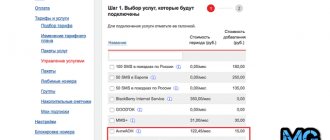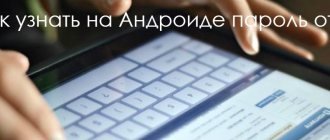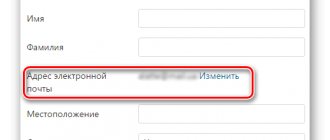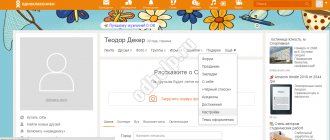How to find out the phone number of the SIM card that is inserted into the smartphone?
You can find out your own phone number in different ways: through settings, with the help of a telecom operator, by calling a friend and in other ways. This article details how to find out your number on your phone if the SIM card is inside the device.
The easiest way to find out your number is to call a friend or acquaintance who is nearby. If this is not possible, try one of the options below.
Method for Android
- “Settings” – “About phone” – “Status” – “SIM status” – “My phone number”.
If you have an Android shell installed, the names of the items may differ.
It happens that the number is not shown. This happens when you reissued or changed the SIM card at the operator's salon.
Employees copy encryption keys and other important information from the old card to the new one. But they forget to fill out the “Your number” cell.
Beeline
- Enter the sequence *110*10# and click on “call”, you will then receive a response SMS.
- Beeline service is located at number 067410 . After the call you need to wait for a message with data.
- Through direct communication with the call center (700-06-11) you can find out not only your phone number, but also your account status, tariff and other points that relate to use
Why else is it important to know your number?
When you buy a beautiful number from your hands, a completely different value may be recorded in the SIM card memory. It is stored in the “Own number” memory cell.
If the scammer has changed “My number,” then a beautiful number will then be displayed in the smartphone settings. And on the network - a real one, issued by the operator.
Calling another number or checking using the methods offered by the operator will help you not to be disappointed in your purchase.
And in general, buying numbers from your hands is unsafe. If you then link such a number to a bank card, the real owner of the number will be able to get a duplicate SIM card and leave you without money.
MTS
- In order to find out your phone number, open the keyboard on your phone, enter the combination *111*0887# and then click on “call”. After this, you should wait for the SMS notification that will arrive immediately after the call is made.
- If you are one of those who prefer to perceive information by ear, then by calling 0887 the digits of the number will be dictated to you by an answering machine.
- In addition, you can use the My MTS .
- Calling the hotline will also save the situation.
Methods for Russian cellular operators
The most obvious and effective way to find out your mobile phone is to call a friend, relative or anyone nearby. Your number will appear on the screen of his device and the problem will be solved.
This method will work for both Russian and foreign operators. But there are situations in which it is not possible to use the help of others. That’s when you have to rely only on your own strength.
USSD requests, SMS, contact centers... Such diversity does not allow you to immediately get your bearings “on the ground” and choose a truly necessary and useful option.
For mobile operators in Belarus
Potential subscribers from the Republic of Belarus are offered a choice of three main operators: Life, A1 (the old name “Velcom”) and MTS Belarus.
Each of them has its own characteristics, pros and cons. I paid attention specifically to the convenience of checking a phone number using calls, SMS and data in your personal account.
Life
Offers subscribers to use the free service through the combination *115# . After entering these numbers, an SMS message with the requested number will be sent to the device.
In addition, Life Belarus has a hotline 920 for subscribers. On it, technical specialists provide complete subscriber information.
A1 (Velcom)
Provides data upon request *147# . When entering *141*2*1#, the user, in addition to the number, also receives a tariff plan.
In addition, the Velcom contact center (411) responds to all inquiries related to account servicing.
MTS
It also allows you to use several methods:
- For those connected to MTS Belarus, there is an option to receive a free SMS. *111*10# request remains free, even if the subscriber is outside his region.
- 0887 works exactly on the same principle as in the Russian division of MTS. When you call it, you will hear the numbers of your number automatically read out.
- You can send a message to 0887, but there will be a charge for this service abroad. In Belarus the service is free.
- The MTS call center provides information by calling 0890. In a conversation with a technical support specialist, you can also find out all the points of interest regarding the service.
For mobile operators in Ukraine
Among the Ukrainian mobile operators it is worth highlighting: Kyivstar, Vodafone and Lifecell.
Before continuing, it is worth noting that their systems are similar to those listed in the sections on Russia and Belarus.
Kyivstar
The Kyivstar network works through a number of commands:
- On request *161# and *105*466# .
- By calling technical support at 466.
- Through the My Kyivstar service, but it requires access to an Internet connection.
Vodafone
Typically, Vodafone subscribers use the *161# . But you can also count on a specialist who, by calling 111, will suggest a solution to your problem.
Lifecell
The mobile network from Lifecell is not original and also allows you to find out the number and tariff through the combination *161# and by calling 5433 .
Operator assistance
If you don't know your number, just ask the operator. By phone support or during a visit to the office. You may need to say a secret word or show your passport details.
The support phone number varies by operator and region. Some operators have auto-informers.
Customer support numbers in Russia:
- MTS: 0887 - the autoinformer will dictate your number. 0890 - MTS information service.
- Beeline: 067410 - dial the number and the answer will be sent via SMS. Operator support number: 0611 (then press 1 and 0).
- Megafon: number for contacting support - 0500 (listen to the autoinformer and press 0, or 9 and 0).
- Iota: a single subscriber support number - 8 (free in Russia, even from cell phones).
- Tele2: the number to contact the operator is 611 (press 0 to connect to a specialist).
We look in messengers
Also, this information is always displayed in the most popular instant messengers, plus this method is also suitable if there is no money in the account, but you need to find out your mobile number. Let's look at how to watch it there.
Viber
Open the application and immediately go to the rightmost section “More”. Under the avatar with your name you will immediately see the necessary data.
Telegram
Open the app and go to Settings. Under the name with avatar you will see the necessary information.
Open the app, go to Settings and tap on your name to see your mobile.
Megaphone
- Use the service (*205#) to find out your phone number.
- Your personal account on the website of this mobile operator allows you to immediately see the number, and at the same time the account balance. Login to your personal account occurs through a login and password.
- In addition, all account information can be obtained personally by calling a short number 0500.
Dial a phone number through apps for iPhone and Android
But those who have the latest databases of numbers are the developers of auto-number IDs for mobile devices. Their databases contain millions of phones , including some private ones. However, don't expect to win over your girlfriend or ex-husband with these apps. This is more for determining information about different organizations.
Three applications are recommended for punching. First of all, the Yandex application ( iOS , Android ), which recently has a high-quality Caller ID built into it. The Yandex database is one of the largest, and the application itself works great. Determines numbers literally in a matter of seconds and does not slow down.
You can also use a similar application, Kaspersky Who Calls ( iOS , Android ). Its base is similar in size, but different, which is the main advantage of the alternative. The application also has a big disadvantage - it is paid.
The third application that is useful in punching numbers can also identify ordinary people, even with details. We are talking about the GetContact application ( iOS , Android ). It shows how the owner of the number is recorded in other people's contact books. Running the number through GetContact can determine that behind the number you are investigating is “Valera Deputy” or “Valera Roof”. Interest in further breaking through the number may decrease. In general, a useful application.
By the way, if you want to remove yourself from the GetContact database (and you most likely are there), then use these instructions . This is the only way to leave.
To the content.
What are secret codes for iPhone?
What are iPhone secret codes? These are special character sets that allow you to unlock new features or obtain necessary information about the device. It should be understood that with the help of some codes you can perform a number of functions carried out using the settings menu.
Secret codes for iPhone
Note! For the most part, iPhone passcodes are an easy-to-use option that allows you to quickly get information about your device or enable a feature you currently need.
Find a number via Viber and WhatsApp
Viber and WhatsApp messengers are powerful tools for finding additional information about a number. Both messengers store usernames and their photos in a virtually open format. To gain access to them, you just need to add the number as a contact in the messenger.
The dialed subscriber will not know anything . Adding a person to your contact book is silent. Moreover, you don’t need to directly add a contact. You just need to start adding. The person's name and profile photo will be shown before the contact is confirmed.
A simple message through the messenger, and now you have the person’s name and his photo in your hands. This information is enough to find a person on social networks by name and city. A successful search can also be performed using photos in similar services to FindFace, for example, FindClone .
To the content.
How to view a number in your phone settings
Smartphone owners are lucky because these devices display the phone number without additional services or calls.
Depending on the phone model, Android or iOS version, information may be located in different places in the interface, so let's take a closer look at where exactly it is located and how to get to it.
For iPhone
The Apple team took care of its users and introduced a phone number display into the device system.
- Open the smartphone settings;
- Find the “Phone” setting and click on it;
- At the top of the screen you will see the treasured numbers.
For Android
Owners of an Android smartphone can also easily find the desired number in the depths of the system under which it operates.
Try doing this through the “Network” section, then “SIM cards”.
Alternatively, try going to the “System” section, then “About phone”.
On some Xiaomi brands, in the “About Phone” section, you need to go to the “General Information” menu, and then to “SIM Card Status”.
Personal forgetfulness, a banal change of number or just an unexpected question can unsettle and shake out even the remnants of your own number from your memory.
Let's hope that after reading this article you won't have any problems finding it. If some operators have already changed the method, be sure to tell us about it in the comments.
How to find out your Beeline number on your tablet?
The easiest way is to move the SIM card from the tablet to the mobile phone and use any of the tips above.
If this is not possible or you simply don’t want to take out the SIM card, then go to the device settings, select the “Basic” line, and then “About device”. In the “Cellular data number” section you will see your SIM card number. There are many tablet manufacturers, so the functionality and names of items in the settings may differ.
You can also install the official application for iOS or Android.
What are the secret commands?
Codes for iPhone work on absolutely any model of Apple product. If something doesn’t work (does not function), the problem lies not in the device itself, but in the cellular operator that the iPhone owner uses. What can you find out using a certain combination of numbers and symbols? It's worth looking into this in more detail.
Display IMEI number
Secret codes for Android - all useful commands
IMEI – international mobile device identifier. It is a fifteen-digit number. With its help, the iPhone is displayed in GPS, UTMS and the like networks. The owner may need this number when filling out an application to the police or insurance company. IMEI is always written on the official box of the phone.
Note! If necessary, IMEI can be found by opening settings or calling the iPhone service menu using the combination *#06#.
IMEI number
Information about the cellular operator network
Using codes, you can call up the iPhone engineering menu and get information about the cellular operator’s network. It is worth noting that the code for calling information *3001#12345# is used most often by iPhone owners.
Once activated, signal strength information will appear as five dots in the upper left corner. Why is such information needed? For example, a person can walk around their home or office to determine where and in what areas the signal is stronger or weaker.
Other possible options
In fact, the engineering menu on the iPhone 6, 5 or any other version allows you to activate a large number of very different and very useful functions. The following can be distinguished:
- Call barring - with its help you can completely block incoming, outgoing calls, as well as SMS notifications from a specific number. To find out the status, you need to dial the command *#33#, enable the ban *33*PIN code number #, disable the ban #33*PIN code number#.
- Enable standby mode - with its help you can receive other calls while you are talking with the interlocutor or, on the contrary, prohibit them. The command is configured as follows: *43# – enable the function, #43# – disable it, *#43# – check the status.
- You can also enable call forwarding using a secret code. When activated, calls will not be received as incoming calls. Code *#21# – all subscribers are blocked, ##02# + “call” – disable forwarding. The caller's speaker will receive the sounds of short beeps or information that the subscriber is outside the network coverage area.
- The *#30# command displays a list of incoming calls to a specific device.
- Switching to EFR mode is carried out using the command *3370#, then press the call button. This mode is intended for speech encoding, which significantly improves the quality of voice transmission. However, using the mode affects the device's energy consumption; the phone quickly discharges.
- Enabling anonymity status - in other words, using the code *#31# you can make your number “unknown” for a specific subscriber for one time.
- Check account balance *777#.
- Information about activated presentations *#76#.
Dialing a code on the phone
Important! There are other useful features that can be activated using codes. However, it is worth remembering that some requests may lead to unstable operation of applications or the device itself.
How to use secret commands on iPhone
Using secret codes on an iPhone is quite simple. First of all, you need to launch the “phone” application and turn on the keyboard. Dial the required code and press the “call” button.