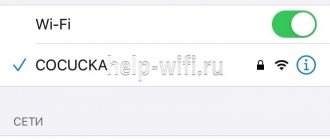Greetings to one and all! The first thing you need to pay attention to is that this article will not talk about the official release date of any iPhone model (you can read about it here) in general, but about each specific device in particular. After all, as you understand, devices are released almost every day and for each iPhone the date it leaves the factory will be individual.
The second important note is that we will figure out how to determine not only what year the iPhone is in your hands, but even its release week. Well, the third thing is that there will only be several ways to find out the age of the device and by combining them, you can achieve 100% reliability of the result obtained. Let's not put things off and drag animals to different places... let's start quickly and decisively!
However, a short introduction is still necessary. Why do you need to find out all this - how old is he, dates, some numbers? Use it and that's it! However, not everything is so simple and here are a few situations when this is necessary:
- In order not to be deceived when buying an iPhone or iPad “in private”.
- When buying a new device (not all stores are equally honest and I can sell a used one under the guise of a new one).
- Just out of curiosity.
By the way, for all checks we will use the serial number (IMEI) of the iPhone (all the ways to find it out!). Which is quite convenient, because you don’t even need access to the device - when buying a used one, you can ask for it in advance, and if the gadget is still in the box, then you can do without opening it. Well, now to the main thing...
Let's find out if the iPhone has been used before
We found out how to check the age of an iPhone. But it doesn’t say that the device was not turned on. The store could reset the settings of the smartphone, after which it visually looks like new. To achieve the goal, we need to take the same iPhone serial number, and then go to the official Apple page. Here again we enter the CH in the first window, and the captcha in the second.
If the verification code is written incorrectly, then instead of the usual error message, you may end up on a page informing you that access to the device data is prohibited. Do not worry. Just go back and re-enter. When you successfully log in, you will see an activation request. It will only appear if the device is new. This is what the information will look like on the screen of a never-used Apple phone:
Otherwise, you will be able to see how much is left until the end of the warranty, as well as other information. It is impossible to check the iPhone production date on the official website. By the way, this method is also suitable for determining authenticity, since only official numbers are displayed.
There is a problem here - Chinese companies producing counterfeit devices can write on the box and even in the gadget menu the serial numbers from officially released devices. On older models, you can exclude the fact of a fake by comparing the release date and activation date. However, this does not always work for new positions, since the original may simply not have been purchased yet. Therefore, it is better to purchase devices from stores that you trust.
How to Determine iPhone Production Time
Check iPhone by IMEI - how to find out the activation date
Unfortunately, it will be difficult even for the manufacturer to find out the exact time when a particular gadget was produced, because the number of units of the most popular smartphone in the world increases every year and so far the system allows tracking the assembly stages only up to the assembly line with an accuracy of up to a week.
On the other hand, the average user hardly needs data on the exact production time. And even an Apple Certified Service Technician is unlikely to benefit from such information.
You can find out when a particular iPhone was produced using serial numbers. To do this, you can use the official Apple service, which allows you to determine the presence of a warranty, access the gadget settings, or use the above tables to decipher the symbols indicated on the smartphone box.
Summarizing
This is all the information on how to check what year an iPhone is. There is nothing more to add here. Just find the serial number and enter it on the above site, and then read.
Remember that within 14 days of receiving the product from the seller, you are free to return it, regardless of the reason. If you don't like the smartphone, send it back. Some stores stubbornly refuse to return money, citing internal principles, offering an exchange. But you have the right to request finance. Buy from trusted places.
Find out what year the iPhone was produced by decoding IMEI
The serial number can tell a lot of information about the device - factory, model, etc. But we are interested in the exact release date. And here it is necessary to find out what exactly model of the gadget it is; the type of serial number and its decoding will depend on this.
If the iPhone was released before 2010 (usually iPhone 4 and younger)
For these devices, the serial number consists of 11 numbers and letters. We will only be interested in the third, fourth and fifth characters.
Everything is quite simple here:
- The number that comes third in the serial number indicates the last digit of the year in which this device was manufactured.
- The fourth and fifth digits are the serial number of the week this year.
To make it more clear, example: MN81412ABC1. In this case, the third digit is 8, the fourth and fifth are 14. From this we conclude that this iPhone was released at the factory in 2008 in the 14th week (March 31 - April 6)
After 2010 (iPhone 4S and older)
But here, everything is far from being as simple as in the previous example. Starting in 2010, Apple began releasing devices with serial numbers that were 12 characters long.
So, in a 12-character serial number, we are only interested in the fourth and fifth characters from the beginning:
- The 4th character means the year and half-year in which the device was released.
- The 5th character means the week of release in this very half of the year.
True, the whole “ambush” is that there are already not only numbers, but also letters.
Therefore, here is a table for decoding:
| Month | Week code | Week of the year | 2010 or 2020 | 2011 or 2021 | 2012 or 2022 | 2013 or 2023 | 2014 or 2024 | 2015 or 2025 | 2016 or 2026 | 2017 or 2027 | 2018 or 2028 | 2019 or 2029 |
| C/D | F/G | H/J | K/L | M/N | P/Q | R/S | T/V | W/X | Y/Z | |||
| January | 1 | 1 | C1 | F1 | H1 | K1 | M1 | P1 | R1 | T1 | W1 | Y1 |
| January | 2 | 2 | C2 | F2 | H2 | K2 | M2 | P2 | R2 | T2 | W2 | Y2 |
| January | 3 | 3 | C3 | F3 | H3 | K3 | M3 | P3 | R3 | T3 | W3 | Y3 |
| January | 4 | 4 | C4 | F4 | H4 | K4 | M4 | P4 | R4 | T4 | W4 | Y4 |
| February | 5 | 5 | C5 | F5 | H5 | K5 | M5 | P5 | R5 | T5 | W5 | Y5 |
| February | 6 | 6 | C6 | F6 | H6 | K6 | M6 | P6 | R6 | T6 | W6 | Y6 |
| February | 7 | 7 | C7 | F7 | H7 | K7 | M7 | P7 | R7 | T7 | W7 | Y7 |
| February | 8 | 8 | C8 | F8 | H8 | K8 | M8 | P8 | R8 | T8 | W8 | Y8 |
| March | 9 | 9 | C9 | F9 | H9 | K9 | M9 | P9 | R9 | T9 | W9 | Y9 |
| March | C | 10 | CC | F.C. | HC | KC | M.C. | PC | R.C. | TS | W.C. | YC |
| March | D | 11 | CD | FD | HD | KD | M.D. | P.D. | R.D. | T.D. | W.D. | YD |
| March | F | 12 | CF | FF | HF | KF | M.F. | PF | RF | TF | W.F. | YF |
| March | G | 13 | C.G. | FG | HG | KG | MG | PG | RG | TG | W.G. | YG |
| April | H | 14 | CH | FH | HH | KH | M.H. | PH | RH | T.H. | W.H. | YH |
| April | J | 15 | C.J. | F.J. | H.J. | KJ | MJ | P.J. | R.J. | T.J. | W.J. | YJ |
| April | K | 16 | CK | FK | H.K. | KK | MK | PK | RK | TK | W.K. | YK |
| April | M | 17 | C.M. | FM | H.M. | K.M. | MM | P.M. | R.M. | TM | W.M. | YM |
| May | N | 18 | CN | FN | HN | KN | MN | PN | RN | TN | WN | YN |
| May | L | 19 | C.L. | FL | H.L. | KL | M.L. | P.L. | R.L. | TL | W.L. | YL |
| May | P | 20 | C.P. | FP | HP | KP | MP | PP | R.P. | TP | W.P. | YP |
| May | Q | 21 | C.Q. | FQ | HQ | KQ | MQ | PQ | RQ | T.Q. | W.Q. | YQ |
| May | R | 22 | CR | FR | HR | KR | M.R. | PR | R.R. | TR | WR | YR |
| June | T | 23 | C.T. | F.T. | HT | KT | M.T. | P.T. | RT | TT | W.T. | YT |
| June | V | 24 | CV | F.V. | H.V. | KV | MV | PV | RV | TV | W.V. | YV |
| June | W | 25 | CW | FW | HW | KW | M.W. | PW | RW | TW | WW | YW |
| June | X | 26 | CX | FX | HX | KX | MX | PX | RX | TX | W.X. | YX |
| June | Y | 27 | C.Y. | FY | HY | KY | M.Y. | PY | R.Y. | T.Y. | W.Y. | YY |
| July | 1 | 28 | D1 | G1 | J1 | L1 | N1 | Q1 | S1 | V1 | X1 | Z1 |
| July | 2 | 29 | D2 | G2 | J2 | L2 | N2 | Q2 | S2 | V2 | X2 | Z2 |
| July | 3 | 30 | D3 | G3 | J3 | L3 | N3 | Q3 | S3 | V3 | X3 | Z3 |
| July | 4 | 31 | D4 | G4 | J4 | L4 | N4 | Q4 | S4 | V4 | X4 | Z4 |
| August | 5 | 32 | D5 | G5 | J5 | L5 | N5 | Q5 | S5 | V5 | X5 | Z5 |
| August | 6 | 33 | D6 | G6 | J6 | L6 | N6 | Q6 | S6 | V6 | X6 | Z6 |
| August | 7 | 34 | D7 | G7 | J7 | L7 | N7 | Q7 | S7 | V7 | X7 | Z7 |
| August | 8 | 35 | D8 | G8 | J8 | L8 | N8 | Q8 | S8 | V8 | X8 | Z8 |
| September | 9 | 36 | D9 | G9 | J9 | L9 | N9 | Q9 | S9 | V9 | X9 | Z9 |
| September | C | 37 | DC | G.C. | JC | L.C. | NC | QC | S.C. | V.C. | XC | ZC |
| September | D | 38 | DD | G.D. | JD | LD | ND | QD | SD | V.D. | XD | ZD |
| September | F | 39 | DF | GF | JF | LF | NF | QF | SF | VF | XF | ZF |
| September | G | 40 | DG | GG | JG | LG | NG | QG | S.G. | VG | XG | ZG |
| October | H | 41 | D.H. | G.H. | JH | L.H. | N.H. | QH | SH | VH | XH | ZH |
| October | J | 42 | DJ | G.J. | JJ | L.J. | NJ | Q.J. | S.J. | V.J. | XJ | ZJ |
| October | K | 43 | DK | GK | JK | L.K. | N.K. | QK | S.K. | VK | XK | ZK |
| October | M | 44 | DM | G.M. | J.M. | L.M. | N.M. | QM | S.M. | V.M. | XM | ZM |
| October | N | 45 | DN | GN | JN | LN | NN | QN | SN | VN | XN | ZN |
| November | L | 46 | D.L. | G.L. | JL | LL | NL | QL | SL | VL | XL | ZL |
| November | P | 47 | D.P. | G.P. | J.P. | LP | NP | QP | SP | V.P. | XP | ZP |
| November | Q | 48 | DQ | GQ | J.Q. | L.Q. | N.Q. | S.Q. | VQ | XQ | ZQ | |
| November | R | 49 | D.R. | GR | JR | LR | NR | QR | S.R. | VR | XR | ZR |
| December | T | 50 | D.T. | GT | JT | LT | NT | QT | ST | VT | XT | ZT |
| December | V | 51 | D.V. | G.V. | JV | LV | N.V. | QV | SV | V.V. | XV | ZV |
| December | W | 52 | DW | G.W. | JW | LW | NW | QW | S.W. | VW | XW | ZW |
| December | X | 53 | DX | GX | JX | LX | NX | QX | SX | VX | XX | ZX |
How to use?
- Look at the fourth + fifth digit (letter) of your iPhone's serial number.
- Find (either yourself or using the search) this combination in the table.
- Find out the exact date (year, month, week) of the device’s release.
As you can see, nothing complicated!
Besides the fact that I spent half a day sorting through all this data :)
However, if you do not trust the author and are afraid that he made a mistake somewhere, there are several more options to determine the age of the iPhone.
Latest generation of tablets
The most modern and powerful modification, the 4th generation iPad can be immediately “identified” by its compact Lighting connector of the new standard. Otherwise, the design is similar to the second generation and the iPad 3 - the same speaker grille of small holes, the same inscriptions, two colors for the front panel. The lineup looks like this:
- A1458 is equipped only with a Wi-Fi module;
- A1459 is designed to work in the American GSM mobile network standard;
- A1460 is designed to use the international communication format and supports CDMA.
When it comes to mobile network standards, first of all, support for the 4G data transmission format is provided. By the way, the Russian standard does not fit any fourth-generation iPad model. There is no LTE support, despite the manufacturer's statements.
The release date of a 12-digit number is determined by the fourth character of the number
| Year | Symbol representing the first half of the year | Symbol representing the second half of the year |
| 2010 | C | D |
| 2011 | F | G |
| 2012 | H | J |
| 2013 | K | L |
| 2014 | M | N |
| 2015 | P | Q |
| 2016 | R | S |
| 2017 | T | V |
| 2018 | W | X |
| 2019 | Y | Z |
Looking for the serial number
In this case, an analysis of the device’s serial number will be very informative, which will help to immediately discard dubious gadgets at the initial stage. It can be found on the original packaging of any iPhone, on the reverse side - on a sticker with the main characteristics and barcodes. Therefore, having a branded box is especially important when buying used iPhones. We are interested in the second row of numbers marked - Serial No. It contains encrypted data about the place of production (which specific plant), the production date (six months and weeks), information about the series and technical parameters, and the personal code of this device.
However, there are cases where cunning dealers pack a fake or problematic iPhone (locked, broken, restored, stolen, locked, etc.) into the original box. So be sure to check the data on the package and those preinstalled in the phone itself. True, they can only be recognized by turning on the smartphone; if it is new and not configured, ask the seller to help activate it.
After that, go to settings. Select the section - General, and in it - the item “About the device”. If the data matches completely, great!
It is also important to find out the release and activation date of the iPhone to correctly calculate the validity period of the official warranty. Especially if the previous owner activated it immediately, and the required year has already passed. You can check the remaining support period of the manufacturer in a special section on the Apple website.
You can also get information about the serial number from your iPhone purchase receipt. Authorized points write down this data so that the user has confirmation of the start of the warranty period.
Another way to find manufacturer data about an iPhone is to connect it to a computer on which the proprietary iTunes application is installed (always download its latest version to avoid update conflicts and errors).
After connecting, find your device in the program menu and select it. Click on the first tab in the list of settings – Overview. Information about the capacity, cell phone number and serial number will be displayed.
In older iPhone models, the serial number was imprinted on the SIM card slot. Starting with “fives”, only IMEI (MEID) is indicated on the back of the case.
iPad 3
The first thing that distinguishes the 3rd generation iPad is its Retina screen. Bright, rich colors, highest clarity. The front panel is made in two colors, the body is smooth, the screen size is 9.7 inches, and a classic 30-pin connector is used. Model numbers supporting different network formats:
- A1416 - supports Wi-Fi only;
- A1430 can work in GSM networks (you can determine such support by the presence of a slot for a SIM card);
- A1403 supports CDMA wireless networks.
The very first model
The first generation iPad is easy to recognize. There are three main signs by which this can be done accurately:
- Chopped edges. Such rough edging without the slightest sign of streamlining is no longer found in any model.
- There are no rear and front cameras.
- At the bottom, next to the interface connector, there is a speaker grille consisting of three zones.
The main recognition factor for the 1st generation iPad is its appearance. The design of the tablets is indeed significantly different from later models. The front panel is only available in black, there are only 2 models - A1337 with 3G support and A1219, which is equipped with a single Wi-Fi wireless module.
Chipmunk: Klantenservice
One of the oldest and most famous services that allows you to find out the information you need by the device serial number. It's quite easy to work with. Even though the entire site is written in English. All you need to do is enter the number written on the back of the smartphone or found using the previously indicated methods in a special line. After this you will get the desired result.