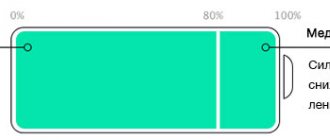Basic rules for proper charging
There are basic rules for proper and gentle battery charging. There are few of them:
- Do not charge your iPhone in extreme temperatures;
- Use the original (native) charger;
- Try not to discharge the gadget completely, to 0% (there is, however, one subtlety here, but more on it below);
- Do not charge the battery to 100%
The step-by-step charging instructions offered by the Apple manufacturer are also simple:
- Using a cable and power adapter, connect your iPhone to a power outlet.
- If you are using a wireless MagSafe device, place the device on it with the screen facing up. It is important to place it correctly, then charging will happen faster. You can also use Qi standard chargers.
- When charging from a computer, it is important to ensure that it has an appropriate USB connector and that the computer is turned on. Because if you connect an iPhone to a switched off PC, the gadget’s battery may even begin to discharge.
- If an image of a low battery appears on the screen, you need to charge the iPhone for at least 10 minutes;
- You cannot charge your iPhone if water gets into the connector.
- And finally, you should not change the battery yourself. This can only be done by the manufacturer or an authorized service provider.
The video below also provides useful recommendations on how to charge your iPhone without damaging the battery:
Is it possible to completely discharge an iPhone, or the most harmful myths about batteries
Charging a smartphone has always been something of a cult. At first, for some reason, it was believed that it was necessary to calibrate or pump up the battery , completely charging and discharging it several times. Then it suddenly became clear that these were all old wives’ tales and the batteries of modern devices were already pumped out of the box and it was not necessary to do this yourself. We lived with this knowledge for several more years, until finally a new theory appeared that full charging and discharging not only does not benefit the smartphone, but also harms it. So how do you properly handle your device and its battery? I am sharing my personal experience.
There is no need to make charging your smartphone a cult, it’s useless
At what capacity should you replace your iPhone battery with a new one?
For a long time, like everyone else, I was influenced by stereotypes and took on faith all the statements about the correct operation of the battery. Moreover, their inconsistency did not give me any doubt at all - I followed them all as they came into fashion and went out of it. But at some point - apparently, having matured - it began to seem to me that all these manipulations of rocking the battery and attempts to not allow the battery to discharge only to certain limits, firstly, really stress me out, and, secondly, do not bring any benefits. equivalent to the amount of benefit spent time and attention.
At what temperatures should you use and charge your iPhone?
Any electronic device is sensitive to the temperature around it. Few people pay attention to this, but it is a very important indicator. Due to the fact that the design of the smartphone does not provide any devices to maintain comfortable operation, it does not have cooling or heating circuits. Consequently, if you are in an uncomfortable temperature, the smartphone’s internals may overheat or, on the contrary, freeze; in the worst case, the device will catch fire.
Apple recommends operating its devices at temperatures between 0 and 35 degrees. In this case, you must comply with the following conditions:
- the screen or housing should not be exposed to direct sunlight;
- the smartphone is not located in a closed and stuffy room;
- There must be ventilation or air flow in the room to cool the device.
Thus, you should not leave your smartphone charging outside in winter, and at this time of year you should only wear it in the inside pocket of your jacket or even closer to your body. In the summer, you should not leave your smartphone charging in a closed car or on a windowsill. Place it away from appliances that heat up; the most comfortable temperature is considered to be about 20 degrees.
Charging optimization
On iPhones with the iOS 13 operating system, which is installed, for example, on the iPhone 11, and can be installed on other models, for example, the relatively old iPhone 7, there is a feature called “Optimized Charging”. It is needed in order to increase the battery life by reducing the time during which it is charged to 100%.
This feature uses artificial intelligence and machine learning to analyze charging times on a daily basis. Thanks to this, it charges the gadget up to 80%, and stops charging immediately before it is removed from charging.
Optimized Charging is enabled by default. To turn it off, you need to go to this path: “Settings” -> “Battery” -> “Battery status” -> “Optimized charging”.
If the function is enabled, a message will be displayed on the screen, which will determine the time when the iPhone will be charged to 100%. In order not to wait for the specified time, you need to click on the notification and hold it, and then click on the “Charge now” item.
General rules
The iPhone uses lithium-ion batteries to store energy. They have a number of advantages over conventional batteries. Their features:
- have high electrical density;
- charge faster;
- no memory effect;
- weigh less than “competitors” with the same capacity;
- have a long service life.
To charge an Apple smartphone, you need to connect it to an electrical outlet using the charging cable and the proprietary power adapter included in the kit that comes with the gadget. You can also charge your phone from your computer's USB port.
Attention! Before connecting your phone to your PC, make sure your computer is turned on. Otherwise, the iPhone will not only not charge, but may even discharge.
If your smartphone supports wireless charging, then you can use this technology.
Expert opinion
Alexey Bartosh
Specialist in repair and maintenance of electrical equipment and industrial electronics.
Ask a Question
We list the models that support wireless charging: iPhone 8 Plus, iPhone 8, iPhone X, iPhone XS Max, iPhone Xs, iPhone XR, iPhone 11 Pro Max, iPhone 11 Pro, iPhone 11, iPhone SE (2nd generation).
Recharging your new phone with energy has its own peculiarities. We'll tell you how to charge a new iPhone for the first time. Immediately after purchase, put it on charge and wait until it is 100% charged. Now use your phone as usual, but don't charge it until it's completely dead. It is advisable to do three cycles of completely discharging and charging the phone. To charge your phone in this way, you need to connect the Qi charger to a 220 V electrical network via the power adapter included in the kit. Place your smartphone on it with the display facing up. After a few seconds it will start charging. iPhone 7 and earlier versions do not support wireless charging.
Here are some tips on how to properly charge your iPhone:
- It's better to charge your gadget more often. There is no need to allow the battery to completely discharge, nor do you need to charge the gadget to 100%. Ideally, the energy level on the phone will be between 40 and 80%.
- After some time, the charge level indicator begins to show incorrect data. To adjust, it is recommended to do a calibration every few months. To do this, you need to wait until the phone is completely discharged and turns off, and then charge it to 100%.
- Use a proprietary charger and a certified cable. This is because lithium-ion batteries are sensitive to conditions. Therefore, the original memory devices are equipped with special PMIC controllers that ensure that all parameters remain within normal limits. Non-original chargers may not have such a controller, which will negatively affect the battery life. For example, if the charging voltage is 4% higher than the nominal voltage, the battery will lose capacity twice as fast.
- Make sure you have the latest software installed on your iPhone. For the operating system iOS 5 and later, to check for updates, you need to go to “Settings”, select the “General” menu and go to “Software Update”. To update the program, you need to connect your smartphone to an electrical outlet and use a Wi-Fi network. You can also connect to your computer and use iTunes.
- To keep the battery charged longer, it is advisable to optimize the settings: reduce the brightness and disable its automatic adjustment. You can reduce the brightness in the control center by sliding the slider down. To turn off brightness adjustment, you need to follow this path: “Settings” - “General” - “Universal Access” - “Display Adaptation”.
- The case may cause the battery to overheat during charging. Therefore it is better to remove it.
In addition to the rules, operating conditions are also important. The ideal temperature for iPhone operation will be between +16 and +22 °C. It is harmful to use a smartphone at temperatures above +35 °C. It is especially harmful to charge it at high temperatures, as this irreversibly reduces the battery capacity. Even storing a battery in a hot room leads to negative consequences.
At air temperatures below 0 °C, the battery capacity is temporarily reduced, but this phenomenon is reversible - when the battery warms up, all its parameters will be restored.
Risks of using non-original memory
- The most harmless thing is strong heating; usually, other than discomfort, there are no serious consequences.
- A Chinese charger may simply not work, the iPhone may display the message “this cable or accessory is not certified” and that’s all. You will simply throw away money on a low-quality ketai.
- Battery failure - If the cable is not certified by Apple, this can happen. The cost of the battery for the majority of Apple devices is about 1,000 rubles - from unofficial specialists and up to 3,000 from official representatives of the company.
- A burnt-out power controller U2 IC is responsible for properly filling the phone battery with energy. If this module breaks down, the cell phone stops loading and shows signs of life, you will have to spend money on resoldering it, and this is not a cheap pleasure. The cost of work and a chip can reach up to 5,000 rubles.
- Tube fire. You understand the consequences yourself, this is not only the complete destruction of the device, but also possibly a full-fledged fire, with the loss of all property. It is worth remembering the stories of exploding batteries on Samsung.
- An electric shock is possible, but it is negligible.
- There is a risk of damage to other microcircuits inside the smartphone as a result of a short circuit, it depends on your luck, it is difficult to predict what exactly will fail.
Therefore, before using a non-original charger, it is better to think twice and spend an extra 500 rubles on the original, rather than then pay for the repair of burnt-out iPhone modules.
What to do if your iPhone is connected to the charger but won’t charge
It happens that when connected to the AC adapter, the iPhone does not charge. Of course, this could be caused by an internal malfunction. However, before contacting a service center, you need to check the condition of the cable. It may be damaged.
One likely cause is that the charging socket or cable plug is dirty. You also need to make sure that the charger is working.
iPhone wired charging speed with proprietary adapters
Let's see how quickly you can charge a new iPhone using different types of adapters. But first, we note that the wire has almost no effect on the charging speed - the power adapter makes the difference. Apple branded adapters took part in the test - with power from 5 to 29 W.
As it turned out, the junior five-watt charger slowly charged the smartphone by about 40% in an hour. It took almost three hours to fully charge. It’s interesting that at the start it got very hot - it heated up to 10 W when stated at 5 W. However, then the power leveled off.
A ten-watt charger replenished 65% of the battery in an hour, and an 18-watt adapter replenished almost 90%. When charging via a 29W MacBook adapter, the iPhone 12 Pro got very hot, reaching 90% in an hour.
Charging time from 0% to 100%5 W172min10 W111min18 W102min12 W100min20 W82min29 W81min
Does it make sense to buy the most powerful charger?
Macworld was not lazy and conducted a thorough study, comparing the charging speeds of different types. If you look at the charging speed graph, there is no particular point in overpaying for the most expensive power supplies.
Yes, this is not the iPhone 11, but the iPhone X, for example, is indicative: a 61 W unit has no particular advantage compared to 18 W or 29 W
As an optimal option in terms of price-quality ratio, I recommend a basic 12 W charger for iPad. Or take 18 W and buy an additional USB Type-C to Lightning cable.
Maximum wired charging power for different iPhones
| Model | Power, W) |
| iPhone 8 | 15 |
| iPhone X | 15 |
| iPhone XS | 15 |
| iPhone XR | 15 |
| iPhone 11 | 18 |
| iPhone 11 Pro | 18 |
| iPhone 11 Pro Max | 18 |
| iPhone SE (2020) | 18 |
| iPhone 12 | 20 |
| iPhone 12 mini | 20 |
| iPhone 12 Pro | 20 |
| iPhone 12 Pro Max | 20 |
Do you need a USB-C power adapter for wireless charging and MagSafe?
Wireless charging is supported on all iPhone models starting with the iPhone 8 and iPhone X. Only older generations of Apple smartphones up to the “twelfth” will be charged from any wireless charger with a power of no more than 7.5 W.
For older iPhones, any QI-compatible pad and adapter from 12 W and higher will do. You can even hack MagSafe support into older iPhones.
All iPhone 12 models can charge wirelessly faster with up to 15 W, but this requires a set of the original MagSafe “pill” and a 20 W adapter. There is no point in taking a more powerful one; the charging speed will not increase.
Don't forget about the disadvantages of wireless charging your iPhone.
Battery and software check
Does your iPhone only charge when turned off? The problem may be related to the battery - this often happens after using the iPhone for a long time, causing the battery to lose its properties. The only thing we can do in this situation is to leave the iPhone to recharge overnight. Sometimes this allows you to restore the functionality of the battery.
If the battery does not charge when the smartphone is turned on, you should remove unnecessary applications - sometimes the number of them is so large that the energy consumption exceeds the charging current. As a result, normal charging is disrupted and when it is turned off, when there is nothing interfering with it, it works fine. Remove programs you rarely use and try checking your charging again.
If your iPhone only charges in, you can try the following:
- Perform a factory reset - sometimes this helps eliminate serious errors that make normal operation impossible;
- Software update - after such procedures, smartphones begin to work in the same mode;
- Check the functionality of the cable - charging problems are often associated with it;
- Checking for charging from your computer is another way to check the sound of your iPhone.
Did the instructions listed above not help? Then the problem is related to the breakdown of the smartphone itself. The warranty is best posted in the store and if the warranty has already expired, you should contact any service center (preferably authorized).
Phone batteries in 2022, what has changed?
Ten years ago, when the wave of smartphone popularity was just beginning, mobile phones could last for a week without recharging. Back then, phones were not stuffed with various applications and functionality, which were often unnecessary for users. These models had nickel metal hydride batteries (NiMH batteries). They have been replaced by the lithium-ion batteries we use today as the latter can charge faster. Today, you will be lucky if your smartphone can last at least two days on a single charge.
Some people keep thinking that every time they reboot (turn on/off) their phone's battery deteriorates. Moreover, a number of people do not use their phone at all while charging, believing that the opposite could harm the device. These are all myths and, in most cases, have nothing to do with the current generations of smartphones. These problems are relevant for older phones that were equipped with NiMH batteries. This doesn't mean that lithium-ion batteries are completely free of complications.
Why is the included power adapter so slow?
The time it takes to recharge depends on the power of the charger. In most cases, iPhone buyers receive a 5W charger in the box. This is not enough for accelerated nutrition. Such a charger is suitable only for those cases when there is nowhere to rush: the smartphone will go from zero to 100 percent in two, three, or even four hours. And to charge a device with a high-capacity battery, for example, an iPad, a 5-watt charger is not suitable at all: the charge level will increase even more slowly. This is why most iPads come with a 12W or higher power adapter.
Some users are wondering: is the iPad charger suitable for the iPhone? The answer is yes. The iPhone 8 and more modern Apple smartphones support connections with power from 18 W. But for this they need an appropriate charger. Therefore, you can use an Apple tablet charger to charge your iPhone faster. This will not harm the phone in any way, since the battery does not accumulate excess charge beyond its capacity anyway. But the charging time will be noticeably reduced, since the power of the iPad charger is higher than that of the standard iPhone charger.
Apple claims its fast charging technology takes just 30 minutes to charge an iPhone's battery to 50%. This is a fairly high speed; it allows you to abandon such a dubious procedure as overnight charging. In most cases, when time is limited (for example, in the morning while you are getting ready for work), you can charge your iPhone halfway or more.
However, it is worth noting that 18 W is far from the best indicator of accelerated power supply. Oppo recently introduced a 125W charger. It can charge a 4000 mAh battery in just 20 minutes.
Smartphones that support fast charging are in high demand, and it is logical to assume that USB PD technology and its analogues will become even more effective in the coming years.
Is it possible to use the phone while charging the battery from the power bank?
Using an external Power Bank is very important on the road or other situations when an outlet is not available. This device is enough to fully charge a smartphone 2-3 times.
You can use the device when the battery is charged from a power bank without any restrictions. Since the external charger supplies much less current than from a standard power supply, the battery will not heat up and the processor will not overheat.
On a note!
To speed up the charging process, it is recommended to reduce the activity of use, the backlight and turn off communication channels.
Can I charge my iPhone using an iPad charger?
Yes you can, but there are a couple of nuances:
The iPhone will heat up when charging (if it’s already hot, it will heat up even more). There have been cases where, when charging iPhones, they swelled or exploded, but the chances are very small :).
What is the point and why does the iPhone charge faster when charging the iPad?
Because iphone and ipad chargers have different output power, as a rule, iphone has 1A (ampere), and ipad has 2A.
You may also have a question: “Won’t the battery be damaged because of this?”
iPhone batteries have a certain charging cycle after which they lose their capacity, approximately 1000 cycles, which can be equated to 3 years of use if you charge the phone once a day.
The question may also arise: “Is it possible to charge an iPhone faster, but without charging from the iPad?” – Yes you can, there are a few tricks.
If you need to charge your iPhone in 10-15 minutes, you are in a hurry and don’t have time to sit and wait 2 hours for it to be fully charged. Then you should limit the use of your device to the maximum: leave it alone, stop all processes (downloads, games, exit all applications in the background), and most importantly, turn on airplane mode.
How to save your iPhone battery
They say that there is some kind of “correct” charging that allows you to extend the battery life. Is it so?
Let's first define the main indicators that are usually taken into account when choosing the “correct” charging method, which allows you to extend the battery life .
- The battery of any iPhone is designed for 500 charging cycles, which is approximately equal to 2 years of active use if you charge the smartphone once every day and a half.
- According to various calculations, any charging session is counted as a cycle, as a result of which the battery receives 50-60% of its resource at a time.
- It is impossible to saturate the iPhone battery with energy, but if you leave it to charge overnight, after it reaches 100% charge, it will experience micro-losses of energy, which will be replenished all this time, which negatively affects resource consumption.
- It is best not to discharge the iPhone below 40% and not to charge it above 80% - then supposedly one cycle will be spent only after 3-4 charges.
What do the percentages mean in the iPhone battery status menu?
It is possible that in reality the numbers may differ from those stated, but the logic, plus or minus, remains the same: the less we charge the battery, the longer it lives, since it is not the fact of discharging to 0% that harms it, but the process of “resurrection” by the charger. Everyone also understands what this entails. After the iPhone goes through 500 charge cycles, its battery capacity is reduced to such a point that it can no longer handle the power of the processor, and it forcibly slows it down. As a result, we get a device that begins to have difficulty even launching the “Share” menu, not to mention more difficult tasks.
How to prevent problems with charging your iPhone or iPad later
Various tips to help solve the iPhone or iPad charging problem are as follows.
- Do not use non-original accessories (charger, cable) that are not approved by Apple. You can recharge your iPhone or iPad from the USB port of a PC or TV (for example, AppleTV).
- Use a charger with an output power designed to charge your gadget.
- Replace the battery promptly as soon as it noticeably loses capacity (below 70%).
- Use working outlets and a working charger and cable.
- Do not reflash your iPhone or iPad unless necessary, and do not install “custom” versions of iOS.
- Do not connect to unreliable electrical circuits or power supplies that are prone to surges or surges.
- Don't charge your iPhone or iPad in a case.
- Do not use your iPhone or iPad for a long time in the cold or in the scorching heat in summer.
How experts fix iPhone 5s charging problems: replacing the power cable
If you follow all the recommendations, your iPhone or iPad will serve you faithfully for many years - and the cost of replacing its components will be minimal for you.
How to charge an iPhone
I prefer to just use my smartphone rather than fuss over it, charging it according to a schedule
But, if you look at it, it turns out that shaking over the battery is very inconvenient from a practical point of view.
- Firstly, if you do not let it discharge below 40% and charge above 80%, you need to constantly monitor this in order to connect the smartphone to the outlet and turn it off in time.
- Secondly, by doing this nonsense, you turn into a zombie, dooming yourself to the need to charge your smartphone anywhere and whenever possible;
- Thirdly, refusing to charge at night means obliging yourself to charge your smartphone during the day, which is sometimes simply unrealistic.
- Well, and fourthly, if you refuse to discharge your smartphone to zero, but simply turn it off or put it in your pocket, you lose the actual autonomy of the device, since you prohibit yourself from using it to the extent possible.
How to charge a phone with a non-removable battery?
To charge your phone battery directly:
- Prepare a charger cable that you don't mind. ...
- Cut off the MiniUSB plug from it.
- Carefully remove the insulation.
- There will be two wires inside - blue and red.
- Cut some of the insulation off them too. ...
- Remove the battery.
- Attach the exposed wires to its contacts.
The useless myth about 20% - 80%
It is advised to keep your iPhone battery working as long as possible - do not let it discharge more than 20% and do not charge it more than 80%. This way there will be no full charging cycles and the battery will last longer. This is complete nonsense.
Controllers have also appeared in push-button phones that simply prevent the battery from being completely discharged; when the phone shows 0%, this does not mean that the battery is at zero. To be fully discharged, a discharged phone must lie idle for more than a week, or even longer.
Plus, the iPhone already has software calibration of the battery, which itself monitors it and corrects flaws in its operation. So, by opening the battery settings, you can see that when the system reaches 80% charge, it will carefully charge the phone itself so that the battery does not overheat.
So, in any case, it will not go into full discharge and not recharge; you still have to manage to do this. So, don’t waste your time and nerves on this. Moreover, frequent recharging is what really kills the battery. By the way, I have already discussed this myth in the material on how to charge a smartphone correctly.
Question answer
How to properly charge my iPhone 6s?
The answer is just like any other iPhone, it is written in the previous section.
How many charge-discharge cycles can a lithium-ion battery withstand without a noticeable drop in capacity?
The answer is about 400-500, if you follow simple rules, which corresponds to 3 or 4 years of the device’s life. In most cases, users change the smartphone itself much more often than the battery in it.
Does the new battery need to be charged?
No, the manufacturer has already done this for you at the factory; it is enough to follow the recommendations described above to preserve the life of your device as long as possible. There is no need to completely discharge.
How to properly charge a smartphone?
A smartphone, like any other phone, is equipped with lithium-ion or lithium-polymer batteries, so the same conditions apply to them as to other mobile equipment. How to properly charge an iPhone 5s was discussed above, look in the “valuable tips” section
How long does it take to charge a new phone?
The standard battery charging time is about 2-3 hours, but you need to navigate according to system messages. iOS will tell you when it's time to connect the cord and when the battery is full. There are exceptions when the controller fails, but that's a completely different story.