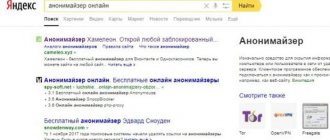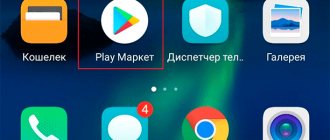You can change the IP address of your local or home network in the connection settings on your computer. And if you want to become anonymous on the Internet, and also change your external IP address, then you need a VPN. There are many articles posted on the Internet with paid or shareware services. But why pay when you can change your IP address on an Android or iOC smartphone completely free of charge . Let's look at ways that allow you to do this on almost any brand of phone and version of the operating system.
Why might you need to change your IP?
An IP address is a personalized network code for any device that is connected to the global network. It doesn’t matter whether it’s a cable connection directly from the Internet provider’s equipment or wireless access via a modem. The IP address acts as a digital Internet protocol address, which ensures user interaction with the external network. There are several types and features of IP addresses used to identify various equipment on the Internet.
One of the most important criteria for IP addresses is its complete uniqueness. This means that several phones/laptops/printers or other equipment with the same IP cannot be located on the same network at the same time. Therefore, each network user can be identified based on the address assigned to him. Linking an IP address to a geolocation also makes it possible to find out the approximate location of the user.
Considering that an IP can be used to determine where a person is and from what device he is accessing the Internet, the purpose of changing the IP address is to gain anonymity on the network. Users change this parameter so that no one can monitor their actions, providing themselves with a free transition to any Internet resources. Also, changing your IP address allows you to gain access to sites that are blocked on the territory of their states . For example, Google services, the Facebook social network and a list of other large sites are officially banned in China. Changing the IP address helps you bypass the blocking and gain access to them.
Separately, it is worth highlighting scammers who also take advantage of the opportunity to change the IP address. This allows them to remain incognito and carry out fraudulent schemes. But in this case, this technique is ineffective, since law enforcement agencies use many other parameters to identify users.
Method 3: via the Tor network
This method can be applied by downloading the Tor browser for free, which opens access to a large server network. Hiding your IP will happen by redirecting traffic through a whole chain of Tor servers. Until your data reaches the site you open, it will simply be impossible to track your real Internet address. This multi-layered protection allows you to act as anonymously as possible.
But such an impressive “layer” of protection cannot but affect the connection speed - it will invariably be lower than, for example, using a VPN server. But this method is completely free.
Types of IP addresses
By and large, there are only two basic groups of IP addresses:
- static _ Unique codes that are assigned to specific devices. They do not change while on the Internet, i.e. are static. Whatever actions the user performs, he will also be identified by the same address;
- dynamic . Assigned to the device each time it logs into the system. The range of values depends on the address list available to the provider. Based on its variability, this type of IP address always leads first to the Internet access provider, and only then allows you to identify a specific device.
IP addresses are also divided into external and local . The first is a unique code that is assigned to the Internet provider. Local addresses are specific addresses assigned to a specific device included in the network. This includes both static and dynamic IPs. With this information, you can find out the location, device type, and even the user's operating network version.
Using a VPN
If changing the region did not achieve the desired result, and you still cannot visit resources blocked in your country, you should turn to the help of a VPN. This is a special technology that allows you to replace the IP address of one country with the IP of another result. This way you get complete privacy on the Internet.
To change IP using VPN, you must:
- Install the application of any VPN service (for example, Secure VPN).
- Launch the program.
- Select country.
- Press the power button.
It is important to keep in mind that when using VPN services, connection speeds are often slower than standard. You can get out of the situation by signing up for a paid subscription. It also makes sense to use other methods of replacing IP.
How to change IP on the Internet
You can change the web address on a smartphone or tablet running Android OS using special programs or built-in browser extensions. The last option assumes that the user will access the network through them (Chrome, Mozilla, Opera, etc.). Most people prefer proxy server technologies, VPN connections or TOR programs. Each of the presented methods has its own advantages and is convenient for achieving certain goals of anonymous Internet use. Let's look at each of them in more detail.
Using VPN and Proxy on your phone: which one to choose
VPN is a technology that allows you to create one or more connections over another network. If the choice fell on her, then dozens of reliable and proven solutions are freely available that will allow you to change your IP address. Moreover, they are available not only as browser extensions, but also as full-fledged mobile applications that can be downloaded from the company store.
The latest versions of Android OS also have a standard, built-in VPN. To activate it, you need:
- go to the settings menu;
- select a section with other networks;
- enable VPN mode by specifying a password;
- select connection type;
- enter the required data (name, password, server type);
- connect to the Internet via a Wi-Fi network or mobile Internet with an activated VPN.
Proxy works a little differently from VPN. The technology does not create a new virtual network, but simply redirects data packets through another server with its own IP address. To use the function, the smartphone also provides a standard solution. To activate it you need:
- go to settings;
- select wireless networks;
- click on your home network;
- open the additional settings menu;
- specify proxy server information (IP and port);
- reconnect to the network.
If the standard capabilities of proxies and VPNs do not suit you, then you can download one of the dozens of available programs from the Google Play brand store. Among the most interesting are ExpressVPN, ProxyDroid and other applications.
1.1.1.1: Faster & Safer Internet
A popular program for using the Internet in incognito mode. The essence of its work is that it replaces the connection between the smartphone and the global network with a modern, optimized data transfer protocol. The utility's capabilities prevent surveillance of user actions by encrypting most of the traffic. In addition, Faster & Safer Internet protects the OS and files from security threats: crypto miners, phishing, etc.
Using the program is as simple as possible. An intuitive interface, coupled with a minimum of required steps for activation, makes the application convenient and effective in everyday use. The only fly in the ointment of this program is its incompatibility with some providers . But it is quite possible that subsequent updates will correct this drawback.
Using a proxy
Finally, you can change the IP address by changing the proxy server. It will be difficult to perform this operation manually, so it is recommended to seek the help of third-party software. For example, you can consider the following applications, available for download through the Google Play Market:
- ProxyDroid;
- Every Proxy;
- Proxy Server.
All utilities work on a similar principle, so you shouldn't have any problems setting up the software. Replacing a proxy is carried out according to the instructions:
- Launch the program.
- Go to the address section and enter the required parameters.
- Similarly, change the value in the “Port” tab, and also set “SOCKS5” as the proxy server type.
After saving the changes, you can access the Internet through any browser without fear of blocking and other sanctions. However, there is no getting around the disadvantage of proxy replacement. To perform the operation, you need to obtain root rights, which entails consequences in the form of removing the phone from warranty and blocking transactions.
Manually setting up a VPN connection on an Android device using the PPTP protocol
To set up the default VPN connection on your smartphone, you need to follow these steps:
- go to settings and select wireless networks;
- click on the “More” line, go to VPN;
- set a PIN code or password that locks the smartphone screen, and then select the option to add a VPN network;
- in the window that appears, enter the name of the network (arbitrary), select the PPTP protocol, server address and other parameters;
- keep the finished network;
- reconnect using the configured password.
If the setup failed manually, dozens of free applications from the play market will come to the rescue.
Instructions for Android devices
You can even get the IP of any country. Today, many programs have been created for this purpose, allowing you to hide your real IP in different ways. Let's look at the most popular and most reliable of them.
Tunnel Bear VPN is a very simple and intuitive utility to use that works using VPN technology. It is perfect for beginners and all those who do not want to bother with complex instructions.
With Tunnel Bear VPN, in a few steps you can hide your IP, location and disguise yourself as the IP address of any country. For this:
More experienced users should pay attention to such useful utilities that help hide the real IP, such as:
Orbut is the official mobile version of the tor client. This is a widely used utility based on the TCP protocol and ensures the confidentiality of personal data on the network.
The disadvantage of the program is that it requires root rights to function fully;
Change IP timer is an interesting anonymizer program that changes the IP address every 6 seconds automatically and displays its current value on the screen.
Unfortunately, the application only works with mobile networks. With a wi-fi connection, you cannot change the IP.
Source
Common problems when setting up a VPN
Setting up a VPN on a smartphone should not lead to problems and difficulties. But if they do arise, it is most often due to:
- incorrect settings of virtual networks . Each item must strictly correspond to real data; any error will lead to a negative result;
- problems on the server side . The user cannot in any way influence the performance of a particular VPN. Servers are opened and closed, repurchased and settings changed. It all depends on the feasibility of maintaining the resource for the developer;
- blocking by the provider . The laws of the Russian Federation are aimed at tightening cybersecurity. All resources that potentially violate it may be blocked and unavailable for use.
Using the Tor Browser
Tor is the most secure browser for accessing the Internet. It is no coincidence that many countries are trying to block it, but not everyone succeeds in blocking it. Therefore, you can find Tor in the Play Store app store and install it on your smartphone.
Tor not only uses a built-in VPN, but also does not transmit information about the resources visited. That is, the history is not saved and immediately disappears after closing the tabs. However, there is a disadvantage common to many VPN services. It lies in the low connection speed, which does not always allow you to comfortably view streaming video or download large files.
How to change IP on local network (Wi-fi)
This method will only change the local IP that exists on the home network. The external IP will remain the same, and therefore the method does not help in all cases. To implement it, you need to take a smartphone and do the following:
- open settings;
- select a section with wireless Internet/wi-fi;
- connect to the router and open additional settings for the selected network;
- remember the information available there, in particular the line “gateway”;
- delete network settings;
- click on the network again, but instead of connecting, go to advanced settings;
- in the IP settings section, select “Custom”;
- in the line with the IP address, enter the first three digits of the gateway, and replace the last one with any number from 10 to 254;
- we leave the gateway the same;
- We write DNS with a combination of two numerical values: 8.8.8.8 and 8.8.4.4.
After everything is ready, you can try to enter the password and connect.
Method 4: via public WiFi
Perhaps the most common and simplest method used by most owners of Android devices. The Internet provider assigns IP addresses to user devices, but if you access the Internet through another provider, this will allow you to change the IP.
The simplest example is when the owner of the device enters any public place and connects to the WiFi point of this establishment. The Internet is distributed to many visitors at once, so it is simply impossible to determine any actions from a specific device. But most often, free WiFi access points are very popular with hackers, which negatively affects their security.
This method will simply allow you to remain undetected on online platforms, but will not allow you to bypass geoblocks or provide protection against malware. Yes, and this method only works while you are in a certain place.
Subject:
- society
How to change IP on iPhone
One way to change the IP address on an iPhone is to renew the lease. This method does not guarantee that a new IP will always be assigned, and also highly depends on the settings of the router and the Wi-Fi network being created. To activate it, you must do the following:
- go to your smartphone settings;
- click on Wi-Fi;
- open information about the connected network (it will be marked with a blue checkmark);
- click on the “Extend lease” item, which is located between “IP4 ADDRESS” and “DNS”;
- At the bottom of the screen, select the button marked Renew Lease.