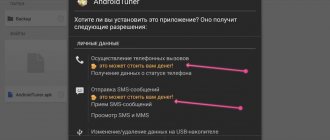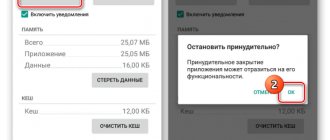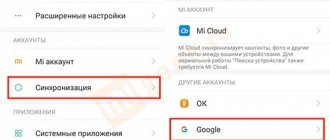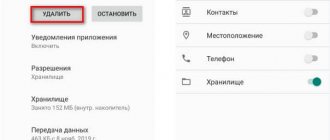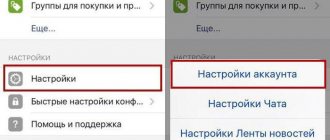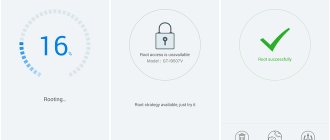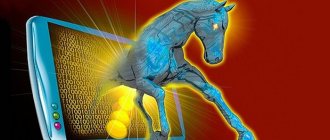Six ways to find and remove a Trojan from Android. The reason is that the phone has taken on a life of its own where it needs to turn off, reboot frequently, connect to Wi-Fi without permission, and constantly download something from the Internet.
Unauthorized connection to Wi-Fi and constantly downloading something from the Internet. Maybe money is quickly disappearing from the account. However, it doesn’t matter, since you are here it means you need help removing the Trojan or detecting it.
Previously, it was possible to remove a Trojan from Android using a standard antivirus, like all other viruses. Now, due to the rapidly growing number of fraud, virus attacks on mobile devices, computer malware has begun to be remade by developers for Android, for the most common, open and initially unprotected system, unlike the iPhone and Windows Phone. And introduce Trojans from the factory into the firmware into the very heart of the system, from where antiviruses are prohibited from removing anything. Such applications are focused on a specific type of Internet fraud.
What is a virus on Android
This is malicious software designed to gain access to the user's personal data. These include photos, videos, passwords for social network accounts and payment information. The virus negatively affects the operation of the smartphone.
Android smartphone model
All of them are divided into three large groups:
- pop-up advertisements that do not disappear even if you close the application. These banners slow down your smartphone. Some users, in an effort to get rid of them, reset everything to standard settings, which leads to the deletion of existing information on the phone;
- spyware that is more dangerous than annoying advertising. Their operating principle is as follows: they find personal data and transfer it to third-party resources. It is not difficult to determine the presence of such applications, since traffic consumption increases significantly;
- "worms" and other similar programs. They transfer personal files to the Internet. Their activities also harm the operation of the smartphone by making changes to data or deleting important files. Some demand money to return them.
Important! Hackers are constantly improving malware to make it harder to detect. Therefore, sometimes it is advisable to take your phone for professional diagnostics, because the location of viruses may be hidden or disguised as an important program.
A virus on a mobile phone slows down its operation
What is a Trojan
A Trojan is a virus whose task is to detect weaknesses and vulnerabilities in the OS. Often, these malware direct the user to false links that lead to similar false sites. Thanks to this, attackers have the opportunity to take possession of the personal data of users who, not realizing that the site is false, enter their login data there.
Moreover, this type of virus can block your device, and to unlock it you will be asked to deposit a certain amount. The arsenal of these programs also includes such dirty tricks as blocking when installing an antivirus, stealing credit card numbers, registering on various sites without your knowledge, etc.
What types of viruses exist on Android?
How to set up an equalizer for Android - detailed instructions
The specifics of removing a malicious program depend on its type. They are united by a common purpose - disruption of the operation of a mobile application.
Trojan
This is one of the most dangerous viruses, which not only causes malfunctions, but also can cause your smartphone to malfunction due to the Trojan. In addition, it gains access to the owner’s personal data and is able to send messages to unknown numbers.
The Trojan can download third-party programs containing viruses. The peculiarity of this virus is that it acts secretly. Therefore, it is difficult to detect even with the help of antivirus applications.
Malicious software
Spam viruses
Another type of virus that began to spread quickly thanks to the advent of social networks and various instant messengers. This is a mass mailing containing a virus. This method is used to steal passwords or gain access to personal data. By opening such an email, the user automatically activates malicious software.
Note! Spam viruses are different from sending advertising offers. Most often they begin like this: “You won 1000 rubles!”, “Read the message and receive a gift!”.
Viruses via SMS
This is also mass sending of messages, only they contain a link. By clicking on it, the user automatically downloads malicious software. This could be a Trojan or other virus designed to access personal data and degrade the performance of the smartphone.
Viral mailing
Android downloader 3737, 3784
What is Android downloader 3737? This type of virus installs other malicious modules on the mobile phone. It works in the background and is not so easy to detect. Downloaded viruses may include Trojans, worms and other types.
For your information! This application is not as dangerous as other malware. Trojan Android downloader 3737, 3784 does not send personal data to third-party resources, but the chance of displaying banners increases.
How to find a virus on an Android phone
How to remove VK from an Android phone - detailed instructions
Such software skillfully disguises itself as a useful program, so not all users can detect the presence of a virus on their device. However, there are signs by which you can understand that malware is running on your Android device:
- There are too many advertisements that can sometimes take up the entire screen. Banners are shown even when the phone owner is not using the Internet or applications. This degrades the performance of the mobile device;
- The smartphone quickly discharges and heats up even when not in use. Sometimes the cause of this may be a defect in the battery. This can be accurately determined during professional diagnostics;
- frequent crashes in applications, even if they were purchased on the official website. Sometimes this happens due to insufficient RAM. If there is still space on your phone, then it is worth checking applications for viruses;
- Damaged files and strange folders appear, photos may not open and audio recordings may not play. Some data may be deleted on its own;
- a device on the Android platform independently installs third-party applications;
- Internet traffic consumption increased, costs for cellular communication services changed, data transfer began to be carried out automatically.
Scanning your phone will help identify viruses
Note! If the owner of a smartphone notices several of the above signs, he should diagnose his device for the presence of harmful third-party applications. Sometimes you can do this yourself, but many viruses disguise themselves as programs necessary for the normal functioning of the phone.
Is it possible to completely protect a phone?
It would be ideal if Google could protect us one hundred percent, but we know that this is impossible. So we can only hope that the company continues to do its best. When such apps manage to reach hundreds of thousands of devices before being detected and removed, it becomes a problem .
It is worth noting that malicious software is usually hidden in applications that are usually needed for image editing, PDF scanners, QR code scanners and the like. All these applications can be combined into one simple group. That group that people rarely need, and to which they turn only from time to time, without thinking about choosing a reliable option, focusing only on getting the desired application as quickly as possible.
Virus protection comes first in modern computer technology.
Let's hope that Android Trojans will bother us less and less in the future. We know Google is doing everything it can to prevent this from happening, but you need to do your part too. You need to check apps a little more carefully before installing them, and most importantly, be very careful about what permissions you give to apps. A simple wallpaper app shouldn't require full control of your phone - that's logical.
6 settings that you definitely need to change on Android.
How to remove virus and other malware from Android
How to remove widgets on Android - detailed instructions
There are several ways to remove a virus from Android. SMS viruses and advertising banners can be removed manually using standard tools available on Android devices. But to remove some you will need special applications or get root rights.
- The easiest and most popular way to clean your device is to install an antivirus program. There are free and paid installation options. It is worth choosing antiviruses from well-known developers. The user only needs to delete suspicious files. After all the manipulations, you need to remove this antivirus, download and run the scan on another. This is necessary because not all viruses can be found during the first scan.
- Some Trojans interfere with the operation of the antivirus, so it is necessary to minimize the harmful impact on the operation of the phone. You need to enable Airplane mode or any other mode in which there will be no access to the Internet. When checking applications, you need to remove recently installed ones. Another option is to view their activity in the Application Manager to check which ones are using up a lot of data. You can delete them from the main folder on the phone’s hard drive by connecting it to a computer. Such files will have the extension apk.
There are different ways to remove a virus
- Another option is how to remove a virus from an Android phone, if you restrict it to administrator rights. You can do this in your phone's security settings. There is a section with application rights where you can limit their actions. If you cannot get rid of the malware, you can switch to safe mode. First you need to turn off your smartphone and hold the volume down button when turning it on. This way you can only run system applications.
- Computer anti-virus programs have a more advanced effect compared to mobile versions, so it’s easy to check a smartphone by connecting it to a PC. They only do this through the “Debugging via USB” mode. It is in developer mode. You must select it in the menu that appears when connecting to a computer.
- Reset to factory settings. To save all files, experts advise making backup copies. To do this, you need to find restore and reset all settings in your phone settings.
You can try to remove the virus on Android yourself
However, it happens that the virus has affected the operation of the root disk. Therefore, in order to minimize harm, you need to contact specialists, since in the process of self-neutralization, important files can be removed or damaged. They may have a similar extension to malware.
It is better to entrust phone repair to a trusted service center
How to remove Trojans
Trojans are difficult to remove because they get deep into the firmware and gain administrator rights. You can deal with them in the following ways:
- flashing is a reliable option for fighting viruses. Its main disadvantage is the loss of existing information. This is a reinstallation of the Android platform. Using special applications, they create a copy that needs to be moved to an SD card. The firmware itself is selected for a specific phone model so that there are no malfunctions in its operation;
- obtaining root rights is a complex method suitable for advanced users. To get them, you need to use a PC through the KingoRoot program. Next you should use Root Explorer and Titanium Backup. With their help it is easy to remove any Trojans.
How to remove a Trojan using a PC
Using one of the above methods, you will be able to clean your phone and tablet from Android downloader 3737, 3784, 4076. Most people think that they cannot be removed. However, these are some of the modified trojans, so it is worth using the latest versions of programs to obtain root rights.
To remove Android click 428, you can use the Dr. antivirus program. Web. This application does a good job of finding suspicious third-party software. To do this, run a full system scan. If this function is blocked by a virus, the following actions will help:
- boot the device in safe mode;
- run a full scan using Doctor Web for Android devices;
- follow recommendations to eliminate threats;
- restart the phone in normal mode.
To “cure” the Android hiddenads 251 origin trojan, which runs in the background, Dr. Web. This malware makes it difficult for the phone to work, most often disrupting the loading of mobile applications. As a rule, it is located in system folders, so improved versions of antivirus programs should be used to detect it.
Any virus can disrupt the operating modes of a smartphone
Removing a virus manually
You can also remove the Trojan program from Android manually; for this you can use a computer or do it with your smartphone.
Via file manager
It is necessary to track the malicious product through the file manager and remove it. To do this, go to the gadget settings and open the application manager. Find the Trojan in the running applications tab. Then open the root .apk folder and delete. Restart your smartphone.
Via PC
Antiviruses on PCs are designed to combat more powerful threats. Therefore, a computer program can easily cope with malware on a smartphone.
- Enable USB debugging on your device and connect it to your PC.
- Once the PC recognizes the device, scan it with an antivirus.
- Fix any threats found.
Despite the difference in the code, the desired result will be obtained.
How to clean your Android phone from spam
Virus email is not as dangerous as Trojans or worms because it does not send personal data to the Internet. Its main purpose is to send suspicious software to other devices. Also, constant advertising slows down the mobile device and causes irritation for the user. To neutralize it, you can use the tips described above on how to remove a virus from an Android phone.
Incoming newsletter messages annoy all users
First you need to restrict administrator rights. You can find this section in the advanced settings in the “Privacy” category. It is necessary to remove automatic launch from all applications. This step is due to the fact that some ad viruses masquerade as regular applications.
Then you need to install any antivirus on your phone, because this version does not penetrate deep into the firmware. By running a scan, you can neutralize suspicious applications.
Important! Sometimes ad viruses can prevent data from being deleted. To solve this problem, you will need an additional file manager. And after that you will be able to remove the suspicious software.
Removal using utilities
You can use special programs. Here are examples of suitable software.
Antiviruses
Regular antivirus programs are most likely able to solve the problem. Download antivirus from Google Play and scan your device.
Anti-Malware
You can download it here https://play.google.com/store/apps/details?id=org.malwarebytes.antimalware&hl=ru, the program removes existing infections and protects against new ones. Copes with the most difficult situations.
Trojan Killer
Download from here https://play.google.com/store/apps/details?id=com.cleanmaster.security.stubborntrjkiller&hl=ru. Removes even “stubborn” Trojans.
Lookout
To download, follow the link https://play.google.com/store/apps/details?id=com.lookout&hl=ru. Does the job perfectly.
Ways to prevent viruses from infecting your Android device
It is not enough to simply neutralize the threat to the normal functioning of a mobile phone or tablet. You need to follow simple recommendations to protect your smartphone:
- You cannot download files from unknown numbers or follow unfamiliar links in your browser. If possible, you can check the “Spam” category;
- Before downloading and purchasing applications, you should read user reviews. Even Google Play developers cannot guarantee absolute security. Also, the creators of games and other programs sometimes indicate that in order to work they will need to provide access to media files, messages and the ability to display advertising;
- You definitely need to install an antivirus for mobile devices. But you will have to monitor its operation yourself, because some malware disables automatic scanning;
An antivirus program costs mere pennies, but there are also free ones
- you cannot connect the device to other smartphones, computers and laptops;
- Also, do not visit dubious sites;
- It is better to download the firmware only from official websites, matching it to a specific device model;
- All mobile applications should be updated on time. Developers eliminate glitches in their operation and improve their protection;
- It is better to limit the use of public networks because they use unencrypted communication channels. Therefore, it is unsafe to transmit information through them, including downloading files.
Important! Experts advise disabling the function of receiving MMS messages. This is necessary because the image download may start automatically.
Previously, viruses mainly affected computers, but with the growing popularity of phones, malware appeared for these devices. Many users do not attach importance to slowdowns and program crashes. However, these may be signs of a virus. Therefore, it is worth downloading a special application to find and neutralize them, then the phone will be safe to use.
Android Downloader Origin - What is it?
The developers of anti-virus software Dr.Web have discovered a new Trojan Android Downloader Origin on a large number of popular Russian Android devices.
The full name of the virus is Android.DownLoader.473.origin. It is able to collect data about infected devices, automatically update, and silently download and install various applications.
The Trojan, which is known as Android Downloader Origin, can download and install malicious applications, such as the H5GameCenter adware.
The H5GameCenter app displays a small window on top of all running apps, and there is no way to close the ads. Even if the smartphone user uninstalls H5GameCenter, the Trojan will reinstall it.
Other features of Android Downloader Origin:
- Download, install and run APK files.
- Open a specific link in the browser.
- Make phone calls to specific numbers.
- Show advertisements on top of all applications and even in the status bar.
- Create shortcuts on the home screen.