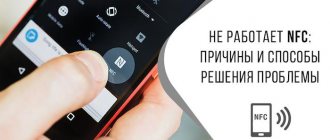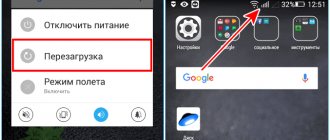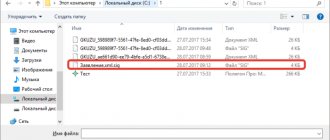With the help of technology NFC you can not only transfer data from one cell phone to another, but also pay for purchases (for example, purchasing food products in a supermarket).
The decoding is simple - Near Field Communication, which, when literally translated into Russian, means near-field communication or communication in nearby space.
Initially, this technology was used for fast contactless payment. Now NFC replaces the plastic bank card and Bluetooth and combines them in one system, which is a fairly practical invention to use. Do you want to make the process of paying for purchases or transferring files easier? Let's figure out how to find out if your phone, tablet or laptop has NFC.
What is NFC technology and how does it work
Near field communication (nfc) is a small chip antenna that allows data to be transferred from one device to another over short distances (up to 10 cm) using a magnetic field. The advantage of contactless transmission is the complete absence of dependence on external signals (Wi-Fi, 3g, LTE, etc.).
NFS technology can be compared to the once popular IR port, but the transmission speed here is many times higher, and compared to Bluetooth, devices establish communication almost instantly. This makes it possible to use the chip to instantly transfer small amounts of information. For example, bank card data, electronic travel card, employee pass, etc.
The main advantage of the sensor is the ability to use it in active and passive modes. Active means when two devices have their own power (two phones, a phone and a terminal). Passive means data transmission due to the magnetic field of the reader device (card and terminal, travel card and composter).
The module allows you to transfer data:
- bank cards;
- discount coupons;
- business cards;
- electronic travel cards;
- multimedia from gadget to gadget;
- door locks, etc.
Distributing large files - music or videos via NFC is not practical. The average transfer speed is about 425 kb/s. That is, to send 10 MB of information, at best, it will take 25 seconds.
Application options for the technology
Does the technology work on Android or not? Users of smartphones on such an operating system will use the NFS chip to send information to another device, count or create a tag, pay for a purchased product or service, or withdraw cash from an ATM. For iPhones, the scope of application is limited only to payment for purchases, but models released after version 7 can recognize tags.
Information exchange
Data is transmitted by devices that support NFS technology and operate on Android 4.0 and higher. To send information, open the required file, place the back panels with the chips next to each other. The connection is confirmed by a sound signal, after which the consumer presses the display so that the information is transferred to another gadget. In this way, contacts, keys and codes, location coordinates, and multimedia are sent.
The speed of information transfer does not exceed 400 Mbit per second, so it will take a lot of time to transfer a large file.
Payment for purchases and services
Is it possible to pay with a smartphone like a bank card? Quite, but subject to certain conditions:
- the NFS function is in active mode;
- the phone has a payment application or banking program;
- The bank card is linked to the payment service.
The algorithm of actions when using the NFS option to pay for goods and services is as follows:
- the cashier issues a check for payment;
- the consumer selects a payment card, touches the mobile phone to the scanning element of the terminal;
- funds are transferred to the seller's account automatically.
It is important that the mobile application used for payment has reliable protection from intruders. There are programs that require you to enter a security code or present a fingerprint when paying.
Reading tags
With their help, the consumer performs a lot of useful actions:
- turns on and off the alarm clock, calendar and other mobile phone applications;
- reads information contained in a pre-programmed tag.
Recognition of certain marks is possible after installing a special mobile application.
Advantages and disadvantages of NFC
The main advantage of working with NFC is, of course, the connection speed. In most cases, contactless payment takes no more than a few seconds (more precisely, the transfer speed is 106 Kbps - 848 Kbps). This is very convenient if you have to pay in line at the cash register of a store or airport. Users are also captivated by the confidentiality of all purchases and previously unprecedented security of payments.
Pros of NFS:
- tiny chip sizes (it can even be installed in smart watches);
- easy setup (you just need to download the application and link the card);
- great future.
Disadvantages of NFS:
- the technology is available mainly to owners of expensive phones or gadgets;
- the risk of losing the ability to pay if the phone is lost or stolen and there is no regular card with a magnetic stripe;
- hacker attacks and possible theft of money from cards.
NFC is already being used abroad for access to the subway, ski lifts, stadiums and other crowded places. It is expected that over time this technology will be used everywhere. This is an additional guarantee of security, since you do not need to give the card to sellers, enter your PIN code in public, or show the number on the front side.
Self-diagnosis
To diagnose yourself, take the test. The virtual assistant will identify the problem and tell you what to do.
Have you rebooted your iPhone?
Instructions for rebooting any smartphone. If it doesn’t help, click the “Continue diagnostics” button.
Is the iPhone definitely older than model 5?
Models up to 5S do not support contactless payment. If the model is older than 5S, click the “Continue diagnostics” button.
Is there money in the account?
Check the availability of money in your accounts, in 80% of cases this is the problem. If it doesn’t help, click the “Continue diagnostics” button.
Remember, maybe change the PIN code of the card?
If yes, only relinking the card in the Wallet settings will help. If it doesn’t help, click the “Continue diagnostics” button.
Are the time and date on your phone set correctly?
Set the current time and date. If everything is set correctly, click the “Continue diagnostics” button.
Have you checked the region in the settings?
Sometimes the location region is set incorrectly and problems begin. The setting is in the same place as the time. If the region is correct, click the “Continue diagnostics” button.
Have you tried updating iOS?
Sometimes this helps solve software errors. If you have updated, click the “Continue diagnostics” button.
Has the phone been dropped or repaired?
If dropped or repaired, the NFC chip or module antenna may be damaged. If it didn’t crash, click the “Continue diagnostics” button.
- Instructions for rebooting any smartphone.
- Make sure there is money in your card account
- Delete the card in Wallet and link again
- Check your date, time and region settings
- Update your smartphone to the latest available firmware
Share your result:
Facebook Twitter VK
Smartphone models that support NFC
Owners of various smartphones, including those costing just over 12 thousand rubles, can use the capabilities of NFS. In addition, the technology is supported by the latest Apple Watch models, which can also be used to pay in stores.
Phones with NFC chip:
- iPhone 6 and all subsequent iPhone models;
- Samsung Galaxy J, A series;
- Samsung S (S7, S7 Plus, S7 Edge, S8, S8 Plus);
- Asus ZenFone 2;
- Motorola Moto E Plus (XT1771);
- Xperia L1 G3312, X F5122, XA1 Plus G3412;
- Xiaomi Mi5s, Mi6/64;
- Huawei P10 Lite, Huawei Mate 10 Pro and others.
Tablets with a wireless module include Samsung Galaxy Tab Active 2, Lenovo Tab 3 Business X70l LTE, Apple iPad Pro 9.7, etc.
IMPORTANT! Before buying a phone or other gadget, you should ask whether it supports contactless payment mode. A high price is by no means a 100% guarantee of the availability of a chip. It all depends on the manufacturer's policy.
How to check Apple Pay
The iOS operating system can be unstable, which sometimes leads to app crashes. Including Apple Pay. It is not always possible to check its performance at home, but there are two options.
Without terminal
You can visit a fast food establishment that has a self-service system. All you have to do is order the cheapest product and try to pay for it with Apple Pay. If it doesn't work, cancel the order.
At home
Place an order online for something cheap. When paying, select the method - via Wallet. If the purchase does not go through, it means there are problems with the application.
How to find out if your phone has NFC and how to turn it on
Despite the widespread use of wireless technology, not all phones have an NFC chip. There are several ways to find out if a function is available on your phone:
- some smartphone manufacturers place a small image of the NFC icon in the shape of the letter N on the back panel or battery if the cover is removed manually;
- the product instructions indicate a list of smartphone functions, it is indicated as Near Field Communication or NFC, they write there what NFC means in the phone and how to enable it;
- There should be a button to enable the function in the phone settings, in the “Network connections” item or on the quick access panel. Some manufacturers include short instructions directly on the phone.
If none of the points are met, this means that the NFC function is missing on the phone and it is impossible to use this advantage. After purchasing a new phone that supports contactless communication technology, the owner must check for NFC in the smartphone.
other methods
If there is no NFC mark on the device body, and installing third-party software does not suit you, there are several more solutions:
- Perhaps your smartphone has an NFS module, but it cannot be controlled due to problems with the firmware or if the device has custom firmware. Using one of the methods described above, check whether your phone has a microchip. If yes, we recommend resetting your smartphone to factory settings;
- some models may not differ in design, but at the same time have different characteristics, incl. built-in NFS. Look at the exact name of your smartphone model and look on the manufacturer’s website to see if the gadget supports contactless data transfer technology;
- It is also possible that the developer installed the chip in the phone, but made it available to work only in a specific application. Check what system programs are installed on your smartphone.
If even after this NFC could not be found, then the smartphone does not support this technology.
NFC activation
If you find it on your device, you must also activate access to NFC technology. You can do this as follows:
- go to the “Settings” section and then “Wireless networks”, “More...”, where previously you could verify the presence of NFC;
- confirm by clicking on the item “Allow data exchange when combining > device name > with another”;
- Android Beam is immediately activated on your Android smartphone. If this does not happen, click on it and select “Yes” so as not to disrupt the system;
NFC can also be activated in the quick menu, in the same place where Wi-fi is turned on. This is done by touching the NFC tag.
Watch the video for more details:
Checking the device for NFC
When thinking about how to find out if your phone has an NFC module , the easiest way is to look at the instructions or at the website of the official manufacturer or supplier. You can also immediately “dive” into your phone’s settings and check availability on the spot.
How to check if NFC works on your phone:
- Go to settings.
- Find the NFC icon in the “Connections” or “Wireless Networks” section.
- Enable mode.
NFC can be seen next to the Wi-Fi and Bluetooth icons. In Android-based gadgets, you still need to find the item “Allow data exchange when combined with another device.” Next, Android Beam will automatically turn on, which will allow you to make payments with your device.
How to find out whether your device has a chip or not
- The creators of Sony mobile devices attach an NFC sticker to the back of the smartphone.
- Samsung smartphone developers write “Near Field Communication” on the device’s battery.
- You can find out whether your mobile device supports Near Field Communication technology by reading the operating instructions that came with your smartphone.
- By using Internet resources wisely, you can easily find websites that provide a complete list of smartphone models that support this technology.
- Go to the general settings of your phone, then to “wireless networks” -> “more” -> “Near Field Communication” or “Android Beam”.
What devices support
Contactless transmission technology first appeared in 2004, but the NFC microchip began to be used in the manufacture of mobile devices many years later. This is the only reason why you are unlikely to find such a function on outdated smartphone models. If necessary, you can find out for yourself whether your phone supports such a payment system; we’ll talk about this below.
So, the NFC block is equipped only in modern gadgets. If we consider the popular Apple brand, then owners of iPhone 6 series and higher can safely make contactless payments. But we are interested in devices with the Android operating system. Smartphones from the manufacturer Samsung S line, starting with model 8, A5 and A6 no earlier than 2016, J family from 2022. This is not a complete list, the list is constantly expanding, but we can definitely answer that almost every smartphone no later than 2016 supports such technology.
TOP applications for NFC payment
Gone are the days when there was no choice, everyone had to use a single application - Android Pay. Not that the program is bad, but increasing the range is always good.
Android Pay
It is still the most widely used NFC payment app. It is not demanding on a mobile device, convenient control and a high degree of security. Android Pay allows you to make payments even over the Internet, and also supports working with cards from most domestic banks.
Visa PayWave
The next popular and reliable application for making payments by phone. It works on a similar system as the previous utility, and also has a user-friendly interface. True, it is only suitable for Visa card holders, that is, MasterCard may not be installed here. The advantage of the service is that you just need to wave your phone and the interlocutor will receive a debit or credit card number.
Samsung Pay
The service offers full compatibility with most terminals that have a magnetic stripe. Even in places where users of other services cannot pay, Samsung Pay offers this opportunity.
Crashes and problems in iOS
You can hear user reviews from everywhere who claim that iOS is no longer as stable as it used to be. And this is true, because an overabundance of additional functions leads to periodic violations in the software, which could cause the apple pay setup to fail.
So, here are a few ways to solve the problem if paypass stops functioning normally:
- The device needs to be rebooted.
- Force a network settings reset (Settings - General - Reset - Reset network settings).
- If you notice a glitch during payment, go to the Wallet application, delete and re-link the card.
- When you touch your phone to the terminal and it doesn’t react at all, you should try changing the region of your smartphone to the one where contactless payment works. For example, by selecting the country Great Britain (Settings - General - Language and region).
- As a last resort, if the above methods do not produce results, reinstall iOS, or at least update the firmware. Then, check contactless payments without resorting to restoring a backup copy of your phone settings.
You can find out whether the Apple Pay function is working only after purchase. In this case, the device writes ready as soon as the money is debited from your account.
How to use an NFS tag
Near Field Communication has such a useful option as creating and recognizing tags containing certain data. Unlike a traditional QR code scanner using a camera on a mobile device, NFS uses a special chip installed inside the phone (under the back panel).
To create new NFS tags, download the necessary program from the Play Market. Thanks to tags, you can create new tasks yourself if you need to call someone, send an SMS message, or finish important tasks.
How to activate NFC to transfer a file
To transfer data or pair your iPhone with another device via NFC, do this:
- Update your device to the latest version of iOS.
- Open “Teams” – “Automation”.
- Click the “+” in the top right corner and select “Create your own automation.”
- Scroll to the NFS item, then click the “Scan” button.
- Bring the second device with the activated module to the back of the iPhone - to the place where it has the camera.
- Hold the device in this position for at least 1 second. Select the desired “Scripts”.
- By connecting a second device, you can configure the interaction between them.
Most downloaded tagging software
- ABA NFC utility for creating simple tags.
- If you are the owner of a Sony smartphone, download SmartTag Maker.
- A utility for password-free connection of a new device to a Wi-Fi network (if friends come to visit you, with the help of this utility they can easily connect to your Internet, without entering data and a password. To automatically connect, they will only need to swipe their smartphone over yours).
Such NFS tags were called simple (as well as passive or TecTiles). They do not require a large amount of data or power to create, since they have a small volume, which is just enough to store one command. To activate the tag and start its action, you just need to bring your mobile device up.
Comparison table of Apple Watch with NFS module
| Apple Watch Series 1 38 mm | Apple Watch Series 2 38mm | Apple Watch Series 3 42 mm | Apple Watch Series 4 44 mm | |
| CPU | Apple S1 CPU 520 MHz Cortex A7 GPU^ PowerVR | Apple S2 2*CPU 520 MHzGPU^ PowerVR | Apple S3 2*CPU 768 MHzGPU^ PowerVR | Apple S4 2*CPU 768 MHzGPU^ PowerVR |
| Memory | 512MB LPDDR3 RAM / 8GB NAND | 512MB LPDDR3 RAM / 8GB NAND | 512MB LPDDR3 RAM / 8GB NAND | 512MB LPDDR3 RAM / 16GB NAND |
| Display | 1.32″ 272×340 OLED 450 nits brightness | 1.32″ 272×340 OLED 1000 nits brightness | 1,73″ 368x448 pixels | 1.65″ 312×390 pixels |
| Size and weight | 38.6×33.3×10.5mm 25/40/55g | 38.6×33.3×11.4mm 28.2/41.9/39.6g | Screen area 740 mm² Thickness 11.4 mm | Screen area 977 mm² Thickness 10.7 mm |
| Waterproof | IP 67 – splash protection | Up to approximately 50m underwater | Up to approximately 50m underwater | Up to approximately 50m underwater |
| Battery | 0.78Whr or 205 mAh | 1.03Whr or 273 mAh | Built-in battery. 18 hours of operation (lithium-ion) | Built-in battery 18 hours of operation (lithium-ion) |
| Wireless connections | Wi-Fi 2.4GHz 802.11 b/g/n + Bluetooth 4.0 | Wi-Fi 2.4GHz 802.11 b/g/n + Bluetooth 4.0, GPS | Wi‑Fi802.11b/g/n, 2.4 GHz Bluetooth 5.0 | Wi‑Fi802.11b/g/n, 2.4 GHz Bluetooth 4.2 |
Data exchange via NFC
The technology can also be used to transfer files. To transfer data you must take the following steps:
- make sure that you have completed NFC and Android Beam activation;
- unlock the device, exit “sleep mode”;
- check the devices are detected with each other;
- connect;
- transfer data between devices;
- at the end a specific sound signal will sound.
However, not all types of files can be transferred this way. For example, applications cannot be sent.
The NFC chip has failed
If you discover that apple pay is not working, you should think about the health of the NFC chip. In most cases, the module itself always remains in good working order, which cannot be said about periodic problems with the antenna contact of the smartphone. As a result, we have problems with performance when making any purchase.
The bracket itself, responsible for signal transmission, is located in the upper corner of the case. Another reason why a weak signal may come from NFC is dust or debris that has gotten inside the device. To solve this problem, it will be enough to disassemble the phone, remove everything unnecessary and tighten the bracket bolts, thereby eliminating the “undercontact”.
Let's say the chip is working, the garbage has been removed, but the gadget continues to show payment completion errors. Then, once again, pay attention to where the NFC module is located in the iPhone or Apple Watch; perhaps the case is preventing it from making a payment. After all, it can directly influence the operation of the module. So-called “bumpers” and aluminum cases have a particularly negative effect on signal conductivity.
The application or NFC does not work - what to do
Now we should look at the main reasons why NFS does not work despite the fact that it is listed in the phone’s hardware and settings. There are many reasons:
- application error;
- the chip is broken;
- no connection to the system;
- the transaction does not go through;
- incorrect energy saving settings;
- the token limit has expired;
- incompatibility with the means of payment;
- the case blocks the signal;
- low battery charge.
Let's consider each reason and options for solving it separately.
Problem with the application
Like any other software, mobile services can simply glitch. An error message may pop up during use. In this case it is worth:
- check for updates;
- reboot the phone;
- clear cache;
- rebind the card.
As practice shows, from time to time, especially with Samsung Pay, users have to completely delete linked cards and add them again. Perhaps with new updates all errors will be corrected.
NFC antenna failure
An equally common reason. Any phone is not safe from falling. As a result, the chip may lose contact with the motherboard or antenna. Also, often when handing over a gadget to technical service due to other problems, technicians simply forget to attach the module during final assembly.
If for some unknown reason NFC stops working, you should simply try to transfer data using the module to another device with the same chip. If the file is transferred, then everything is fine with NFS and the problem should be looked for in the software.
Doesn't connect to the system
Most often this is another application error. In this case, you should do the same. The only additional reason may be geographic location. The user may be in a country where a particular service may not work.
There are quite a few such territories today, but they mostly include closed third world states. Before traveling, it is advisable to check the coverage area of the payment application.
Payment does not go through
If NFC does not work and a message pops up on the screen that the payment does not go through, there may be several reasons:
- poor terminal signal, possibly no connection to the bank;
- the credit institution has withdrawn from the partnership agreement with the mobile service;
- the terminal does not work with the transfer system of the linked card (Visa, MasterCard, Union);
- problems with the payment instrument itself (lack of money on the balance, blocking, restriction).
Usually, if communication with the bank is lost, the seller will report this. Other points should be clarified with the issuer.
Does it work without internet?
If a user paid for purchases without any problems without connecting to the Internet and suddenly NFC disappeared on the phone, the tokens may have run out - special numerical sequences that are indicated on the receipt instead of card details.
Phones with NFS up to 15,000 rubles: top best
Mobile services provide the ability to use payments without connecting to the network. But sometimes the number of operations is limited to six attempts, due to the small size of the application cache. For payment to work again, you need to connect to the Internet.
Note! This item does not apply to Samsung and Apple Pay. Companies provide separate chips in their gadgets to generate countless tokens.
Energy Saving Settings
If NFS does not work on Android, perhaps the reason lies in the energy saving settings. To fix the situation:
- Go to “Settings”.
- Section "Battery".
- Next is “Charge Saving”.
- Select the line "NFC".
- Check the “Do not save” checkbox.
This issue may be present initially or will begin to cause problems after the next software update.
Incompatibility with payment instrument
A popular problem during the binding stage. Some users try to add a card that the mobile service does not work with. These can be MIR payment instruments or transport passes (only Troika works). Card compatibility should be checked with the issuer. Even such large banks as Sberbank or Tinkoff do not have all lines of contactless payment instruments connected to mobile applications.
The case blocks the signal
Today, phone cases play not only a protective role. This is a convenient accessory that may have additional functions, such as a spare battery or an insert for cards and bills.
If everything was fine before purchasing the case, but after NFC does not respond to the terminal, then the accessory is affecting the passage of the magnetic field. This is usually seen with those that are made of metal or that have extra rings to prevent falls. The best solution would be to choose plastic, silicone or leather.
Low battery
NFS may stop working when the battery charge is low. Many manufacturers deliberately include this limitation in the application settings so that the payment does not “hang in the air.” For Apple Pay, the charge limit is 10%; on Android, depending on the version, the service will stop working at 15 or 17%.
Interesting video
We suggest watching a video about the reasons why Apple Pay may not work:
Now, to go shopping, you no longer need to take paper money or a credit card with you; all you need is an iPhone or Apple Watch. Since 2014, owners of Apple devices have acquired the useful Apple Pay feature, which allows you to pay an invoice using a smartphone or watch.
Unfortunately, some users are complaining that Apple Pay isn't working for them. In this case, the previously linked visa or mastercard will be completely useless. Let's learn more about the function itself and its possible malfunctions.
What to do if your smartphone does not support NFC
If you find out that your smartphone is not capable of making contactless payments, don’t give up and get upset. You can purchase additional equipment that will make your wishes come true. The following accessories are available:
- NFC antenna. This is an external antenna that is equipped with a microchip. It is a small flat area. It needs to be attached to the SIM card, so this method is perfect for devices with a removable back cover. The device can be attached to the inner wall and will not interfere with use. It has a significant consumption of electrical energy and literally eats up the battery.
- SIM card with NFS support. Currently, large cellular providers have begun to release new developments - SIM cards with a built-in microchip for contactless data transfer. This way, you can make purchases in the store using Android. But keep in mind that to transfer details to a SIM card, you need a smartphone with a built-in NFC module. The device is sold at any cellular office, and you can buy a paired SIM with an antenna. To carry out the transaction, you need to create a separate bank account.
- Separate NFS tags. They are small stickers with a transmitter built into them. Nowadays they are easy to purchase at a digital store. Using special applications, such a device can be programmed to perform many functions.
Attention! When using third-party gadgets and external tags, when making a payment you do not need to confirm it with a fingerprint or enter a pattern, which greatly affects security.
If your smartphone is equipped with a transmitter, then you are in luck; you can switch to a new payment method through a contactless transaction.
Types of chips and methods of their implementation
We know how to find out if a phone is equipped with an NFC reader, where and how to find it. We propose to consider the types of microchips and methods of their integration.
The main types are:
- chip. Integrated into the phone by the manufacturer;
- SIM card. Purchased from your mobile operator. Installed in a mobile phone like a regular card. The method is considered the simplest and most convenient to implement;
- external device. You can purchase the antenna at cellular stores. All you have to do is connect it to the SIM card and install it in your smartphone;
- sticker. It is divided into two groups: passive – does not support information exchange, active – transmits information via Bluetooth and Wi-Fi channels. Stickers are attached to the outside of the smartphone cover, which is considered not a very practical method.
As you can see, the module is installed easily and safely; there is no need to download additional programs and applications. But such services are not fully capable of replacing the Apple Pay application; they represent only individual functions.
Contactless payment with Xiaomi phone
Smartphones and tablets from Xiaomi are becoming more and more in demand. Most of the manufacturer's models are suitable for contactless payment using Android Pay. To install a contactless payment system, your Xiaomi device must:
- keep factory firmware, bootloader locked and root rights disabled
- have an NFC chip (after installation, a phone without a chip can be used for payments in online stores and applications)
- be included in the list of models that support the full Androi Pay mode. Models MI2A, MI3, MI5, MI5s, MI5s plus, MI6, MI note2, MI mix are equipped with an NFC chip
Near-field communication sensors are not installed on Redmi and Mi Max models. Most Xiaomi models come with plastic cases. Android Pay works well on phones that have metal inserts (Xaiomi MI5 and MI5s).
How to set up Androi Pay on Xaiomi gadgets
| 1. Installing the program and adding cards | 2. Setting up a mobile device with an NFC sensor |
|
|
To carry out contactless payments, wake up the smartphone, unlock it, bring it to the terminal, and, if necessary, select a source for debiting money.
Contactless payment by phone on Android OS
The Android Pay contactless payment system allows you to use smartphones, smart watches, bracelets and other gadgets for payments, and make transfers in phone applications, for example, Uber. The system operates free of charge without commissions. In addition to Sberbank, Android Pay works with many Russian banks, for example Alfa Bank, Tinkoff Bank, Raiffeisenbank, VTB24, Russian Standard, Yandex.Money, etc.
Android Pay connects to smartphones with an NFC chip on the following systems:
- Android (4.4)
- Lollipop (5.0, 5.1)
- Marshmallow (6.0)
- Nougat (7.0, 7.1)
For the installation of Android Pay for contactless payments to be successful, the factory firmware must be saved in the smartphone. You will not be able to connect the application if you have root rights and the bootloader is unlocked.
How to use
In addition to enabling NFC, you must additionally configure your smartphone for each specific type of work. This is done in order not to waste time during the first contact. If at work, at the checkpoint - this is still excusable, then in the queue of the store you can waste 5-10 minutes of someone else’s time and encounter negativity. Let's look at each case separately.
For data exchange
After switching on, for standard data exchange, you must:
- Enable NFC.
- Enable Android BIM.
- Bring your phones close to each other.
- Select an object.
- Click "Share".
- Select the desired method.
The algorithm is practically no different from transmission via Bluetooth or the older infrared port. The connection speed is higher than in the two examples above, but the technology is also more advanced.
For labels
Tags are more required in order to transfer data from the chips to the phone. As in the example above, you need to activate everything through the settings, and then bring the phone to the desired distance. Five centimeters is enough.
The phone automatically reads all the information and transfers it to a special field, where everything is saved separately. Using software, information from the chip is recorded and transferred to a smartphone. Now you can bring your phone to the reader, and it will activate the same information as on the chip.
For contactless payment
NFC is most often used for contactless payment. Need to:
- enable the module;
- download special software;
- link a bank card to it;
- confirm data transfer in mobile banking;
- synchronize devices;
- issue permits.
After this, you can test everything at the ATM. Instead of a card, you can touch your phone to it and, if everything goes correctly, the payment will be made. This way you can then interact at the checkout.
Recommendations for making contactless payments via Xiaomi
When using the application for contactless technology on Xiaomi, users encounter difficulties, for example, payment does not go through, or there is no response to the terminal. Problems may be associated with outdated firmware, in which case the system needs to be updated. After installing the new Xiaomi OS, users make contactless payments even without locking the bootloader. Sometimes you need to install root administrator rights.
If Android Pay/Xiaomi does not respond to the trading terminal, a number of simple settings are made:
- through “Settings” go to the “Security” section
- select “Permissions”, “Other permissions”, Android Pay and check all the boxes
- in the "Security" section about
- through “Settings” go to the “Battery” tab, then “Battery consumption by applications”, set the resolution to unlimited for Android Pay
After making the settings, check the functionality of the function.
Contactless payment by phone via Sberbank Online
Sberbank became the first among Russian banks to introduce contactless payment technology. In 2007, the PayPass option was integrated into plastic cards for non-cash payments with one touch in the amount of up to 1000 rubles. Today the bank works with three major systems: Apple Pay, Android Pay, and Samsung Pay.
Sberbank cards are equipped with chips with FRID radio antennas. When a transaction is completed, information about the transaction is transmitted to the bank. The purchase is reflected in the user’s personal online banking account. The system does not allow failures or errors. The chip is the same full-fledged payment instrument as a contactless bank card.
Sberbank cardholders make contactless payments using Android Pay. The technology has a number of advantages:
- allows the use of any number of plastic cards
- allows you to make contactless payments through the application and payment via the Internet
Almost all Sberbank cards of the Maestro, Visa, MasterCard, and MIR plastic systems are suitable for contactless payments.